You are in the right place to discover the best free photo filter apps that help iPhone users make their photos more striking and captivating. Nowadays, nearly everyone carries a camera in their pockets, but to truly make your photos stand out, you need the right tools.
In this article, we will present iPhone users’ favorite photo filter apps. Each app allows you to transform your photos into a work of art with its unique features and distinctive filter options. Even the simplest snapshots can now have a captivating aesthetic with just a few taps. Here are the best free photo filter apps for iPhone!
Picsart
PicsArt is one of the best free photo filter apps for iPhone. With a comprehensive suite of AI-powered editing features, PicsArt empowers you to effortlessly create captivating visuals. Remove backgrounds, design eye-catching flyers, craft social media posts using templates, and assemble cherished memories into photo collages. Explore an array of stylized photo filters to give your images a unique flair. Dive into precise editing with 200+ designer fonts, AI-powered background blurring, and personalized stickers. PicsArt is your one-stop shop for unleashing your creativity and ensuring your content stands out.
Snapseed
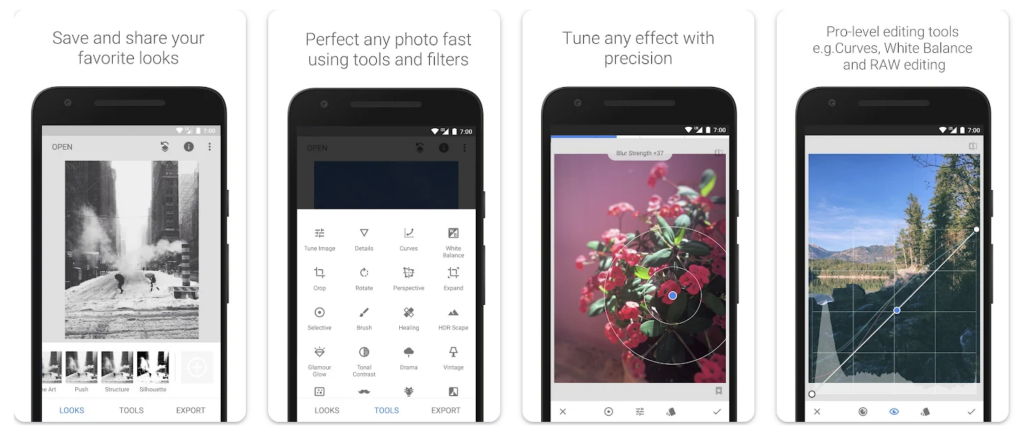
Snapseed offers unparalleled precision in photo editing, catering to both amateurs and professionals alike. With 29 editing tools at your disposal, including healing, perspective correction, and selective editing, you have the power to perfect your photos. Open and enhance RAW files, adjust exposure and colors, and bring out surface structures with ease. Whether you’re a seasoned photographer or just starting, Snapseed provides the tools and guidance you need to create stunning visuals, and it ranks among the best free photo filter apps for iPhone.
Also Read: The Best Apps for Photography
Adobe Lightroom
Adobe Lightroom, a free and user-friendly photo and video editor, is your ticket to transforming ordinary images into extraordinary ones. Access your iCloud photos instantly and apply free presets for quick enhancements. Dive deeper with over 200 premium presets, giving your photos that coveted professional look. Edit videos with the same premium presets and advanced tools used for photos, ensuring your visual content shines. Lightroom offers a seamless experience, allowing you to edit on the go and sync your work across devices.
Adobe Lightroom on the App Store
YouCam Perfect
YouCam Perfect is the selfie enthusiast’s dream app, boasting that it deserves to be among the best free photo filter apps for iPhone. With features like Cutout and Object Remover, you can effortlessly remove unwanted elements and create stunning backgrounds. Enhance your selfies with blemish removal, skin smoothing, and unique AI avatars. Turn selfies into videos with animated effects and access cloud backups for photos across devices.
YouCam Perfect on the App Store
Also Read: The Best Apps to Blur Background
Photoleap: AI Art Photo Editor
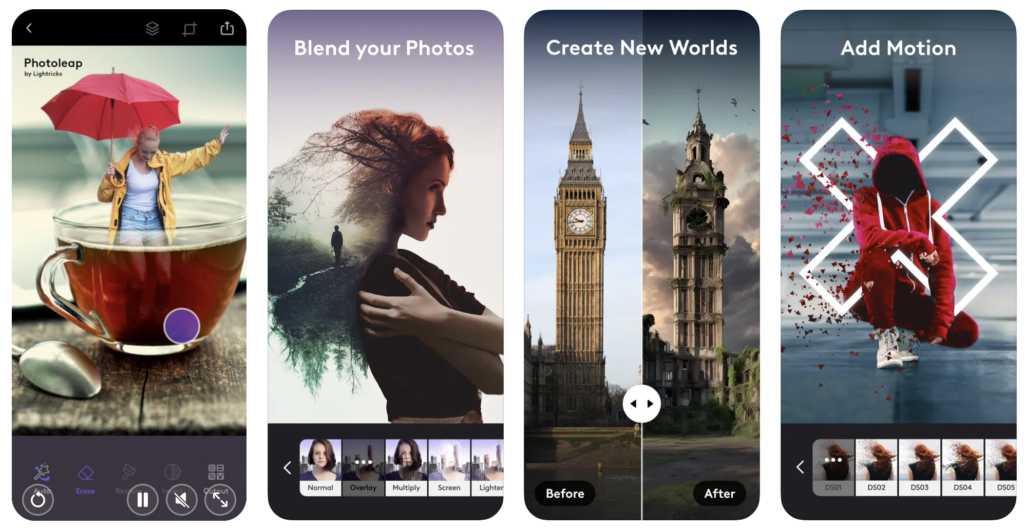
Photoleap offers endless possibilities for unleashing your creativity on iPhone photos. Harness the power of AI to generate unique images, add motion, and create 3D effects. Blend multiple photos seamlessly, superimpose images, and experiment with photo filters and effects. Customize your images with text, doodles, and graphic designs. With Photoleap, your iPhone becomes a canvas for your artistic expression.
Photoleap: AI Art Photo Editor on the App Store
Facetune AI Photo/Video Editor
Facetune is your all-in-one photo editor for iPhone, perfect for unleashing your inner artist. Cover blemishes, apply makeup, whiten teeth, and add highlights with ease. Create stunning AI selfies and avatars with top-notch filters. Edit videos with hair and face retouching, filters, and denoising. Plus, enhance your photos with a range of filters and effects.
Facetune AI Photo/Video Editor on the App Store
Also Read: The Best Free Picture Frame Apps for iPhone
VSCO
VSCO is the place where your creative expression matters most, and it ranks among the best free photo filter apps for iPhone. With 16 free presets, RAW photo editing, and advanced tools like HSL and Split Tone, VSCO empowers you to take your iPhone photography to the next level. Create captivating videos with premium presets and video editing features. Experiment with collage-making, text overlays, and more to showcase your unique style. You can also connect with a creative community, explore inspiring content, and take on weekly challenges with your VSCO membership.
Pixlr
Pixlr offers a free and easy-to-use photo editing experience on iPhone. With over 2 million combinations of free effects, overlays, and filters, you can turn any moment into a masterpiece. Create photo collages, adjust colors, add double exposures, and enhance your images effortlessly. Share your edited photos seamlessly with friends and followers. Pixlr is the perfect tool for unleashing your creativity on iPhone photos.
Also Read: The Best Photo Scanning Apps for iPhone
Prisma Photo Editor
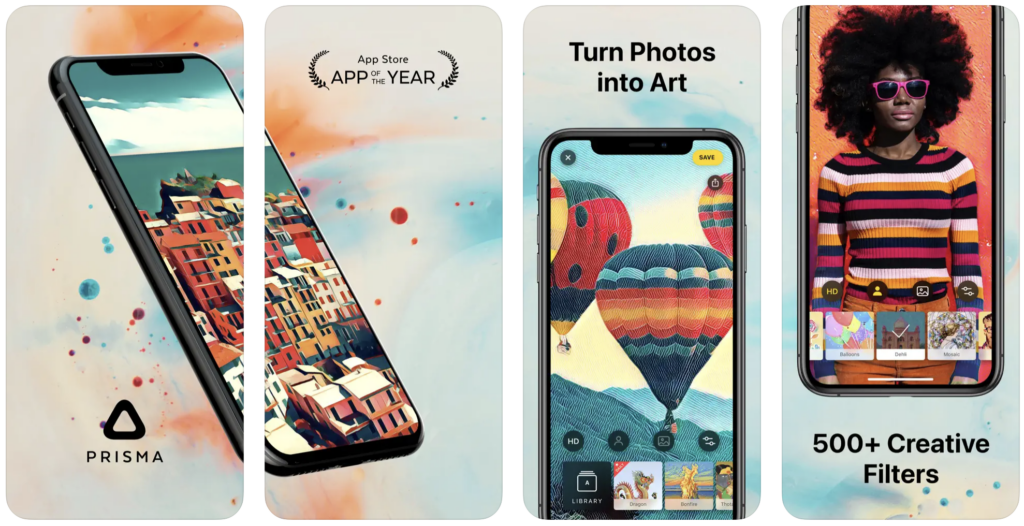
Prisma is an excellent photo filter app for iPhone. With over 500 styles to choose from, Prisma offers a vast library of artistic effects. The portrait segmentation feature allows you to add style to the subject or background separately. Also, explore vivid frames and background editing to create unique and mesmerizing edits.
Prisma Photo Editor on the App Store







Comments
Loading…