In the era of visual storytelling and social media dominance, adding text to photos has become a powerful means of communication, self-expression, and brand promotion. The app market has responded with a plethora of options, each offering unique features to enhance your images with impactful text overlays. In this exhaustive exploration, we delve into the world of creativity and communication, unveiling the best mobile apps that empower users to seamlessly add text to their photos and transform them into captivating visual narratives.
PicsArt
Price: Free/In-App Purchase: Up to $119.99
PicsArt is a successful app that is frequently preferred for photo editing. Users can edit photos and videos or use them as collage makers with the app. Users can do object removal tools, background erasers, photo flips, and much more with PicsArt. The app has 200+ designer fonts, and users can add text to photos with PicsArt.
In addition, the app offers the ability to create music slideshows, resize video clips, and access a comprehensive video editor. Users can create collages with their favorite pictures in PicsArt and decorate them with beautiful frames. PicsArt has more than 60 million stickers and allows free download.
Instasize
Price: Free/In-App Purchase: Up to $55.99
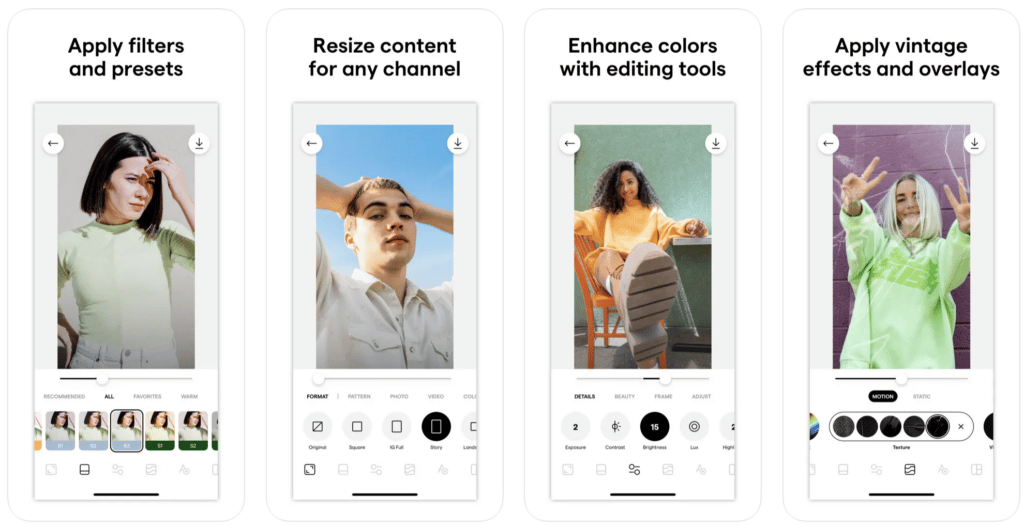
Instasize is one of the best apps to add text to photos. The app comes with photo editing tools like sharpness, exposure, contrast, and saturation. Users will have access to more than 130 filters, natural, retro, and more on Instasize. The app allows easy collage creation, and users can add frames and backgrounds to collages.
Moreover, Instasize comes with more than 20 beautiful fonts, and users can add text to their photos and collages. When adding text, users can choose the color of the font and put it wherever they want. Also, the app allows you to easily add watermarks by adding custom text.
Also Read: The Best Alternatives to Photoshop for Photo Editing
TextArt
Price: Free/In-App Purchase: Up to $99.99
TextArt stands out as one of the best apps to add text to photos, earning its reputation as one of the best tools for creative expression and visual storytelling. Renowned for its simplicity, versatility, and user-friendly interface, TextArt provides an intuitive platform for users of all levels of expertise. The app boasts a diverse collection of fonts, styles, and customizable features, allowing users to seamlessly integrate text into their photos with precision and flair.
What sets TextArt apart is its commitment to offering a wide range of creative options without compromising ease of use. The app empowers users to experiment with text placement, color schemes, and artistic effects, fostering a dynamic and personalized approach to photo enhancement. Whether crafting social media posts, inspirational quotes, or personalized messages, TextArt’s dynamic features and attention to detail make it a standout choice for individuals seeking to elevate their images with impactful and visually appealing text overlays.
Phonto
Price: Free/In-App Purchase: Up to $4.99
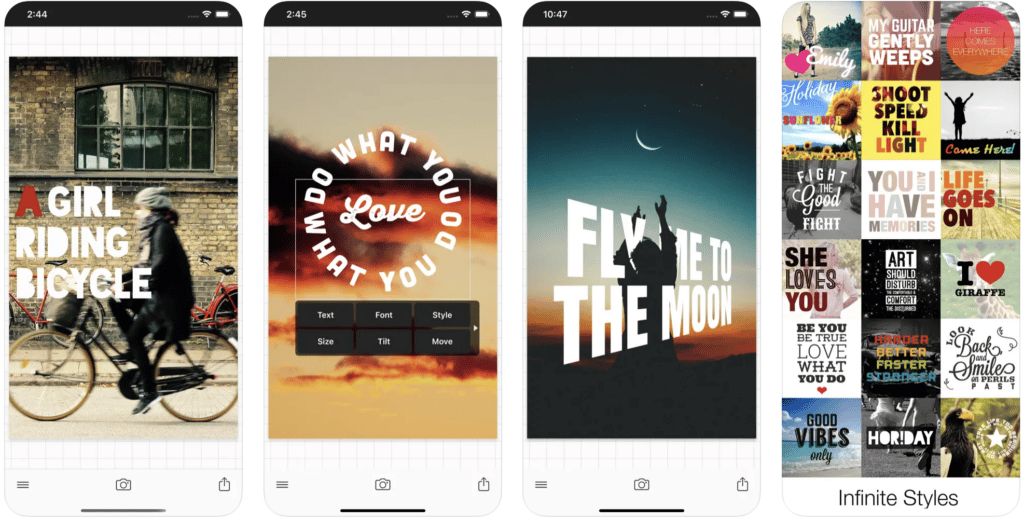
Phonto is a beneficial app designed to add text to pictures and is one of the best texting apps for photos with its features. The app has 400+ fonts and allows the installation of other fonts. Users can make many customizations in Phonto, such as text size, color, stroke color, shadow color, text kerning, line spacing, and background color.
Whether crafting memes, posters, or social media content, Phonto’s attention to detail and user-friendly interface make it a reliable choice for text-based creativity.
Also Read: The Best Photo Editing Apps for iPhone
Also Read: The Best Free Photo Editing Apps for Android
PicLab – Photo Editor
Price: Free/In-App Purchase: Up to $49.99
PicLab is a handy photo editing app with over 20 million downloads. The app is an all-in-one photo editing app that allows you to create amazing pictures. Users can edit any photo, add artwork, eye-catching filters, effects, textures, borders, and more with PicLab.
In addition, PicLab offers its users a unique collection of fonts created by the best designers. Users can adjust text opacity and edit texts such as rotating and resizing. Also, PicLab comes with multiple text layers so users can create custom typography.
PicLab – Photo Editor on Google Play
PicLab – Photo Editor on the App Store
Font Candy Style Text on Photo
Price: Free
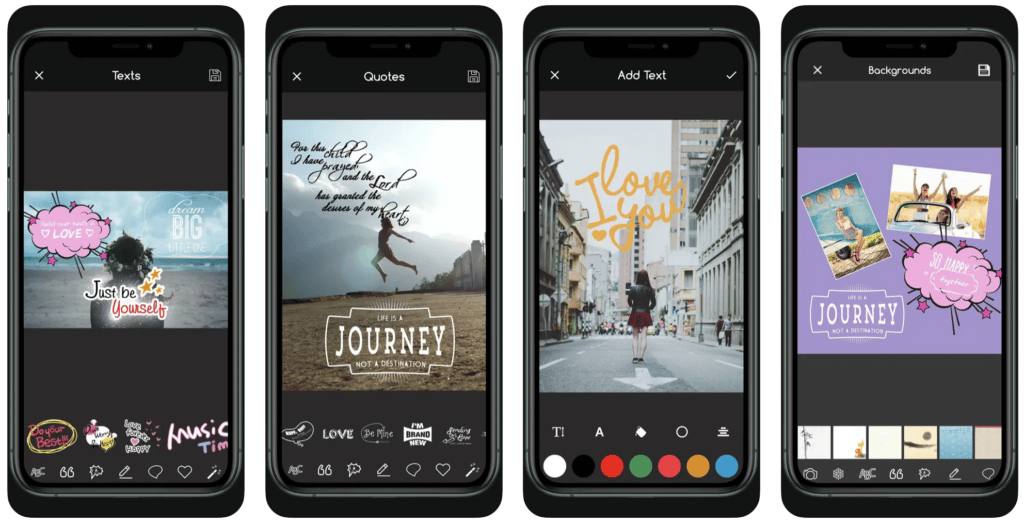
Font Candy Style Text on Photo is an app to add text to photos with more than 63 unique fonts. The app offers the possibility to create stunning graphics and graffiti. Users can add eye-catching typography to the photos they like with Font Candy Style Text on Photo.
In addition, Font Candy Style Text on Photo comes with 74 quotes text and users can access many features like resizing, rotating, cutting, change color effects effortlessly with Font Candy Style Text on Photo.
Font Candy Style Text on Photo on Google Play
Font Candy Style Text on Photo on the App Store
Also Read: The Best Video Compressor Apps
Visual Watermark
Price: Free/In-App Purchase: Up to $39.99
Visual Watermark stands out as a premier app in the realm of adding text to photos, establishing itself as a powerhouse tool for individuals and businesses alike seeking to protect and personalize their visual content. Renowned for its seamless blend of functionality and user-friendly design, Visual Watermark goes beyond simple text overlay, offering a robust suite of features for watermarking, branding, and enhancing images. The app’s intuitive interface empowers users to effortlessly add customizable text, logos, and graphics to their photos while maintaining full control over placement, size, and transparency.
What sets Visual Watermark apart is its dual role as a protective measure and a creative tool. Users can apply watermarks to deter unauthorized use and simultaneously enhance their images with professional-looking text elements. Whether creating a watermark for copyright protection, adding captions, or incorporating logos for brand recognition, Visual Watermark’s versatility and attention to detail make it a standout choice for those who value both the security and aesthetic appeal of their visual content.
Visual Watermark on Google Play
Also Read: Step-by-Step Guide: How to Increase Instagram Followers
The world of mobile apps has revolutionized the way we add text to photos, offering a diverse range of tools to cater to every creative need. From professional design capabilities to simplicity and elegance, these apps empower users to transform their photos into compelling visual stories. Whether you’re a social media enthusiast, a small business owner, or an individual expressing your creativity, the best mobile apps for adding text to photos provide a canvas for limitless possibilities, ensuring that your images speak volumes in the language of text and creativity.





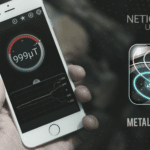
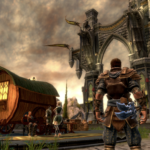
Comments
Loading…