In the past, “speech to text”, ie “voice to text” apps, which are one of the apps that make life easier in the field of business and education, were used only on the desktop. Over time, this situation has changed and, as with every technological element, the apps of converting audio recordings to text have come to fit in our pockets.
Nowadays, there are many speech to text apps that can successfully translate audio recordings into text. Applications that can do this job are divided into groups within themselves because they have some different features that allow us to distinguish from each other. In this article, we’ve brought together the best speech to text apps that will allow to take voice notes without wasting time with writing.
Key Features to Look for in Speech-to-Text Apps
When evaluating speech-to-text apps, several key features can significantly impact user experience and overall effectiveness. Here are some essential features to consider:
- Accuracy and Reliability: Look for apps with high accuracy rates and reliable transcription capabilities, ensuring that your spoken words are accurately converted into text without errors or inaccuracies.
- Language Support: Choose apps that support multiple languages and dialects, allowing you to communicate effectively in your preferred language.
- Customization Options: Opt for apps that offer customizable settings for voice recognition, language models, and punctuation preferences, enabling you to tailor the transcription process to your specific needs and preferences.
- Integration with Other Apps: Select apps that seamlessly integrate with other productivity tools and platforms, such as email clients, note-taking apps, and messaging services, for enhanced workflow efficiency.
- Offline Mode: Consider apps that offer offline speech recognition capabilities, allowing you to transcribe audio files and dictate text without requiring an internet connection.
- Accessibility Features: Ensure that the app is accessible to users with disabilities, with features such as voice commands, text-to-speech functionality, and support for assistive technologies.
The Best Speech-to-Text Apps
Now, let’s explore some of the top speech-to-text apps available for mobile devices, each offering unique features and benefits to suit different user needs:
GBoard – the Google Keyboard
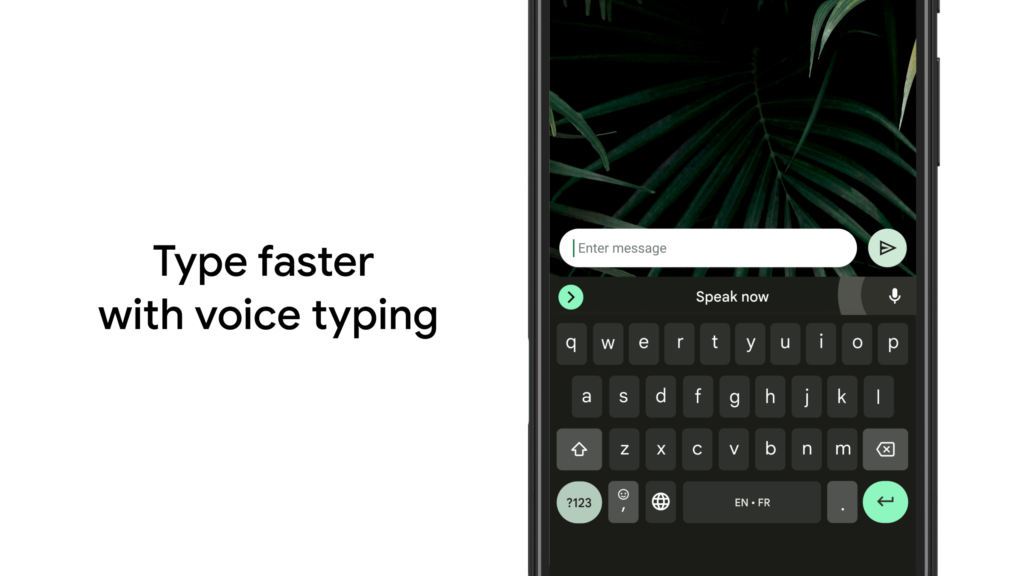
Google Keyboard, or Gboard, is a popular keyboard app for Android and iOS devices that includes built-in speech-to-text functionality. With Gboard, users can easily dictate messages, compose emails, and enter text in various apps using their voice. The app leverages Google’s powerful speech recognition technology to transcribe spoken words accurately and efficiently, with support for multiple languages and voice commands.
Gboard also offers predictive text suggestions, emoji suggestions, and gesture typing features, enhancing overall typing speed and convenience. Whether you’re sending a quick text message or composing a lengthy document, Gboard simplifies the process with its intuitive speech-to-text capabilities.
Google Play: Store Link
App Store: Store Link
Also Read: The Best Android Keyboards
Speechnotes
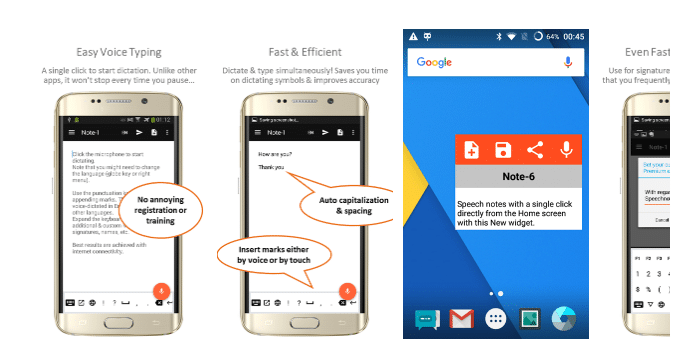
Speechnotes, which serves on a website in addition to the voice to text app, is one of the apps that derives its power from Google. Standing out with its ease of use as one of the best speech to text apps, Speechnotes is only available for Android devices. In addition to the free version of the app, which includes Google’s voice recognition technology, there is also a premium version.
Some Important Features
- Optional backup to Google Drive & auto saving on every change
- Writing short or long texts hands free for hours
- Reducing typos & spelling errors
- Auto capitalization & spacing
- Text editing in dictation mode
- Simultaneous voice-typing for words with keyboard for punctuation, symbols & emojis
Google Play: Store Link
Transcribe
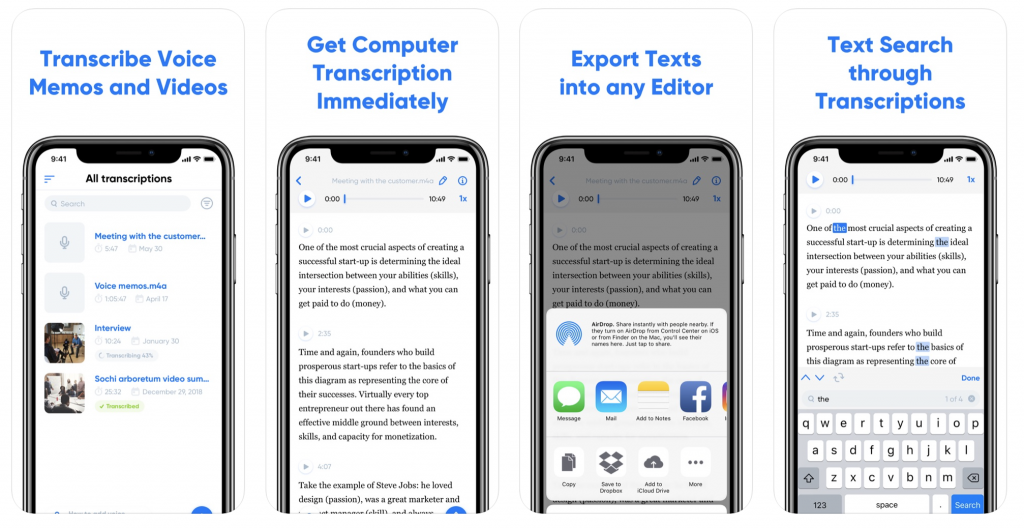
Transcribe, which can compile videos into texts as well as voice recordings, uses artificial intelligence technologies. The app, which can start transcribing voice recording with a single click as in other apps, is not available in the Google Play Store.
TOP FEATURES:
- Transcribe any video or voice memo automatically
- Supports 120+ languages and dialects
- Import files from other apps and DropBox
- Export raw text into your favorite text editing app
- No ads in free trial version
Transcribe PRO Features:
- Exporting to TXT, PDF, DOCX, SRT files
- Synchronize unlimited number of files (up to 50 Gb) with our app
- 3 extra hours of transcription for free every month
App Store: Store Link
Also Read: The Best SMS Apps
Just Press Record
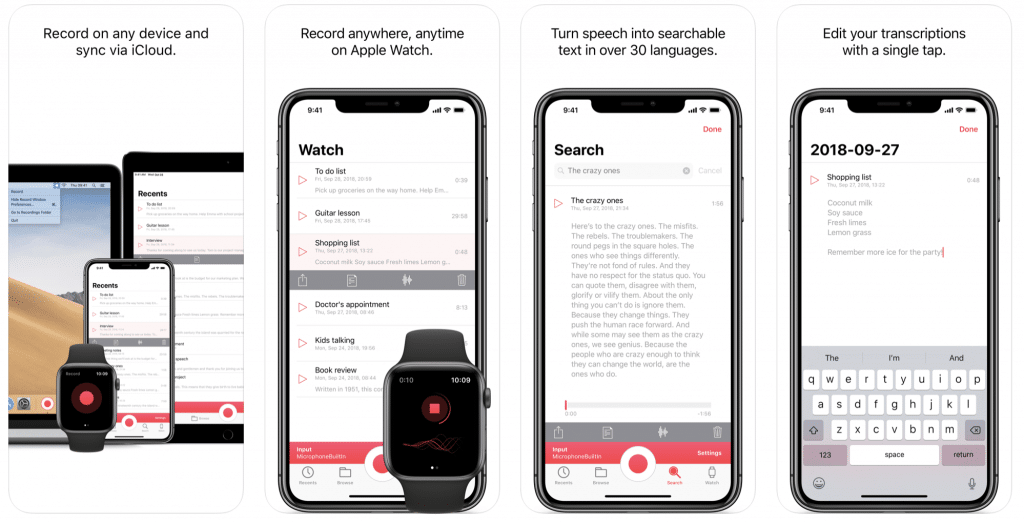
Just Press Record stands out as one of the premier speech-to-text apps due to its seamless integration of functionality, simplicity, and versatility. Offering a user-friendly interface and robust transcription capabilities, Just Press Record empowers users to effortlessly convert spoken words into written text with exceptional accuracy and speed. Whether capturing voice memos, recording interviews, or dictating notes, the app delivers reliable results in real-time, ensuring that no detail is lost.
Additionally, Just Press Record offers convenient features such as cloud synchronization, allowing users to access their recordings and transcriptions across multiple devices seamlessly. With its commitment to providing a hassle-free and efficient transcription experience, Just Press Record has rightfully earned its reputation as one of the best speech-to-text apps available today. Currently available for iOS users only, the price of the voice-to-text app in the App Store is $ 4.99.
App Store: Store Link
Also Read: The Best Apps for Productivity
Otter Voice Meeting Notes
This app is for those looking for a speech to text app on business matters. The app listens to spoken words instantly and converts them into text. In this way, you can both listen to the meeting and record all speeches to the letter.
As one of the best speech to text apps, Otter.ai was developed by a team of formerly AISense, Google, Yahoo, Facebook, MIT, Stanford, Duke and Cambridge. To use it, which has both iOS and Android apps, you first need to create a subscription. You can create a membership using your email address, as well as login to the platform with your Google, Microsoft or Apple accounts. Otter.ai already offers many required features for free, but there is also a premium membership option on the platform.
While 600 minutes are allowed per month for free membership, this number increases to 6 thousand minutes for premium membership. When you use the premium subscription, you can convert audio files and even forward them to Dropbox.Premium membership is $9.99 when charged monthly, and $99.99 for annual membership.
When you integrate the application into your calendar, it defines all your meetings, so you don’t have to create a new title for that meeting. All records created in the application can be copied and pasted, edited and shared with others.
Google Play: Store Link
App Store: Store Link
Dragon Anywhere
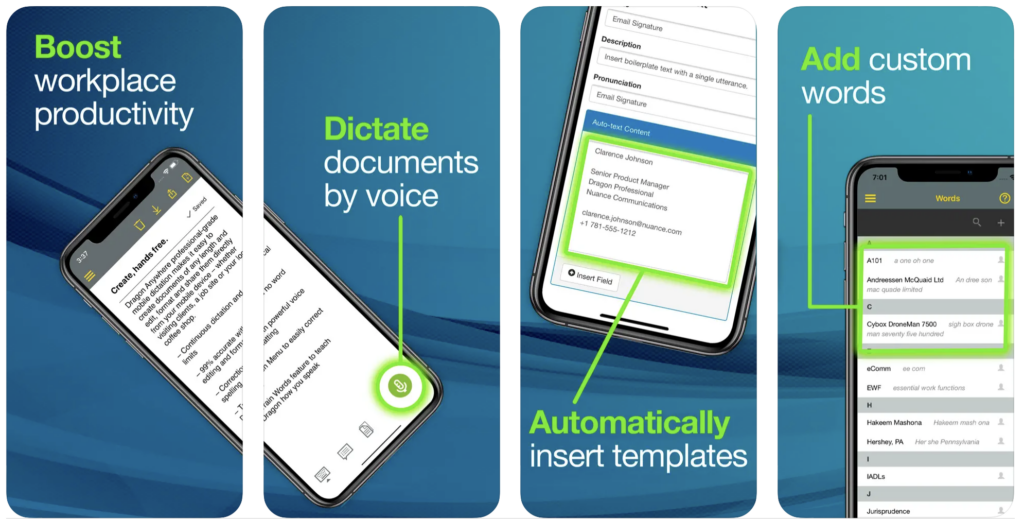
Dragon Anywhere stands out as a leading speech-to-text app, offering industry-leading accuracy and robust customization options. With its advanced AI algorithms and cloud-based architecture, Dragon Anywhere delivers unparalleled transcription accuracy and reliability, making it ideal for professionals and business users.
The app supports multiple languages and dialects, with customizable voice commands and punctuation preferences for enhanced productivity. Whether you’re dictating emails, composing documents, or capturing meeting notes, Dragon Anywhere empowers you to work efficiently and effortlessly on the go.
Google Play: Store Link
App Store: Store Link




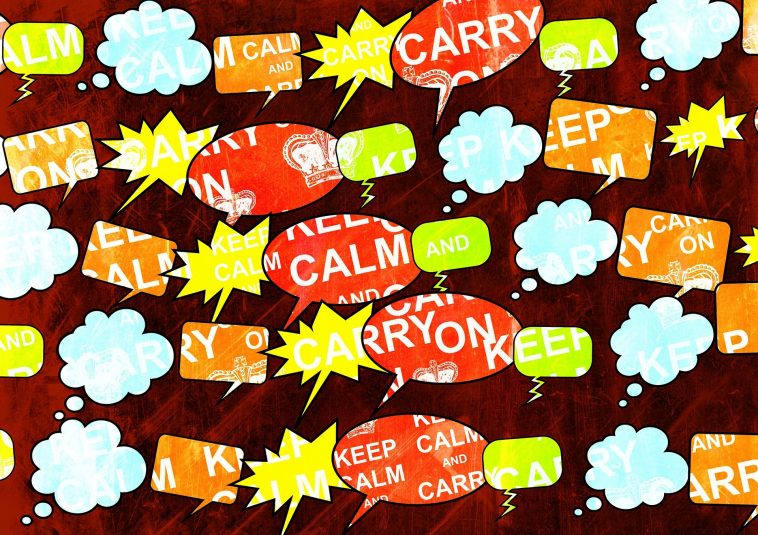
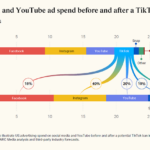

Comments
Loading…