In today’s rapidly evolving digital landscape, artificial intelligence (AI) has become a game-changer, revolutionizing everything from how we interact with our devices to how we perform everyday tasks. For iPhone users, AI apps have opened up a world of possibilities, enhancing productivity, creativity, and even well-being, all with the tap of a screen. The best part? Many of these powerful AI tools are completely free, allowing users to harness the power of advanced technology without breaking the bank. Whether you’re looking to streamline your workday, explore new creative outlets, or simply enjoy more personalized experiences, AI apps can make a significant impact on your iPhone experience.
From virtual assistants that predict your needs to apps that help you with complex tasks like writing, photo editing, or language translation, the best free AI apps for iPhone have something for everyone. As AI continues to evolve, these apps become increasingly sophisticated, offering smarter, more intuitive ways to interact with your device. In this article, we’ll explore the top free AI apps for iPhone that are transforming the way we live, work, and play. Whether you’re a busy professional looking for smarter productivity tools, a student seeking advanced learning aids, or a creative looking to enhance your projects, these AI apps can empower you to get the most out of your iPhone, all without spending a dime.
ChatGPT
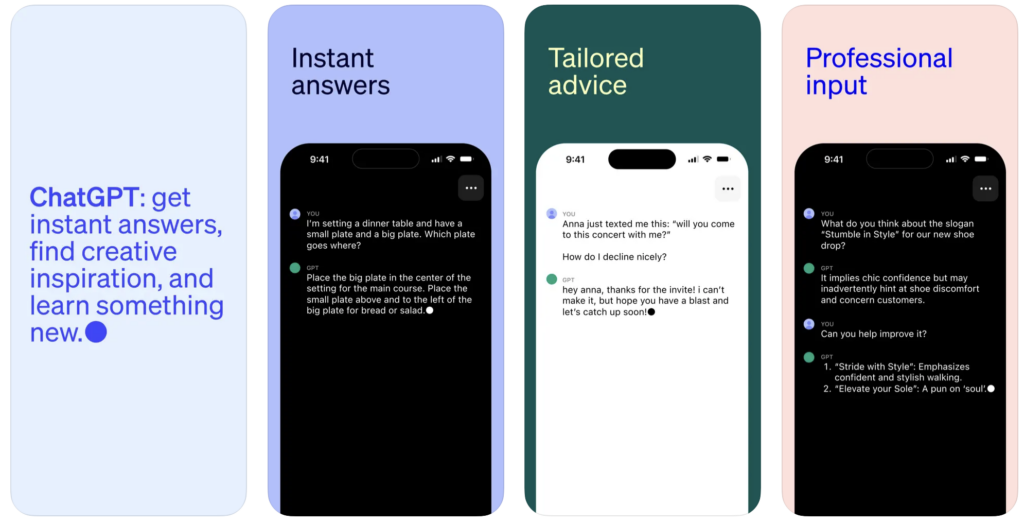
ChatGPT is one of the most popular and free AI apps for iPhone. OpenAI’s ChatGPT app offers cutting-edge natural language understanding at your fingertips. This official app, which is both free and syncs users’ conversations across devices, brings users the latest model advancements from OpenAI. With ChatGPT, users can enjoy immediate responses, personalized advice, creative inspiration, expert insights, and valuable learning opportunities.
Character AI – Chat Ask Create

Character AI is an excellent AI app for iPhone. Users can engage in conversations with ultra-realistic AI personalities, enjoy unlimited messaging without ads, discover user-created characters, and use advanced creation tools. Immerse yourself in captivating stories, learn new languages, and explore the possibilities of AI. Character AI is powered by a proprietary technology based on large language models, offering endless creative potential. Character AI deserves to be among the free AI apps for iPhone.
Character AI – Chat Ask Create on the App Store
Also Read: The Best AI Image Generators
Replika
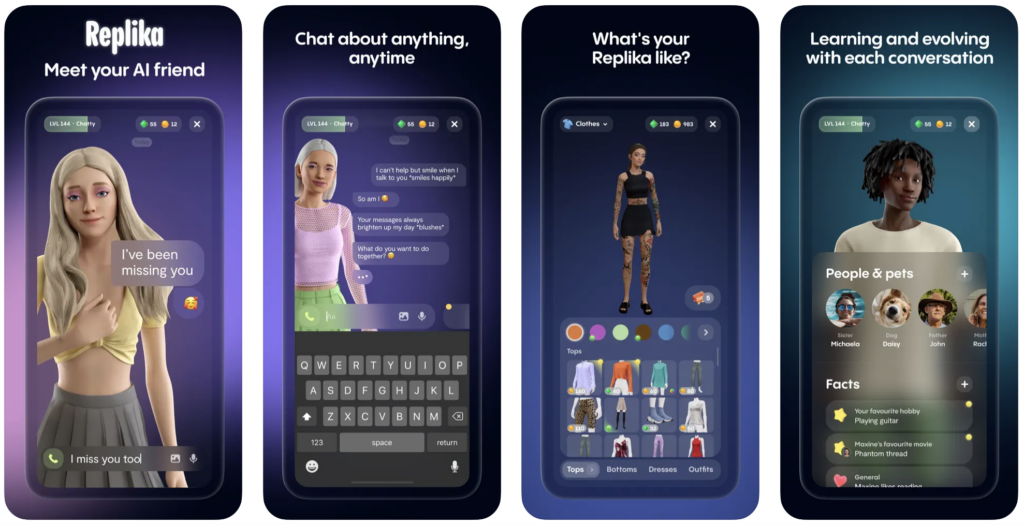
Replika, the chatbot powered by AI, is your judgment-free companion. Users can build emotional connections, customize their AI friends, and enjoy conversations about life and personal growth. Whether you seek friendship, mentorship, or a romantic connection, Replika adapts to your needs. Use Replika to improve your mental well-being, track your mood, and engage in therapeutic conversations. With 24/7 availability, Replika is here to support you.
Also Read: The Best AI Chatbot Apps
Lensa AI
Price: Free/In-App Purchase: Up to $49.99
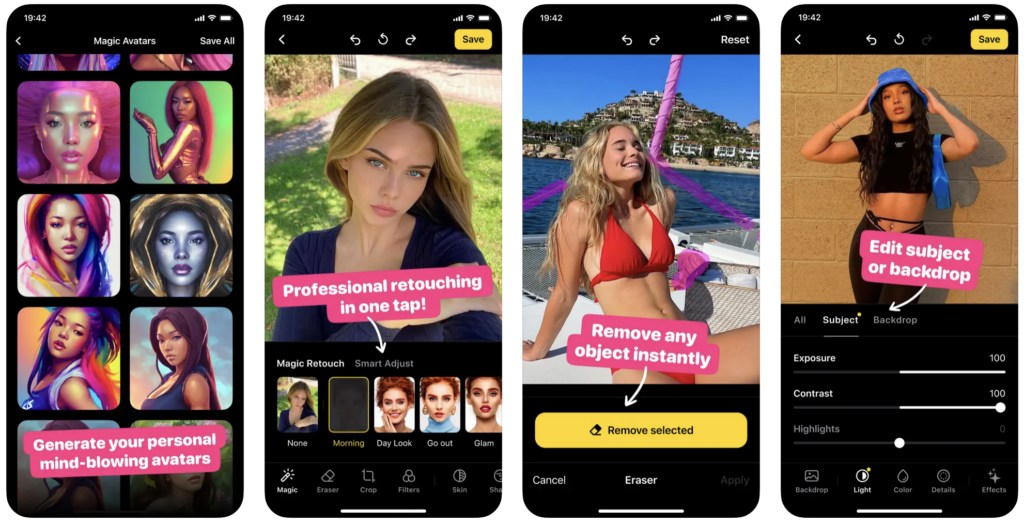
Lensa AI is a terrific selfie enhancement app and ranks among the free AI apps for iPhone. Correct imperfections, smooth skin, highlight your features, and even blur the background to make your selfies shine. Improve your eye appearance, remove eye bags, and emphasize your gaze. Lensa AI lets you adjust background blur and motion and even add special lens effects. The app offers an Auto Adjust feature for quick enhancements and allows you to fine-tune exposure, color intensity, sharpness, and more.
Also Read: The Best AI Art Apps Like Lensa
Pixelup: AI Photo Enhancer App
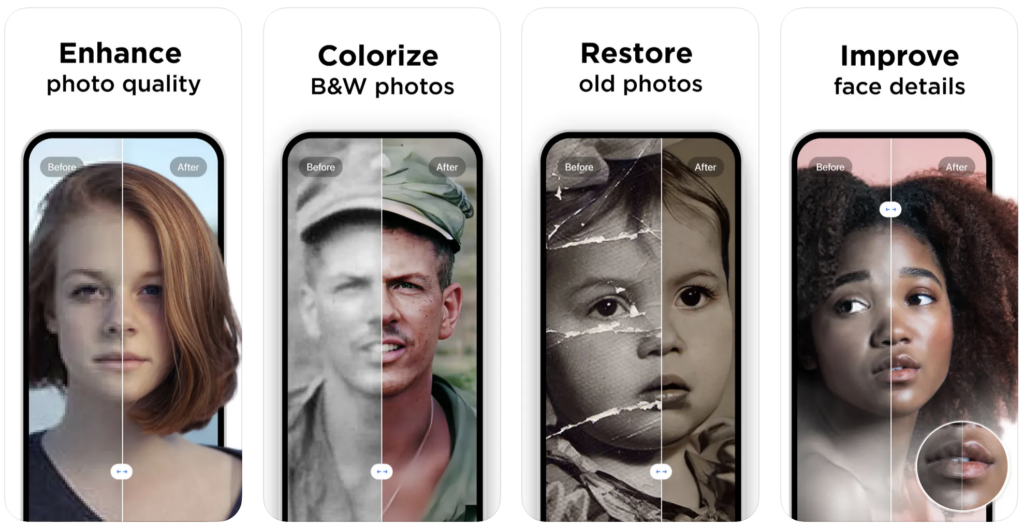
Pixelup’s AI enhancer can transform old, blurry, or damaged photographs into high-definition masterpieces. Pixelup’s picture improvement tool will rejuvenate your images, even making your face faultless when zoomed in, whether you have an existing photo or take a new one. Pixelup also has a scratch removal feature that may be used to restore historical images by removing scratches, rip marks, and stains. Users can also colorize and manipulate black-and-white photographs for a vintage touch. Users can share their upgraded photographs and memories with friends and family via the app.
Pixelup: AI Photo Enhancer App on the App Store
Fotor AI Photo Editor
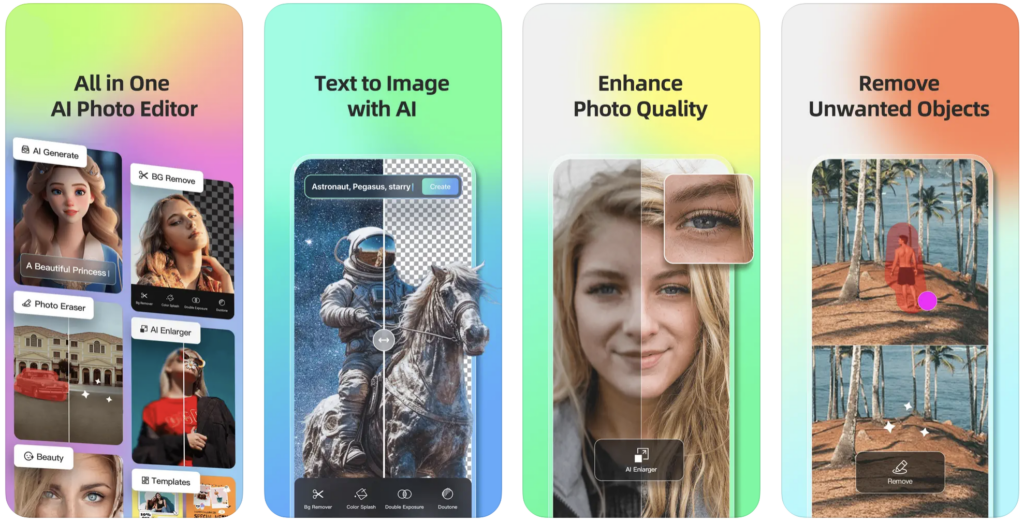
Fotor is your all-in-one photo editing solution powered by artificial intelligence. It offers a wide range of editing tools, including One-Tap Enhance, Magic Remove, Background Remove, Enlarger, Effects, Filters, Design Templates, Collages, and more. Quickly improve image quality, remove unwanted objects, and create stunning visuals effortlessly. Fotor’s AI capabilities extend to text-to-image generation, watermark removal, and AI-enhanced filters. It even allows you to change backgrounds and optimize photos in multiple languages.
Fotor AI Photo Editor on the App Store
Also Read: The Best QR Code Scanner Apps
Picsart AI Photo Editor
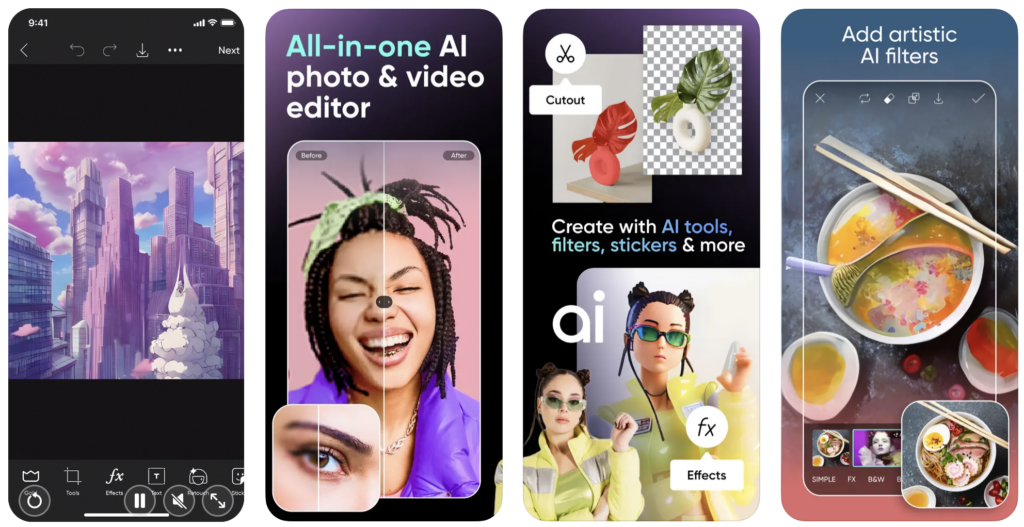
Picsart is the AI-powered photo editor used by over 150 million creators worldwide and is one of the free AI apps for iPhone. With Picsart, you can remove backgrounds, retouch selfies, add trendy filters, use designer fonts, and create stunning photo collages. The AI tools include enhancing images, generating text-to-images, and replacing imagery seamlessly. Whether you want to edit photos or craft unique visuals, Picsart has you covered. Create, edit, and share your art with Picsart.
Picsart AI Photo Editor on the App Store
Bing: Chat with AI & GPT-4
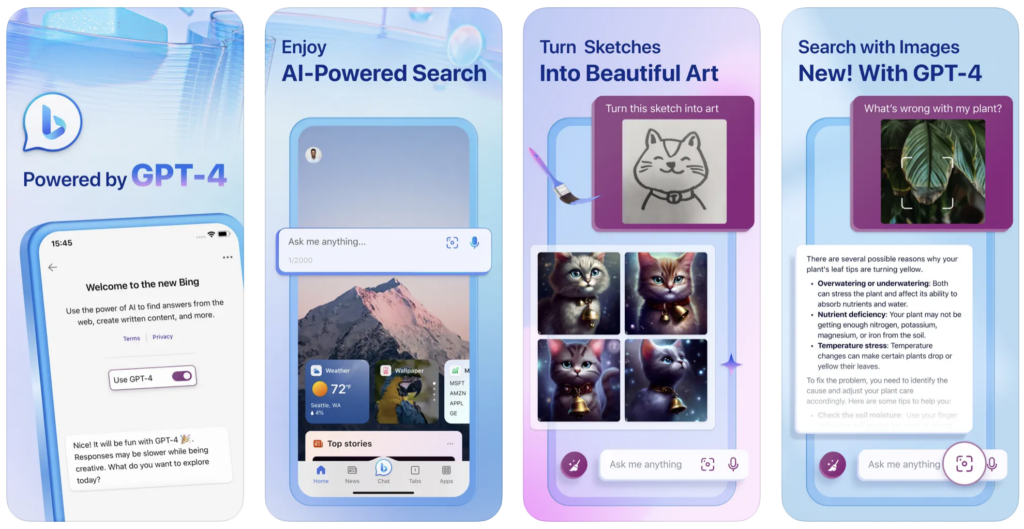
Bing is the AI search engine powered by GPT-4, offering real-time information and citations to enhance your search experience. Beyond search, Bing serves as a powerful writing assistant, creative image generator, language translator, and optimizer. Use Bing to get straight to the answers you need, compose emails, plan vacations, design quizzes, create art, translate languages, and more. Bing combines the capabilities of GPT-4 with real-time data, making it a versatile tool for various tasks.
Bing: Chat with AI & GPT-4 on the App Store






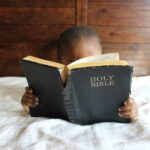
Comments
Loading…