As Microsoft officially announced the shutdown of Skype, set for May 5, 2025, millions of users worldwide are now looking for reliable and feature-rich alternatives. For over two decades, Skype has been a go-to app for video calls, messaging, and voice conversations. But as the digital communication landscape evolves, so do user needs and expectations.
With the rise of remote work, digital nomadism, and hyper-connectivity, having a robust communication app on your mobile device is more crucial than ever. In this article, we explore the best Skype alternatives in 2025, focusing solely on mobile apps that are not only intuitive and secure but also equipped with advanced features to meet the demands of modern users.
1. Microsoft Teams

Unsurprisingly, Microsoft is positioning Teams as Skype’s successor. With a smooth sign-in transition for Skype users and feature-rich communication capabilities, Microsoft Teams for mobile is a powerful contender.
It offers a centralized space for communication and coordination, bringing together chat, meetings, file sharing, and scheduling tools into one mobile app. Users can create topic-specific channels or communities to organize discussions and activities, whether for work, social groups, or ongoing projects. It supports both individual and group messaging, along with voice and video calls, enabling users to stay in touch and manage conversations in one place.
The app also includes tools for file storage, task tracking, and calendar management, making it suitable for both short-term plans and long-term collaboration. Content can be shared easily through photos, documents, or links, and screen sharing is available for real-time collaboration. Built-in access control settings help manage who sees what, while moderation tools support safe and focused group interactions. Teams also incorporates security features aligned with Microsoft 365 standards.
Key Features:
- Seamless chat, voice, and video integration
- Channel-based collaboration for teams
- Cross-platform sync with desktop
- Secure file sharing and cloud storage
Best For: Professionals, remote teams, and businesses familiar with the Microsoft ecosystem.
Microsoft Teams on the App Store
Microsoft Teams on Google Play
2. Zoom Workplace
Zoom Workplace offers a mobile experience that integrates multiple communication tools, including meetings, phone, chat, whiteboard, calendar, and file sharing. These features are available under various plans and can be accessed through a single app interface.
Users can switch between tasks such as joining video calls, sending messages, reviewing documents, or organizing meetings directly from their mobile device. AI-based tools, depending on the plan, can assist with summarizing chats, generating drafts, or preparing for meetings. Compatibility with Apple CarPlay, Siri shortcuts, and enterprise-level security settings help maintain continuity while on the move.
Key Features:
- HD video and voice calls
- AI-driven message summaries and content suggestions
- Integrated chat, calendar, and file tools
- Cross-device transition and mobile-specific enhancements
Best For: Business meetings, virtual events, and group calls on-the-go.
Zoom Workplace on the App Store
Also Read: The Best Webcam Apps for iPhone
3. WhatsApp
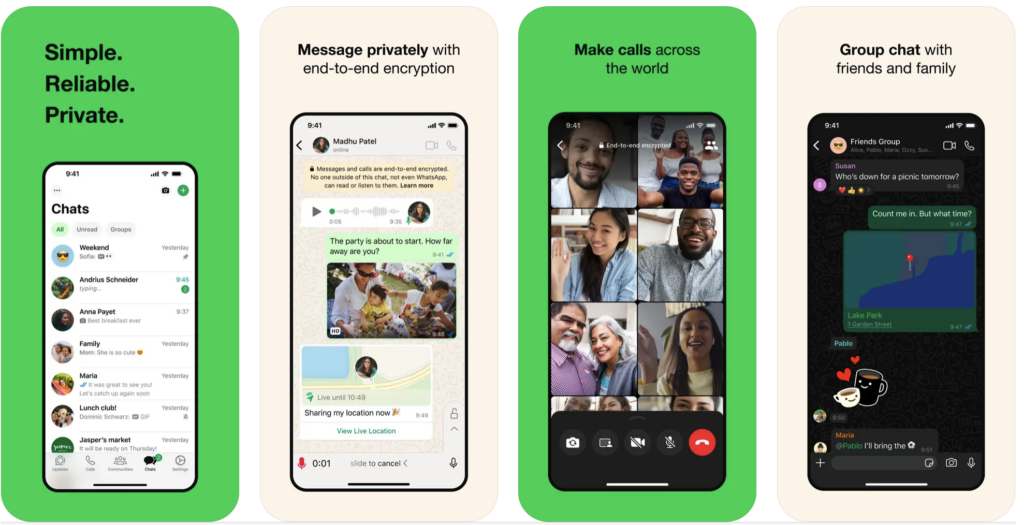
WhatsApp supports mobile communication with a combination of messaging, voice, and video calling. It operates across a wide range of devices and networks, maintaining functionality even with slower internet connections.
Users can initiate calls or chats using just a phone number—without needing usernames or accounts. Features include group chats, voice messages, location sharing, and media sharing, with end-to-end encryption applied to all messages and calls. WhatsApp, one of the best Skype alternatives, also supports status updates and wearable integration, allowing users to respond to messages and take calls from smartwatches.
Key Features:
- Encrypted voice/video calls
- Group video calls with up to 32 participants
- Cross-device sync
- Wide global user base
Best For: Personal use, international calling, and casual group communication.
WhatsApp Messenger on the App Store
WhatsApp Messenger on Google Play
4. Telegram
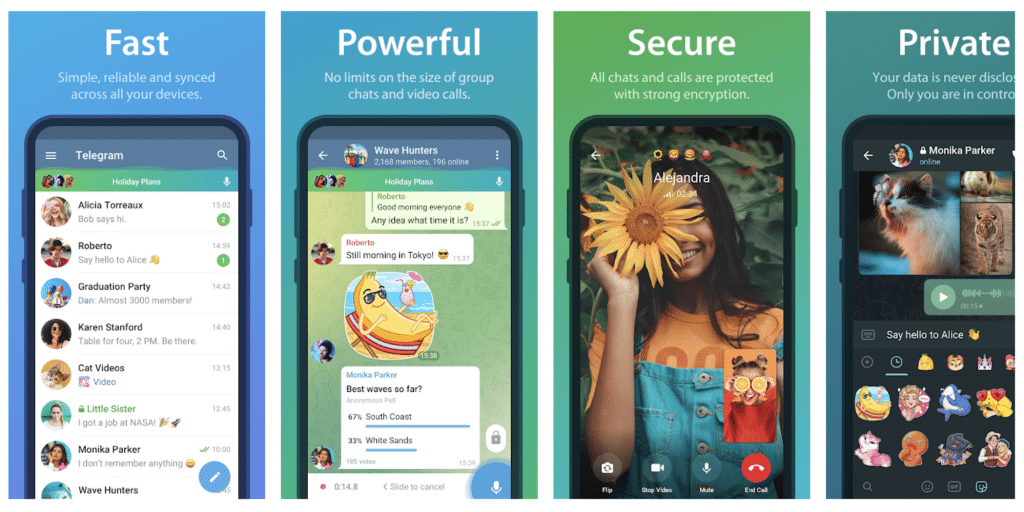
Known for its emphasis on privacy and speed, Telegram has gradually expanded its voice and video capabilities, making it a strong alternative to Skype.
Telegram is a mobile communication app that provides cross-device access to chats, voice, and video features. Its distributed cloud infrastructure allows messages and shared content to be synced across phones, tablets, and desktops without relying on a single device connection.
The platform supports large group chats, file sharing of various types and sizes, and temporary or disappearing messages through its Secret Chat function. Its open-source approach also gives users and developers transparency into the app’s build, with encryption technologies implemented for security in standard and private conversations.
Key Features:
- Voice chats and video calls
- Channels and groups with unlimited members
- Self-destructing messages and media
- Lightweight and fast mobile app
Best For: Privacy-conscious users and communities.
Also Read: The Best Free Text Messaging Apps for Android
5. Google Meet
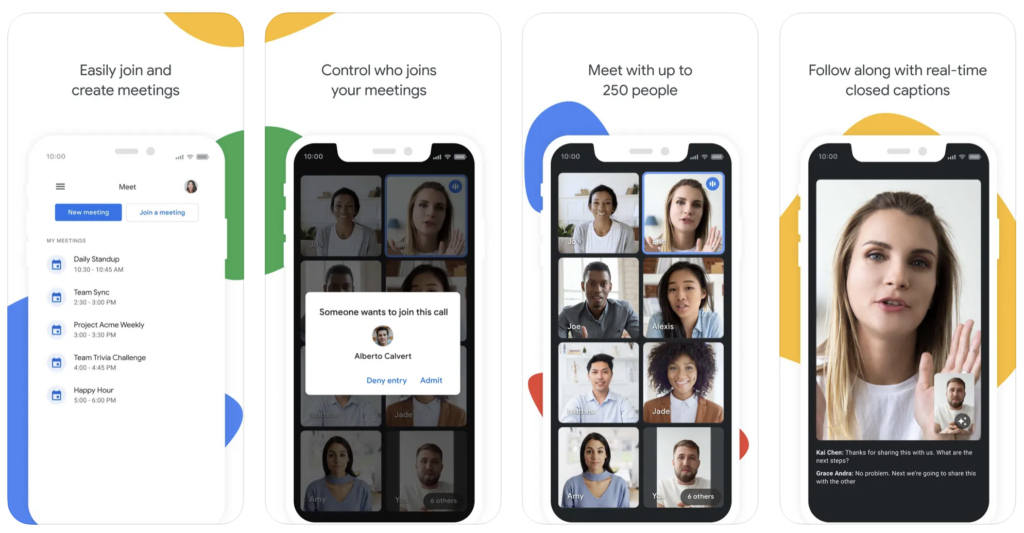
Google Meet, one of the best Skype alternatives, offers a flexible way to stay connected with others through video communication, whether you’re reaching out for a quick chat or organizing a more structured group meeting. You can place a call on the spot, plan one ahead of time, or send a video message for someone to view later. It’s compatible across a wide range of devices, so participants can join whether they’re using a phone, tablet, browser, or smart device.
In addition to video calls, Meet provides tools that support communication and collaboration. Participants can chat during a call without speaking, react with emojis, or use real-time translated captions in dozens of languages. Features like screen sharing, noise cancellation, and the ability to record sessions add extra functionality. Whether you’re sharing vacation photos or presenting slides for a project, Meet adapts to different needs and settings, including an audio-only mode for times when video isn’t ideal.
Key Features:
- Secure and high-quality video meetings
- Integration with Gmail and Calendar
- Real-time captions and screen sharing
- No additional app needed for Google users
Best For: Gmail users, schools, and professional settings.
6. Signal
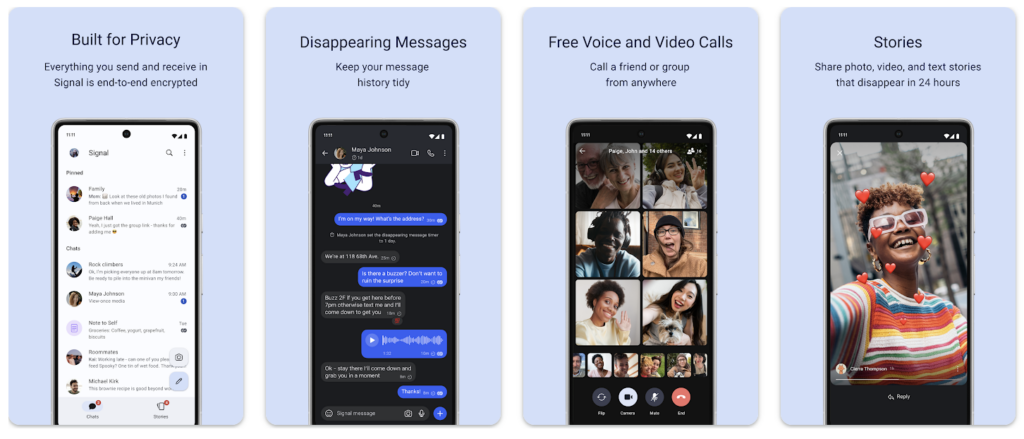
Signal is a communication platform focused on secure, private exchanges between users. It supports sending a variety of message types—including texts, voice notes, images, videos, and files—over a data connection, bypassing traditional SMS and MMS charges. Voice and video calls are also available, with group calling support for up to 50 participants. For broader conversations, group chats can include up to 1,000 members, with tools to manage permissions and participation.
The app includes temporary Story sharing, allowing users to post updates that disappear after 24 hours and customize who can view them. Signal operates without collecting user data or retaining communication records, relying instead on end-to-end encryption based on an open source protocol. As a nonprofit organization, it is funded through donations rather than advertising or venture capital, positioning itself apart from data-driven business models.
Key Features:
- End-to-end encrypted voice and video calls
- No ads, no trackers
- Group calling and messaging
- Supported by non-profit organization
Best For: Activists, journalists, and anyone needing ultra-secure communication.
Also Read: The Best Call Recorders for Android
7. Rakuten Viber Messenger

Popular in Europe and parts of Asia, Viber has been a longtime Skype competitor and continues to offer high-quality mobile communication services.
It is a messaging and calling app that supports a wide range of communication features, including free messaging, voice and video calls, and file sharing. One-on-one and group conversations are encrypted end-to-end by default, and group chats can include up to 250 participants. Users can also send time-limited disappearing messages, create notes and reminders, and express themselves using stickers, GIFs, and interactive lenses.
The app offers additional options like Viber Out, a service for making international calls to non-Viber users at competitive rates. Communities and Channels let users follow or create interest-based spaces for broader interaction, while AI bots provide access to helpful services such as travel booking, news updates, and utility payments. From casual chats to organized group discussions, the platform combines messaging tools with creative and functional add-ons.
Key Features:
- HD voice and video calls
- Public chats and channels
- End-to-end encryption
- Fun features like stickers and GIFs
Best For: International calling, casual communication, and entertainment.
Rakuten Viber Messenger on the App Store
Rakuten Viber Messenger on Google Play
Which Skype Alternative Should You Choose?
As Skype prepares to shut down on May 5, 2025, mobile users have a variety of exceptional alternatives to choose from. Whether you’re a business professional, casual user, or privacy advocate, there’s a mobile communication app tailored to your needs.
- For business: Microsoft Teams or Zoom
- For privacy: Signal or Telegram
- For everyday use: WhatsApp, Viber, or Google Meet
Now is the time to transition smoothly from Skype and embrace a modern communication platform that matches your lifestyle. Download a few of these apps, test them out, and find the one that keeps you most connected in 2025 and beyond.







Comments
Loading…