Are you a retro gaming enthusiast who wants to relive the golden era of the Game Boy Advance on your Android device? If your answer is yes, you should definitely read this article! In this article, we covered the world of the “Best GBA Emulators for Android,” bringing you a comprehensive review of ten popular apps. These emulators not only bring back nostalgia but also offer a seamless gaming experience on your mobile device. Without further ado, here are the best GBA emulators for Android.
The Best GBA Emulators for Android
- John GBA
- RetroArch
- GBA.emu
- Pizza Boy GBA Basic
- My OldBoy!
- VGBAnext GBA/GBC/NES Emulator
- Nostalgia.GBA
- My Boy! – GBA Emulator
- EmuBox – AlO emulator
John GBA
Price: Free/In-App Purchase: Up to $2.99
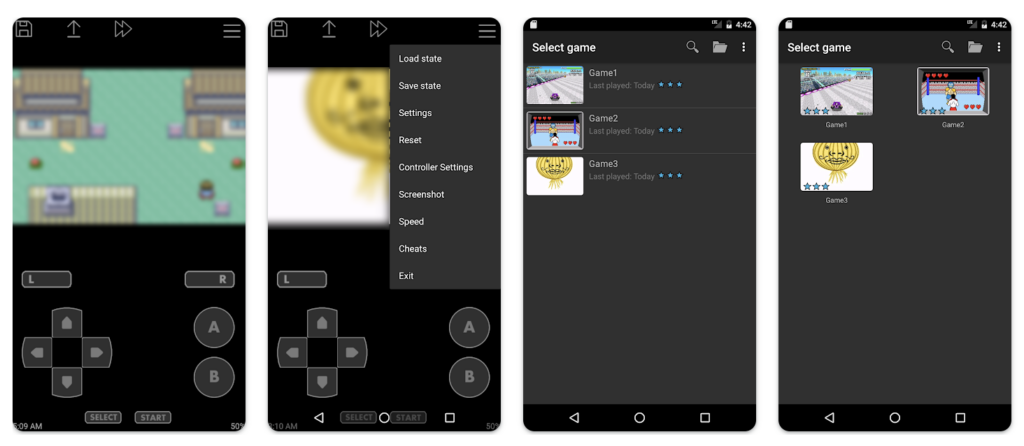
For gamers seeking a fast and reliable GBA emulator, John GBA fits the bill perfectly. It distinguishes itself with a rich feature set tailored to recreate the nostalgia of playing GBA titles while enhancing the gaming experience with modern conveniences. John GBA supports a wide range of GBA ROMs, allowing users to play their favorite classic games with high accuracy and performance. The app includes customizable on-screen controls, which can be tailored to suit individual preferences and improve gameplay comfort.
Additionally, John GBA features support for save states and game cheats, enabling players to pause their game progress at any point and revisit it later, or enhance their experience with various in-game advantages. Its compatibility with various file formats and ability to link with external game controllers further enhances its versatility and appeal. John GBA also offers advanced settings such as video and audio enhancements, allowing users to tweak graphics and sound for a more refined gaming experience. Its intuitive interface ensures that users can easily navigate their game library, adjust settings, and access game-specific options.
RetroArch
Price: Free

As an all-in-one emulator, RetroArch stands out for its cross-platform compatibility, catering to Android and several other operating systems. Its easy-to-use interface and customization options provide a personalized gaming experience. What sets RetroArch apart is its ability to emulate multiple consoles, including the GBA, NES, SNES, and more. While it might require some initial setup, it deserves to be among the best GBA emulators for Android with its extensive features.
RetroArch also boasts robust save and load state functionalities, allowing players to pause and resume their gameplay exactly where they left off. With its support for external controllers and its ability to integrate with cloud storage services for saving game data, RetroArch provides a seamless and flexible retro gaming experience. Its open-source nature and active community contribute to its continuous evolution, ensuring that it remains at the forefront of emulation technology.
Also Read: The Best NES Emulators for Android
GBA.emu
Price: $4.99
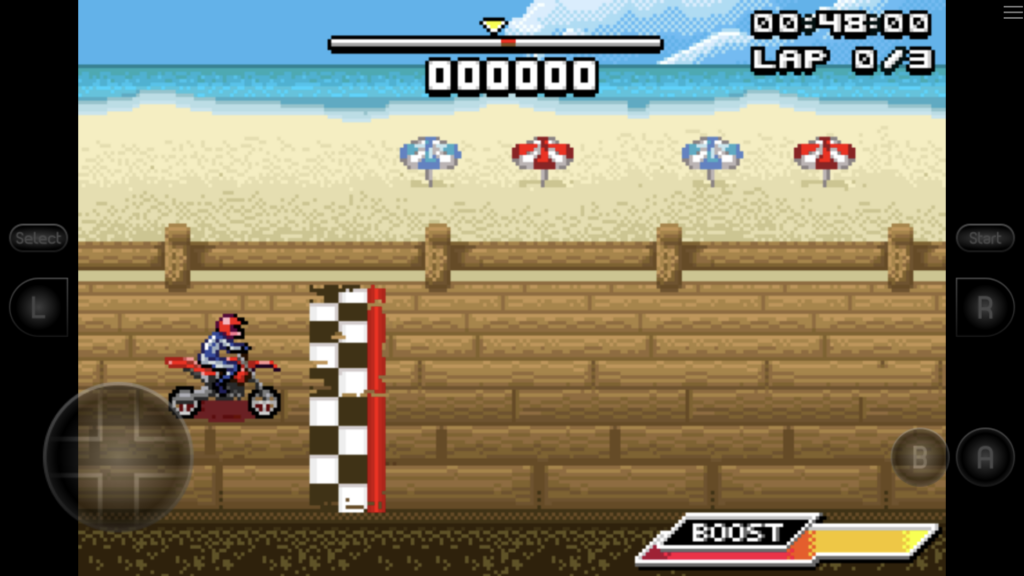
GBA.emu (GBA Emulator) is a highly regarded Android app that offers a sophisticated and immersive experience for fans of the GBA system, enabling users to relive their favorite classic games with remarkable accuracy and ease. As a dedicated GBA emulator, GBA.emu excels in providing a seamless and authentic gaming experience by accurately replicating the hardware’s capabilities, ensuring that games run smoothly and faithfully to their original design.
The app supports a broad range of GBA ROMs and includes extensive customization options to enhance gameplay, such as adjustable on-screen controls that can be tailored to fit individual preferences, and support for external game controllers for a more authentic gaming experience. GBA.emu features advanced settings for graphics and sound, allowing users to tweak video and audio parameters to suit their tastes, and provides the ability to save and load game states at any point, making it easy to pause and resume gameplay without losing progress. The app also supports cheat codes, giving players the opportunity to unlock hidden features or enhance their gaming experience with various in-game advantages.
Pizza Boy GBA Basic
Price: Free

Pizza Boy GBA is a fantastic emulator known for its accurate emulation and fast performance. The emulator is designed to deliver smooth gameplay even on low-end Android devices. The app offers customizable virtual controls, turbo buttons, and support for external controllers, giving players the flexibility to optimize their gaming setup, and it ranks among the best GBA emulators for Android. Additionally, Pizza Boy GBA’s rewind feature lets you go back in time and correct any gaming blunders.
Pizza Boy GBA Basic on Google Play
Also Read: The Best SNES Emulators for Android
My OldBoy!
Price: $3.99

My OldBoy! provides excellent support for GBA games as well. Its simplicity and ease of use make it an excellent choice among retro gaming enthusiasts. My OldBoy! offers fast emulation, superior performance, and the ability to link up with other devices for multiplayer gaming. Also, the emulator lets you customize the virtual on-screen controls and apply different color palettes to accurately mimic the original Game Boy experience.
VGBAnext GBA/GBC/NES Emulator
Price: $4.99
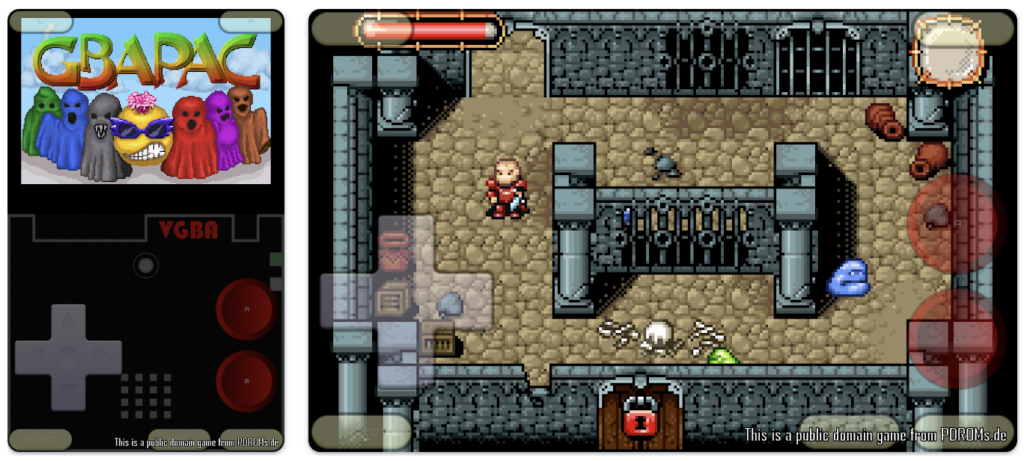
VGBAnext GBA/GBC/NES Emulator is one of the best GBA emulators for Android, and it stands out as a multi-console emulator, supporting GBA, GBC, NES, and more. With a wide range of compatible games, it appeals to users seeking a diverse gaming experience. VGBAnext offers numerous features, including cheat code support, fast-forwarding, and various control schemes. The emulator’s ability to sync saved data across devices adds convenience for gamers who switch between multiple platforms. Whether you’re a GBA, GBC, or NES fan, VGBAnext has something to offer everyone.
VGBAnext GBA/GBC/NES Emulator on Google Play
Also Read: The Best NDS Emulators for Android
Nostalgia.GBA
Price: Free
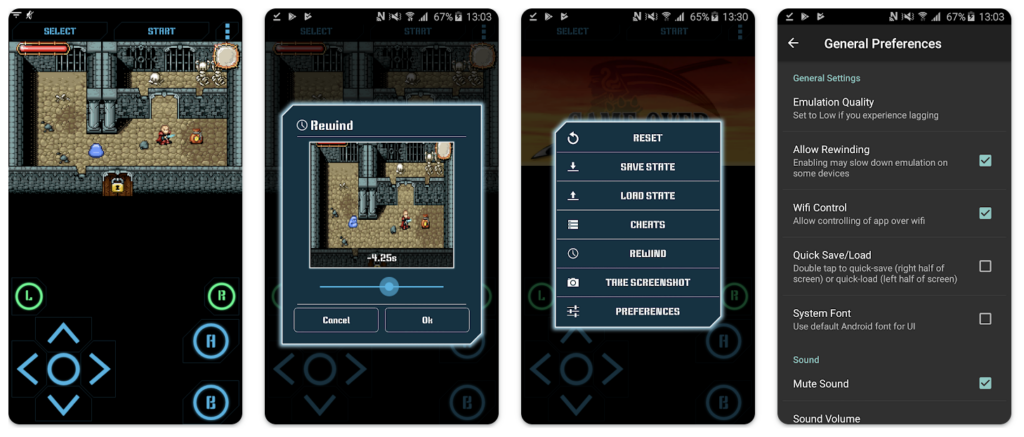
Nostalgia.GBA (GBA Emulator) is a premier Android app tailored for aficionados of classic GBA games, offering a rich and immersive emulation experience that faithfully replicates the original gaming hardware. This emulator stands out with its exceptional performance and ease of use, providing a seamless way to enjoy beloved GBA titles on modern devices.
Nostalgia.GBA supports a wide range of GBA ROMs and is designed with a user-friendly interface that simplifies the process of loading and managing games. One of its notable features is the highly customizable control layout, which allows users to adjust on-screen buttons and configurations to their personal preferences, enhancing comfort and precision during gameplay. The app includes advanced settings for graphical enhancements and sound adjustments, enabling users to fine-tune their gaming experience with features such as scaling, smoothing, and audio filters.
Additionally, Nostalgia.GBA supports save states and cheat codes, allowing players to save their progress at any point and apply cheats to enhance their gameplay or explore hidden aspects of their favorite games. Its compatibility with external controllers and the ability to load BIOS files further add to its versatility and authenticity.
Also Read: The Best N64 Emulators for Android
My Boy! – GBA Emulator
Price: $4.99

My Boy! is one of the most popular GBA emulators developed for the Android platform. This emulator excels in faithfully reproducing the classic GBA gameplay, offering high performance and a range of advanced features that enhance both playability and user experience. My Boy! stands out with its support for a wide array of GBA ROMs, ensuring compatibility with numerous games from the classic handheld system.
The app features an intuitive interface that makes navigating menus and managing games effortless, while its customizable on-screen controls can be tailored to suit personal preferences for a more comfortable and precise gaming experience. My Boy! includes powerful features such as the ability to save and load game states, enabling players to pause and resume their games at any point without losing progress. Additionally, the emulator supports cheat codes and customizable game settings, allowing users to modify their gameplay and explore new dimensions of their favorite titles. The app’s advanced graphics and sound settings provide options for enhancing visual clarity and audio quality, contributing to a more immersive experience. My Boy! also offers support for external controllers, enabling a more authentic and enjoyable gaming session.
My Boy! – GBA Emulator on Google Play
EmuBox – AlO emulator
Price: Free
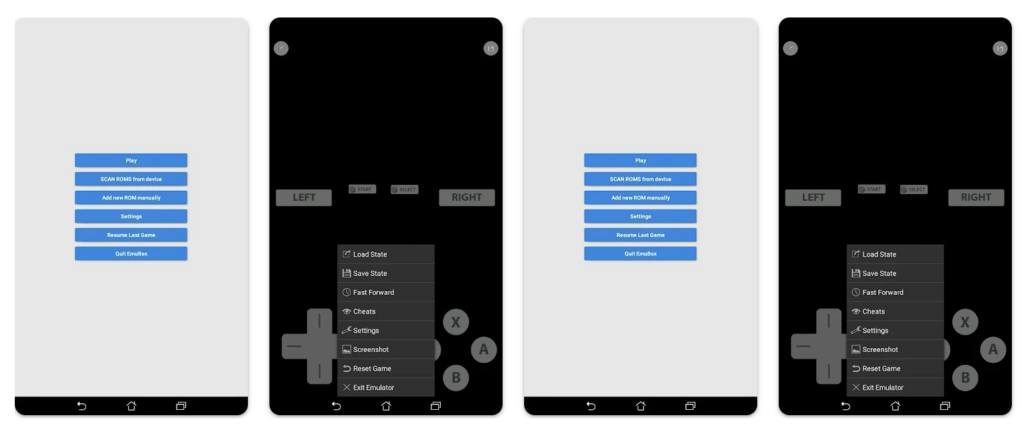
EmuBox – AlO emulator EmuBox is an all-in-one emulator that supports multiple gaming consoles, including the GBA, GBC, SNES, and more. The app packs numerous features to enhance your gaming sessions and stands out among the best GBA emulators for Android. EmuBox boasts fast emulation and lets you save and load your progress effortlessly. The emulator also supports external controllers and allows users to customize control layouts to suit their preferences. With its versatility and compatibility, EmuBox is a convenient choice for those who enjoy gaming across various platforms.
EmuBox – AlO emulator on Google Play
Also Read: The Best PSP Emulators for Android
Also Read: The Best PlayStation Emulators for Android







Comments
Loading…