Doodling is no longer just a pastime confined to paper notebooks or the margins of textbooks. With the rise of advanced tablets like the iPad and the incredible precision of tools like the Apple Pencil, doodling has evolved into an art form. Today, iPad apps offer a seamless blend of creativity and technology, transforming casual sketches into detailed masterpieces. Whether you’re a professional artist, a hobbyist, or just someone who enjoys doodling in their free time, there are countless apps on the iPad that cater to every need. From intuitive interfaces to a wide range of artistic tools, these apps bring the joy of doodling into the digital age.
In this detailed article, we’ll dive deep into some of the best doodling apps for iPad, exploring their features, capabilities, and why they stand out. If you’ve ever wondered which app is best suited for your artistic needs, this comprehensive guide will help you find the perfect tool to unleash your inner artist.
Tayasui Sketches
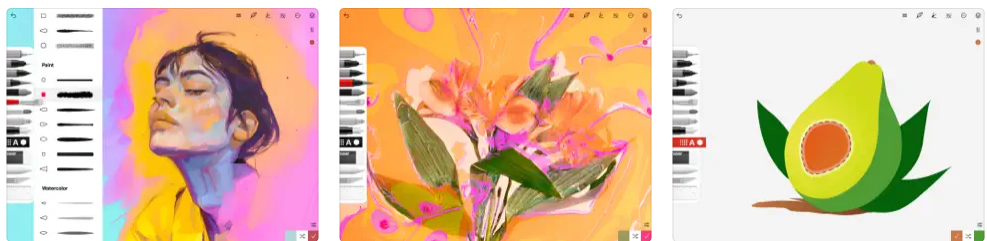
Price: Free / In-App Purchases: Up to $9.99
For those looking for a more minimalist doodling experience, Tayasui Sketches offers a simple but effective platform for creativity. The app’s focus on simplicity makes it a great choice for users who don’t need the extensive features of Procreate or Adobe Fresco but still want access to high-quality drawing tools.
Key Features:
- Minimalist Interface: Tayasui Sketches prides itself on its uncluttered, easy-to-navigate interface, making it ideal for beginners or those who prefer a more streamlined experience.
- Realistic Brushes: The app offers a range of realistic brushes that mimic traditional drawing tools like pencils, watercolors, and pens.
- Layer Support: While simpler than Procreate’s system, Tayasui Sketches offers basic layering functionality, allowing users to separate different elements of their doodles.
- Cloud Sync: The app supports cloud syncing, allowing you to access your doodles across multiple devices.
Tayasui Sketches is perfect for doodlers who want a simple, intuitive app without sacrificing quality.
Tayasui Sketches on the App Store
Doodle Buddy Draw for iPad
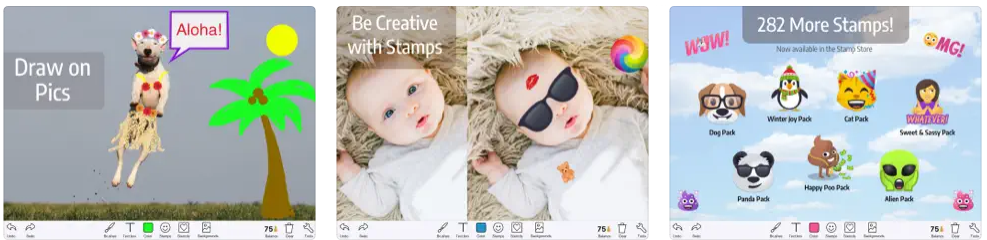
Price: Free / In-App Purchases: Up to $11.99
Doodle Buddy Draw for iPad is a fun and user-friendly app that transforms your iPad into a virtual canvas for doodling and creative expression. It’s perfect for users of all ages, offering a simple interface and a wide range of playful tools. With a variety of brushes, stamps, and backgrounds, users can easily create colorful doodles or even detailed drawings. The app also supports finger painting and Apple Pencil integration, providing flexibility for different styles of art. Additionally, Doodle Buddy includes a unique collaborative feature, allowing users to doodle with friends in real-time over Wi-Fi, making it a great app for both solo creativity and group fun. Whether you’re doodling for fun or engaging in collaborative projects, Doodle Buddy makes the experience both engaging and enjoyable.
Key Features:
- Variety of Tools: Offers a wide selection of brushes, stamps, and backgrounds, making it easy to create colorful and unique doodles.
- Apple Pencil Support: Provides seamless Apple Pencil integration, allowing for precise and detailed drawing, in addition to finger painting.
- Real-Time Collaboration: Includes a collaborative mode where users can doodle with friends or family over Wi-Fi, enhancing the creative experience.
- Fun Stamps: Features over 1400 different stamps, adding playful elements to your doodles with just a tap.
- Customizable Backgrounds: Allows users to choose from a variety of backgrounds or import their own images to doodle on, personalizing each creation.
Doodle Buddy Draw for iPad on the App Store
Also Read: The Best Free Drawing Apps for iPad
Drawing Pad
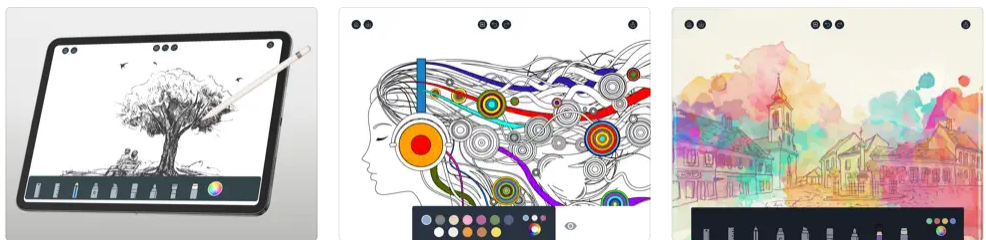
Price: Free / In-App Purchases: Up to $49.99
Drawing Pad is one of the best doodling apps for iPad, designed to provide users with a rich and engaging creative experience. With a user-friendly interface, it offers a wide range of digital art tools such as pencils, crayons, markers, and paintbrushes, each with realistic textures and effects. Drawing Pad is ideal for both casual doodlers and budding artists, giving them the freedom to sketch, color, or paint with ease. The app also allows users to add fun elements like stickers and stamps to their creations, making it perfect for creative expression. Whether you’re drawing a quick sketch or working on a detailed project, Drawing Pad’s simplicity combined with its robust toolset makes it a go-to app for doodling on the iPad.
Key Features:
- Variety of Art Tools: Offers a wide selection of realistic digital tools, including pencils, markers, crayons, and paintbrushes, for versatile drawing experiences.
- Fun Stickers and Stamps: Provides a large collection of stickers and stamps that users can add to their drawings for extra creativity and fun.
- Customizable Canvas: Allows users to choose different background textures and colors, offering more personalization and creative freedom in each project.
- Save and Share Options: Enables users to easily save their artwork or share it directly with friends and family through various social platforms.
Doodle Art
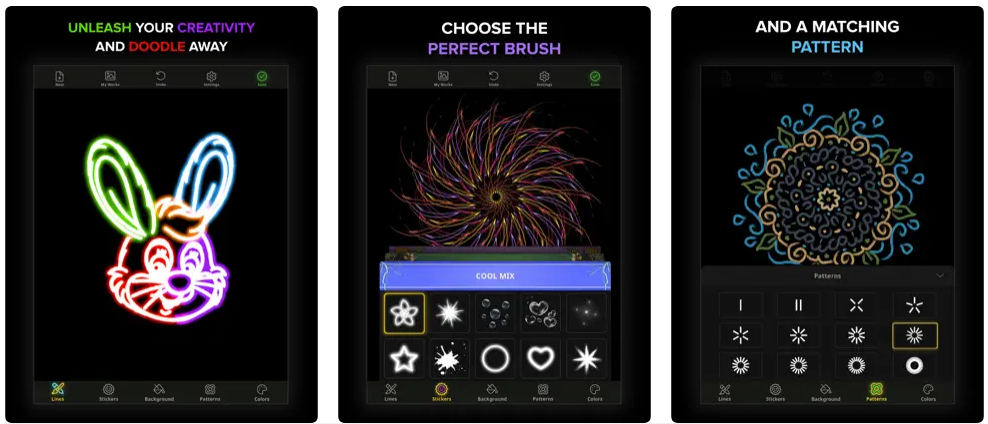
Price: Free / In-App Purchases: Up to $4.99
Doodle Art: Magic Drawing App is an enchanting doodling app for the iPad, designed to transform simple sketches into mesmerizing works of art. With its array of magical brushes and neon effects, the app offers users a creative playground where every stroke becomes a vibrant, glowing masterpiece. Whether you’re drawing intricate mandalas or freeform doodles, the app’s dazzling colors and glowing lines create a visually stunning experience. Perfect for users of all ages, Doodle Art allows for both casual doodling and more detailed artistic creations, encouraging creativity in a fun and visually striking way. Its simplicity, combined with magical effects, makes it an ideal app for those looking to experiment with digital art and create something extraordinary with just a few taps.
Key Features:
- Magical Brush Effects: Offers a variety of unique brushes with neon and glowing effects that make every doodle appear vibrant and eye-catching.
- Intuitive Drawing Interface: Features a simple and user-friendly interface, making it easy for users of all ages to create stunning artwork effortlessly.
- Colorful Mandala Creation: Includes tools specifically designed for creating intricate mandalas, allowing users to generate symmetrical and detailed designs with ease.
- Dazzling Neon Colors: Provides a wide range of bright and glowing color options, adding a dynamic and magical touch to each drawing.
- Instant Save and Share: Allows users to save their glowing masterpieces or share them instantly with friends and family through social media platforms.
Also Read: The Best iPad Vector Drawing Apps
Kids Doodle
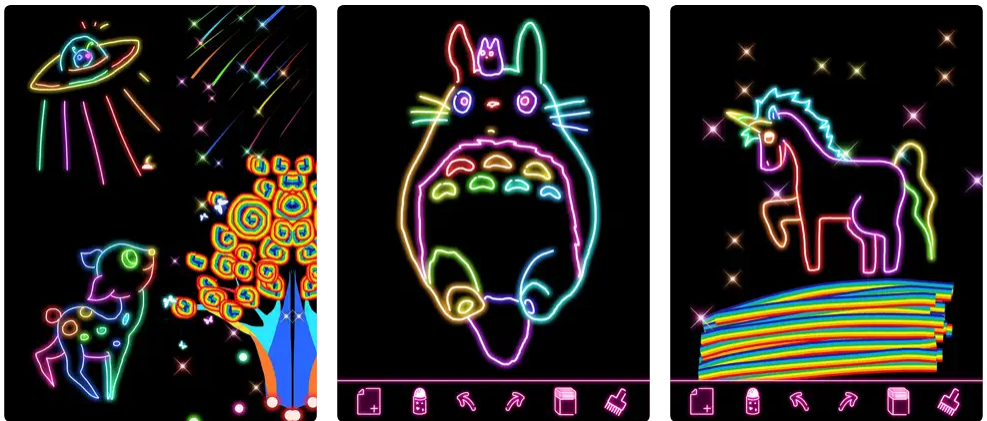
Price: Free
Kids Doodle – Draw Sketch is a playful and engaging doodling app designed specifically for children, offering a fun way for young artists to explore their creativity on the iPad. The app provides a variety of vibrant neon brushes and colors, making every stroke feel magical and visually appealing. With its easy-to-use interface, kids can draw, sketch, and even animate their doodles, creating lively, glowing artwork in no time. One standout feature is the ability to replay their drawing process, turning their creations into mini-animations, which adds an interactive element to their doodling experience. Ideal for sparking creativity and imagination, Kids Doodle – Draw Sketch makes art accessible and enjoyable for children.
Key Features:
- Neon Brush Effects: Features vibrant neon brushes that make doodles glow, creating a fun and magical drawing experience for kids.
- Replay Drawing Animation: Allows users to replay their drawing process as a mini-animation, adding an interactive twist to their creations.
- User-Friendly Interface: Offers a simple and intuitive design that’s easy for children to navigate, encouraging independent creative exploration.
- Variety of Color Options: Provides a wide range of bright, bold colors that make each doodle visually exciting and playful.
- Creative Save and Share: Lets kids save their artwork and share it with family and friends, showcasing their colorful creations.
Doodle Magic
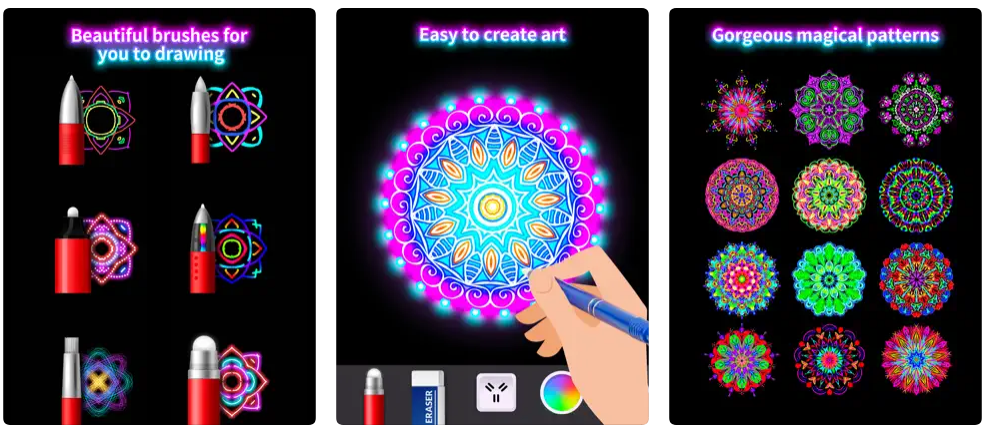
Price: Free / In-App Purchase to remove ads: $1.99
Doodle Magic – Draw, Paint is an immersive and creative iPad doodling app that brings a touch of magic to every drawing session. Designed for users of all ages, this app offers a variety of mesmerizing brushes and vivid color options that transform simple doodles into vibrant, glowing masterpieces. One of the app’s standout features is its “magic” brush, which creates unique effects that change with each stroke, adding an element of surprise and excitement to the drawing process. With an intuitive interface and a focus on creativity, Doodle Magic, one of the best doodling apps for iPad, allows users to experiment with different artistic styles, from abstract to intricate patterns, while also providing an option to easily erase or undo strokes, making it a flexible and enjoyable platform for endless doodling fun.
Key Features:
- Magical Brush Effects: Offers unique “magic” brushes that create dynamic and ever-changing effects with each stroke, adding excitement to every doodle.
- Vivid Color Palette: Features a wide selection of vibrant and glowing colors, allowing users to create eye-catching and colorful artwork.
- Undo and Erase Options: Allows users to easily erase or undo strokes, offering flexibility and freedom to experiment without fear of making mistakes.
- Instant Artwork Save: Lets users save their creative masterpieces with a single tap, ensuring their work is preserved for future enjoyment or sharing with friends and family.







Comments
Loading…