Our smartphones have developed, become thinner, and their dexterity has increased, and they have gone beyond being pocket computers and have reached the point where they can control our home appliances. In this article, we have brought together the best TV remote apps for iPhone for those who want to be able to manage their television from the phone.
TV Remote – Universal Control
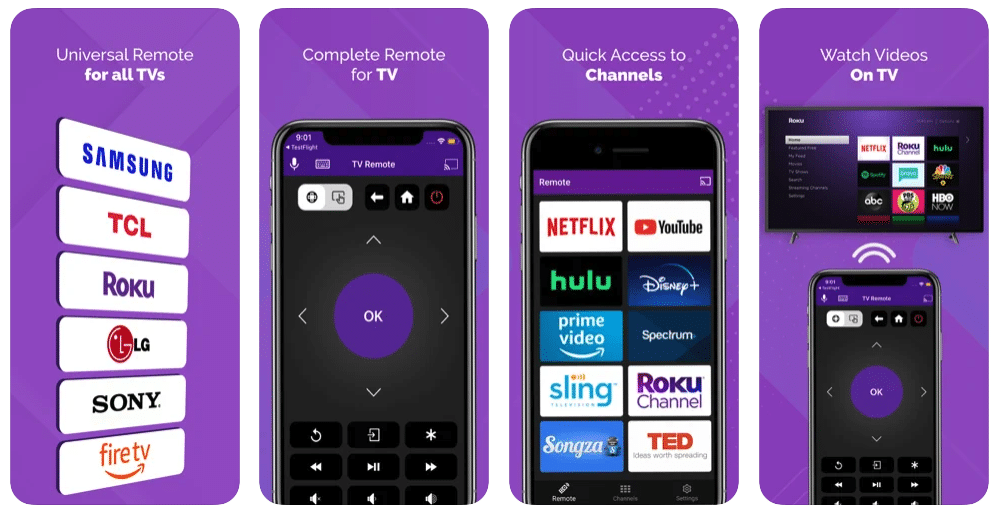
Price: Free / Starting at $4.99 per month
TV Remote – Universal Control is a versatile app designed to transform your iPhone or iPad into a powerful remote control for various smart TVs and media devices. Developed with a focus on simplicity and functionality, this app eliminates the need for multiple remote controls by consolidating control over your entertainment center into one sleek interface. With support for a wide range of TV brands and models, TV Remote allows users to easily navigate menus, adjust volume, change channels, and control playback with intuitive gestures and commands. The app leverages the iOS device’s connectivity options such as Wi-Fi and Bluetooth to ensure seamless communication with compatible TVs, making it a convenient solution for anyone tired of juggling remotes. Beyond basic controls, TV Remote offers additional features like keyboard input for smart TV apps, customizable remote layouts, and the ability to create macros for executing multiple commands with a single tap.
RoByte – Remote for Roku TV
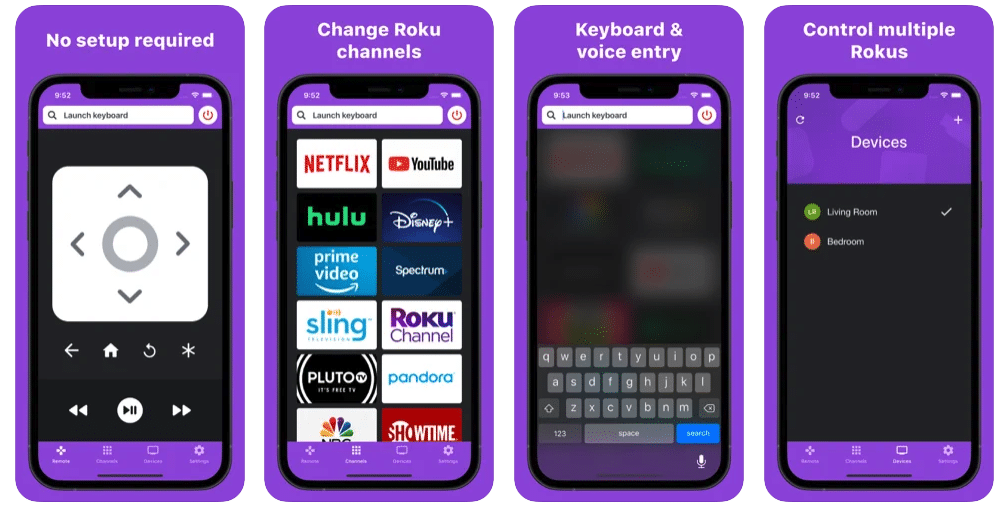
Price: Free / Starting at $0.99
RoByte is a remote control app for Roku TV that allows you to switch channels, adjust volume, search channels, navigate, and more. In its free version, you can use the Roku remote control, play/pause, rewind, fast forward, and pair with multiple Roku players. If you want to use the app to switch channels, control volume, and to search via keyboard and voice, you need to purchase the app’s premium version.
You don’t need to make any setup for the app if your iPhone is connected to the same wifi network as the Roku app. The app automatically scans your network to find your Roku.
Also Read: The Best Keyboards for iPhone
Amazon Fire TV Remote App
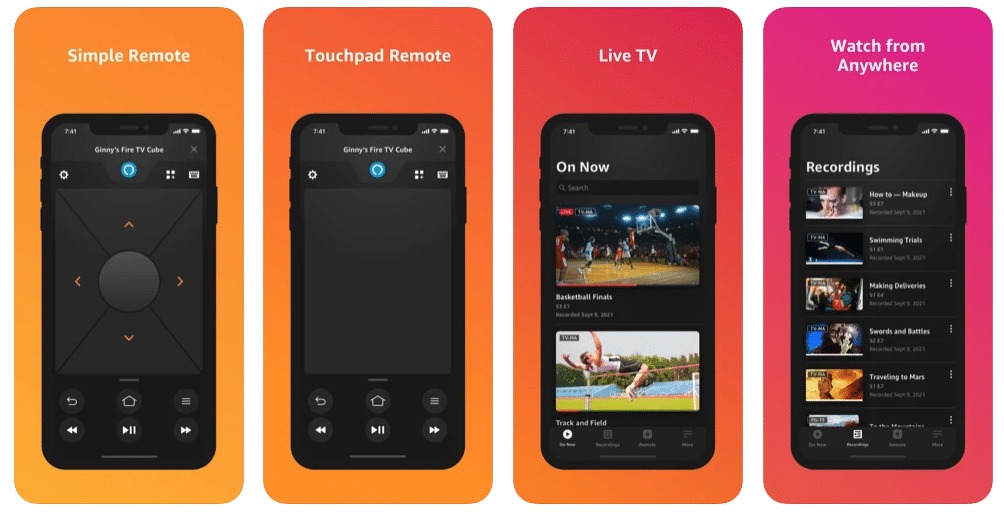
Price: Free
Amazon’s official Fire TV app is one of the best remote apps for iPhone with its simple navigation and search features. Beyond basic remote functions like adjusting volume, navigating menus, and controlling playback, the app offers innovative features such as voice search, enabling users to find content quickly by simply speaking into their iOS device. The app also supports mirroring, allowing users to display photos, videos, and even mirror their iOS screen directly on their Fire TV. With a user-friendly interface and intuitive controls, the Amazon Fire TV app ensures a seamless integration between your iOS device and Fire TV, making it a convenient and powerful tool for accessing entertainment from the comfort of your couch.
Amazon Fire TV on the App Store
Universal Remote TV Smart
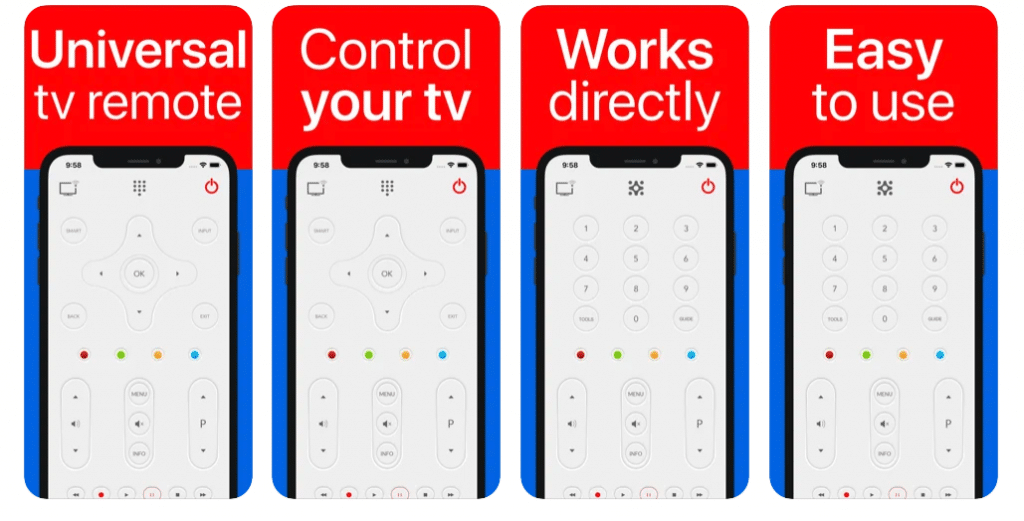
Price: Free /$8.99 to remove ads
This popular app works with Samsung, LG, Sony, Philips, Panasonic, TCL Roku, Roku sticks, Hitachi, Telefunken, Grundig, Continental Edison TV and more. You can change the sound, change the channel number, turn off your TV, use video controls and much more with the app, which requires that your iPhone and your TV be connected to the same Wifi network in order to use it. The app leverages the iOS device’s connectivity options such as Wi-Fi and Bluetooth to ensure reliable communication with compatible TVs, offering features like customizable remote layouts and quick access buttons for favorite channels or apps.
Universal Remote TV Smart on the App Store
Also Read: The Best Spam Call Blockers for iPhone
Roku – Official Remote Control
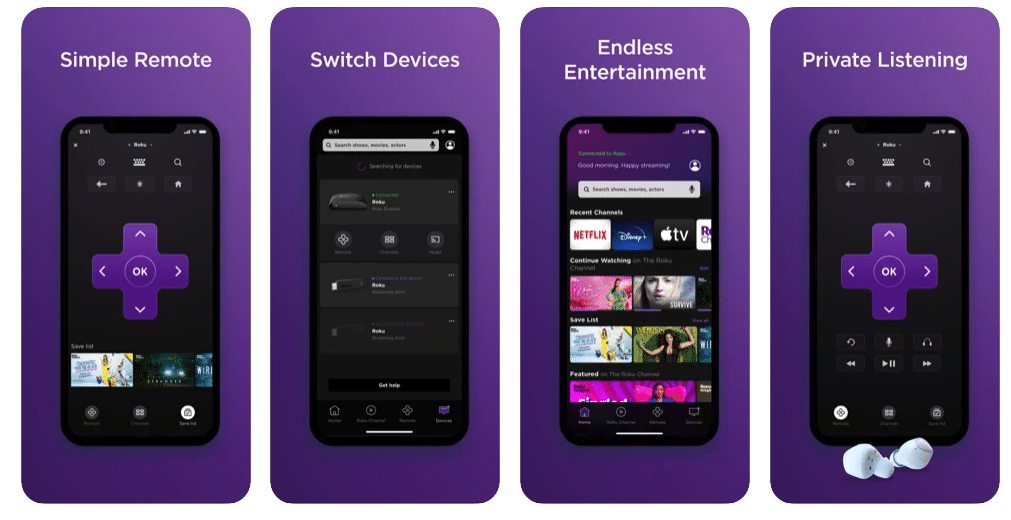
Price: Free
Roku’s official remote control app allows you to search for content using your voice and keyboard, listen to your TV with your headphones, add and launch channels to your Roku devices, and easily enter text using your phone’s keyboard. Beyond basic remote functions, The Roku App offers innovative features such as voice search, enabling users to find movies, shows, and actors by simply speaking into their iOS device. The app also supports private listening through headphones connected to your iOS device, allowing for a personalized viewing experience without disturbing others. With seamless integration and intuitive controls, The Roku App transforms your iOS device into a central hub for accessing and enjoying a wide range of streaming content, making it an indispensable tool for Roku users seeking convenience and versatility in their entertainment setup.
Roku Official Remote Control on the App Store
Also Read: The Best VPN for iPhone
SmartThings for Samsung
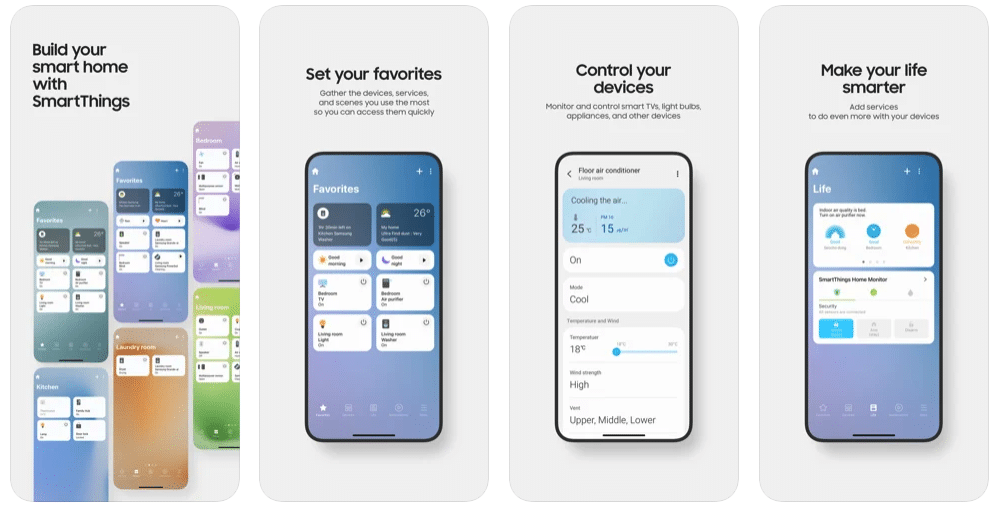
Price: Free
Samsung’s official smart home app is also one of the best TV remote apps for iPhone if you have a Samsung SmartTV. The app, which allows you to manage your Samsung smart devices from a single place, also includes a remote for your Smart TV. The only thing is that your TV must be added to SmartThings as a device.
In order to start controlling your Smart TV, open the app on your iPhone, tap Menu, tap All devices, and then select your TV. You can use the app for volume and channel controls and to have access to Mute, Home, Back, and Guide. You can use the arrows or the gray box at the bottom to navigate the Settings menu or apps.







Comments
Loading…