Although it has been improved in recent years with features such as swipe writing, the built-in keyboard of the iPhone may not please everyone due to the limited features it offers. If you’re one of those people, you might want to check out third-party keyboard apps.
In this article, we have brought together the best keyboards for iPhone that enhance your typing experience with fast testing and advanced controls.
Advantages of Using a Keyboard App on iPhone
- Customization Options: Many keyboard apps offer extensive customization features, allowing users to personalize their typing experience with different themes, fonts, and colors.
- Enhanced Typing Efficiency: Advanced keyboard apps often include features such as predictive text, swipe typing, and auto-correction, significantly improving typing speed and accuracy.
- Multilingual Support: These apps often support multiple languages, making it easier for multilingual users to switch between languages seamlessly while typing.
- Emoji and GIF Integration: With built-in libraries of emojis, GIFs, and stickers, keyboard apps make it convenient to add expressive and fun elements to your messages without leaving the keyboard.
- Voice Typing: Many keyboard apps come with robust voice typing capabilities, allowing users to dictate text hands-free, which is particularly useful for quick note-taking or messaging on the go.
- Clipboard Management: Some keyboard apps include clipboard management features, enabling users to copy, store, and access multiple pieces of text, making it easier to manage and paste frequently used phrases.
- Accessibility Enhancements: These apps frequently include accessibility features such as adjustable key sizes, high-contrast themes, and voice feedback, catering to users with different needs and preferences.
- Improved Text Editing: Advanced keyboards offer text editing tools like cursor control, text selection shortcuts, and undo/redo options, streamlining the editing process.
- Integration with Other Apps: Many keyboard apps seamlessly integrate with other apps and services, providing quick access to search engines, translation tools, and calendar entries directly from the keyboard.
- Gesture Controls: Gesture-based controls, such as swiping across the spacebar to move the cursor, make navigation and text editing more intuitive and efficient.
The Best Keyboards for iPhone
- GBoard Keyboard for iPhone
- Fleksy Keyboard for iPhone
- Tenor GIF Keyboard for iPhone
- Microsoft SwiftKey Keyboard for iPhone
- Typewise Keyboard for iPhone
- Grammarly Keyboard for iPhone
- Bitmoji Keyboard for iPhone
- Color Keyboard for iPhone
- Phraseboard Keyboard for iPhone
Also Read: The Best Android Keyboards
GBoard Keyboard for iPhone
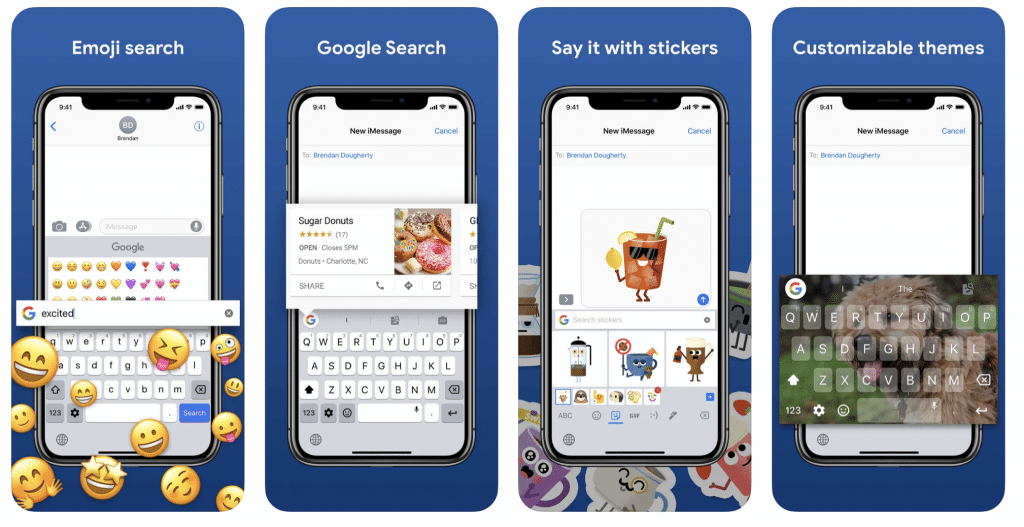
Price: Free
As one of the best iOS keyboards packed with advanced typing features, GBoard offers a glide typing feature to let you type faster by sliding your finger from letter to letter. As a free keyboard, GBoard also allows you to search on Google quickly, create and share stickers, and search and find emojis and GIFs The popular app supports more than 50 languages including Czech, Simplified Chinese, Tamil, and more.
Key Features
- Integrated Google Search: Search the web, find nearby stores and restaurants, and look up weather forecasts directly from the keyboard
- GIFs and Emojis: A vast library of GIFs and emojis makes it easy to add a fun element to your conversations
- Multilingual Typing: Gboard supports multiple languages, enabling seamless switching between them without changing settings
- Glide Typing: Also known as swipe typing, this feature allows you to type by sliding your finger from one letter to another, enhancing typing speed and efficiency
- Voice Typing: Use your voice to type hands-free, which is particularly useful for quick note-taking or messaging while on the move
- Customization: Personalize your keyboard with different themes and background images
Pros
- Seamless integration with Google services
- Highly accurate predictive text and autocorrect
- Extensive customization options
Cons
- Requires a Google account for some features
- Occasional lag reported by some users
Fleksy Keyboard for iPhone
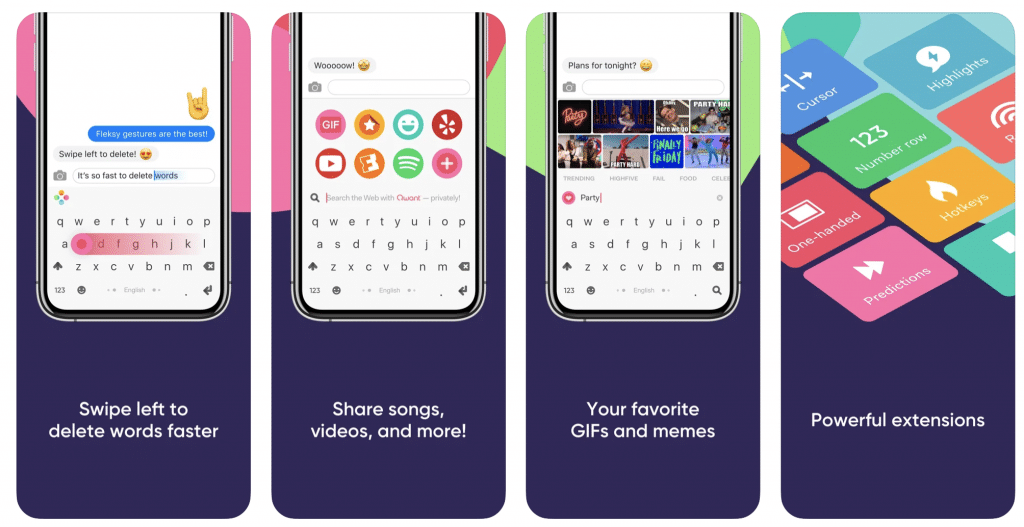
Price: Free
Even holding a Guinness World Record for speed, Fleksy is a fun, secure, and interactive keyboard with powerful extensions, over 50 colorful themes, and useful GIF, Yelp, and Web search shortcuts. As one of the best keyboards for iPhone, Fleksy comes with an oversized key option so you can make as few typos as possible. The popular app is also one of the best membrane keyboards.
Key Features
- Speed and Accuracy: Fleksy’s unique design and auto-correction features enable fast and accurate typing
- Custom Extensions: Add custom extensions such as GIFs, memes, stickers, and a number row for a more personalized experience
- Gestures: Use intuitive gestures to delete words, add punctuation, and perform other actions quickly
- Themes: A wide variety of themes and keyboard sizes to choose from
- Privacy: Fleksy prioritizes user privacy and does not store personal data
Pros
- Extremely fast typing experience
- Unique and fun extensions
- High level of customization
Cons
- Lacks some advanced features like integrated search
- Fewer language options compared to competitors
Also Read: The Best Apple Watch Apps
Tenor GIF Keyboard for iPhone
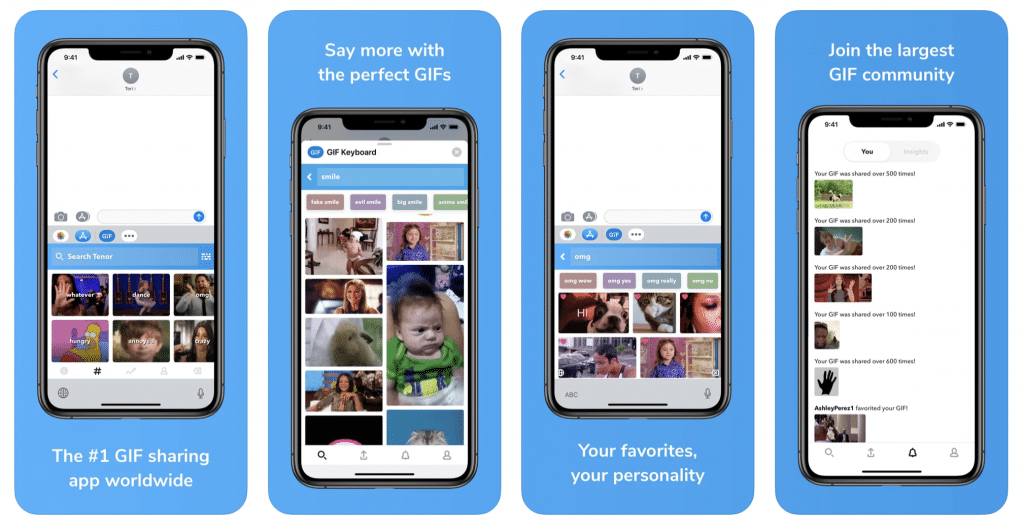
Price: Free
If you are looking for a good GIF keyboard for your iPhone, Tenor’s keyboard might be what you are looking for with millions of GIFs and videos. As one of the best iOS keyboards, Tenor’s app also supports iMessage with useful features such as quick sticker creation with any GIF, creating your own GIF, and a simple search experience.
Key Features
- Extensive GIF Library: Access a vast library of GIFs to find the perfect one for any occasion
- Search and Share: Quickly search for and share GIFs without leaving the keyboard
- Favorites and Collections: Save your favorite GIFs and organize them into collections for quick access
- Customization: Personalize your keyboard with different themes and layouts
Pros
- Huge library of GIFs
- Easy to search and share GIFs
- Favorites and collections for organizing GIFs
Cons
- Limited to GIF sharing; lacks advanced typing features
- Requires an internet connection to search for GIFs
Tenor GIF Keyboard on the App Store
Microsoft SwiftKey Keyboard for iPhone
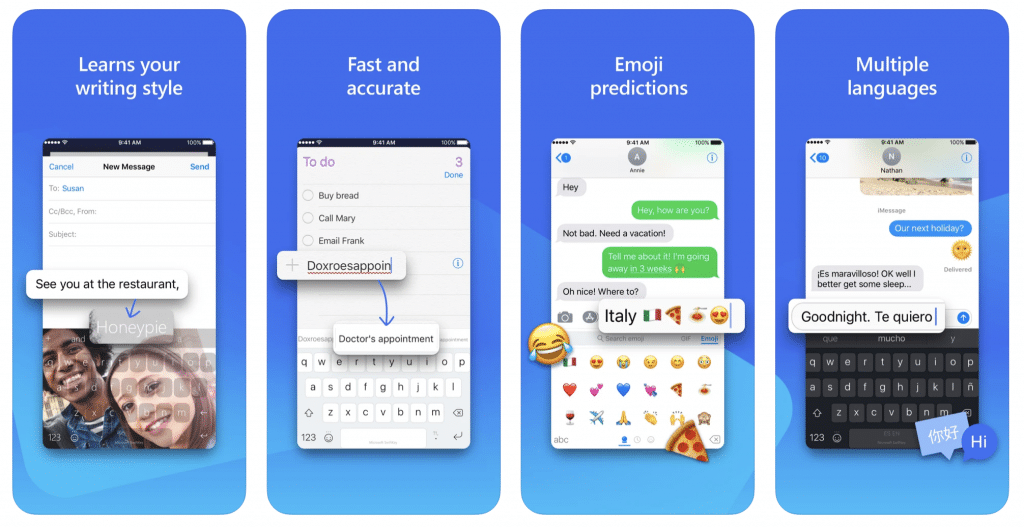
Price: Free
SwiftKey is one of the best keyboards for iPhone with advanced features including intelligent auto-correct for quick typing, AI-enabled predictive text, dozens of themes, and swipe typing. The keyboard also offers an expandable menu filled with quick shortcuts.
With plenty of themes to choose from, the app lets you customize your keyboard to suit your style, lets you send emojis and GIFs to your friends, and learns about your favorite emojis and GIFs.
Key Features
- AI-Powered Predictions: Advanced AI technology provides highly accurate word suggestions
- Multilingual Support: Supports over 400 languages and allows seamless switching between them
- Customization: A wide range of themes and color options to personalize your keyboard
- Flow Typing: Type quickly by sliding your finger across the keys
- Emoji and GIF Integration: Access to a vast library of emojis, GIFs, and stickers
Pros
- Highly personalized predictive text
- Extensive language support
- Customizable themes
Cons
- Requires a Microsoft account for some features
- Some users report occasional lag
Microsoft SwiftKey Keyboard on the App Store
Also Read: The Best Apps for Productivity
Typewise Keyboard for iPhone
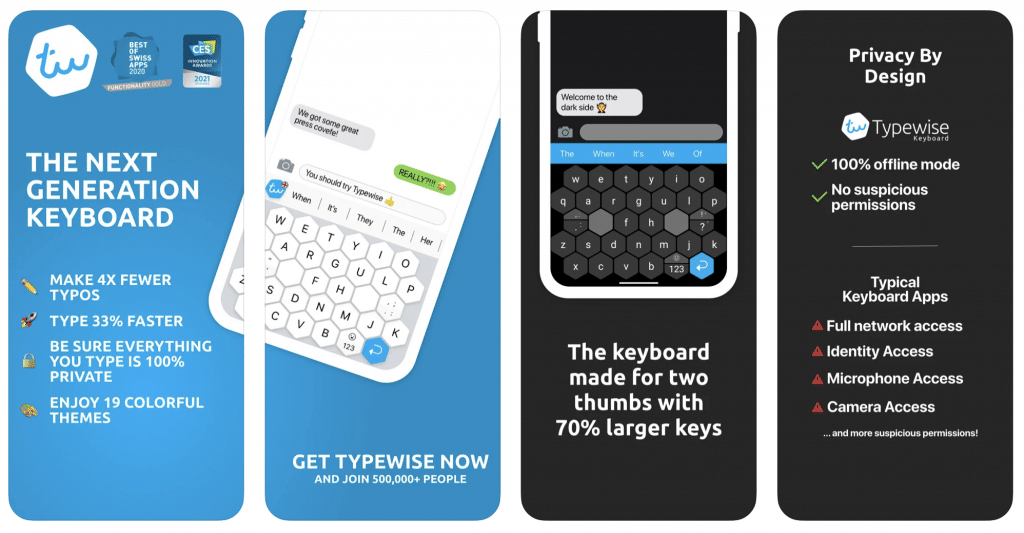
Price: Free / $1.99 per month / $9.99 per year / $24.99 for lifetime
As one of the best iOS keyboards, Typewise promises four times fewer typos and 100% privacy. Supporting more than 40 languages, the app offers a custom keyboard layout, intuitive gestures for quick typing, and smart autocorrect by learning what you type.
If you buy the premium version of the app, you can also access features such as additional 16 themes, multiple language typing without switching, personalized word suggestions, adjusting font size and swiping behavior.
Key Features
- Hexagonal Key Layout: A unique layout designed to minimize typos and improve typing speed
- Auto-Correction: Advanced auto-correction that learns from your typing habits
- Privacy-Focused: Typewise operates entirely offline, ensuring your typing data stays private
- Customization: Choose from different themes and key sizes to personalize your keyboard
- Swipe Gestures: Use swipe gestures to capitalize letters, delete words, and access special characters
Pros
- Ergonomic design reduces typos
- Strong focus on privacy
- Intuitive swipe gestures
Cons
- Takes time to get used to the hexagonal layout
- Limited language support compared to other keyboard apps
Typewise Custom Keyboard on the App Store
Also Read: The Best To Do List Apps for iPhone
Grammarly Keyboard for iPhone
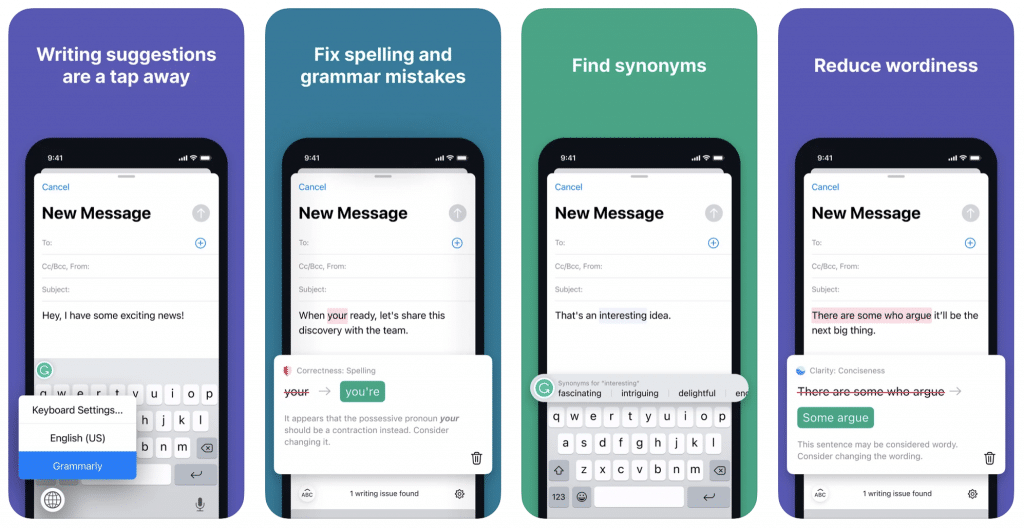
Price: Free
Grammarly provides real-time writing suggestions for spelling and grammar checks, synonym finding, and streamlining wordy sentences. Also offering tone detection, multiword text predictions, emoji predictions, document editing, and smart autocorrection, Grammarly is one of the best keyboards for iPhone, especially for the ones using their phones for work-related communication and writing.
Key Features
- Grammar and Spelling Checks: Real-time grammar, spelling, and punctuation corrections
- Writing Suggestions: Offers suggestions to improve your writing style and clarity
- Tone Detector: Analyzes your text and provides feedback on the tone of your message
- Personal Dictionary: Add your own words to the dictionary to ensure they are recognized
- Cross-Platform: Syncs with Grammarly’s desktop app for a seamless writing experience across devices
Pros
- Comprehensive grammar and spelling checks
- Writing style and clarity suggestions
- Tone detection for more effective communication
Cons
- Requires a Grammarly account
- Some advanced features are only available with a premium subscription
Grammarly Keyboard on the App Store
Also Read: The Best Note Taking Apps for iPad
Bitmoji Keyboard for iPhone
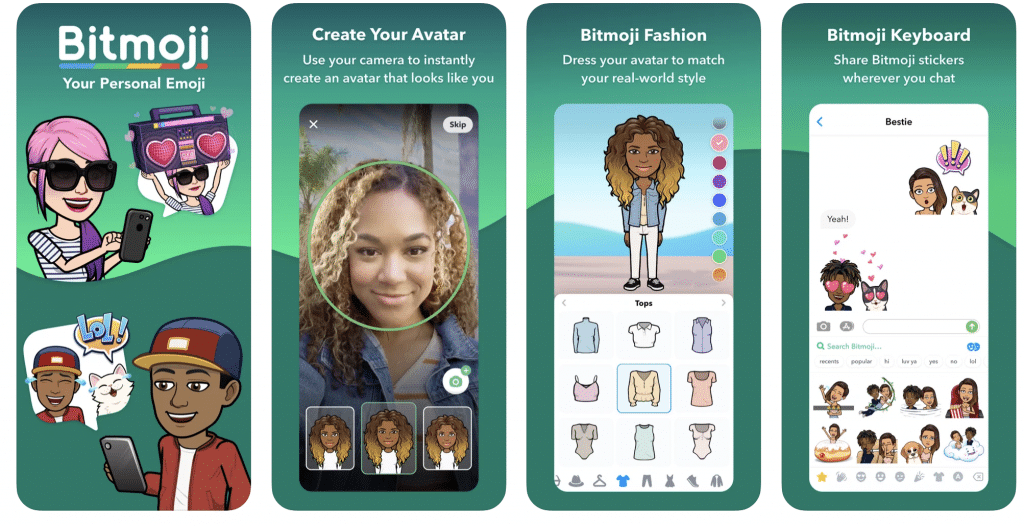
Price: Free
As a personal emoji app, Bitmoji also includes a keyboard that allows you to share bitmoji stickers wherever you chat. Including a very large number of stickers and customizable themes, Bitmoji works very well with iMessage, social media apps, and other messaging apps.
Key Features
- Personalized Avatars: Create a cartoon avatar that looks like you
- Sticker Library: Access a vast library of stickers featuring your avatar in different poses and expressions
- Integration with Other Apps: Use Bitmoji in other apps such as Snapchat and iMessage
- Customizable: Update your avatar’s appearance with different outfits and styles
Pros
- Highly personalized and fun
- Extensive sticker library
- Integration with other popular apps
Cons
- Limited to stickers and emojis; lacks advanced typing features
- Requires an internet connection to access new stickers
Color Keyboard for iPhone
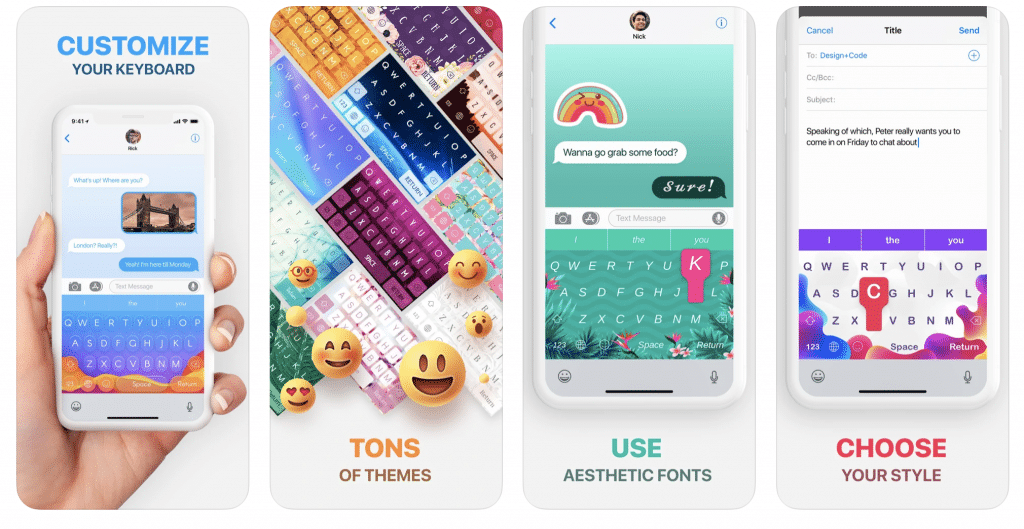
Price: $2.99 per week with a 3-day free trial period / $29.99 per year
As one of the best keyboards for iPhone, Color Keyboard offers a fun texting experience with a large selection of themes, aesthetic fonts, and customization options. Using the app, you can easily change fonts, layouts, and themes to reflect your style on your iPhone.
Key Features
- Custom Themes: Choose from a variety of themes and background images to personalize your keyboard
- Fonts: Access a wide range of fonts to make your typing unique
- Emojis and Stickers: A large library of emojis and stickers for expressive messaging
- Keyboard Sounds: Customize the sound your keyboard makes with different options
Pros
- Highly customizable
- Wide range of fonts and themes
- Fun keyboard sounds
Cons
- Some features require in-app purchases
- Lacks advanced typing features like predictive text
Color Keyboard on the App Store
Also Read: The Best Texting Apps for iPhone
Phraseboard Keyboard for iPhone
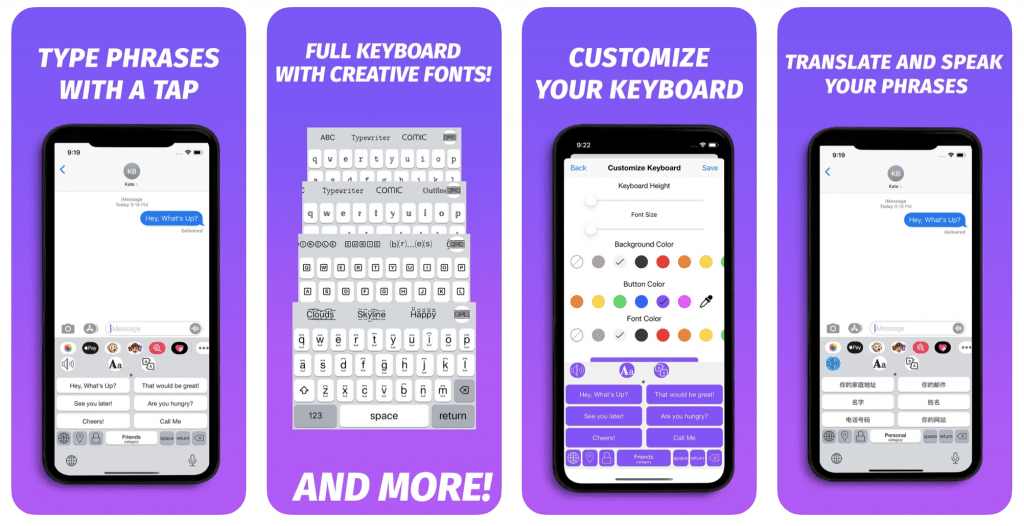
Price: $1.99
Phraseboard allows you to easily access phrases you frequently use, immediately edit, hear and translate the text and then share it on Facebook, Twitter, Instagram or simply send by email, LINE or as SMS. Offering customization options for fonts, colors, and more, the app also lets you translate and speak your phrases.
Key Features
- Custom Phrases: Create and store custom phrases for quick access
- Easy Organization: Organize your phrases into categories for easy access
- Multilingual Support: Supports multiple languages and allows for easy switching between them
- Customization: Personalize your keyboard with different themes and layouts
Pros
- Saves time with custom phrases
- Easy to organize and access phrases
- Multilingual support
Cons
- Limited to phrase storage; lacks advanced typing features
- Some features require in-app purchases
Phraseboard Keyboard on the App Store







Comments
Loading…