Besides our usual work schedule, we all have a dozen other jobs to be completed within a certain time frame. However, most of the time, we cannot complete these additional tasks within the given time or we can completely forget about the task. There are some methods to overcome this problem. The best known of these methods is to create a task list. These reminder task lists have become practical apps that have reached our mobile phones today.
For this reason, we have listed the best reminder apps for iPhone and Android devices that will help you manage your time well, complete your tasks on time, boost your memory, and increase your productivity.
The Best Reminder Apps
Google Keep
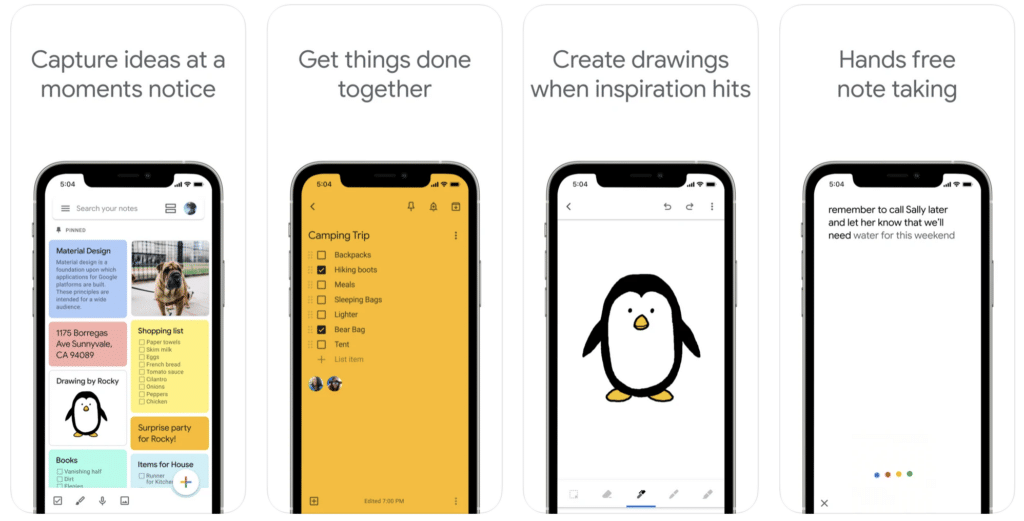
Price: Free
Google’s productivity tools are generally satisfactory on all platforms. As one of the best reminder apps for iPhone and Android, Google Keep is among these products with more than 1 billion downloads.
Google Keep is an easy-to-use reminder app with a simple user experience that lets you quickly add anything that comes to your mind and set up reminders at certain times or places. The reminder app allows you to capture what is on your mind in different formats including voice memos, photos, drawings, texts, notes or lists. It also lets you organize your notes with custom labels and colors.
You can also share your notes with your friends or family to organize an event and collaborate. Another good feature Google Keep provides you with is setting and firing location-based reminders. As with all other Google productivity tools, you are also free to synchronize all your other Android devices including wearables, tablet, and computer.
Key Features:
- Color-Coded Organization: Categorize your notes with different colors for easy identification and organization.
- Voice Notes: Quickly capture thoughts and ideas by recording voice notes that are automatically transcribed.
- Collaborative Sharing: Share notes and lists with friends, family, or colleagues for real-time collaboration and productivity.
- Image Integration: Add photos and images to your notes to enhance visual context and detail.
- Location-Based Reminders: Set reminders that trigger when you arrive at a specific location, ensuring you never forget important tasks.
- Labels and Tags: Use customizable labels and tags to efficiently sort and find notes based on specific themes or projects.
- Pinning Important Notes: Keep critical notes at the top of your list by pinning them for quick and easy access.
- Checklists: Create and manage checklists for tasks, shopping, or to-do items with simple checkbox functionality.
- Seamless Syncing: Automatically sync your notes across all your devices, ensuring you have access to your information anytime, anywhere.
- Search Functionality: Utilize the powerful search feature to find specific notes or keywords within your collection effortlessly.
- Drawing and Doodles: Add drawings or doodles to your notes for creative expression or visual brainstorming.
- Archiving and Deleting: Archive old notes to declutter your workspace without permanently deleting valuable information.
- Rich Text Formatting: Enhance your notes with bold, italics, and bullet points for better readability and emphasis.
- Reminder Integration: Integrate time-based reminders to alert you about tasks and deadlines directly within your notes.
- Widget Support: Use home screen widgets for quick access to your most important notes and reminders without opening the app.
Google Play: Store Link
App Store: Store Link
Also Read: The Best Apps for Productivity
BZ Reminder
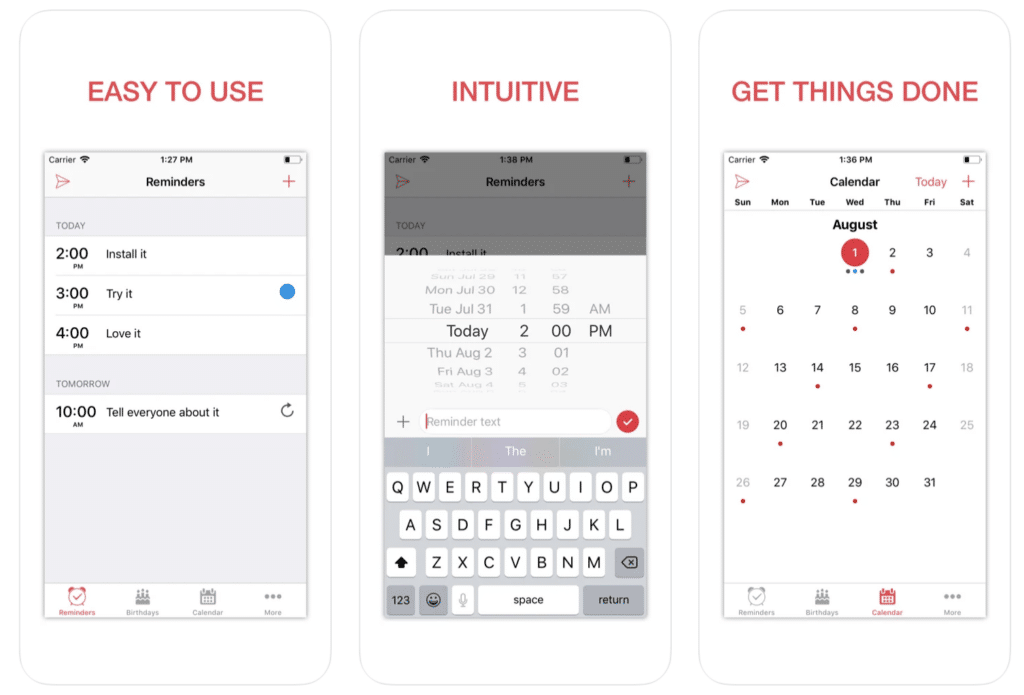
Price: Free / $4.99
BZ Reminder, which has a very simple interface, is very popular with more than 1 million users, especially on Google Play. The application works with a simple reminder logic. With recurring tasks, birthday reminders, alarms, snooze tasks, color-code tasks, and a calendar with reminders, you can find all the features you need in BZ Reminder.
The Android version of the app also offers support for the Android wear smart watch, which allows you to create a reminder with voice recognition, snooze or complete a reminder.
Key Features:
- Quick Reminders: Set up reminders swiftly with minimal taps, ideal for users who need to create reminders on the go.
- Recurring Reminders: Schedule reminders to repeat daily, weekly, monthly, or at custom intervals to manage regular tasks effortlessly.
- Customizable Snooze Options: Postpone reminders with flexible snooze options, allowing you to delay tasks according to your preference.
- Voice Commands: Utilize voice input to create reminders hands-free, enhancing convenience and accessibility.
- Color Coding: Assign different colors to reminders to visually categorize and prioritize tasks for better organization.
- Reminder Alarms: Choose from various alarm sounds and vibration patterns to ensure you never miss an important reminder.
- Persistent Notifications: Keep reminders visible in your notification bar until they are acknowledged or completed, ensuring important tasks are not overlooked.
- Task Widgets: Add widgets to your home screen for instant access to upcoming reminders and quick task creation.
- Missed Call Reminders: Automatically create reminders for missed calls, helping you to follow up promptly.
- Calendar Integration: Sync reminders with your calendar to view and manage all your tasks and appointments in one place.
- Backup and Restore: Securely back up your reminders to the cloud and restore them easily when switching devices.
- Custom Reminder Sounds: Personalize reminder alerts with custom sounds to make them distinct and easily recognizable.
- Dark Mode: Switch to dark mode for a comfortable viewing experience, especially in low-light environments.
- Reminder History: Access a log of completed reminders to review and track past tasks and accomplishments.
- Multiple Languages: Available in various languages to cater to users worldwide, ensuring accessibility and usability for a diverse audience.
Google Play: Store Link
App Store: Store Link
Also Read: The Best Free Apps for Android
Remember The Milk
Price: Free / $39.99
Remember The Milk is a smart reminder app that allows you to set up reminders and get reminders via different channels including Twitter, email, mobile notifications, and more. As one of the best reminder apps for iPhone and Android, it provides you a simple way to search your tasks and notes as well as organize them the way you want to with due dates, tags, priorities, and more.
Using the reminder app, you can integrate many more tools including GSuite tools, Twitter, and Evernote. It also allows you to sync all your devices. Another important feature of Remember The Milk is that you can share your to-do lists and tasks with other people to collaborate with them.
Key Features:
- Smart Add: Use natural language to quickly create tasks and reminders with due dates, priorities, tags, and more in a single line.
- Sync Across Devices: Seamlessly sync tasks and reminders across all your devices, ensuring you stay organized whether on your phone, tablet, or computer.
- Subtasks: Break down larger tasks into manageable subtasks, helping you to tackle projects step-by-step.
- Task Sharing: Share lists and tasks with family, friends, or colleagues for collaborative task management and productivity.
- Location-Based Reminders: Set reminders that alert you when you reach a specific location, ensuring timely completion of location-dependent tasks.
- Prioritization: Assign priority levels to tasks to highlight the most important items on your to-do list.
- Tagging System: Organize tasks with tags for easy searching and filtering, allowing you to manage projects and categories efficiently.
- Due Dates and Times: Specify precise due dates and times for tasks to ensure timely reminders and deadlines.
- Repeating Tasks: Schedule tasks to repeat at custom intervals, perfect for recurring chores, meetings, or routines.
- Search Functionality: Utilize powerful search capabilities to find specific tasks, tags, or keywords quickly within your lists.
- Customizable Notifications: Receive notifications via email, text, mobile alerts, or desktop pop-ups, allowing you to choose your preferred reminder method.
- Integrations: Connect Remember The Milk with other apps and services like Gmail, Google Calendar, Evernote, and more to streamline your workflow.
- Offline Access: Access and manage your tasks even without an internet connection, with automatic syncing when you’re back online.
- Task Notes: Add detailed notes to tasks for additional context, instructions, or information related to your reminders.
- Color Themes: Customize the app’s appearance with different color themes to suit your style and improve readability.
- Attachments: Attach files, photos, and documents to tasks, ensuring all relevant materials are stored in one place.
- Advanced Sorting: Sort tasks by due date, priority, tags, and more to view your to-do list in the most efficient order for your workflow.
- Time Estimates: Estimate how long each task will take to plan your day effectively and allocate time for each activity.
- Zapier Integration: Use Zapier to automate workflows and create tasks in Remember The Milk based on triggers in other apps.
Google Play: Store Link
App Store: Store Link
Also Read: The Best To Do List Apps for iPhone
Galarm
Price: Free / $0.99 per month / $6.99 per year
Galarm is a social reminder app that offers a little bit of different experience and features as compared to the other reminder apps in the list. One of the features that makes Galarm different from the other apps in the list is to set group alarms and reminders for friends and family as an event planner for any social activity. A group alarm for an event fires in each person’s device at the same time so that people in the group decline or confirm. Another feature that makes Galarm one of the best reminder apps is adding backups to your alarms, which means you can add a family member or a friend to an alarm to remind you of your task in case you miss it.
The third feature that differentiate the app from the others is called BUDDY ALARMS. You can create an alarm for someone else to remind them of a task or a to-do. When the person you send an alarm marks it done, you are notified. Besides these, as with the other reminder apps on the list, you can create personal alarms for a certain date and time and choose from hourly, daily, weekly or monthly repetition options. It also allows you to set custom ringtones.
Key Features:
- Group Alarms: Create shared alarms and reminders with friends, family, or colleagues for synchronized planning and accountability.
- Alarm Chat: Use the built-in chat feature to communicate within each alarm, allowing for coordination and updates on tasks.
- Alarm Hierarchy: Set primary and backup alarms, where backup alarms notify secondary contacts if the primary alarm is missed.
- Personal Alarms: Customize personal alarms with specific tones, snooze options, and repetition settings to suit individual needs.
- Contact-Based Alarms: Set alarms and reminders for your contacts, helping you to remind others of important tasks or events.
- Social Reminders: Share alarms socially within the app to keep everyone informed and on the same page.
- Snooze Customization: Tailor snooze durations and frequency to match your personal preference for each alarm.
- Advanced Recurrence: Schedule alarms to repeat daily, weekly, monthly, or at custom intervals for ongoing tasks and events.
- Flexible Alert Sounds: Choose from a variety of alert sounds or set custom tones for each alarm to differentiate reminders.
- History and Logs: View the history of all alarms, including those acknowledged, missed, and snoozed, for better tracking and management.
- Calendar Integration: Sync alarms with your calendar to see all tasks and events in one consolidated view.
- Offline Functionality: Set and manage alarms even when offline, with synchronization occurring once back online.
- Location-Based Reminders: Configure alarms to trigger based on your geographical location for contextual reminders.
- Notification Preferences: Customize how you receive notifications, whether through push notifications, emails, or text messages.
- Multi-Language Support: Access the app in various languages, making it accessible to a global user base.
- No Login Required: Use the app without needing to create an account, ensuring quick access and ease of use.
- Collaboration Features: Assign tasks within alarms to specific contacts and track their completion for enhanced teamwork.
- Time Zone Support: Set alarms that adjust according to different time zones, perfect for international collaboration and travel.
- Customizable Themes: Personalize the app’s appearance with different themes and color schemes to suit your style.
Google Play: Store Link
App Store: Store Link
Also Read: The Best Flashcard Apps for iPhone and Android
CARROT
Price: $2.99
“You do NOT want to make CARROT upset.”
The most important feature that distinguishes this reminder app from others is its gamification. It has a personality. When you complete a task, the app gives you such “fortune rewards” as mini games and upgrades. However, when you don’t complete a task, you lose all the rewards you’ve earned.
The best part of CARROT is this losing situation. Because in human psychology, losing is a very heavy punishment. Since you don’t want to face this punishment, you try to mark all your to-dos done. As a result, your productivity increases significantly. CARROT is absolutely one of the best reminder apps for iPhone.
Key Features:
- Personality-Driven Interface: Interact with CARROT, an AI character with a witty and sometimes snarky personality that adds fun to task management.
- Gamification: Earn points and unlock rewards for completing tasks, turning productivity into a game-like experience.
- Humorous Feedback: Receive humorous and sometimes sarcastic feedback based on your task completion, keeping you entertained while you work.
- Unlockable Upgrades: Progress through various levels and unlock new features and themes as you complete more tasks.
- Unique Task List: Add tasks to a list that reacts dynamically based on your performance, with CARROT responding accordingly.
- Easter Eggs: Discover hidden features and Easter eggs by interacting with CARROT and exploring the app.
- Daily Challenges: Take on daily challenges that encourage you to stay productive and earn additional rewards.
- Customization: Personalize the app’s look and feel with different themes and backgrounds as you unlock them.
- Streak Tracking: Maintain streaks by completing tasks consistently, with CARROT motivating you to keep your streaks alive.
- Voice Commands: Add and manage tasks using voice commands for hands-free convenience.
- Dark Mode: Switch to dark mode for a visually comfortable experience, especially in low-light environments.
- Priority Levels: Assign priority levels to tasks, with CARROT ensuring you focus on the most important ones first.
- Deadlines and Due Dates: Set deadlines and due dates for tasks, with CARROT providing reminders to keep you on track.
- Interactive Notifications: Receive interactive notifications that allow you to complete or snooze tasks directly from your notification panel.
- Progress Tracking: View your progress and productivity stats, with CARROT providing insights and commentary.
- Sync Across Devices: Sync your tasks and progress across multiple devices, ensuring you can stay productive wherever you are.
- Backup and Restore: Automatically back up your tasks and settings to the cloud, with easy restoration on new or reset devices.
- Habit Formation: Develop positive habits through consistent task completion, with CARROT encouraging you along the way.
- Custom Reminders: Set custom reminders for specific tasks, with CARROT giving you a nudge when it’s time to act.
- Offline Functionality: Manage and complete tasks even without an internet connection, with syncing resuming once you’re back online.
App Store: Store Link
Also Read: The Best Habit Tracker Apps
BONUS: Personal Assistant Apps
Personal assistant apps including Amazon Alexa, Google Assistant, Cortana by Microsoft, and Bixby of Samsung can be a good alternative as daily reminder apps. Those apps can help you to create a task and set up a reminder to do it.
You can decide on which personal assistant app to use according to your device. If you want a reminder app for Android, Google Assistant may meet your needs. If you want to use your reminder app across your Amazon devices you can choose Alexa app as a reminder.







3 Pings & Trackbacks
Pingback:The Best Apps for Productivity (2021) | Mobile Marketing Reads
Pingback:The 7 Best To Do List Apps for iPhone (2021) | Mobile Marketing Reads
Pingback:The Best To Do List Apps for Android (2021) | Mobile Marketing Reads