All mobile devices we use have their own player, that is, a video playback tool. However, these video playback tools are not always the best video players. If you want to play videos with different file formats, do simple editing, or use different sharing features, you should check out the best video player apps in the App Store.
Which is the best video player for iPhone may vary because everyone makes some choices based on user habits. Still, there are some key features that are expected in every video player. For users who do not want to be content with the features offered by their mobile device’s video playback tool, we have listed the best video players for iPhone and explained the outstanding features of the apps.
KMPlayer
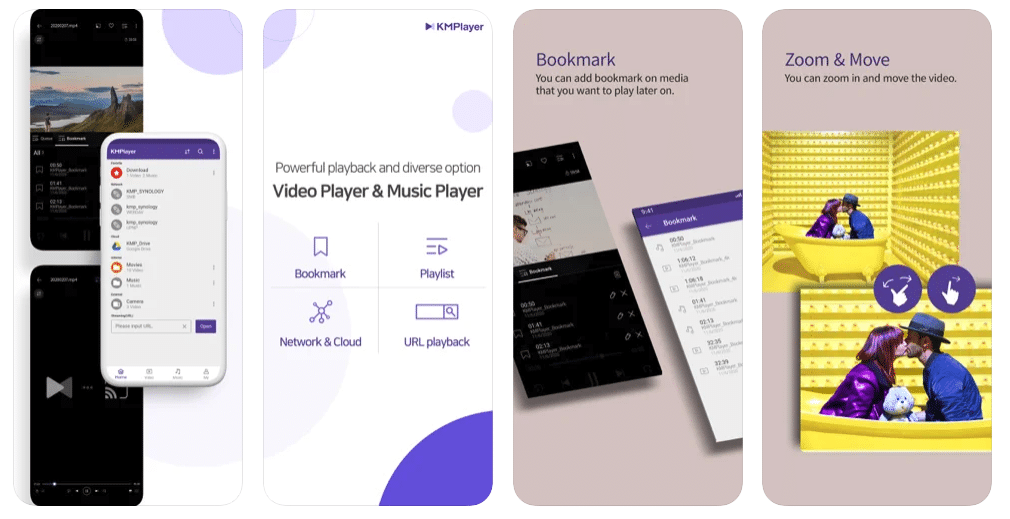
KMPlayer is a versatile iOS video player app that stands out for its robust feature set and user-friendly interface. Designed to enhance the viewing experience, KMPlayer supports a wide range of video formats, ensuring compatibility with various media files, including AVI, MP4, MKV, and more. The app’s intuitive gesture controls make navigation seamless, whether zooming in on a video or adjusting volume with a swipe.
KMPlayer also excels in its network capabilities, enabling users to stream videos directly from FTP servers or SMB shares, eliminating the need for file transfers. Moreover, the app supports cloud storage services like Google Drive and Dropbox, facilitating easy access to stored videos on the go. With its robust feature set, versatile format support, and intuitive interface, KMPlayer remains a top choice for iOS users looking to elevate their video viewing experience with flexibility and convenience.
nPlayer Lite
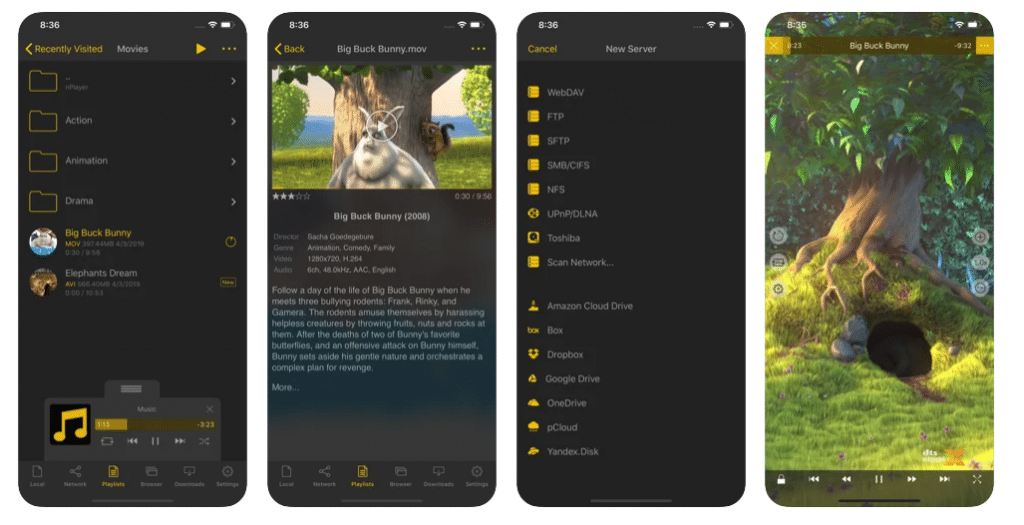
nPlayer Lite is one of the best video players for iPhone due to its comprehensive feature set tailored to enhance the multimedia experience. It excels in its ability to play a wide array of video formats flawlessly, including popular formats like MP4, AVI, MKV, and more, ensuring compatibility with diverse media files. What distinguishes nPlayer Lite is its robust support for high-definition video playback, offering smooth performance even with high-resolution content up to 4K.
Furthermore, nPlayer Lite integrates seamlessly with cloud services such as Google Drive and Dropbox, enabling users to stream and download videos directly from their cloud storage accounts. Its network playback capabilities extend to FTP and SMB servers, providing flexibility in accessing and streaming media files over local networks. With its blend of format versatility, high-definition playback quality, and user-friendly features, nPlayer Lite remains a standout choice for iPhone users seeking a robust video player that delivers exceptional performance and convenience.
Also Read: The Best Radio Apps for iPhone
It’s Playing
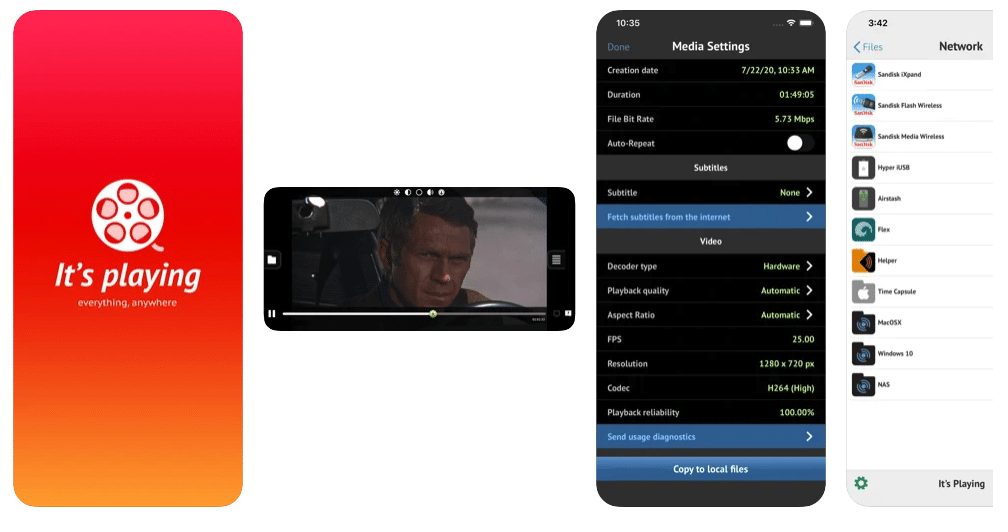
With the It’s Playing video player app that supports AirPlay and mirroring to different smart TVs, you can play your files on both your device and cloud storage services. With strong performance support, you can easily play even 1080p videos. The app is also considered one of the best video players for iPhone with its different features such as background playback, video playback speed adjustment, simple video editing, subtitle control and multi-channel audio support.
Additionally, It’s Playing integrates with cloud storage services such as Dropbox and Google Drive, enabling users to stream and download videos directly from their cloud accounts.
PlayerXtreme Media Player
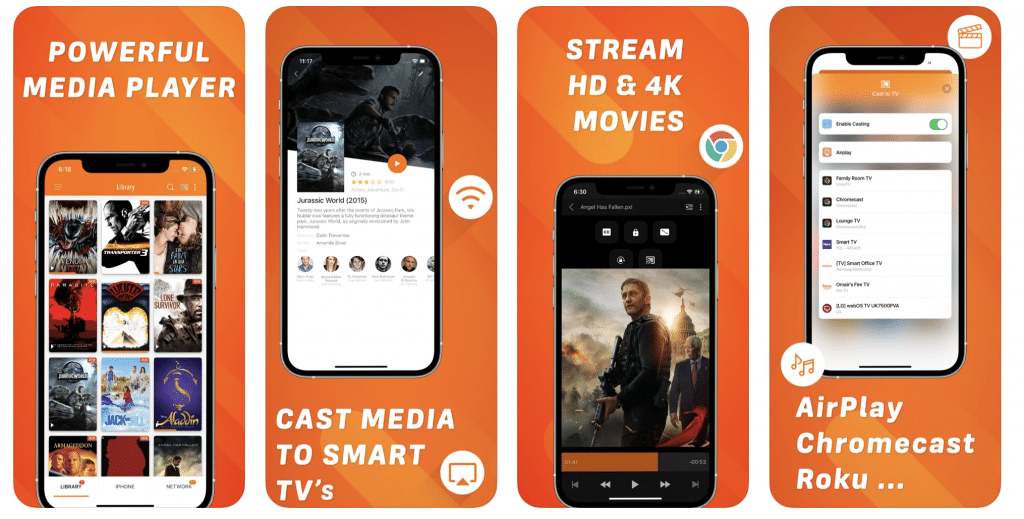
The PlayerXtreme Media Player, which can play almost all video and music file formats without any problems, also draws attention with its support for different platforms such as playing files on your Scan QR code of the URL that you want to play. The app also supports a vast number of formats including MP4, MOV, MKV, and WMV. It also delivers a 4K 1080p playback.
Moreover, PlayerXtreme supports streaming from various sources, including DLNA servers, SMB, UPnP, and FTP, enabling users to access and play media files from their local network seamlessly. It also integrates with popular cloud storage services like Google Drive, Dropbox, and OneDrive, allowing users to stream and download videos directly from their cloud accounts.
PlayerXtreme Media Player on the App Store
Also Read: The Best TV Remote Apps for iPhone
Infuse 7 by Firecore
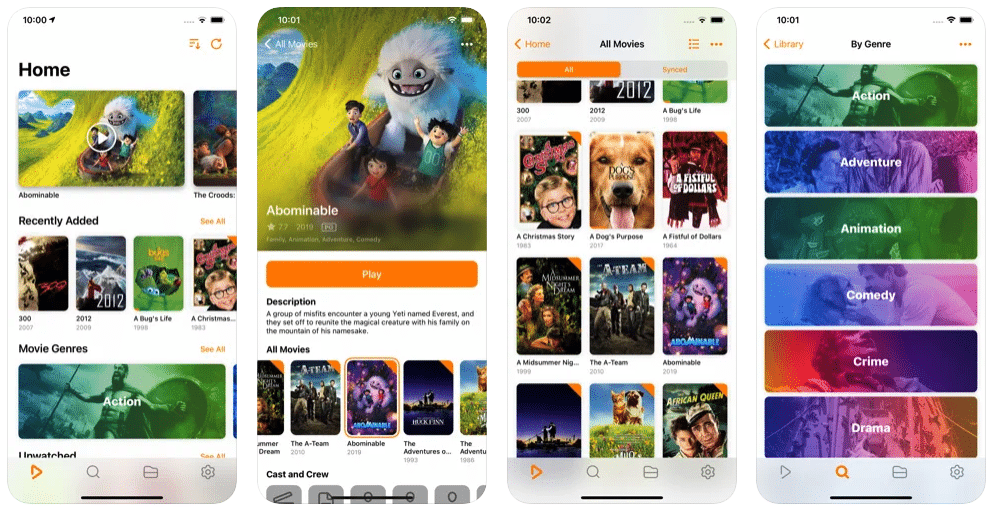
Infuse • Video Player stands as a premier choice for discerning users seeking a feature-rich multimedia experience on their Apple devices. What sets Infuse apart is its unparalleled ability to handle a vast array of video formats, ranging from common formats like MP4 and AVI to more complex ones such as MKV and WMV, ensuring seamless playback without the need for format conversions. This versatility extends to high-definition content, as Infuse supports ultra-high-resolution videos up to 4K HDR, delivering stunning visual clarity and vibrant colors on compatible devices.
The app boasts a sleek and intuitive interface that prioritizes ease of use, offering intuitive gesture controls for effortless navigation through video libraries and customizable playback options like subtitle support, audio track selection, and playback speed adjustment. Infuse further enhances the viewing experience with advanced features like Dolby Atmos and DTSaudio support, ensuring immersive sound quality that rivals home theater systems. Additionally, Infuse integrates seamlessly with popular cloud services including Google Drive, Dropbox, and iCloud, allowing users to stream and download videos directly from their cloud storage accounts.
Infuse 7 by Firecore on the App Store
VLC Media Player
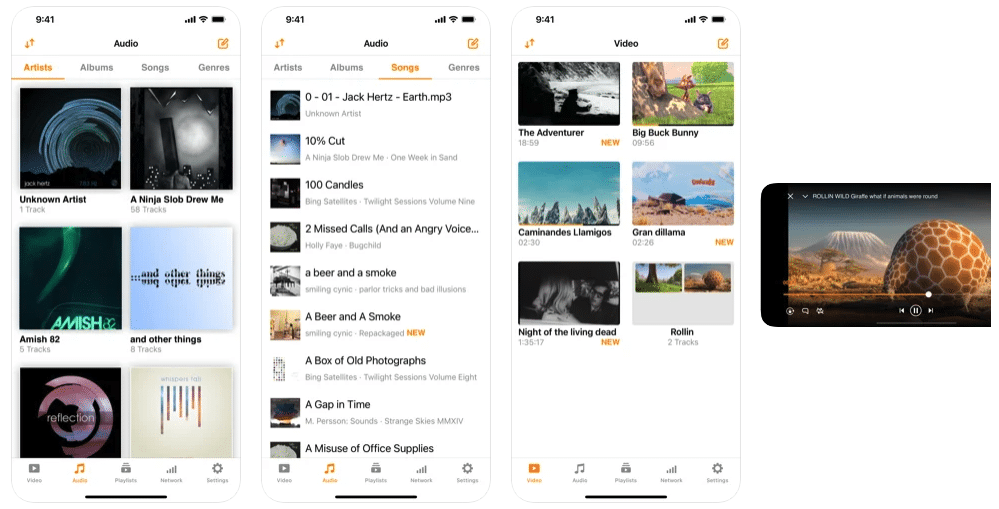
You can use the VLC Media Player, which has been indispensable for computers with Windows operating systems for many years, on your iOS devices. You can play all the video and music files you can think of, VLC also supports all subtitle files. You can create a library through the app. That means you can also use the VLC video player mobile app as a file manager.
VLC’s interface is straightforward yet powerful, designed for intuitive navigation through large media libraries with features such as gesture controls for volume adjustment, brightness manipulation, and easy subtitle management. Beyond its robust playback capabilities, VLC excels in its network streaming prowess, supporting protocols like UPnP, DLNA, and FTP, enabling users to stream media from local servers effortlessly. Moreover, VLC integrates seamlessly with cloud storage services such as Google Drive and Dropbox, allowing users to access and play their media files directly from their cloud accounts.
VLC Media Player on the App Store





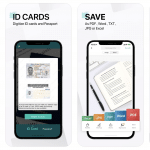

Comments
Loading…