In the fast-paced world of digital productivity and personal organization, the humble clock widget has evolved from a simple time-telling tool into a versatile feature that can significantly enhance your Android device experience. As smartphones become central to our daily lives, clock widgets have emerged as more than just functional elements—they now offer customization, aesthetic appeal, and additional features that can transform your home screen into a dynamic and informative hub. The best clock widgets for Android go beyond merely displaying the time; they integrate seamlessly with your device’s functionality, offer customization options to match your style, and provide added features like weather updates, calendar events, and alarms.
In a landscape crowded with countless app options, selecting the right clock widget can greatly impact how efficiently and enjoyably you interact with your device. Whether you’re seeking a minimalist design that complements your sleek home screen or a feature-rich widget that combines timekeeping with advanced functionalities, there is a range of options to suit every preference and need. This article delves into the top clock widgets available for Android, highlighting their unique features, design aesthetics, and how they can enhance your smartphone experience. By examining these top picks, you’ll gain insights into how each widget can contribute to a more organized and personalized interface, making it easier to manage your time and stay on top of your daily schedule.
Chronus Information Widgets
Price: Free
Chronus Info Widgets features a set of stylish and customizable News, Clock, Weather, Fitness, Tasks, Stock, and Calendar widgets for the home screen and locked screen. Also, this app uses less CPU and is battery-friendly.
Moreover, the app has many features that will increase your productivity. The app sends Weather, Calendar, and task notifications and helps news readers stay up-to-date with a news feed panel with a built-in RSS feed. If you’re someone who likes to jot down their events, highlight upcoming calendar events with custom colors and bold font, and explore the calendar panel that displays a scrollable list of upcoming events.
Additionally, with Pro Features, you can get Unlimited DashClock Extension, a full Chronus Wear watch face with the weather forecast, stock alerts, a daydream screensaver, additional news providers (Feedly, X, Reddit), and additional task providers (Microsoft Exchange, Evernote, and Todoist)
Chronus Information Widgets on Google Play
Also Read: The Best Time Management Apps
Digital Clock Widget
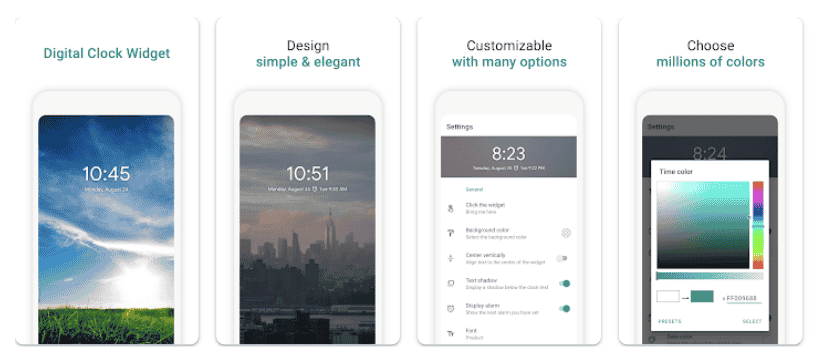
Price: Free
The Digital Clock Widget app, a home screen digital clock and date widget for Android, offers lots of customization possibilities. With the RGB color picker, you can choose the color that suits you for the time, date, and background among thousands of colors. This app supports different time and date formats and is tablet-friendly. The material design UI of The Digital Clock Widget is liked by users and thus deserves to be among the best clock widgets for Android.
Additionally, the app supports various date and time formats, providing flexibility for different user needs. One of its standout features is the ability to add multiple widgets with different configurations, allowing users to place different time zones or styles on their home screen for easy access. Digital Clock Widget also incorporates useful features such as alarm notifications and the ability to synchronize with network time, ensuring that users have accurate and timely updates.
Digital Clock Widget on Google Play
DIGI Clock Widget
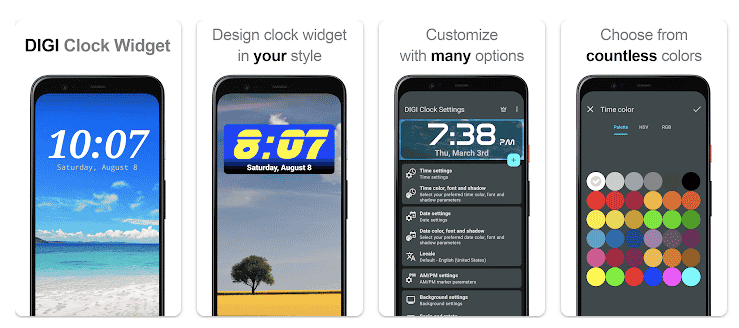
Price: Free
DIGI Clock Widget is a premium Android app that elevates the concept of timekeeping on your device through its exceptional combination of style and functionality. Crafted to offer both a visually appealing and highly practical experience, this app provides users with a versatile digital clock widget that enhances the home screen with ease. The widget boasts a sleek, contemporary design that ensures easy readability of the time, thanks to its clear and bold display. DIGI Clock Widget stands out for its extensive range of customization options, allowing users to personalize their widget’s appearance with various color schemes, font styles, and sizes to perfectly match their device’s aesthetic. The app supports multiple date and time formats, giving users the flexibility to display information in a way that suits their needs.
Beyond its aesthetic features, DIGI Clock Widget integrates practical functionalities such as the ability to set alarms, view weather updates, and even display battery status, adding layers of convenience to your timekeeping experience. Its intuitive interface allows for straightforward setup and adjustments, making it accessible even for users who are not tech-savvy. Furthermore, DIGI Clock Widget offers a seamless performance with minimal battery consumption, ensuring that your device runs efficiently while keeping you informed.
DIGI Clock Widget on Google Play
Weather & Clock Widget
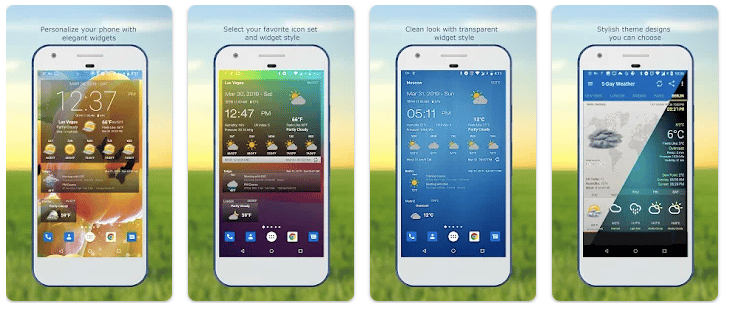
Price: Free
Weather & Clock Widget, one of the best clock widgets for Android, will surprise you with the data it offers. It gives fundamental data like the current Weather hourly/daily forecast and 10-day future forecast and also provides additional information such as Celsius and Fahrenheit temperature units, relative humidity percentage, atmospheric pressure, visibility range, precipitation, UV Index, and dew point.
If you like to watch the sunrise or sunset, you can access the time information on this app. If you are a frequent GPS user, you will love the app’s automatic location detection and network/GPS features. Additionally, you can make your widgets more personal with very elegant widgets, themes, and graphics.
Weather & Clock Widget on Google Play
Also Read: The Best Weather Apps for Android
Circle Clock
Price: Free
Discover the finest clock widget collection for your Android device with Circle Clock. This exceptional widget offers an array of beautifully handpicked clock designs, ensuring a visually pleasing addition to your home screen. With its extensive customization options, you have the freedom to personalize your widget’s appearance, from text and background colors to font styles and second-hand animations.
Stay punctual with the hourly chime feature, and adjust the size of the background and text separately for a perfect fit. Circle Clock also embraces modernity with Sticker/Bitmoji support and the option to open a custom app with a click.







Comments
Loading…