Engineering students today are living in a digital age where their smartphones and tablets have become invaluable tools in their academic journey. Whether it’s solving complex equations, designing intricate circuits, or accessing essential references on the go, the right apps can significantly enhance their learning experience.
In this review, we covered the best apps for engineering students that cater to various facets of their educational needs. From CAD software for design enthusiasts to mathematical formula references, our selection covers a spectrum of subjects. These apps are more than just tools; they’re companions in the pursuit of engineering excellence, and we’ll guide you through each one to help you find the perfect digital ally for your engineering studies. Without further ado, here are the best apps for engineering students!
AutoCAD
Price: Free/In-App Purchase: Up to $99.99

AutoCAD, a trusted CAD tool, goes mobile. Edit CAD drawings anytime. Monthly and yearly subscription plans are available, or it’s free if you’re an AutoCAD subscriber. Work offline, and sync later. Collaborate in real-time. Replace blueprints with digital drawings. Over 30 elements are needed to build your circuits, including an oscilloscope for tracking signals. If you’re an engineering student, AutoCAD and iCircuit will be your best friends.
Key Features:
- Comprehensive Design and Drafting Tools: AutoCAD offers an extensive suite of tools for 2D drafting and 3D modeling, allowing engineering students to create detailed designs with precise measurements, which are essential for engineering projects and prototypes.
- Layer Management: With AutoCAD’s layer management system, users can organize complex drawings by separating design elements into layers, making it easy to focus on specific details, track revisions, and enhance project organization.
- Precision and Accuracy: AutoCAD’s features, such as object snaps, grid referencing, and dimensioning, enable students to achieve high accuracy in measurements and design, critical in engineering for creating components that meet exact specifications.
- Collaborative and Cloud-Based Workflows: AutoCAD supports cloud integration, enabling students to save, share, and collaborate on projects from anywhere, making teamwork on engineering projects much smoother and more accessible.
- Extensive Library of Pre-Designed Components: The software includes a vast library of pre-built elements like bolts, nuts, electrical circuits, and structural components, helping students save time and effort in creating detailed designs from scratch.
WolframAlpha Classic
Price: $2.99/In-App Purchase: Up to $59.99 for iOS
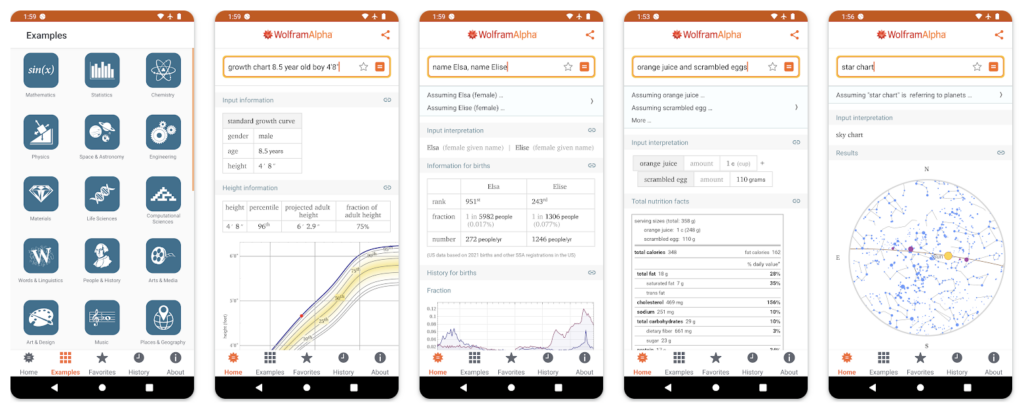
WolframAlpha, the expert knowledge and computation app, answers all your queries instantly, and it stands out among the best apps for engineering students. Calculate, find, and explore, from equations to trivial answers. It’s a pocket expert for any engineering student. So, if you need answers on the go, WolframAlpha Classic is an excellent option.
Key Features:
- Advanced Computational Power: WolframAlpha Classic leverages the Wolfram Language and a powerful computational engine, allowing engineering students to solve complex mathematical equations, perform calculations, and analyze data effortlessly, making it indispensable for advanced problem-solving.
- Step-by-Step Solutions: For complex problems, WolframAlpha provides detailed, step-by-step solutions that guide students through each phase of the calculation, enhancing understanding of underlying principles in subjects like calculus, linear algebra, and differential equations.
- Extensive Knowledge Database: The app integrates vast datasets across numerous fields like physics, chemistry, statistics, and engineering, giving students quick access to reference materials and real-world data they can use to cross-verify calculations or explore concepts.
- Symbolic and Numerical Computation: WolframAlpha supports both symbolic (exact form) and numerical computations, enabling students to tackle a wide range of tasks, from theoretical analyses to practical, applied engineering problems.
- Customizable Graphs and Visualizations: The app can generate interactive graphs and visualizations for functions and data, helping students visualize complex equations and datasets, a crucial aid in understanding multidimensional problems in engineering disciplines.
WolframAlpha Classic on Google Play
WolframAlpha Classic on the App Store
Also Read: The Best Calculator Apps for Android and iOS
Simurelay
Price: Free/In-App Purchase: Up to $10.99
Simurelay is an electrical simulator for budding engineers. Users can make electrical diagrams with ease. Great for understanding circuits, switches, and relays. It is ideal for engineering students, and it ranks among the best apps for engineering students. The app allows students to learn through experimentation.
Key Features:
- Real-Time Simulation and Analysis: Simurelay enables engineering students to create and analyze dynamic simulations of systems and processes in real time, allowing for immediate feedback and a deeper understanding of the principles being studied.
- Wide Range of Engineering Applications: Simurelay supports various engineering disciplines, including mechanical, electrical, and civil engineering, providing versatile tools that cater to different fields of study and enabling interdisciplinary learning.
- Collaboration and Sharing Tools: The app includes features that allow students to collaborate on projects, share simulations with peers and instructors, and receive feedback, fostering a collaborative learning environment that enhances educational experiences.
- Educational Resources and Tutorials: Simurelay offers built-in tutorials, example projects, and resources that guide students through the simulation process, helping them develop practical skills and a solid understanding of engineering concepts.
Maths Formulas Free
Price: Free
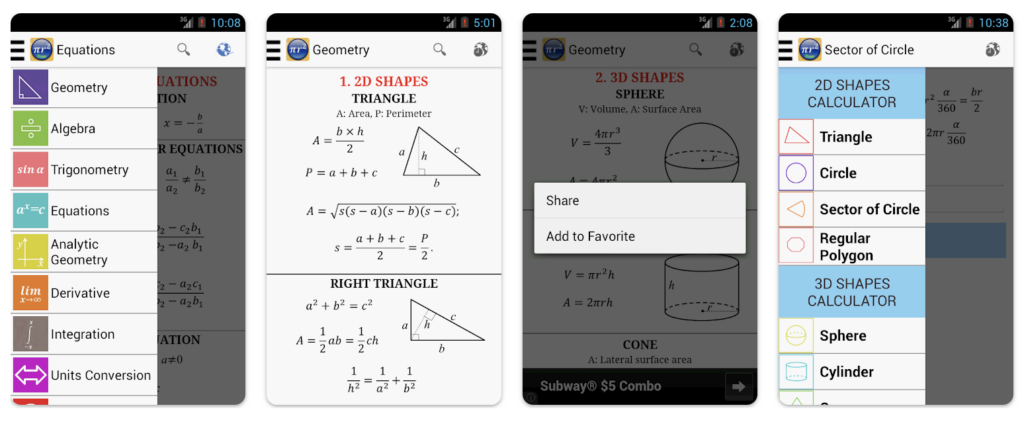
Maths Formulas Free is a mathematics companion for students and engineers. The app covers geometry, algebra, trigonometry, and more. With tools to calculate shapes and equations, it’s a must-have. Available in 36 languages, it deserves to be among the best apps for engineering students.
Key Features:
- Comprehensive Formula Database: Maths Formulas Lite boasts an extensive collection of essential mathematical formulas across various fields such as algebra, calculus, geometry, and trigonometry, making it a valuable resource for engineering students.
- Customizable Favorites List: Students can save frequently used formulas to a personalized favorites list, enabling quick access and reducing time spent searching for important equations during studies or exams.
- Interactive Examples and Calculations: Maths Formulas Lite provides interactive examples that demonstrate how to apply formulas in real-world engineering problems, helping students understand the practical implications of the mathematics they are learning.
- Offline Access: The app allows students to access all formulas and resources without an internet connection, ensuring that they can study and reference important mathematical concepts anytime, anywhere, which is especially useful during fieldwork or when resources are limited.
Maths Formulas Free on Google Play
Maths Formulas Free on the App Store
Also Read: The Best Graphing Calculator Apps
Graphing Calculator (X84)
Price: Free
Graphing Calculator (X84) is your must-have tool for math. It’s the best alternative to complex hardware calculators, suitable for engineers and math students. It’s free, with a user manual and tutorial included. From basic calculations to advanced functions, this app has it all.
Key Features:
- Advanced Graphing Capabilities: Graphing Calculator X84 allows users to plot multiple functions simultaneously, providing a clear visual representation of mathematical equations and aiding in the understanding of complex engineering concepts.
- Comprehensive Functionality: The app supports a wide range of mathematical operations, including algebraic functions, calculus functions, and statistical analysis, making it a versatile tool for engineering students tackling various subjects.
- Data Analysis Tools: The app includes features for analyzing data sets, such as regression analysis and statistical calculations, allowing students to perform in-depth analysis relevant to engineering projects and research.
Graphing Calculator (X84) on Google Play
Graphing Calculator (X84) on the App Store
iCircuit Electronics Simulator
Price: $12.99 for iOS, $6.99 for Android/In-App Purchase: Up to $14.99
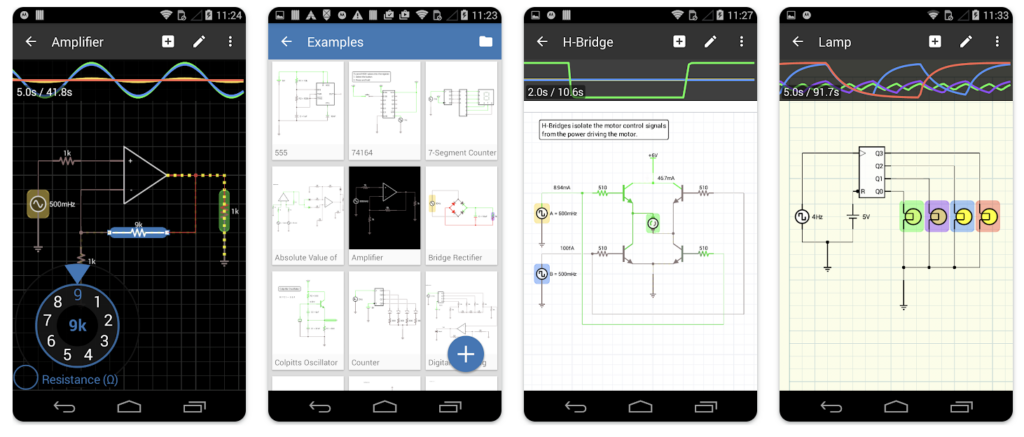
iCircuit is your educational circuit design app, and it is among the best apps for engineering students. It’s suitable for students, hobbyists, and engineers. With over 30 elements and real-time analysis, it’s perfect for experimenting with circuits. Users can bring your circuit designs to life!
Key Features:
- Real-Time Circuit Simulation: iCircuit allows engineering students to design and simulate electrical circuits in real time, providing immediate feedback on circuit behavior and performance, which enhances learning and experimentation.
- Intuitive Interface: The app features a user-friendly drag-and-drop interface that makes it easy for students to create complex circuits without needing extensive training, thus streamlining the learning process.
- Comprehensive Component Library: iCircuit offers a wide range of electronic components, including resistors, capacitors, diodes, and transistors, enabling students to experiment with different designs and understand their applications in real-world scenarios.
- Built-In Measurement Tools: The app includes virtual multimeters and oscilloscopes that allow students to measure voltage, current, and waveform characteristics directly within the simulation, fostering a deeper understanding of circuit analysis.
- Tutorials and Examples: iCircuit provides a collection of pre-designed circuits and tutorials, guiding students through various concepts and applications, making it an excellent resource for both beginners and advanced learners in electrical engineering.
iCircuit Electronics Simulator on the App Store
Also Read: The Best Math Solver Apps for Android and iPhone
Engineering Cookbook
Price: Free
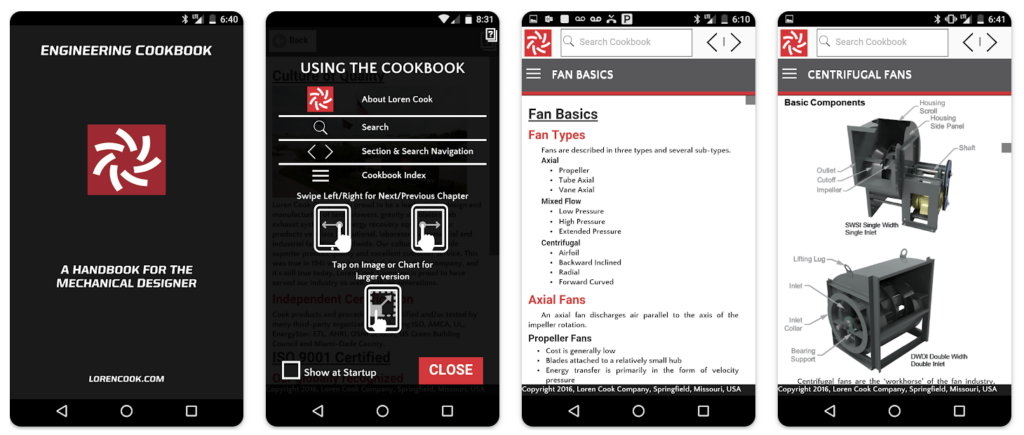
Engineering Cookbook is a reference guide for mechanical designers. The app offers quick access to fan basics, formulas, and other essentials. A valuable tool for engineers and students. Engineering Cookbook is one of the best apps for engineering students.
Key Features:
- Comprehensive Reference Material: Engineering Cookbook offers a vast collection of engineering formulas, constants, and tables across various disciplines, serving as an essential reference guide for students tackling complex problems.
- Interactive Calculators: Equipped with built-in calculators, the app allows students to perform real-time calculations for various engineering scenarios, enabling them to verify their work and streamline their problem-solving processes.
- Data Visualization Tools: Engineering Cookbook includes charts and graphs to illustrate key concepts visually, helping students understand relationships between variables and improve retention of critical information.
- Offline Access: With the ability to access its vast library of resources without an internet connection, Engineering Cookbook is an invaluable tool for students who need reliable information on the go or in environments with limited connectivity.
Engineering Cookbook on Google Play
Engineering Cookbook on the App Store
Engineering Unit Converter
Price: Free/In-App Purchase: Up to $0.99
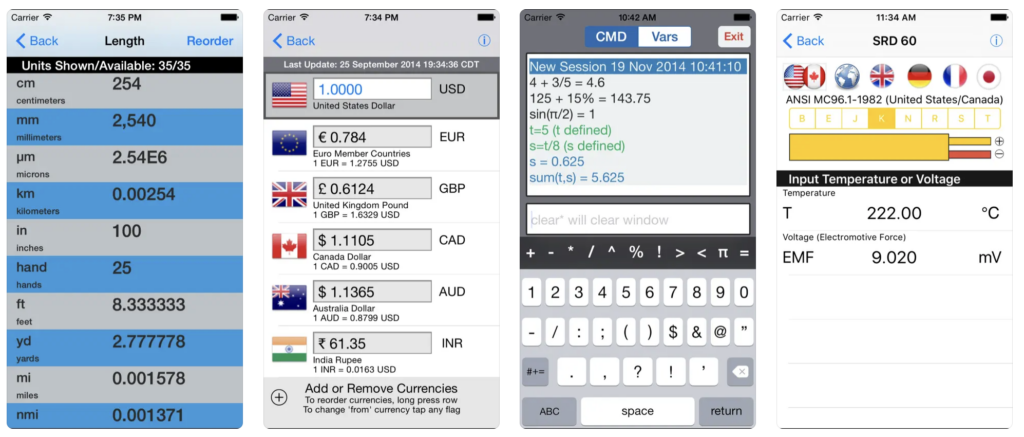
Engineering Unit Converter is a user-friendly converter for engineers. The app handles units and currency with ease. With a powerful built-in calculator and customizable display, it’s perfect for engineering students. This app is only available on the App Store.
Key Features:
- Extensive Unit Conversion Options: Engineering Unit Converter supports a wide range of unit types, including length, mass, temperature, pressure, and electrical units, making it a comprehensive tool for students in various engineering disciplines.
- Customizable Favorites: Users can save frequently used conversions in a favorites list, streamlining access to the most relevant unit conversions for their specific coursework or projects.
- Real-Time Calculations: Engineering Unit Converter provides instant conversion results as users input values, allowing for quick and efficient calculations during exams or practical applications.
- Offline Functionality: The app can be used without an internet connection, ensuring that engineering students have access to essential conversion tools anytime and anywhere, even in remote locations or during fieldwork.
Engineering Unit Converter on the App Store
Also Read: The Best Apps to Measure Distance with iPhone and Android
PICmicro Database
Price: Free/In-App Purchase: Up to $1.99
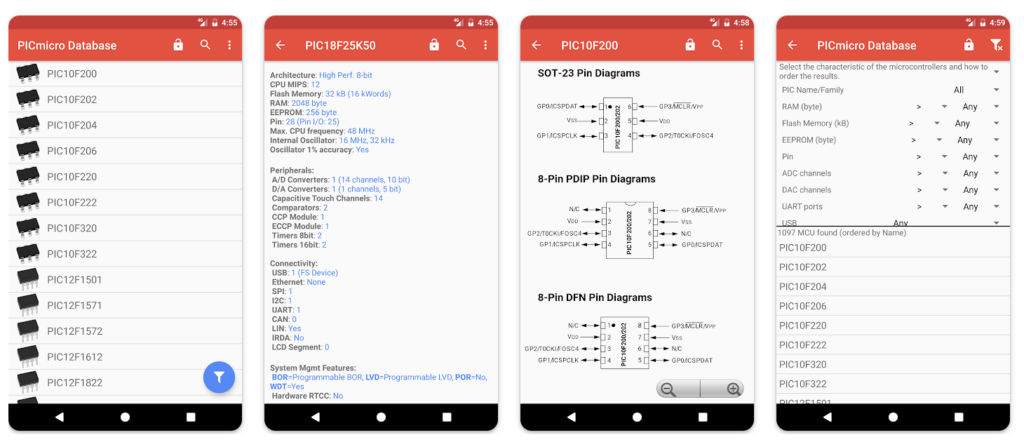
PICmicro Database is your go-to resource for checking microcontroller characteristics, and it is only available on Google Play. It’s an essential tool for engineers working with PIC and dsPIC microcontrollers, and it stands out among the best apps for engineering students.
Key Features:
- Comprehensive Microcontroller Information: The Engineering PICmicro Database provides detailed specifications and characteristics for a wide range of PIC microcontrollers, allowing engineering students to access essential data for their projects.
- Pinout Diagrams and Reference Materials: Users can access clear pinout diagrams and reference materials, which are crucial for understanding circuit design and interfacing components with PIC microcontrollers.
- Technical Support and Community Resources: The app includes links to technical support resources, datasheets, and community forums, providing engineering students with a platform to seek help and share knowledge with peers and experts.
- Offline Access to Key Data: Engineering PICmicro Database allows students to download essential information for offline use, ensuring they can reference critical data and materials even without internet connectivity during labs or fieldwork.
PICmicro Database on Google Play







Comments
Loading…