Embarking on a cinematic journey with your iPhone has never been more exhilarating, thanks to the myriad of free movie editing apps that transform ordinary videos into extraordinary masterpieces. In this digital age of storytelling, where every frame counts, these apps become the brushes in the hands of a visual artist, unleashing creativity effortlessly. Let’s explore the boundless possibilities and seamless editing experiences offered by these avant-garde tools, shaping the future of mobile filmmaking for iPhone enthusiasts. Without further ado, here are some free movie editing apps for iPhone!
Free Movie Editing Apps for iPhone
- CapCut
- Motion Ninja Video Editor
- GoPro Quik
- Inshot
- PowerDirector – Video Editor
- Splice
- VN Video Editor
- iMovie
- Magisto Video Editor & Maker
- VivaVideo
- VivaCut
- Adobe Premiere Rush: Edit Video
- Promeo
CapCut
CapCut stands out as among the free movie editing apps for iPhone, combining a user-friendly interface with robust features. The app caters to both novice and advanced users, offering a seamless experience for crafting captivating movies. With intuitive controls and a diverse set of tools, CapCut empowers users to edit videos effortlessly on their iPhones, making it a valuable addition to the filmmaking toolkit.
Also Read: The Best Video Editing Apps for iPhone
Motion Ninja Video Editor
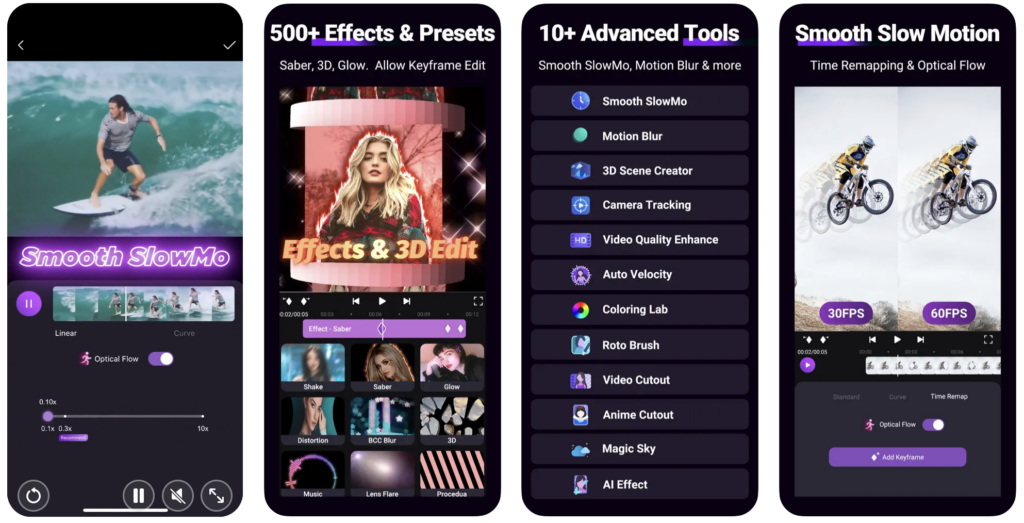
Motion Ninja Video Editor elevates iPhone videography with dynamic features, including stylish transitions and animated text. As a versatile free movie editing app, Motion Ninja empowers users to create cinematic masterpieces effortlessly. Its user-friendly interface and creative tools make it an excellent choice for those looking to add flair to their videos.
Motion Ninja Video Editor on the App Store
GoPro Quik
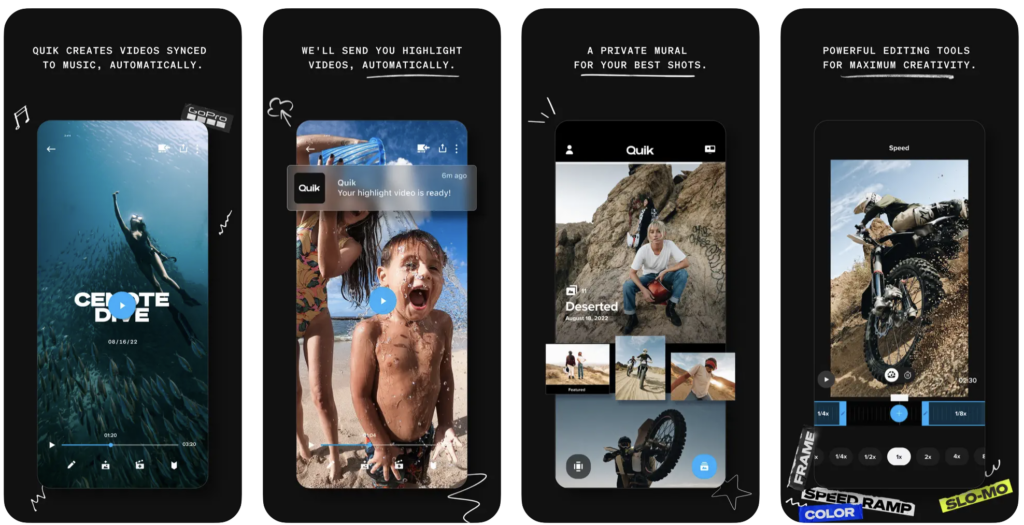
GoPro Quik simplifies the video editing process for action enthusiasts. This free movie editing app for iPhone offers automatic video creation and a library of music options, ensuring swift and effective results. Ideal for on-the-go editing, GoPro Quik enhances the storytelling experience, making it an essential tool for those capturing adventurous moments.
Also Read: The Best Video Recording Apps for iPhone
Inshot
InShot strikes a perfect balance between simplicity and functionality, providing iPhone users with a comprehensive set of filters, effects, and editing tools. This versatile free movie editing app caters to a wide range of users, allowing them to achieve polished and professional-looking videos effortlessly. InShot is an excellent choice for quick yet impactful video edits.
PowerDirector – Video Editor
PowerDirector impresses with its intuitive design and a suite of advanced editing features, and it is among the free movie editing apps for iPhone. From basic trims to adding intricate effects, this app ensures a comprehensive and user-friendly experience on the iPhone. With PowerDirector, users can unleash their creativity, making it an indispensable tool for achieving professional-quality edits.
PowerDirector – Video Editor on the App Store
Also Read: The Best Video Sharing Apps
Splice
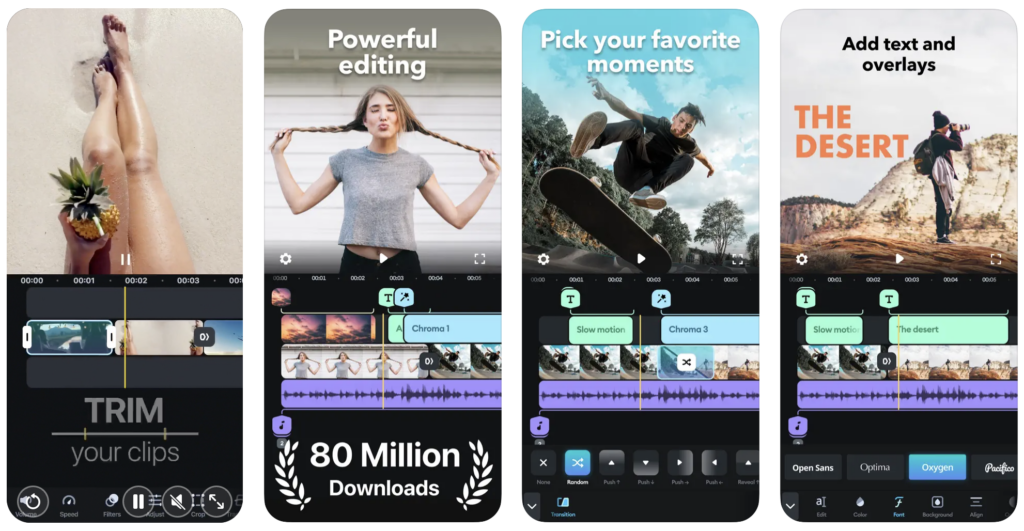
Developed by GoPro, Splice offers essential editing tools with a straightforward interface. This user-friendly free movie editing app is perfect for anyone looking to splice together videos and add a professional touch to their iPhone filmmaking projects. Splice’s simplicity and effectiveness make it a valuable asset for creating compelling and well-edited videos.
VN Video Editor
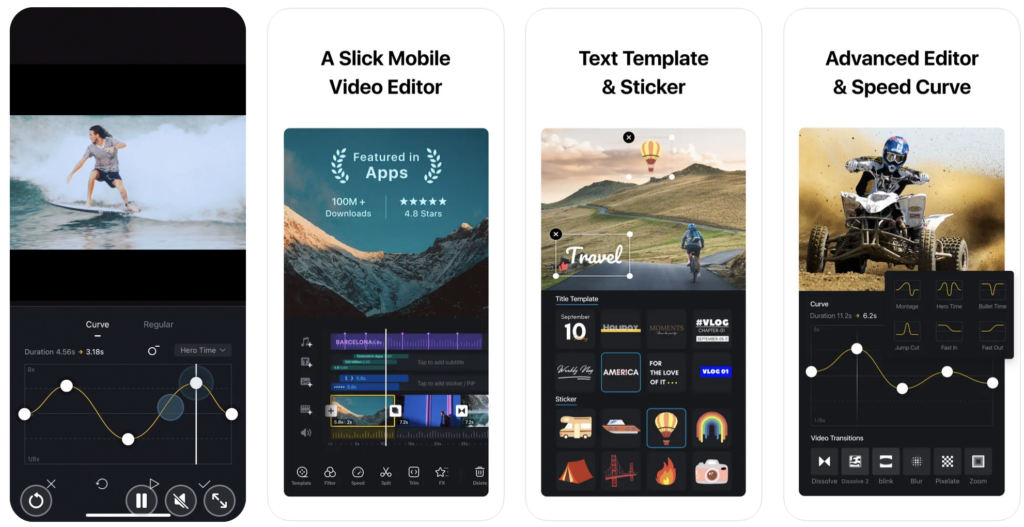
VN Video Editor is one of the free movie editing apps for iPhone, and it stands out with its easy-to-use interface and a variety of editing options. Whether you’re a novice or a pro, this movie editing app provides flexibility, allowing users to enhance their videos effortlessly on their iPhones. VN Video Editor’s intuitive features and creative tools make it an accessible choice for achieving captivating video content.
VN Video Editor on the App Store
Also Read: The Best Short Video Apps
iMovie
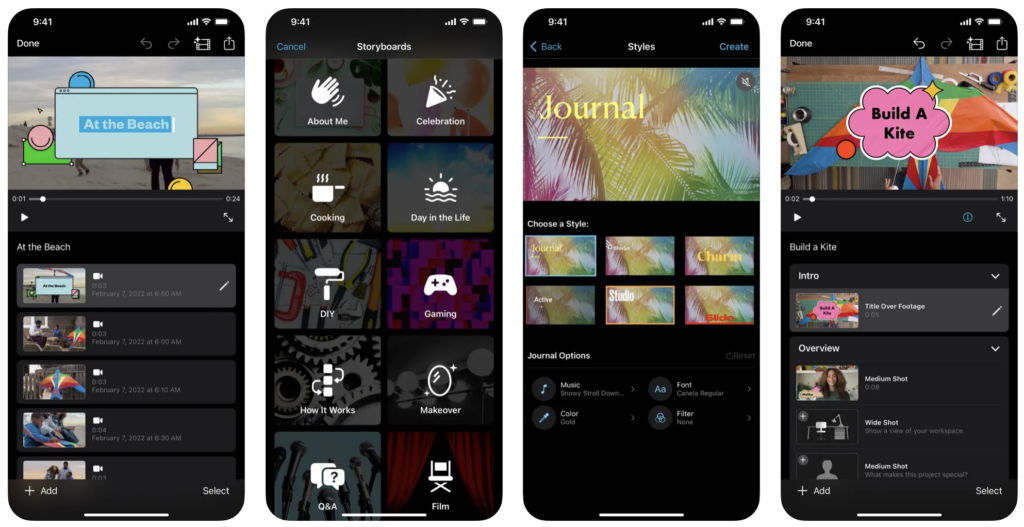
As a staple for iPhone users, iMovie provides a seamless editing experience with a range of templates and effects. The app caters to both beginners and those seeking more advanced features for their projects. iMovie’s user-friendly interface and versatility make it an ideal choice for creating polished and engaging videos on the iPhone.
Magisto Video Editor & Maker
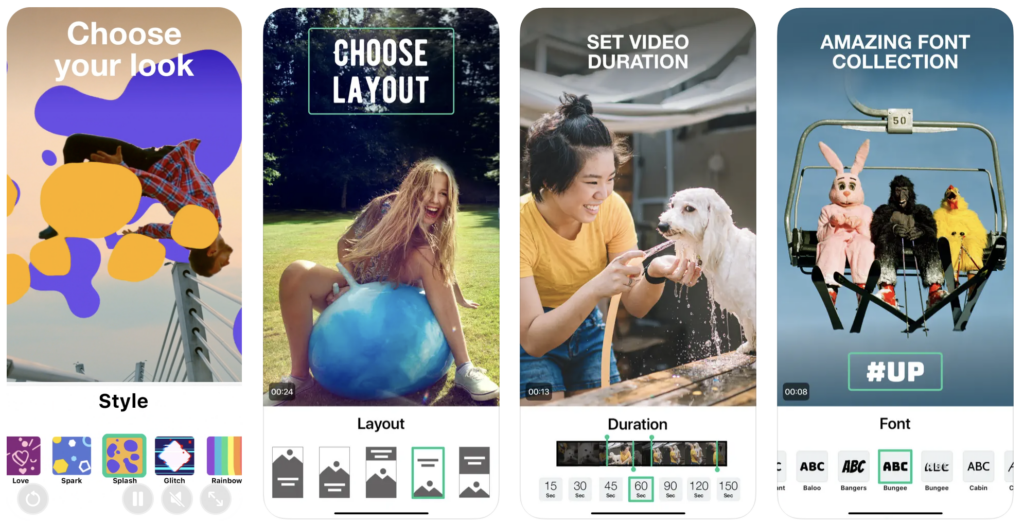
Magisto adds a touch of magic to videos by using artificial intelligence to analyze and edit footage. The app is perfect for users seeking impressive edits without delving into manual editing intricacies. Magisto enhances the creative potential of iPhone videos, making storytelling more dynamic and visually appealing.
Magisto Video Editor & Maker on the App Store
Also Read: The Best Apps to Speed Up Video
VivaVideo
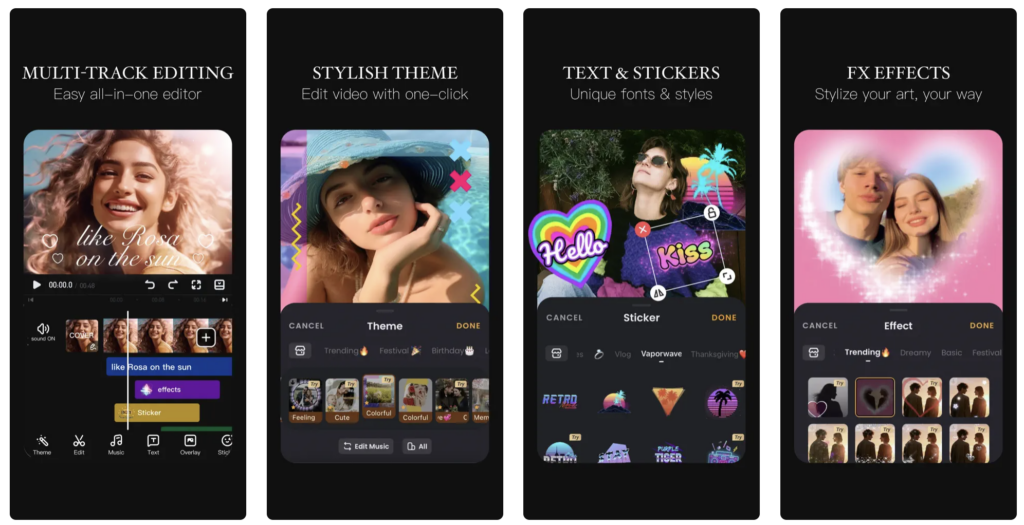
VivaVideo is considered among the free movie editing apps for iPhone, and it stands out with its easy-to-use interface and a wide range of creative tools. VivaVideo is an excellent choice for users looking to enhance their videos with effects, transitions, and more. It adds flair to iPhone filmmaking. With a diverse set of features and an intuitive design, VivaVideo empowers users to unleash their creativity and produce visually stunning content.
VivaCut
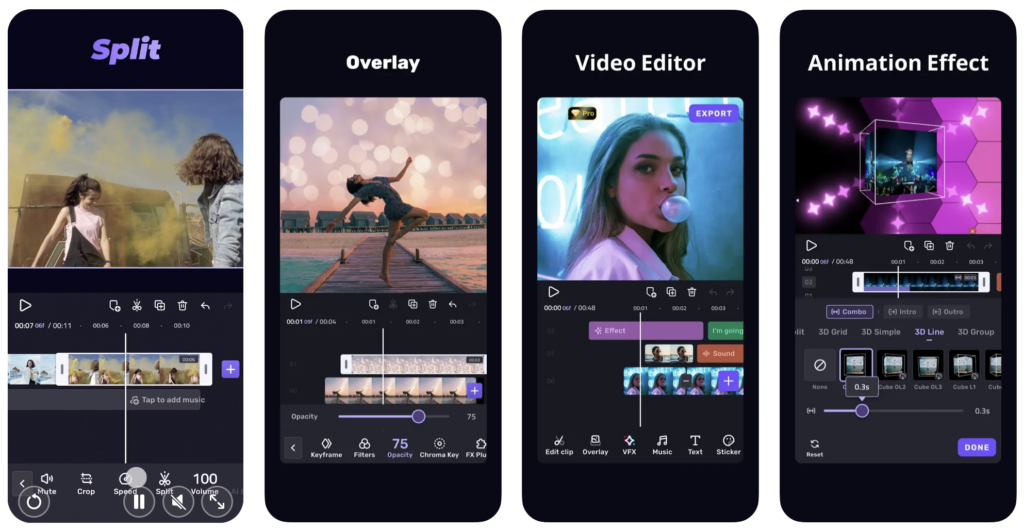
VivaCut offers advanced editing features, including multi-layer editing and keyframe animations. Ideal for users aiming to elevate their video editing skills on their iPhones, VivaCut provides a platform for more intricate and professional edits. With a user-friendly interface and a comprehensive set of tools, VivaCut stands out as a powerful and versatile free movie editing app for iPhone.
Also Read: The Best Video Merger Apps
Adobe Premiere Rush: Edit Video
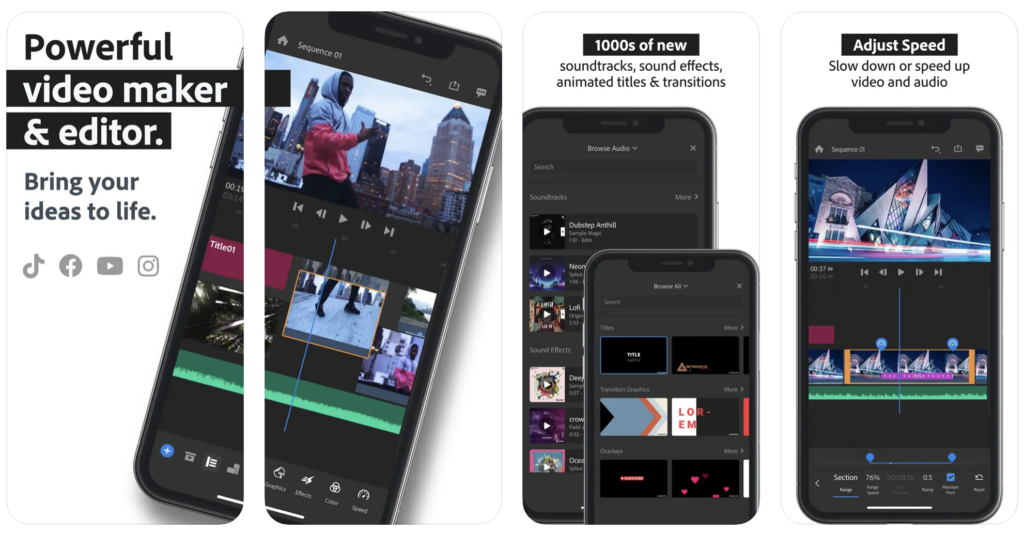
Adobe Premiere Rush brings professional-grade editing to iPhones. With features like color correction and audio editing, this app is a comprehensive solution for users demanding high-quality results from their free movie editing app. Adobe Premiere Rush’s seamless integration with other Adobe products and its advanced editing capabilities make it an excellent choice for filmmakers seeking professional-level results on their iPhones.
Adobe Premiere Rush: Edit Video on the App Store
Promeo

Promeo stands out as a terrific video editor, offering a range of features for creating polished content. With a user-friendly design, Promeo ensures accessibility for all skill levels, making it a valuable addition to the suite of free movie editing apps for iPhone. Promeo’s creative tools and effective editing features make it a standout choice for users looking to express their artistic vision and produce high-quality videos on their iPhones.







Comments
Loading…