In the dynamic world of Android customization, the quest for the finest tools to enhance your device’s functionality and aesthetics has led us to explore the realm of widgets. These miniature marvels, often overlooked, have the power to transform your Android home screen into a personalized information hub. In our pursuit of uncovering the best widget apps for Android, we delve into the world of applications that not only adorn your screen but also provide practical utility. As we navigate this landscape, we’ll discover the most versatile, creative, and efficient widget apps that cater to various needs. So, if you’re ready to supercharge your Android experience, read on to explore the top contenders in the fascinating world of widget apps!
Deepstash
Price: Free/In-App Purchase: Up to $119.99
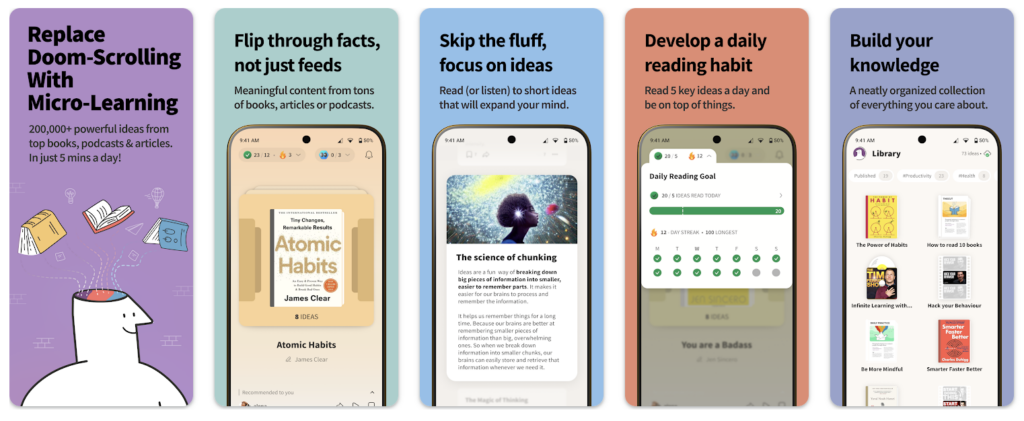
Deepstash is your daily source for unlocking knowledge, and it stands out among the best widget apps for Android. With access to 200,000+ powerful ideas from top books, articles, podcasts, videos, and more, you can become smarter and more creative in just 5 minutes a day. This app is a treasure trove of condensed ideas on various topics, from marketing to philosophy. What’s remarkable is that users like you create these ideas. So, save, remember, and share ideas that can make you smarter, more creative, and happier. Deepstash is the key to personal growth.
TickTick
Price: Free/In-App Purchase: Up to $35.99
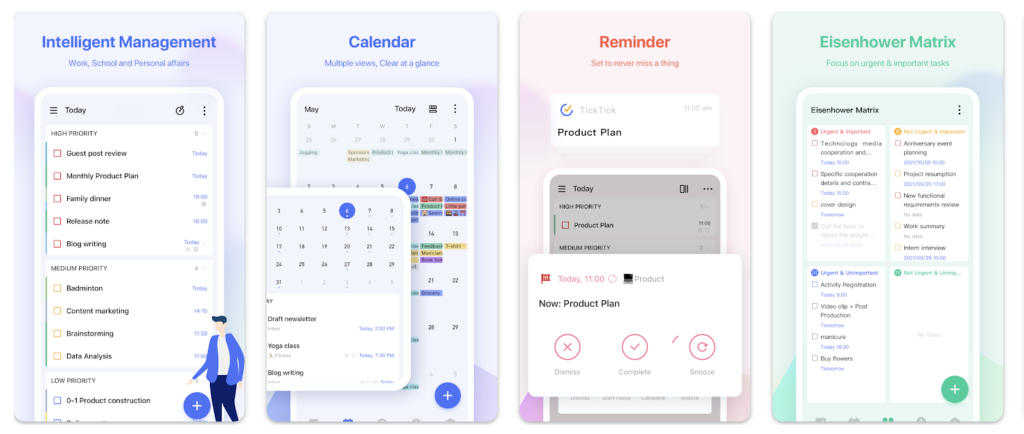
TickTick is your personal productivity powerhouse, simplifying your life and enhancing efficiency. Whether you want to capture ideas, set goals, track habits, collaborate on projects, or create shopping lists, TickTick has you covered. The app offers a user-friendly design, a Pomodoro timer, a habit tracker, and seamless synchronization across multiple platforms. You can also personalize your widgets and enjoy a sleek calendar. The premium version offers even more features, including various themes and extensive control over tasks. TickTick is the ideal app to keep you organized and efficient, and it deserves to be among the best widget apps for Android.
Also Read: The Best Customization Apps for Android
Widgets OS 17 – Color Widgets
Price: Free/In-App Purchase: Up to $99.99
Widgets OS 17 – Color Widgets allows users to personalize their home screens with vibrant, customizable widgets. With its user-friendly interface, the app offers a diverse array of widget styles, including clocks, calendars, weather updates, and reminders, all designed to enhance the aesthetic appeal of any device. Users can choose from a wide spectrum of colors, fonts, and sizes, enabling them to create a unique and cohesive look that reflects their personal style. The app not only focuses on visual customization but also emphasizes functionality, providing easy access to essential information at a glance. With the option to arrange widgets in various layouts, Widgets OS 17 – Color Widgets empowers users to design their home screens for optimal usability and visual impact, making their device truly one-of-a-kind. Whether you prefer a minimalist approach or a more vibrant setup, this app caters to all preferences, turning your home screen into a stylish and practical workspace.
Widgets OS 17 – Color Widgets on Google Play
Music Widget Android 12
Price: Free/In-App Purchase: Up to $2.99
Music Widget Android 12 is the ultimate tool to control your music with style. This widget provides real-time information about the song you’re listening to, including the song name, artist, album, and album art. You can change tracks, adjust volume, or pause music directly from the widget, making it easy to keep your music flowing smoothly throughout the day. The widget is highly customizable, allowing you to choose from various themes and styles, ensuring it fits your personal taste. Music Widget Android 12 supports a wide range of music players, making it the perfect tool for music enthusiasts.
Music Widget Android 12 on Google Play
Also Read: The Best Android Theme Apps
Overdrop – Weather & Widgets
Price: Free/In-App Purchase: Up to $18.99
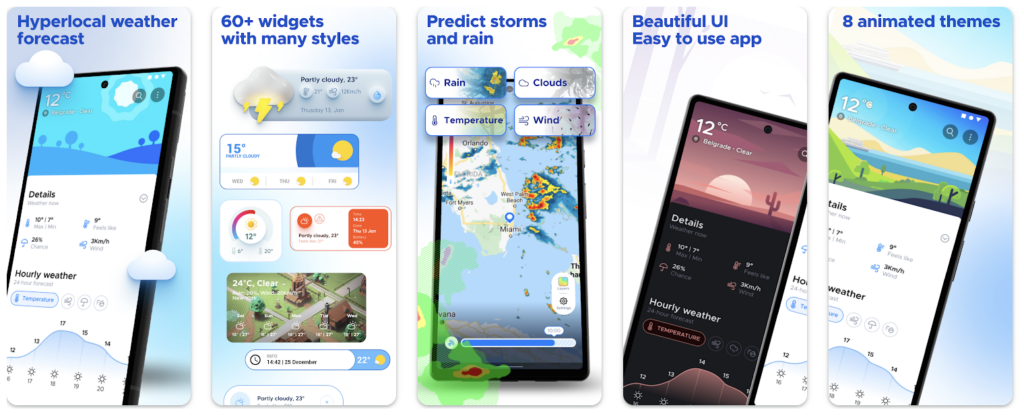
Overdrop Weather keeps you one step ahead with hyperlocal weather forecasts, and it ranks among the best widget apps for Android. The app offers detailed weather information, 25+ radar maps, and AQI data. Customizable alerts inform you about real-time weather changes and severe conditions. The app also provides a sleek calendar, handy widgets, and options to switch between different weather forecast providers. With privacy built-in, your location data stays on your device.
Overdrop – Weather & Widgets on Google Play
1Weather Forecasts & Radar
Price: Free/In-App Purchase: Up to $9.99
1Weather is the go-to weather app for 100 million+ Android users, and it is one of the best widget apps for Android. The app offers accurate and detailed weather forecasts, down-to-the-minute updates, NWS & WDT alerts, radar maps, AQI information, and more. You can customize widgets to display specific weather data on your home screen. It provides up-to-the-minute information on various weather conditions, from snowstorms to heatwaves. With this app, you’ll always be informed about the latest weather, and you can even set up custom alerts to stay safe.
1Weather Forecasts & Radar on Google Play
Also Read: The Best Wallpaper Apps for Android
KWGT Kustom Widget Maker
Price: Free
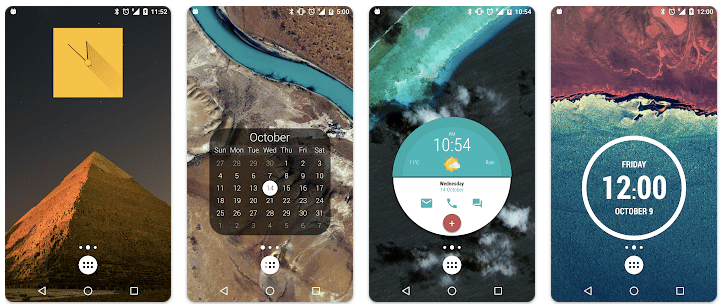
KWGT Kustom Widget Maker is one of the best widget apps for Android due to its unmatched flexibility and creative potential, allowing users to design fully customized widgets from scratch. Unlike other widget apps that offer preset designs, KWGT gives users complete control over every detail, enabling them to craft widgets that perfectly suit their personal aesthetic and functional needs. The app offers a robust suite of editing tools, including options to adjust fonts, colors, shapes, and even add interactive elements such as weather updates, battery statistics, and music controls. This versatility makes KWGT a favorite among users who want their home screen to be not only visually unique but also tailored to their daily routines and preferences. Whether you’re looking to create a minimalist clock, an artistic weather display, or a complex data dashboard, KWGT provides all the tools needed for endless customization. Its powerful design engine, combined with a massive library of templates and the ability to import additional resources, makes it the go-to app for anyone serious about personalizing their Android experience down to the finest detail.
Google Calendar
Price: Free
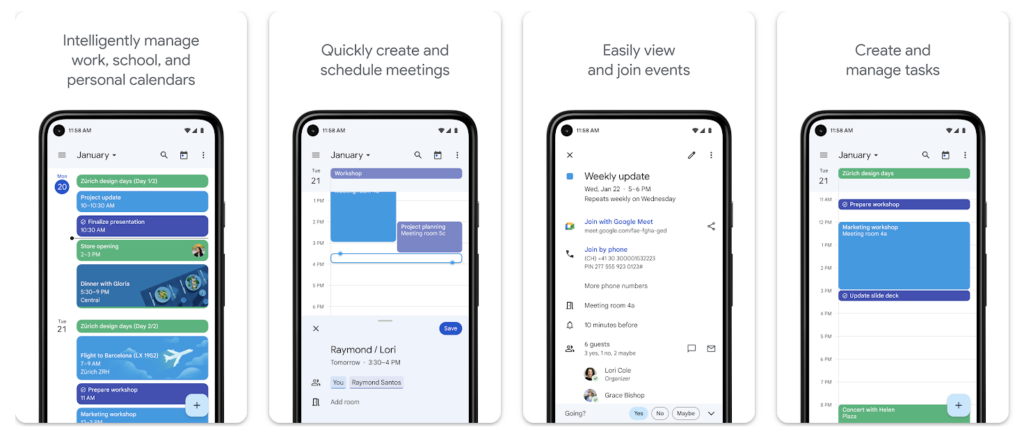
Google Calendar is an essential app for managing your schedule, and it is considered one of the best widget apps for Android. The app offers different views of your calendar, integrates with your email, and allows you to create, manage, and view tasks alongside your events. With the ability to check coworker availability and access from multiple devices, Google Calendar is perfect for team collaboration and personal use. Keep track of your appointments, flights, hotel reservations, and more in one place. Stay organized and make the most of your day with Google Calendar.
Google Calendar on Google Play
Also Read: The Best Android Launchers
My Data Manager
Price: Free
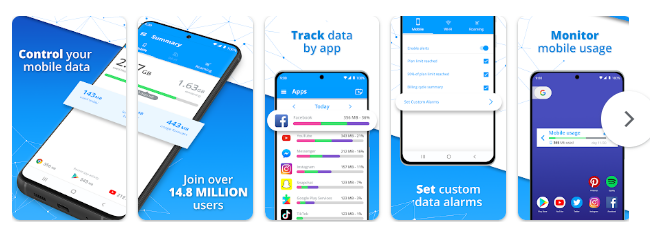
My Data Manager: Data Usage is one of the best widget apps for Android because of its powerful ability to monitor and manage data usage in real time, providing users with essential insights at a glance. The app features a highly customizable widget that displays critical data consumption information directly on the home screen, allowing users to track their mobile, Wi-Fi, and roaming data without having to navigate through multiple menus. This is particularly beneficial for those with limited data plans or who frequently travel, as it helps prevent overage fees and keeps users informed about their data usage habits. The app’s widget not only offers real-time tracking but also allows users to set alerts for when they approach their data limits, making it an indispensable tool for managing consumption efficiently. Its clean, user-friendly design, combined with the accuracy of its tracking and ease of customization, makes My Data Manager a top choice for Android users looking to keep their data usage under control in a visually appealing and accessible way.
My Data Manager on Google Play







Comments
Loading…