Widgets are highly functional and indispensable for Android users. You can select and organize widgets that provide information based on your interests, such as news, weather, and stock markets, from the home and lock screens of your Android device. We have reviewed and brought many apps with great widgets for you. Here are the best Android widgets!
Battery Widget Reborn
Price: Free/In-App Purchase: Up to $4.49
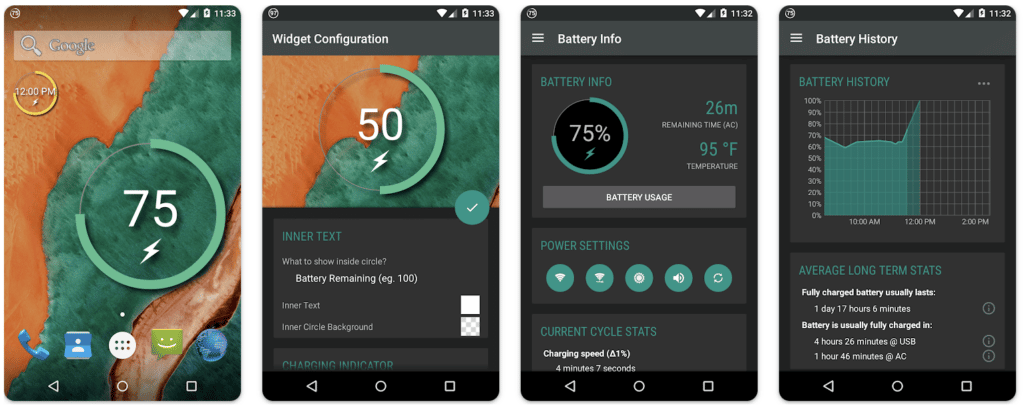
Battery Widget Reborn is a great app that offers battery-level widgets compatible with Android design. The app provides both main and external dock battery support and allows resizing. Users can access battery information, a power summary, BT Settings shortcuts, background sync, and more with the Battery Widget Reborn. Battery Widget Reborn comes with a nightly automatic power-saving mode and provides multiple icon styles.
Battery Widget Reborn on Google Play
1Weather Forecasts & Radar
Price: Free/In-App Purchase: Up to $9.99
1Weather Forecasts & Radar is a beautiful app that offers hyper-local weather forecasts with over 50 million users and is among the best Android widgets. With 1Weather Forecasts & Radar, users access location-based NWS and WDT alerts, more than 25 radar maps, AQI information to check air quality levels, and up-to-date and long-term local forecasts. The app offers widgets to customize the location with details such as precipitation, temperature, and wind speed.
1Weather Forecasts & Radar on Google Play
Also Read: The Best Clock Widgets for Android
Overdrop – Weather & Widgets
Price: Free/In-App Purchase: Up to $18.99
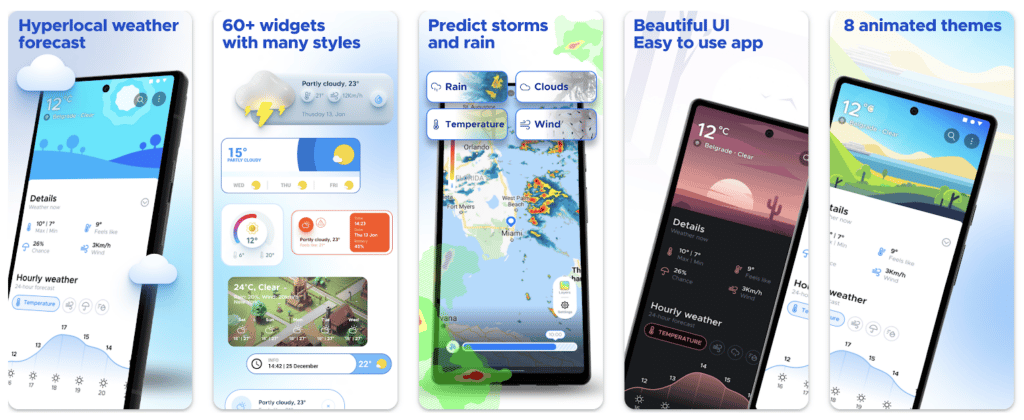
Overdrop – Weather & Widgets is a weather forecast provider with over 50 eye-catching widgets. The app has 96 hours of radar maps and provides serious situation alerts. Users can access 24-hour and 7-day forecasts with Overdrop – Weather & Widgets. The app contains information gathered by a global radar network and visualizes the data in timelines.
Overdrop – Weather & Widgets on Google Play
Calendar Widget: Month and Agenda
Price: Free
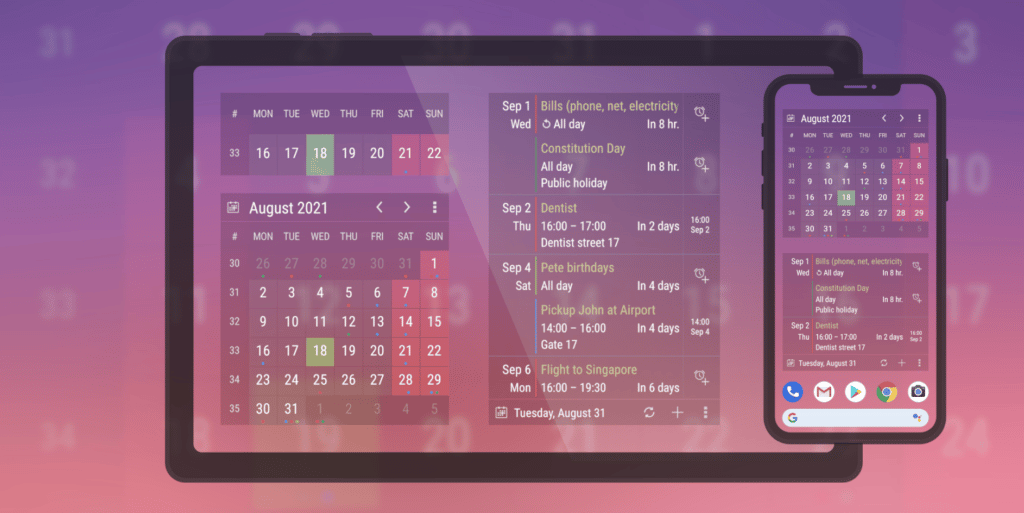
Calendar Widget: Month and Agenda is a calendar app with awesome, resizable, and customizable widgets. Users can access their daily schedules from their screens. Calendar Widget is compatible with Facebook, Google, and many other apps. Users can set custom reminders with the app.
Calendar Widget: Month and Agenda on Google Play
Also Read: The Best Countdown Apps for Android
Calendar Widget by Home Agenda
Price: $1.49

Calendar Widget by Home Agenda is a lovely calendar app with customizable widgets that ranks among the best Android widgets. The app lets you create your own theme or browse and import other people’s themes. Group titles can be created and customized by users. Calendar Widget by Home Agenda displays events from the last seven days and allows you to specify the maximum number of days to display. Hide app denied events, hide all-day events, show/hide toolbar, event color labels, and other features are available in the app.
Calendar Widget by Home Agenda on Google Play
IFTTT
Price: Free/In-App Purchase: Up to $120
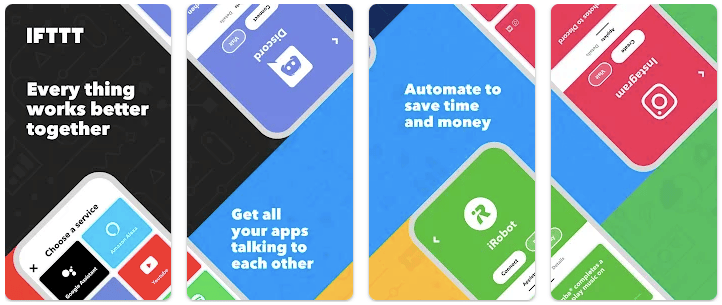
IFTTT is a multi-purpose app with weather information, news, the ability to adjust your home thermostat, and more. The app supports Amazon Alexa, Google Home, Sonos, Philips Hue, Twitch, Spotify, YouTube, Google Calendar, Tumblr, Instagram, Gmail, Google Drive, and more. Users can edit their favorite services and use their widgets.
Also Read: The Best Alarm Apps for Android
KWGT Kustom Widget Maker
Price: Free/In-App Purchase: $5.99
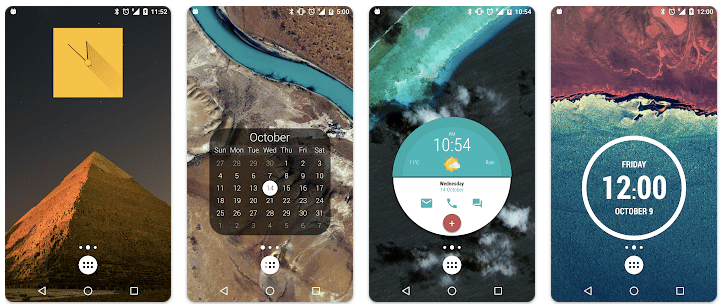
KWGT Kustom Widget Maker is a fabulous app that allows you to customize your Android device and stands out among the best Android widgets. Users can personalize their Android launcher and lock screen with the app. With KWGT Kustom Widget Maker, users can create awesome widgets for weather, music player, world clock, astronomy, digital and analog clocks, and more.
KWGT Kustom Widget Maker on Google Play
Chronus Information Widgets
Price: Free/In-App Purchase: Up to $2.99
Chronus Information Widgets is a handy app for your home and lock screen that includes widgets for stocks, fitness, tasks, the clock, the weather, news, and more. The app is simple to use and includes a calendar panel with a scrollable list of upcoming events. With Chronus Information Widgets, users can highlight events with custom colors and bold fonts. The app supports Android Wear and allows you to back up Widget settings.
Chronus Information Widgets on Google Play
Also Read: The Best iPhone Launchers for Android
Google Keep – Notes and Lists
Price: Free
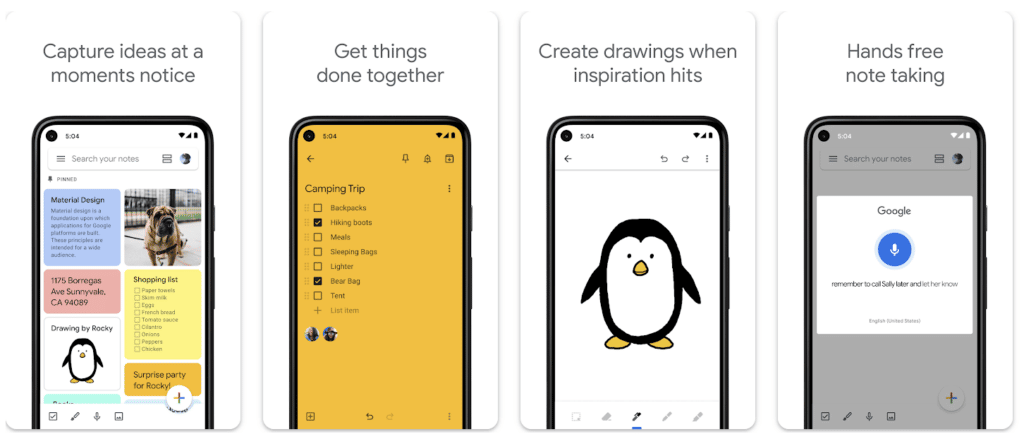
Google Keep – Notes and Lists is a fantastic note-taking app that helps you easily jot down what’s on your mind anytime, anywhere, and deserves to be among the best Android widgets. The app automatically transcribes voice memos so users can use the app on the go. Google Keep comes with a home screen widget to increase users’ productivity, and users can view and edit their notes from the home screen.
Google Keep – Notes and Lists on Google Play
Time Until: Countdown & Widget
Price: Free/In-App Purchase: Up to $7.99
Time Until: Countdown & Widget is one of the best Android widgets for creating a countdown for weddings, birthdays, exams, holidays, Christmas, Mother’s Day, Valentine’s Day, anniversaries, and other special occasions. The app has a dark mode and a countdown timer that works in seconds, minutes, hours, days, weeks, months, years, and working days. Time Until offers galleries with hundreds of images, animated live backgrounds, and more.
Time Until: Countdown & Widget on Google Play
Also Read: The Best Weather Widgets for Android
Telegram
Price: Free
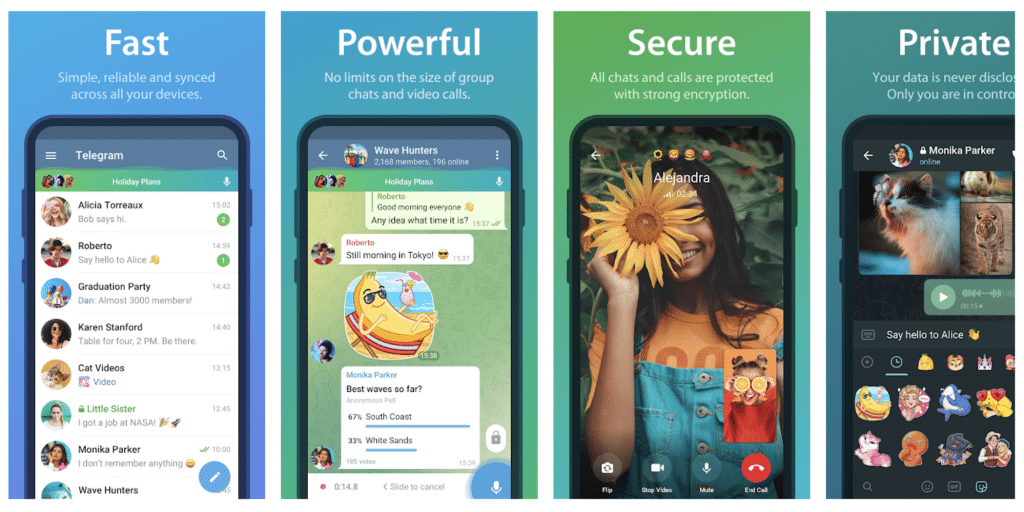
With the Telegram widget, users can quickly access their messages, notifications, and contacts directly from their home screen, without needing to open the app. This widget provides instant updates and notifications, allowing users to stay connected and responsive at all times. Additionally, the Telegram widget offers customizable options, such as resizing and theming, to suit individual preferences and style.
My Data Manager
Price: Free
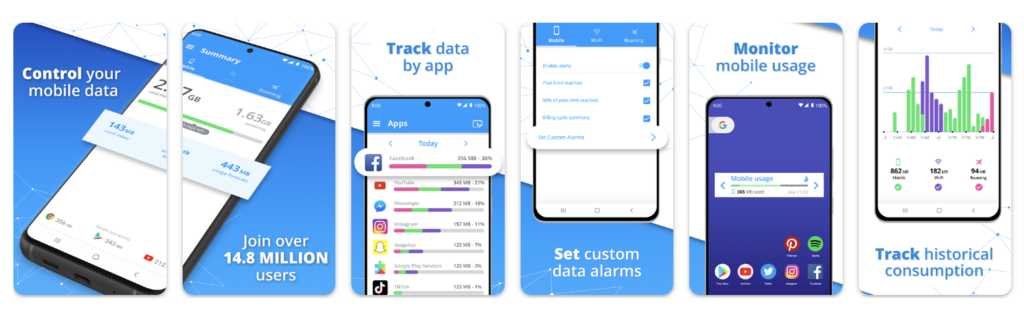
With this widget, users can easily monitor their data usage in real-time, helping them stay within their data limits and avoid overage charges. The widget provides detailed insights into data usage by app, allowing users to identify data-hungry applications and adjust their usage accordingly. Moreover, My Data Manager offers customizable alerts and notifications, alerting users when they are approaching their data limit or when certain apps are consuming excessive data.
My Data Manager on Google Play
Also Read: The Best Stock Widgets for Android
Musicolet
Price: Free
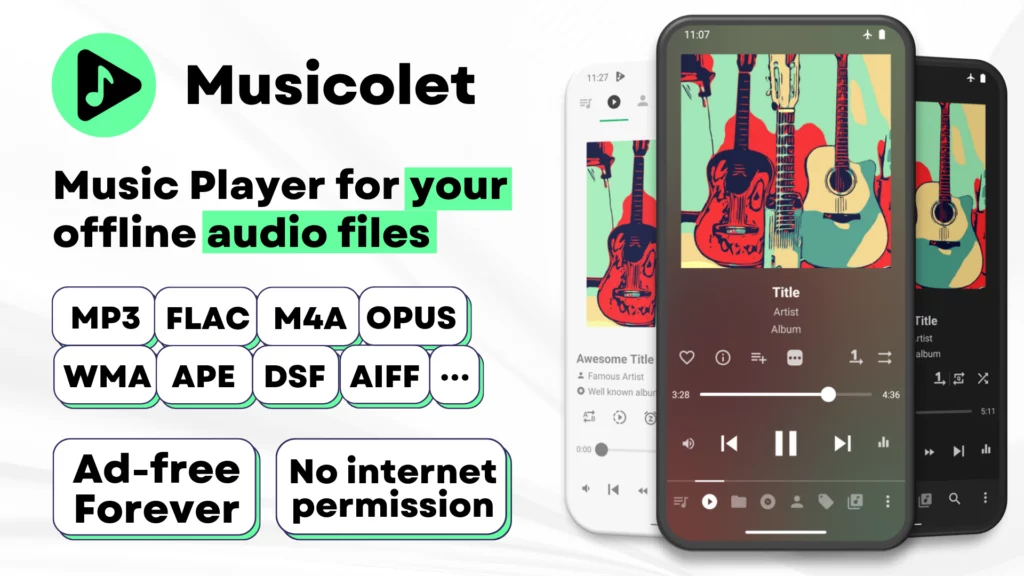
Musicolet’s widget allows users to control their music directly from the home screen, providing easy access to play, pause, skip tracks, and adjust volume without having to open the app. What sets Musicolet apart is its offline playback feature, allowing users to listen to their favorite songs without an internet connection. Additionally, Musicolet supports a wide range of audio formats, ensuring compatibility with virtually any music file. The widget’s customization options also make it appealing, allowing users to personalize the widget’s appearance to match their device’s theme.
Widgeet
Price: Free
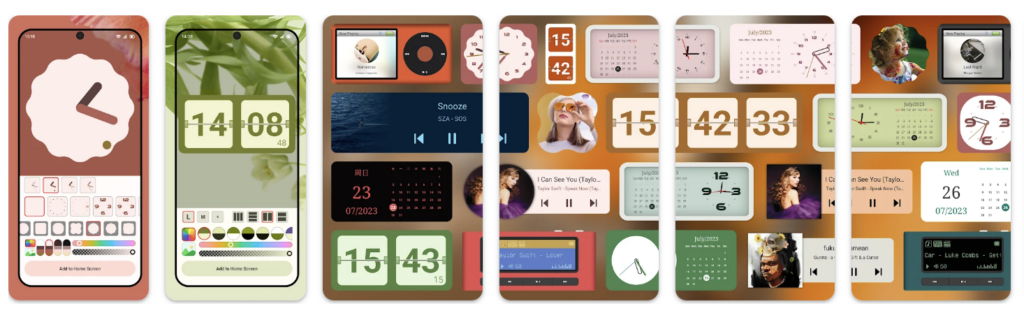
Widgeet – Color Widget stands out as one of the best Android widgets due to its versatility, customization options, and aesthetic appeal. It offers users the ability to create personalized widgets with various colors, sizes, and styles to match their device’s theme or personal preferences. With its intuitive interface, users can easily customize and arrange multiple widgets on their home screen for quick access to important information or frequently used apps. Whether it’s displaying the weather forecast, calendar events, or battery status, Widgeet provides a seamless experience with its smooth animations and responsive design. Furthermore, the widget is lightweight and doesn’t drain battery life, making it an excellent choice for users looking to enhance their Android device’s functionality without sacrificing performance.
Also Read: The Best Widget Apps for Android
TickTick
Price: Free / In-App Purchases: $35.99 per year
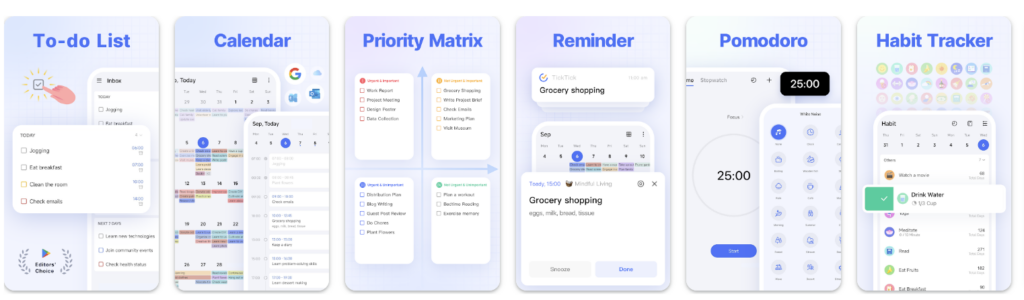
TickTick is widely regarded as one of the best to-do list apps available for mobile devices, offering a simple yet intuitive user interface with plenty of organization and customization options. Most of its features are completely free, including a list-style format with straightforward controls, making it easy to manage tasks, whether it’s work-related projects or your weekly grocery list. Moreover, the app offers a variety of widget options, including a minimal but functional calendar widget and widgets specifically designed for to-do lists. Tasks can be sorted by due date, adding to the app’s flexibility.







Comments
Loading…