Utilizing a speedometer app offers a host of advantages, making it a valuable tool for drivers seeking accurate and real-time information about their vehicle’s speed. One primary benefit lies in the convenience of having a digital speedometer readily available on your smartphone, eliminating the need for reliance on the often imperfect built-in speedometers in older vehicles. These apps not only provide precise speed readings but also offer additional features such as GPS integration, allowing users to track their routes and distances traveled. Furthermore, speedometer apps often come with customizable settings, enabling users to switch between different units of measurement or customize the display to suit personal preferences.
Safety is another paramount advantage, as these apps help drivers maintain a steady and legal speed, reducing the risk of accidents or traffic violations. With features like speed limit alerts, drivers can receive warnings when they exceed predefined speed limits, promoting adherence to traffic regulations. Additionally, speedometer apps often serve as comprehensive driving assistants, offering insights into fuel efficiency, trip duration, and even acting as a compass in some cases.
Beyond the practical aspects, speedometer apps contribute to environmental consciousness by encouraging fuel-efficient driving habits. The ability to monitor and adjust driving speed based on real-time data aids in optimizing fuel consumption, promoting eco-friendly practices.
In this exhaustive guide, we explore the best speedometer apps, each crafted to provide drivers with a seamless and enhanced driving experience. From GPS integration to customizable displays and safety alerts, these apps cater to a diverse range of preferences, ensuring that users can find the perfect companion for their travels.
GPS Speedometer and Odometer
Price: Free/In-App Purchase: Up to $4.99

GPS Speedometer and Odometer is a practical app used to measure car and bicycle speed. The app works offline and is fast. Users can achieve a speed-accuracy result close to 99% with the app. Users can access current speed, average speed, and top speed information with the digital speedometer in the app. The app’s digital odometer gives trip distance information.
Moreover, GPS Speedometer and Odometer offer customization, and users can colorize. The app’s GPS meter has the ability to measure train speed. Users can set the speed limit, and the app provides a speedometer with an alarm when the speed limit is exceeded. Also, the size of GPS Speedometer and Odometer is 4MB.
Key Features:
- Accurate Speed Readings: Provides real-time and precise speed measurements based on GPS data.
- Odometer Tracking: Records and displays the total distance traveled over time.
- HUD Mode: Features a Heads-Up Display (HUD) mode for projecting speed information onto the windshield, enhancing visibility.
- Comprehensive Trip Information: Offers detailed trip data, including average speed, maximum speed, and total time spent on the journey.
- Altitude Display: Includes altitude information, providing users with additional context about their location.
- Customizable Speed Alerts: Allows users to set customizable speed limits and receive alerts when exceeding them.
- Unit Customization: Supports various units of measurement for speed and distance, catering to user preferences.
- Background Operation: Continues to operate in the background, ensuring continuous speed and distance tracking even when the app is not actively in use.
- Map Integration: Integrates with maps to provide a visual representation of the route and current speed limits.
- Trip History: Stores a history of previous trips, enabling users to review and analyze their driving patterns.
- Offline Functionality: Some apps may offer limited offline functionality, allowing users to access basic speed and distance information even without an active internet connection.
- Battery Efficiency: Strives for optimal battery efficiency while running in the background, minimizing the impact on device battery life.
- Customizable Themes: Some apps may offer theme customization options, allowing users to personalize the app’s appearance.
- Data Export: Enables users to export trip data for further analysis or record-keeping purposes.
- Speed Unit Conversion: Supports the conversion of speed units, accommodating users who prefer different measurement systems.
GPS Speedometer and Odometer on Google Play
GPS Speedometer and Odometer on the App Store
Sygic
Price: Free/In-App Purchase: Up to $74.99
Sygic is a handy app that offers an enhanced navigation app experience and is among the best speedometer apps. The app comes with an easy-to-use interface and features 3D offline maps and smart navigation. Sygic provides an offline map of all the countries in the world to its users. The app provides a voice GPS experience for those who prefer to use GPS with voice.
In addition, users can access accurate and real-time traffic information with Sygic. Thus they can avoid traffic. The app makes speed limit warnings and presents the current speed limit, and future speed limit changes to the users. Users can access parking space occupancy information with Sygic parking spot suggestions feature.
Key Features:
- GPS-Powered Accuracy: Utilizes GPS technology to provide highly accurate and real-time speed measurements.
- Premium Navigation Integration: Seamlessly integrates with Sygic’s premium navigation features, offering a comprehensive driving experience.
- Speed Limit Alerts: Notifies users when they exceed predefined speed limits, promoting safe and legal driving.
- Traffic Updates: Provides real-time traffic updates, helping users navigate efficiently and avoid congested routes.
- Dashcam Functionality: Incorporates dashcam features for recording journeys and capturing crucial moments on the road.
- Voice-Guided Navigation: Offers turn-by-turn voice guidance for navigation, enhancing hands-free convenience.
- Customizable Display: Allows users to personalize the speedometer display, adapting it to their preferences and needs.
- Trip Computer: Features a trip computer that displays essential trip information such as distance traveled and average speed.
- Offline Maps: Offers the option to download maps for offline use, ensuring navigation functionality even without an internet connection.
- Altitude Information: Includes altitude data, providing additional context about the user’s location.
- Comprehensive Driving Assistant: Acts as a holistic driving assistant with features like lane guidance, junction views, and speed camera warnings.
- HUD (Heads-Up Display) Mode: Supports a HUD mode for projecting speed and navigation information onto the windshield, enhancing visibility.
- Route Planning: Enables users to plan routes efficiently, considering factors such as traffic conditions and preferred waypoints.
- Speedometer Themes: Provides a selection of speedometer themes for users to choose from, allowing for personalization.
- Fuel Efficiency Analysis: Offers insights into fuel efficiency and driving habits, contributing to eco-friendly and cost-effective driving.
- Offline Points of Interest (POI): Allows users to access offline points of interest, enhancing navigation convenience.
- Realistic 3D Terrain: Incorporates realistic 3D terrain views, providing a visually immersive navigation experience.
Also Read: The Best Navigation Apps for iPhone and Android
Speed Tracker
Price: Free/In-App Purchase: Up to $19.99
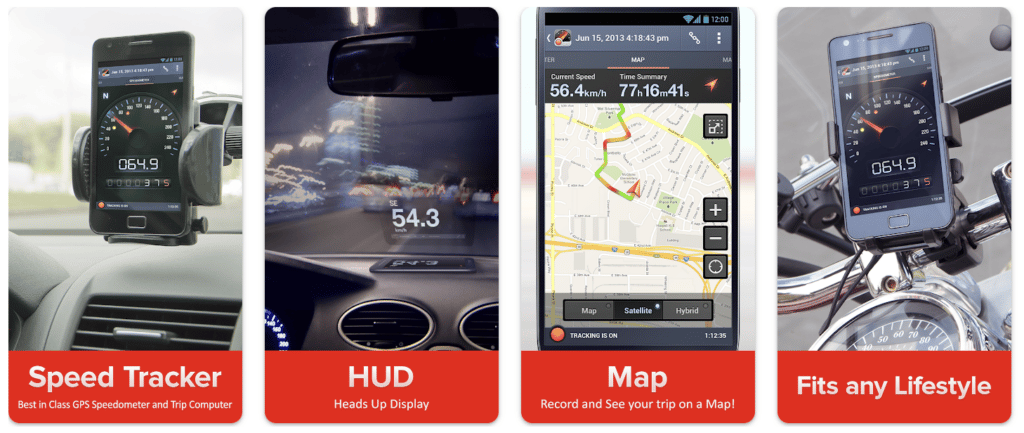
Speed Tracker is a GPS speedometer app. The app presents and records users’ important journey information such as speed, time, distance, altitude, and heading. Users can quickly reach their correct speed with the specially designed HUD in the app. The app’s built-in tracker mode prevents users from getting lost and helps them check their current location on the map.
Key Features:
- Accurate Speed Measurements: Utilizes GPS technology to provide precise and real-time speed readings.
- Odometer Functionality: Tracks and displays the total distance traveled over time.
- HUD Mode: Offers a Heads-Up Display (HUD) mode for projecting speed information onto the vehicle’s windshield.
- Maximum Speed Recording: Records and displays the maximum speed reached during a journey.
- Average Speed Calculation: Computes and displays the average speed over the course of a trip.
- Speed Limit Alerts: Allows users to set customizable speed limits and receive alerts when exceeding them.
- Altitude Information: Includes altitude data, providing users with additional geographical context.
- Compass: Integrates a compass feature for directional guidance.
- Customizable Themes: Offers various themes and color schemes for personalizing the speedometer’s appearance.
- Background Operation: Continues to operate in the background, ensuring continuous speed tracking even when the app is not actively in use.
- Unit Customization: Supports different units of measurement for speed and distance, catering to user preferences.
- Trip History: Stores a history of previous trips, allowing users to review and analyze their driving patterns.
- Offline Functionality: Some apps may offer limited offline functionality, allowing users to access basic speed and distance information without an active internet connection.
- Data Export: Enables users to export trip data for further analysis or record-keeping purposes.
- Battery Efficiency: Strives for optimal battery efficiency to minimize the impact on device battery life.
- Easy-to-Use Interface: Features a user-friendly interface with intuitive controls for a seamless user experience.
Speed Tracker on the App Store
SpeedView: Legacy Edition
Price: Free
SpeedView: Legacy Edition is a speedometer app that uses the built-in GPS system. The app has high sensitivity and offers a clear rate of speed. Users can use the app while cycling, driving, and walking. SpeedView: Legacy Edition has a compass mode so users can see the direction of travel. Users can see the speed information of their vehicles more easily with the app’s HUD mode. SpeedView: Legacy Edition warns of speed and supports units such as kilometers, miles, and nautical miles.
Key Features:
- GPS-Powered Accuracy: Utilizes GPS technology to provide accurate and real-time speed measurements.
- Straightforward Interface: Features a clean and uncluttered interface for easy readability and usability.
- Heads-Up Display (HUD) Mode: Offers a Heads-Up Display mode, projecting speed information for enhanced visibility.
- Trip Distance Tracking: Records and displays the total distance traveled during a trip.
- Maximum Speed Recording: Captures and shows the maximum speed reached during a journey.
- Speed Limit Alerts: Allows users to set customizable speed limits with visual and audible alerts.
- Altitude Information: Includes altitude data, offering additional geographical context.
- Background Operation: Continues to operate in the background, ensuring continuous speed tracking even when the app is not actively in use.
- Unit Customization: Supports various units of measurement for speed and distance, accommodating user preferences.
- Speed Graph History: Presents a visual history of speed patterns over time, aiding users in reviewing driving habits.
- Night Mode: Enhances visibility during evening drives with a dedicated night mode.
- Customizable Themes: Offers different themes and color schemes to allow personalization of the speedometer’s appearance.
- Battery Efficiency: Strives for optimal battery efficiency to minimize impact on device battery life.
- Offline Functionality: Provides limited offline functionality, allowing access to basic speed and distance information without an active internet connection.
- Data Export: Enables users to export trip data for further analysis or record-keeping purposes.
SpeedView: Legacy Edition on Google Play
Also Read: The Best Apple Carplay Apps
Also Read: The Best Android Auto Apps
SpeedGlow Speedometer
Price: $1.99

SpeedGlow Speedometer which is a speedometer with all motion controls is a functional and helpful app. The app deserves to be among the best speedometer apps. The app has a clean and straightforward interface and comes with gesture controls. SpeedGlow Speedometer allows a speed limit alarm and sends a warning when exceeding the limit. Also, users can choose from 6 colors in SpeedGlow Speedometer and customize the app.
Key Features:
- Gesture Control: Unique feature allowing users to control the speedometer using gestures for a hands-free experience.
- Accurate Speed Measurements: Utilizes GPS technology for real-time and precise speed readings.
- Customizable Themes: Offers a variety of themes and color options to personalize the speedometer’s appearance.
- Heads-Up Display (HUD) Mode: Includes a Heads-Up Display mode for projecting speed information onto the windshield.
- Trip Distance Tracking: Records and displays the total distance covered during a trip.
- Maximum Speed Recording: Captures and shows the maximum speed achieved during a journey.
- Speed Limit Alerts: Allows users to set customizable speed limits with visual and audible alerts.
- Altitude Information: Includes altitude data, providing users with additional geographical context.
- Background Operation: Continues to operate in the background, ensuring continuous speed tracking even when the app is not actively in use.
- Unit Customization: Supports various units of measurement for speed and distance, catering to user preferences.
- Night Mode: Enhances visibility during nighttime driving with a dedicated night mode.
- Battery Efficiency: Strives for optimal battery efficiency, minimizing impact on device battery life.
- Offline Functionality: Provides limited offline functionality, allowing access to basic speed and distance information without an active internet connection.
- Data Export: Enables users to export trip data for further analysis or record-keeping purposes.
SpeedGlow Speedometer on the App Store
GPS HUD Speedometer
Price: Free
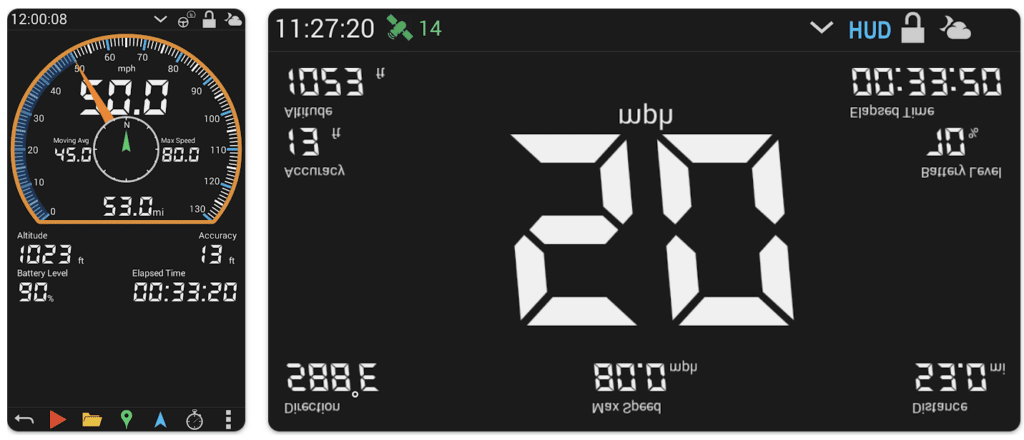
GPS HUD Speedometer is an advanced speedometer app that uses the GPS system and stands out among the best speedometer apps. Users can learn their speed and direction using the app while running, cycling, or driving. The app speaks out information such as current speed and driving distance and warns users when speeding.
Furthermore, GPS HUD Speedometer provides users with detailed routes and statistics reports. Users can record the routes they travel and their speed. The app has a location-saving feature, so users don’t have to keep the locations in mind. The app has unit systems of kilometers, miles, or nautical miles.
Key Features:
- GPS Accuracy: Utilizes GPS technology to provide accurate and real-time speed measurements.
- Heads-Up Display (HUD) Mode: Features a dedicated HUD mode for projecting speed information onto the windshield, enhancing visibility.
- Speed Limit Alerts: Allows users to set customizable speed limits and receive visual and audible alerts when exceeded.
- Altitude Information: Includes altitude data, offering additional geographical context.
- Trip Distance Tracking: Records and displays the total distance traveled during a trip.
- Maximum Speed Recording: Captures and shows the maximum speed reached during a journey.
- Customizable Themes: Offers various themes and color options to personalize the speedometer’s appearance.
- Background Operation: Continues to operate in the background, ensuring continuous speed tracking even when the app is not actively in use.
- Unit Customization: Supports different units of measurement for speed and distance, catering to user preferences.
- Night Mode: Enhances visibility during nighttime driving with a dedicated night mode.
- Battery Efficiency: Strives for optimal battery efficiency, minimizing impact on device battery life.
- Offline Functionality: Provides limited offline functionality, allowing access to basic speed and distance information without an active internet connection.
- Data Export: Enables users to export trip data for further analysis or record-keeping purposes.
GPS HUD Speedometer on Google Play
Also Read: The Best Police Scanner Apps for Android
Also Read: The Best Police Scanner Apps for iPhone
Speedometer Speed Box
Price: Free/In-App Purchase: $3.99
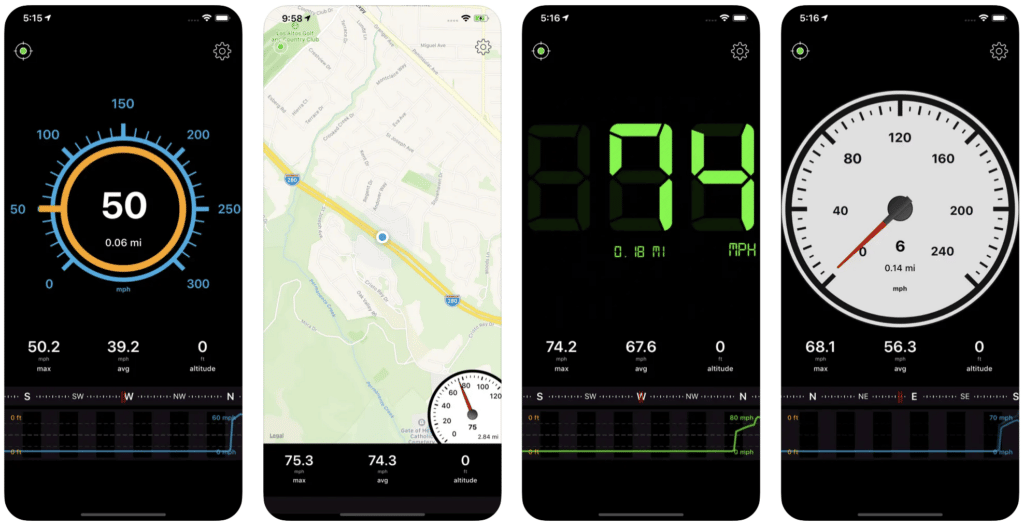
Speedometer Speed Box is a combination app of a speedometer, odometer, and compass. The app offers a digital speedometer, distance information, and adjustable distance features. Speedometer Speed Box has portrait and landscape modes.
In addition, Speedometer Speed Box’s Pro Pack includes 10 unique designs, a map view, a compass display, max/medium/min speed, current speed, speed alert, and more.
Key Features:
- GPS-Powered Accuracy: Utilizes GPS technology for precise and real-time speed measurements.
- Heads-Up Display (HUD) Mode: Offers a dedicated HUD mode, projecting speed information onto the windshield for enhanced visibility.
- Speed Limit Alerts: Allows users to set customizable speed limits with visual and audible alerts upon exceeding.
- Altitude Information: Includes altitude data, providing users with additional geographical context.
- Trip Distance Tracking: Records and displays the total distance traveled during a trip.
- Maximum Speed Recording: Captures and showcases the maximum speed reached during a journey.
- Customizable Themes: Offers a variety of themes and color options for personalizing the speedometer’s appearance.
- Background Operation: Continues to operate in the background, ensuring continuous speed tracking even when the app is not actively in use.
- Unit Customization: Supports various units of measurement for speed and distance, accommodating user preferences.
- Night Mode: Enhances visibility during nighttime driving with a dedicated night mode.
- Battery Efficiency: Strives for optimal battery efficiency, minimizing impact on device battery life.
- Offline Functionality: Provides limited offline functionality, allowing access to basic speed and distance information without an active internet connection.
- Data Export: Enables users to export trip data for further analysis or record-keeping purposes.
Speedometer Speed Box on the App Store
—
Navigating the fast lane has never been more technologically advanced and user-friendly, thanks to the diverse array of speedometer apps available on the market. Whether you seek a comprehensive driving assistant, a customizable interface, or cutting-edge HUD technology, these apps cater to a spectrum of preferences. Elevate your driving experience, prioritize safety, and enjoy the convenience of accurate speed monitoring with these best speedometer apps that redefine the road for modern motorists. Safe travels!







Comments
Loading…