LiDAR (Light Detection and Ranging) technology has revolutionized various industries by providing precise and detailed 3D mapping and distance measurements. Initially exclusive to specialized equipment and high-end applications, LiDAR is now accessible to everyday users through mobile apps. These apps harness the power of your smartphone or tablet, making it easier than ever to create detailed maps, measure distances, and explore augmented reality experiences. In this article, we will delve into some of the best LiDAR apps available for mobile devices, highlighting their features, benefits, and use cases.
KIRI Engine
Price: Free/In-App Purchase: Up to $119.99
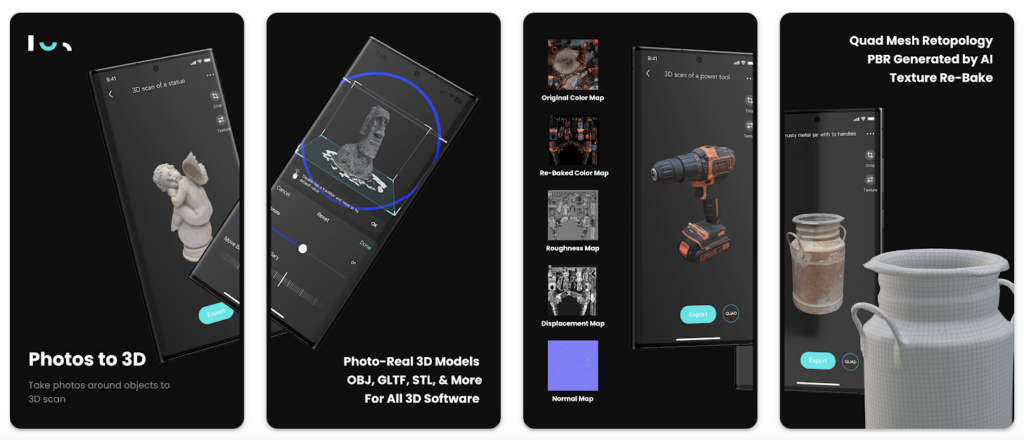
KIRI Engine 3D Scanner is a functional app for those who search for lidar apps with its powerful features and user-friendly interface. Utilizing advanced photogrammetry algorithms and computer vision technology, KIRI Engine delivers high-quality 3D models of objects and scenes in just minutes. It offers easy capturing and editing tools, allowing users to refine their models effortlessly. Sharing creations is a breeze with multiple export options. KIRI Engine combines convenience, affordability, and exceptional performance, making it one of the best Lidar apps.
Use Cases:
- Product Design: Capture detailed models of prototypes and products for design and analysis.
- Virtual Reality: Create immersive VR environments by scanning real-world locations.
- Educational Applications: Enhance learning experiences with detailed 3D models of historical artifacts, biological specimens, and more.
Polycam
Price: Free/In-App Purchase: Up to $499.99
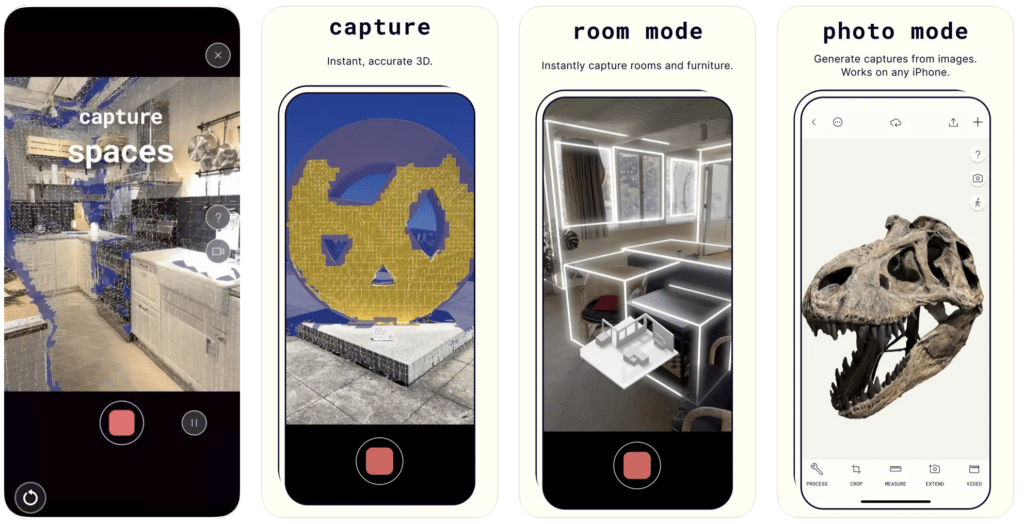
The app utilizes advanced photogrammetry to transform your photos into high-quality 3D models with intricate details. With Polycam’s powerful editing tools, you can easily crop, rotate, and rescale your 3D captures to achieve the perfect composition. Exporting your 3D models is easy with Polycam Pro, which supports various file formats for mesh data and color point cloud data.
Additionally, users can connect and share their creations effortlessly with friends and colleagues and become part of the Polycam community to explore captures from around the world. The app allows users to showcase their 3D scanning skills and creativity with Polycam and deserves to be one of the best lidar apps.
Use Cases:
- Architecture and Interior Design: Create detailed models of rooms and buildings for design and planning purposes.
- Heritage Preservation: Document historical sites and artifacts with high precision.
- Art and Design: Capture intricate details of sculptures and art pieces for digital archiving or restoration.
Also Read: The Best Interior Design Apps
Magicplan
Price: Free/In-App Purchase: Up to $199.99
Magicplan is a handy app appropriate for field use and ranks among the best lidar apps. With its easy-to-use interface and state-of-the-art technology, Magicplan offers a seamless way to measure and sketch interior plans in both 2D and 3D. The app allows you to create structured reports by adding photos, notes, markups, and custom forms, eliminating any risk of confusion. Also, Magicplan’s estimating feature combines take-off and estimate calculations, providing quick and accurate pricing right on your mobile device.
Use Cases:
- Contracting and Construction: Plan and manage construction projects with precise floor plans and cost estimates.
- Interior Design: Visualize and design interior spaces with accurate measurements and detailed plans.
- Real Estate: Provide clients with detailed floor plans and virtual tours to enhance property listings.
Revo Scan
Price: Free
Revo Scan is a handheld 3D scanner and is among the best lidar apps. Revo Scan is an app that is applied to Revopoint series products such as POP and POP 2. Users can perform 3D scans and model reconstructions. The app has six scanning modes including Dark, Face, Feature, Marker, Head, and Body. Revo Scan has two modes of texture matching, Colored and Colorless.
In addition, Revo Scan comes with two different scanning modes, fast scanning, and high-accuracy scanning. Users can access and edit all scan files through the model list in Revo Scan. The app supports OBJ, PLY, and STL formats for export.
Use Cases:
- Archaeological Documentation: Capture detailed 3D models of excavation sites and artifacts for preservation and analysis.
- Industrial Inspection: Perform non-invasive inspections of industrial equipment and infrastructure to identify wear and damage.
- Medical Applications: Generate accurate 3D scans for prosthetics design, orthotics fitting, and pre-surgical planning.
Also Read: The Best Graphing Calculator Apps
Widar
Price: Free/In-App Purchase: $4.99
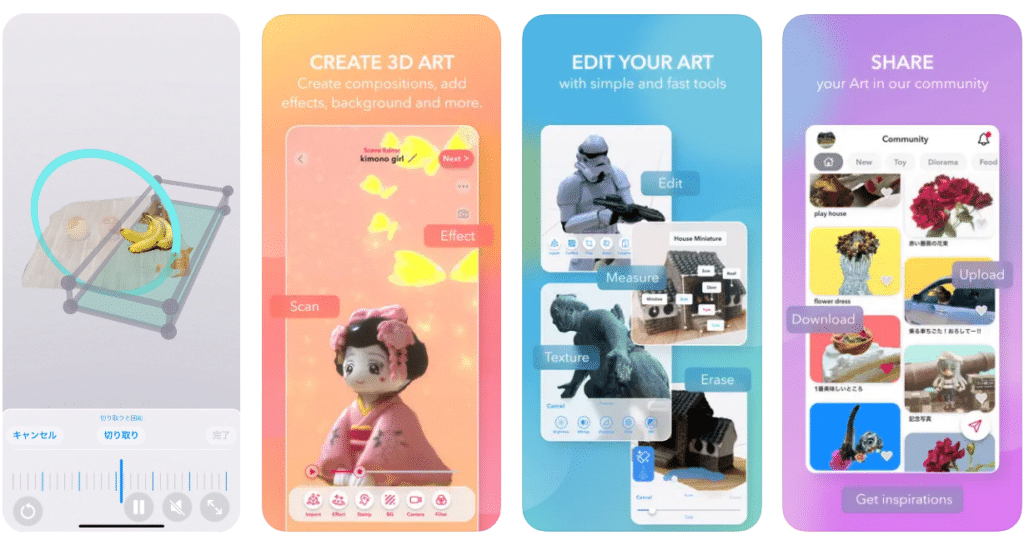
Widar is a useful satellite that helps you scan and edit 3D models. Users can create high-quality 3D content with Widar and view it on their devices. The app allows 3D content to be played in AR and shared within the app. Widar can be used in fields such as games, movies, architecture, construction, AR, VR, 3D printing, and NFT.
Use Cases:
- Architectural Visualization: Create detailed 3D models of buildings and interior spaces for design and presentation.
- Product Design: Capture and edit models of prototypes and products for design improvements.
- Virtual Reality Content Creation: Develop immersive VR environments by capturing real-world locations.
Matterport
Price: Free
Matterport is an excellent lidar app and stands out among the best lidar apps. With its powerful capabilities, Matterport allows you to transform any physical space into a dimensionally accurate 3D digital twin. Whether you’re a homeowner, real estate professional, or construction manager, Matterport offers a range of features to enhance your workflow. From publishing stunning virtual tours online to collaborating with stakeholders remotely, this app revolutionizes the way you work. With Matterport’s digital twin technology, you can increase property occupancy, sell faster, attract more website visitors, and achieve greater precision in construction projects.
Use Cases:
- Real Estate Marketing: Create immersive virtual tours to showcase properties to potential buyers.
- Construction Documentation: Document construction progress and site conditions with detailed 3D models.
- Insurance Claims: Capture accurate 3D models of damaged properties for assessment and claims processing.
Also Read: The Best Floor Plan Apps
PIX4Dcatch
Price: Free
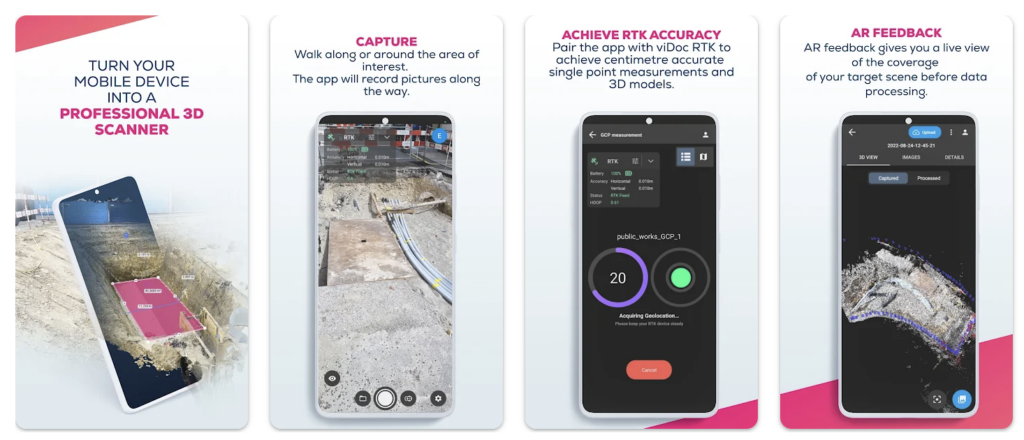
PIX4Dcatch is considered one of the best lidar apps because of its powerful and handy features. The app allows you to easily gather data by simply pointing and shooting, enabling you to recreate reality and measure your surroundings accurately. With the option to pair it with the viDoc RTK rover, you can achieve centimeter-level accuracy and better precision for your projects. Users can upload their collected images to PIX4Dcloud or export them to PIX4Dmatic for georeferenced 3D model generation. This workflow is perfect for tracking stockpiles, measuring volumes, or creating permanent records. Users can digitize reality effortlessly with PIX4Dcatch.
Use Cases:
- Surveying and Mapping: Create detailed maps and models of terrains and sites for analysis and planning.
- Construction Monitoring: Monitor construction progress and document site conditions with accurate 3D models.
- Environmental Monitoring: Capture and analyze environmental data for research and conservation efforts.







Comments
Loading…