In recent years, streaming technology has transformed the way we consume media, making it easier than ever to enjoy our favorite content on larger screens with just a few taps. One of the standout devices in this space is Google Chromecast, a versatile media streaming dongle that turns your TV into a smart entertainment hub. While Chromecast is designed with Google’s ecosystem in mind, iPhone users can also take full advantage of this powerful tool. With the right apps, you can cast movies, TV shows, music, games, and even mirror your iPhone’s screen onto your television effortlessly. Whether you’re looking to enhance your streaming experience, boost your productivity, or share photos and videos with friends and family, there are countless Chromecast-compatible apps available for iPhone.
In this article, we’ll explore the best Chromecast apps for iPhone, covering a variety of categories from media streaming and music playback to photo sharing and even gaming. These apps not only make casting to your TV seamless but also open up a world of entertainment and functionality that elevates the iPhone-Chromecast combination. Whether you’re a casual streamer or someone looking to maximize your iPhone’s capabilities, these top-rated apps will help you get the most out of your Chromecast. Dive in as we explore the essential apps that will enhance your streaming and overall casting experience.
Cast Web Videos to TV – iWebTV
Price: Free/In-App Purchase: Up to $9.99

If you’re seeking the ultimate casting app, Cast Web Videos to TV – iWebTV is an excellent option. This versatile app works seamlessly with Chromecast, Roku, Fire TV, Apple TV (4th Gen), and Samsung TVs (2018 and later models). Users can enjoy HD resolution support, advanced browsing, ad blocking, live streams, and even subtitle auto-detection. You can also create a binge-worthy queue, set a personalized home page, and maintain full playback control even after exiting the app.
Cast Web Videos to TV – iWebTV on the App Store
Web Video Cast | Browser to TV
Price: Free/In-App Purchase: Up to $4.99
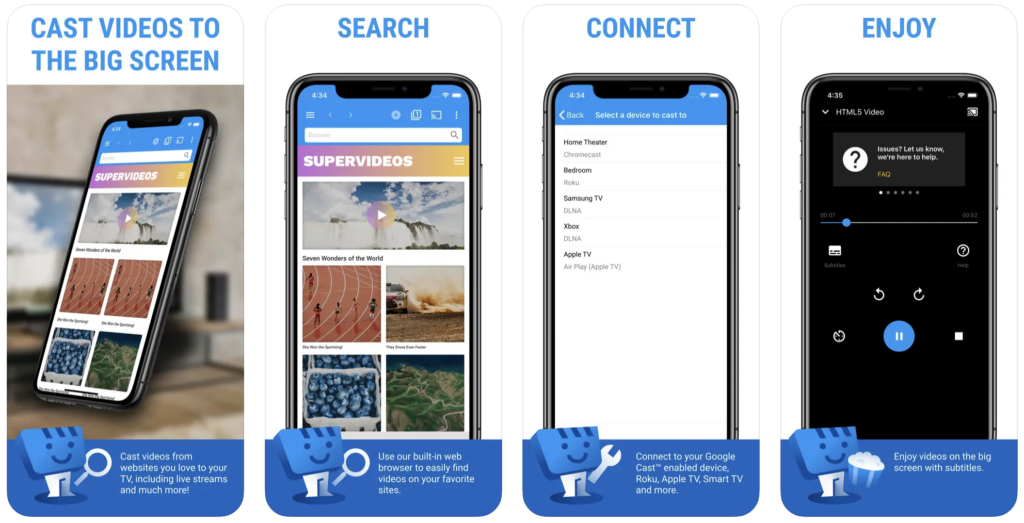
Web Video Cast is your ticket to watching online videos from your favorite websites on your TV, and it ranks among the best Chromecast apps for iPhone. Whether it’s movies, TV shows, or live news and sports, this app has you covered. Compatible with Chromecast, Android TV, Roku, Apple TV, and more, it offers support for HLS live streams, authenticated videos, MP4 videos, and HTML5 videos. The intuitive browser grabs video URLs, sends them to your casting device, and plays content directly from the source. Users can enjoy TV casting without the need for screen mirroring.
Web Video Cast | Browser to TV on the App Store
Also Read: The Best Free Movie Apps for iPhone
TV Cast Chromecast
Price: Free/In-App Purchase: Up to $6.99
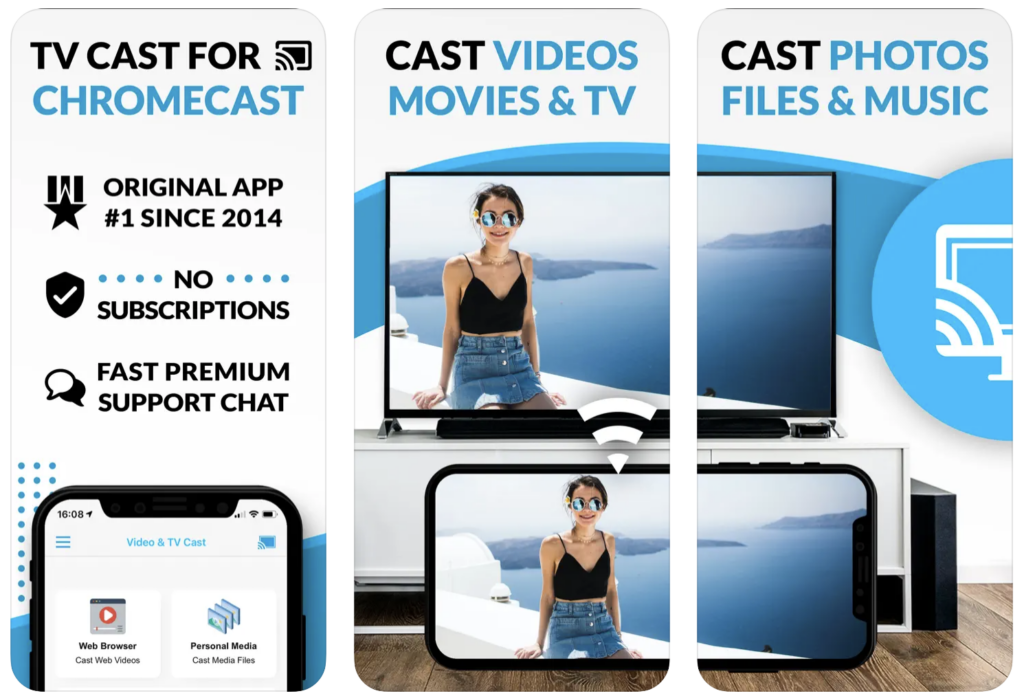
TV Cast Chromecast allows you to watch web videos and enjoy your personal photos, videos, and music on your Chromecast or Google Cast-powered TV. It stands out among the best Chromecast apps for iPhone. This app simplifies the process of streaming online videos from your favorite websites. Just navigate to the website, tap to send the embedded video to your Chromecast, and enjoy the show on the big screen. While it works seamlessly with Chromecast, note that iTunes movies, Flash videos, and DRM-protected content like Netflix and Amazon Prime are not supported.
TV Cast Chromecast on the App Store
Plex: Stream Movies & TV
Price: Free/In-App Purchase: Up to $149.99
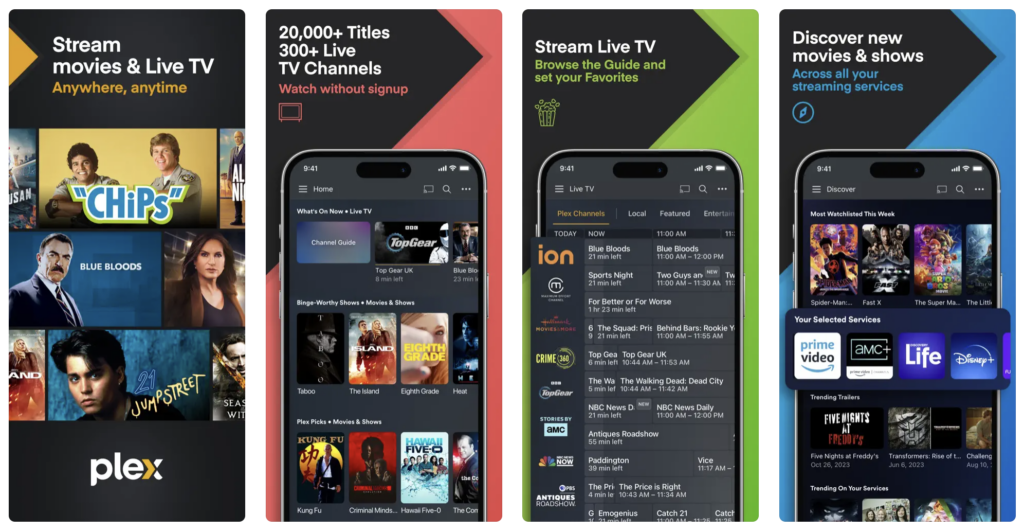
Plex offers a comprehensive streaming experience, allowing you to watch live TV, dive into TV series, and enjoy on-demand channels and shows all in one place. Access a wide range of movies, including those from A24, Crackle, Warner Brothers, MGM, Lionsgate, and more. Explore over 300 channels of top TV programming, including favorites like Top Gear and PBS Antiques Roadshow. Plex also serves as a media server, podcast hub, and music streamer. Users can watch TV and movies anywhere, on any device, and share the experience with friends.
Plex: Stream Movies & TV on the App Store
Also Read: The Best Apple TV Apps
Replica Screen Mirroring Cast
Price: Free/In-App Purchase: Up to $49.99

Replica simplifies screen mirroring by allowing you to send video from your iPhone or iPad to various devices, including Chromecast, Amazon Fire TV, Android TV, and more. You can even mirror your screen to Smart TVs from brands like Samsung, LG, TCL, and others. Whether you need to run a presentation, display vacation photos, watch home movies, or cast social media apps, Replica has you covered. Enjoy high-quality video with low latency, making it a versatile tool for your casting needs.
Replica Screen Mirroring Cast on the App Store
DoCast: Cast to Chromecast TV
Price: Free/In-App Purchase: Up to $19.99

DoCast is the go-to app for high-resolution iPhone screen mirroring and media casting, and it is considered to be one of the best Chromecast apps for iPhone. It works seamlessly with Chromecast technology, delivering a top-notch screen-sharing experience. Cast unlimited photos, stream videos, and even listen to music on your Chromecast-enabled TV or speakers. With low-latency mirroring and support for various Chromecast devices, DoCast ensures your content looks its best. Whether you’re showcasing memories, videos, or your device screen, this app offers a smooth and enjoyable casting experience.
DoCast: Cast to Chromecast TV on the App Store
Also Read: The Best TV Remote Apps for iPhone
WebCast TV for Chromecast
Price: Free
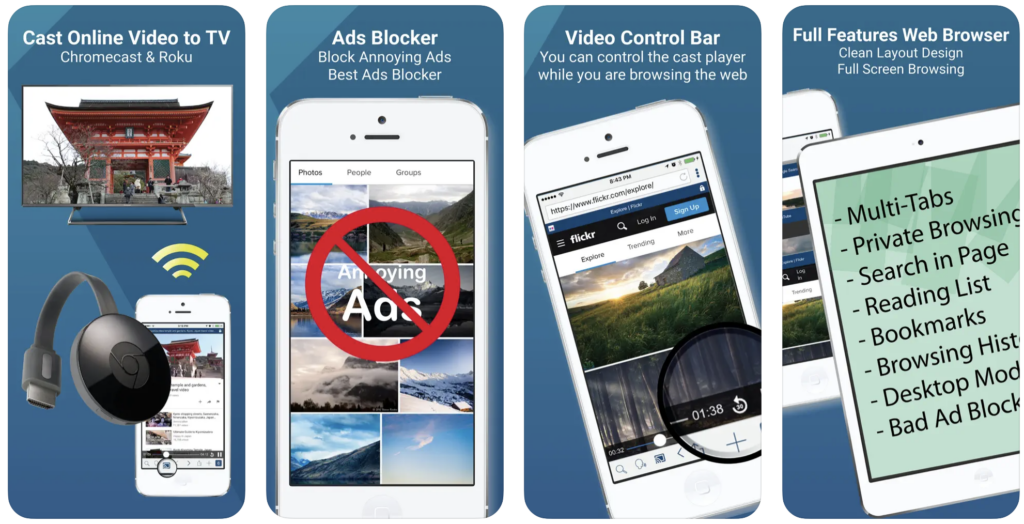
WebCast TV for Chromecast streams online videos to your Chromecast device on your TV screen. It’s a free and user-friendly app that simplifies the casting process. With features like the Chromecast Control Bar, video queue, multiple tab web browsers, full-screen browsing, and more, it enhances your TV casting experience. Just find your desired video online, load the page, tap “Play Now,” and enjoy the content on your big TV screen.
WebCast TV for Chromecast on the App Store
RealPlayer
Price: Free
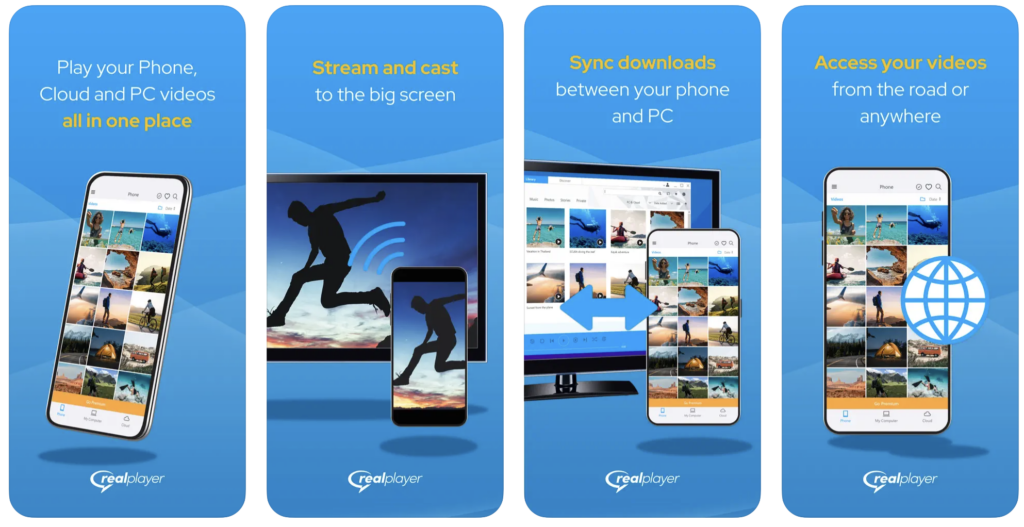
RealPlayer Mobile offers seamless synchronization of downloads between your phone and PC. Easily save videos on your phone to your computer or transfer downloaded videos from your PC to your phone with a single click. This app is not just a media player but also a downloader and streamer for video enthusiasts. It allows casting from your phone to Chromecast or AirPlay, access to your RealPlayer PC library, streaming from your PC or RealPlayer Cloud, and the ability to sync videos for offline viewing, and it deserves to be among the best Chromecast apps for iPhone.
Also Read: The Best Games That Should Have a Movie or Series
Netflix
Price: Free/In-App Purchase: Up to $19.99
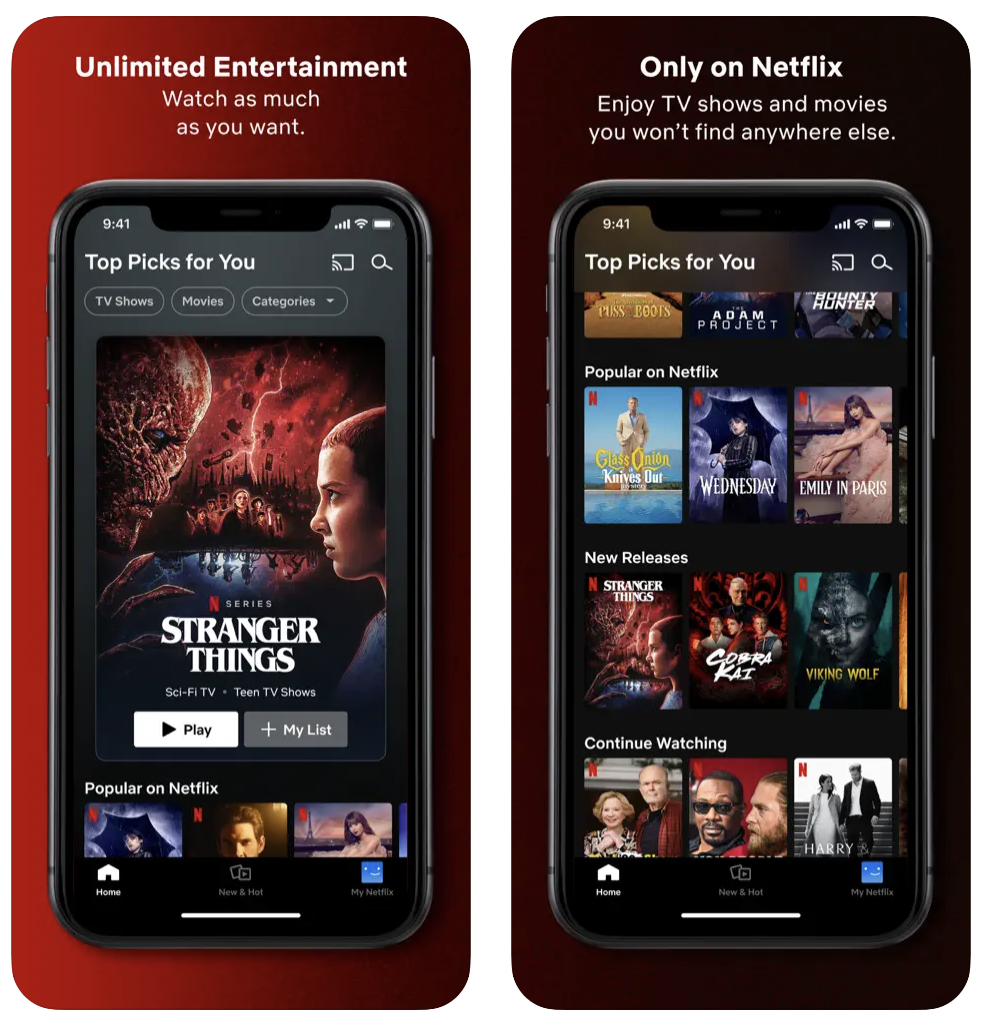
Netflix needs no introduction, as it brings you the most talked-about TV shows and movies from around the world. With award-winning series, movies, documentaries, and stand-up specials, Netflix has something for everyone. The mobile app ensures you can watch Netflix on the go, whether you’re traveling, commuting, or taking a break. Discover new titles, enjoy personalized recommendations, and create a safe watching experience for your family. Users can cancel anytime and enjoy a vast library of content right at their fingertips.







Comments
Loading…