The launch of the iPhone 15 series has redefined what we expect from our smartphones, blending cutting-edge technology with sleek design and enhanced performance. With its powerful new features, including the A17 Pro chip, improved camera system, and vibrant Super Retina XDR display, the iPhone 15 opens up a world of possibilities for users. To make the most of these advancements, having the right apps is crucial. Here’s an extensive guide to the best apps for iPhone 15, designed to enhance productivity, creativity, and entertainment.
Spectre Camera
Price: Free / Pro: $4.99
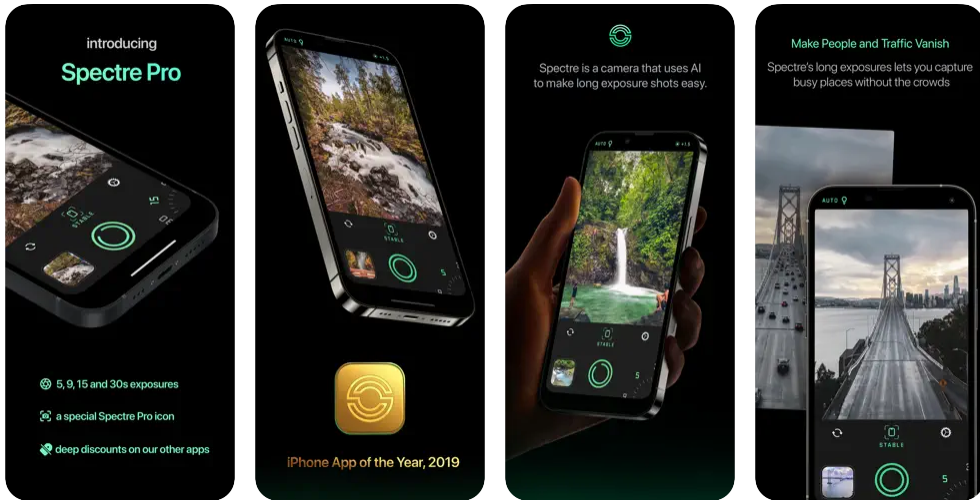
With the iPhone 15’s upgraded camera system, Spectre Camera is a must-have app for anyone looking to capture stunning photos in low-light conditions. Leveraging the computational photography capabilities of the iPhone 15, Spectre Camera offers advanced long-exposure photography features that let you create breathtaking images of nightscapes, star trails, and light trails. The app’s intuitive interface allows users to adjust settings effortlessly, while its AI-driven technology ensures that every shot is crisp and clear. Whether you’re capturing a city skyline or a serene night sky, Spectre Camera transforms your iPhone 15 into a powerful night-time photography tool.
Spectre Camera on the App Store
LumaFusion
Price: $29.99
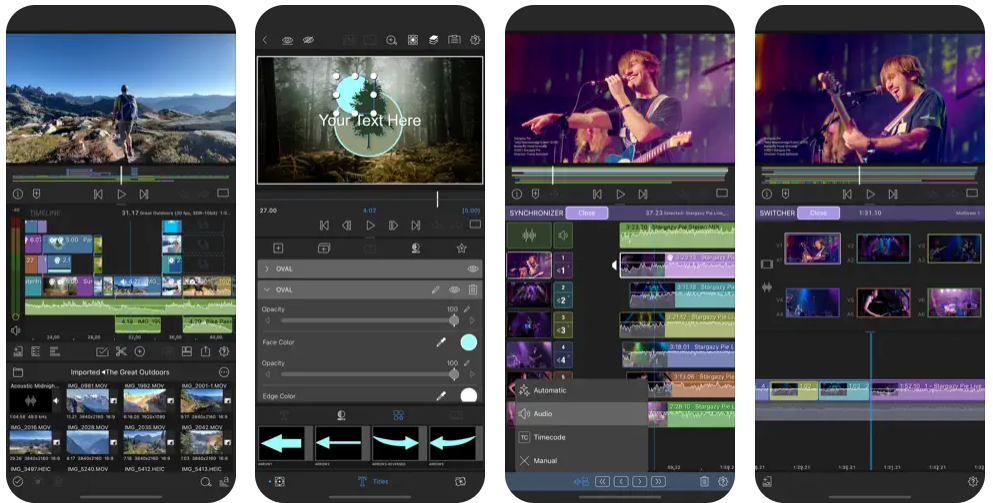
For iPhone 15 users seeking a professional-grade video editing experience, LumaFusion stands out as one of the best apps available. This robust editing suite offers multi-track editing, a wide range of video effects, and advanced color correction tools that take full advantage of the iPhone 15’s A17 Pro chip. LumaFusion’s user-friendly interface is designed to streamline the editing process, allowing you to create high-quality videos effortlessly. Whether you’re a filmmaker, vlogger, or casual user, LumaFusion empowers you to craft stunning videos with ease, making it an indispensable app for your iPhone 15.
Also Read: The Must Have iPad Apps
Notion
Price: Free / Monthly: $4.99 / Annual: $47.99
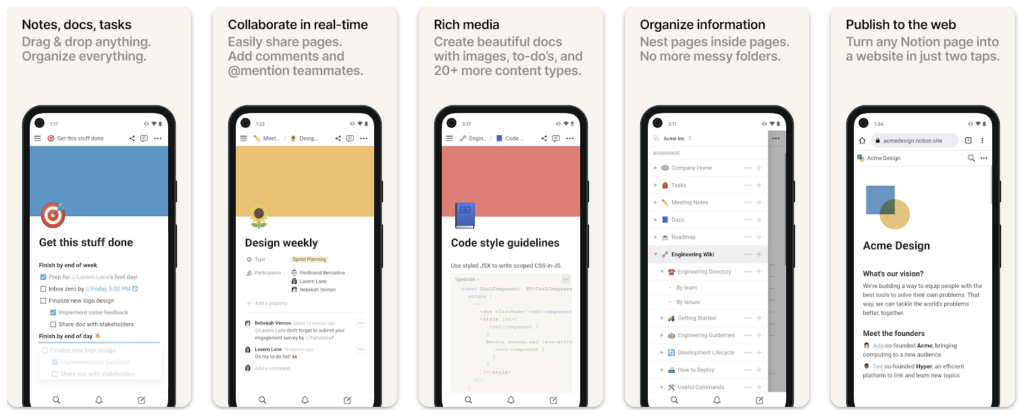
With the iPhone 15’s enhanced performance and larger display, managing tasks and projects has never been easier with Notion. This all-in-one productivity app combines note-taking, task management, and database functionality into a single platform. Notion’s versatility allows you to create customized workspaces, collaborate with teams in real time, and organize your life efficiently. The app’s seamless integration with other tools and its intuitive interface ensure that you stay productive and on top of your game. For iPhone 15 users who prioritize organization and efficiency, Notion is a game-changer.
Procreate
Price: $12.99
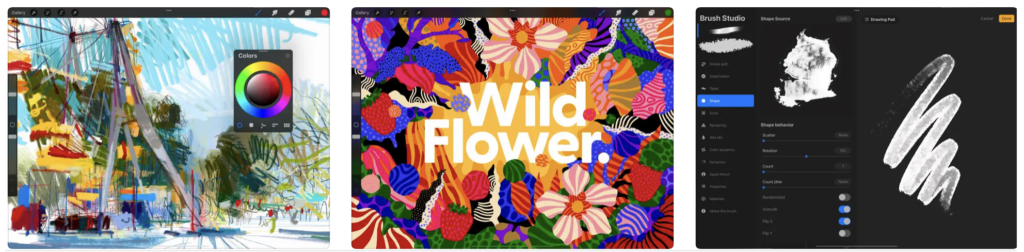
Creative professionals and hobbyists alike will find Procreate to be an essential app for their iPhone 15. This powerful digital art tool offers a comprehensive set of features, including a vast array of brushes, advanced layering options, and precise color controls. The app’s intuitive interface is optimized for the iPhone 15’s display, providing a smooth drawing experience with enhanced responsiveness. Whether you’re creating detailed illustrations, digital paintings, or simple sketches, Procreate is one of the best apps for iPhone 15, offering an unparalleled digital art experience.
Also Read: The Best iPad Pro Apps
MyFitnessPal
Price: Free / Monthly: $19.99 / Annual: $79.99
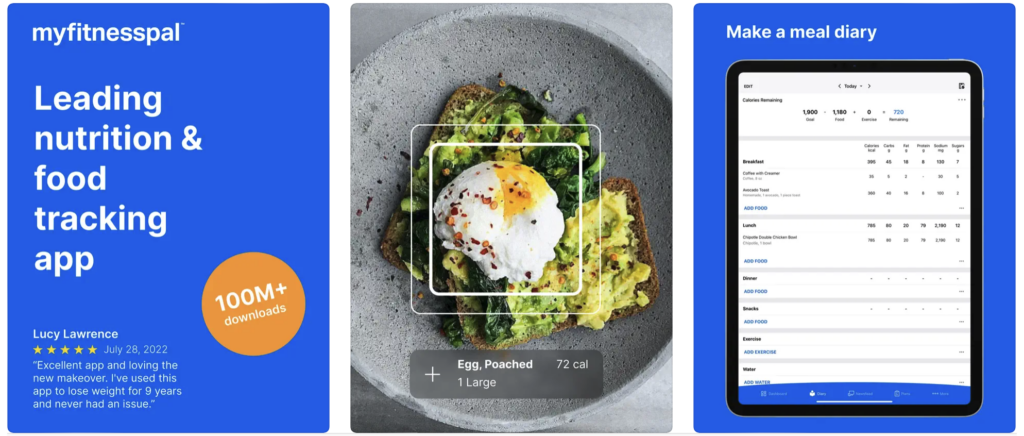
Maintaining a healthy lifestyle is easier with MyFitnessPal, a top-rated fitness app that seamlessly integrates with the iPhone 15’s health features. MyFitnessPal offers an extensive food database, personalized nutrition plans, and advanced tracking tools that help you monitor your diet and exercise routines. The app’s integration with Apple Health allows for a comprehensive view of your fitness progress, while its user-friendly interface makes tracking your goals simple and engaging. For iPhone 15 users committed to improving their health, MyFitnessPal is a valuable companion on your fitness journey.
1Password
Price: Free / Monthly (Individual): $3.99 / Annual (Individual): $35.99
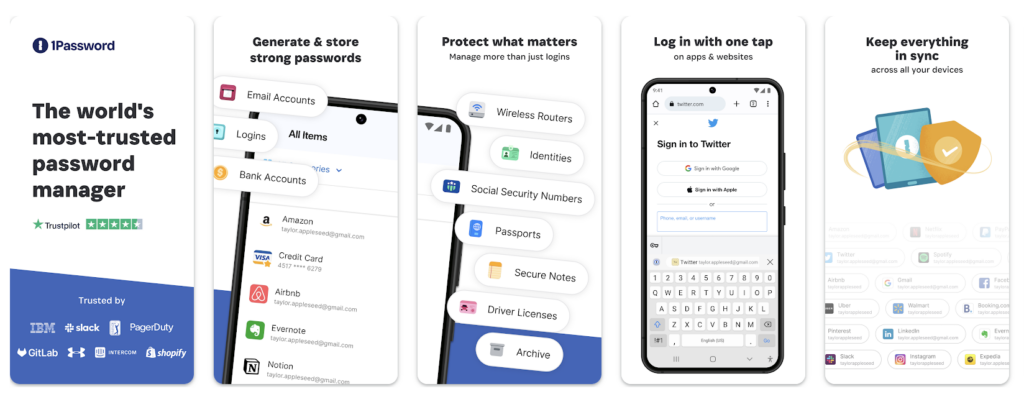
With the iPhone 15’s emphasis on security and privacy, 1Password is the ideal app for managing your passwords and sensitive information. This highly-rated password manager provides robust security features, including biometric authentication and encrypted storage, ensuring that your data is safe and accessible only to you. The app’s seamless integration with Safari and other apps on your iPhone 15 makes logging in and managing your credentials effortless. 1Password’s intuitive design and powerful features make it an essential tool for safeguarding your digital life.
Also Read: The Best Password Managers for iPhone
Headspace
Price: Free / Monthly: $12.99 / Annual: $69.99
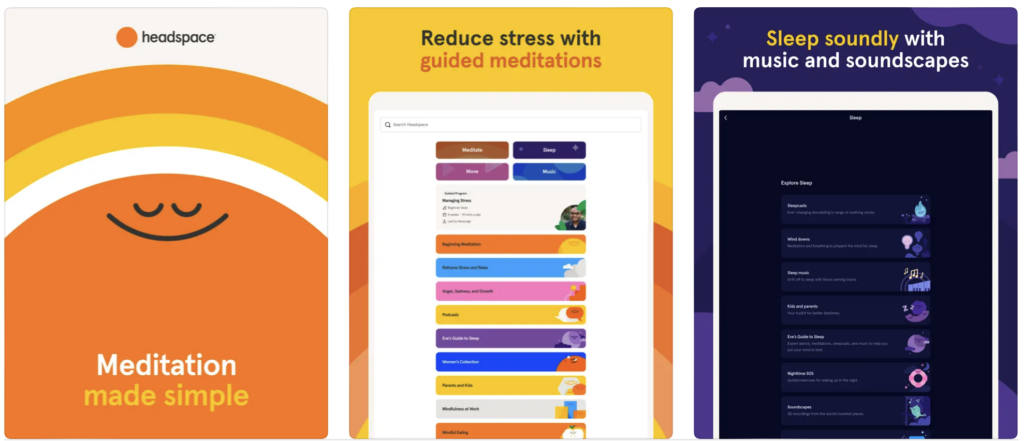
For iPhone 15 users seeking to improve their mental health and well-being, Headspace offers a comprehensive meditation and mindfulness experience. The app provides guided meditation sessions, sleep aids, and relaxation techniques designed to help you manage stress and improve focus. With its engaging content and user-friendly interface, Headspace is optimized for the iPhone 15’s display, providing a soothing and effective way to incorporate mindfulness into your daily routine. Whether you’re new to meditation or an experienced practitioner, Headspace supports your journey toward a more balanced life and it is absolutely one of the best apps for iPhone 15.
Spotify
Price: Free
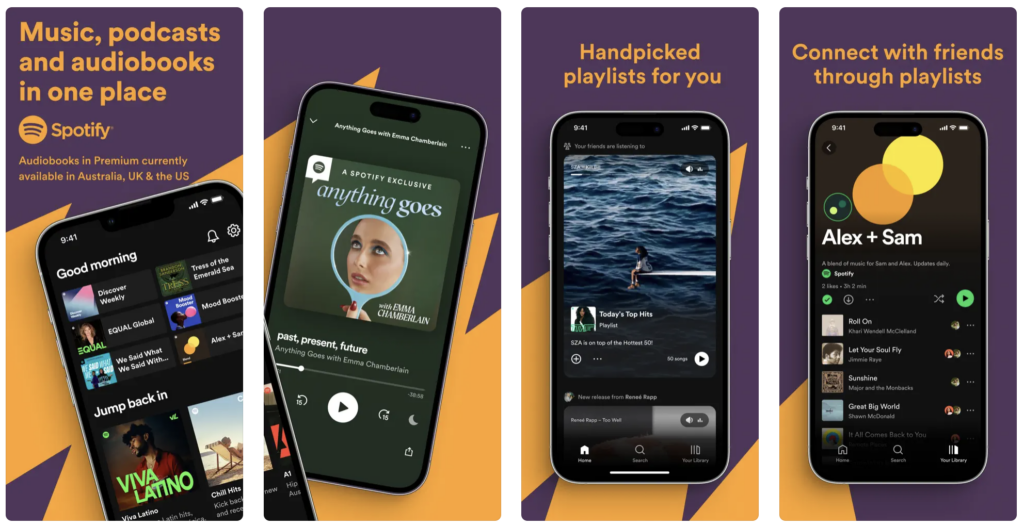
With the iPhone 15’s advanced audio capabilities, Spotify continues to be a top choice for music lovers. The app offers an extensive library of songs, playlists, and podcasts, all tailored to your musical tastes. Spotify’s personalized recommendations, high-quality audio streaming, and seamless integration with other devices ensure that your music experience is top-notch. Whether you’re streaming your favorite tracks or discovering new artists, Spotify’s optimized performance on the iPhone 15 enhances every listening experience, making it a must-have app for any music enthusiast.
Also Read: The Best Music Streaming Apps
Google Maps
Price: Free
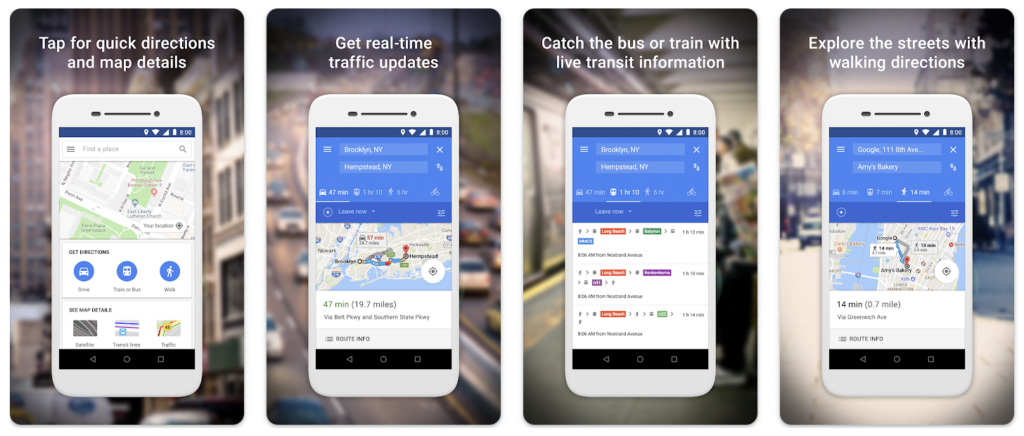
Navigating the world is easier with Google Maps, which offers detailed maps, real-time traffic updates, and accurate directions. The app’s advanced features, such as offline maps and location sharing, are perfectly suited for the iPhone 15’s enhanced performance and larger display. Google Maps provides reliable and comprehensive navigation tools, helping you find your way whether you’re exploring a new city or commuting to work. With its continuous updates and intuitive interface, Google Maps remains an essential app for travelers and daily commuters alike.
Evernote
Price: Free / In-App Purchases: Up to $113.99
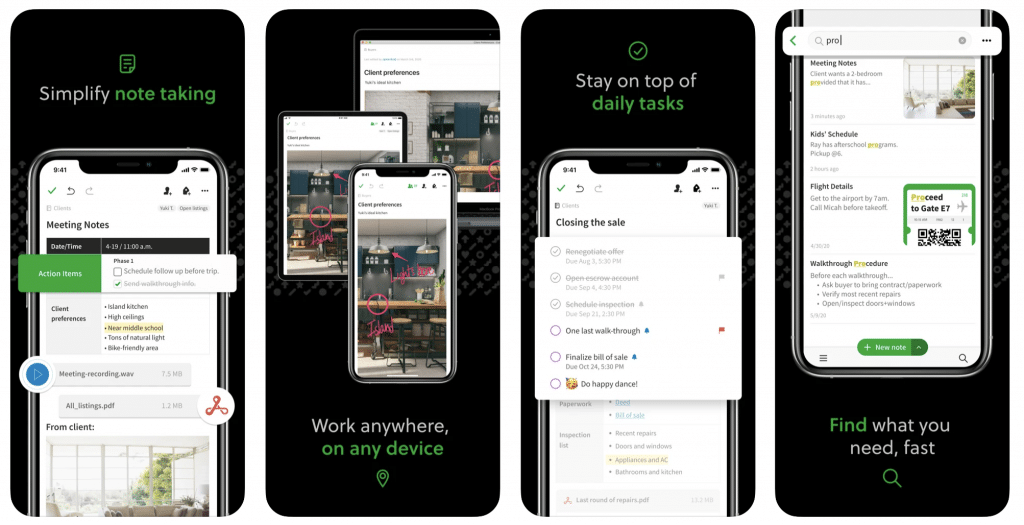
For those who need a versatile note-taking and organization tool, Evernote stands out as a top choice for the iPhone 15. The app offers features such as note syncing across devices, advanced search capabilities, and multimedia note support. Evernote’s integration with other apps and services ensures that you can keep all your information organized and accessible. The iPhone 15’s enhanced performance and display capabilities make Evernote even more effective, allowing you to manage your tasks, projects, and ideas with ease.
ChatGBT
Price: Free / $19.99
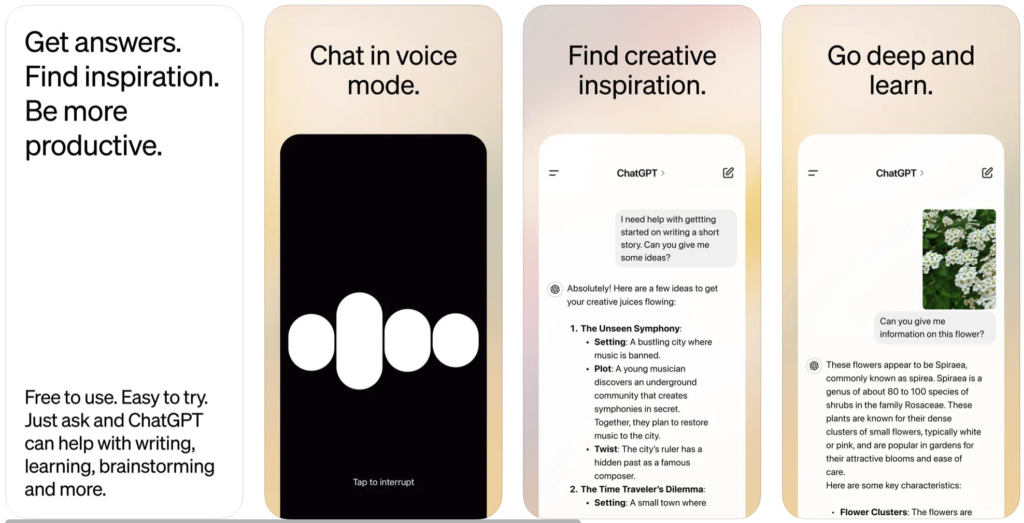
ChatGPT is one of the best apps for iPhone 15, leveraging the phone’s advanced capabilities to offer an exceptional AI-powered conversational experience. With the iPhone 15’s enhanced processing power and sleek interface, ChatGPT runs smoothly, allowing users to interact with a virtual assistant that feels intuitive and responsive. From generating ideas, answering complex questions, to assisting with tasks like writing or coding, the app adapts to a wide range of needs. Its integration with iPhone 15’s features like voice commands and multitasking elevates productivity, making it a must-have for users seeking an intelligent, versatile assistant on the go.
Also Read: The Best AI Chatbot Apps







Comments
Loading…