Widgets provide quick access to app functionalities, offer real-time information, and enhance the overall user experience by making the iPad home screen more interactive and visually appealing. In this article, we’ll explore the best iPad widgets across various categories to help you optimize your device for productivity, entertainment, and everything in between.
Calm
Price: Free/In-App Purchase: Up to $69.99
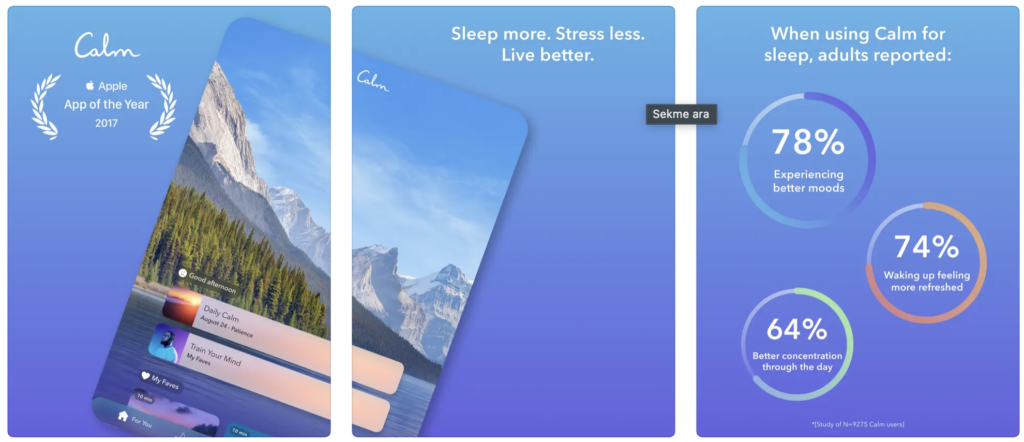
Calm is an excellent app for people who want to invest in their mental health and incorporate calmness into their daily lives. The app features simple, stylish widgets and over 100 unique bedtime stories. Anyone can use the app, and Calm provides users with the opportunity to meditate with experienced experts. Stress management, focus, deep sleep, self-esteem, calming anxiety, concentration, breaking habits, happiness, and other topics are covered in the app. Calm is among the best iPad widgets for tracking users’ daily movements and progress.
Daily Budget Original
Price: Free/In-App Purchase: Up to $11.99
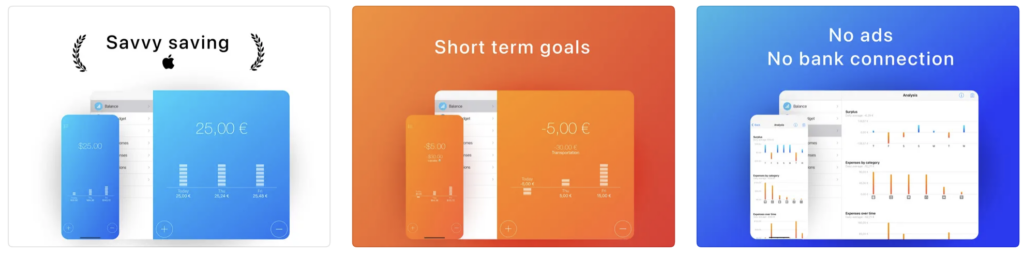
Daily Budget Original is a great budget app that stands out for its clear and simple design. The app does not sell user data, does not connect to bank accounts, and provides encryption on data synchronization. The Daily Budget Original comes with a widget for users’ easy access and is one of the best iPad tracks. Users can save money and calculate their budget with the app. Users can use the app by entering their monthly income, expenses, and savings goals.
Daily Budget Original on the App Store
Also Read: The Best Journal Apps for iPad
Widgetsmith
Price: Free/In-App Purchase: Up to $19.99
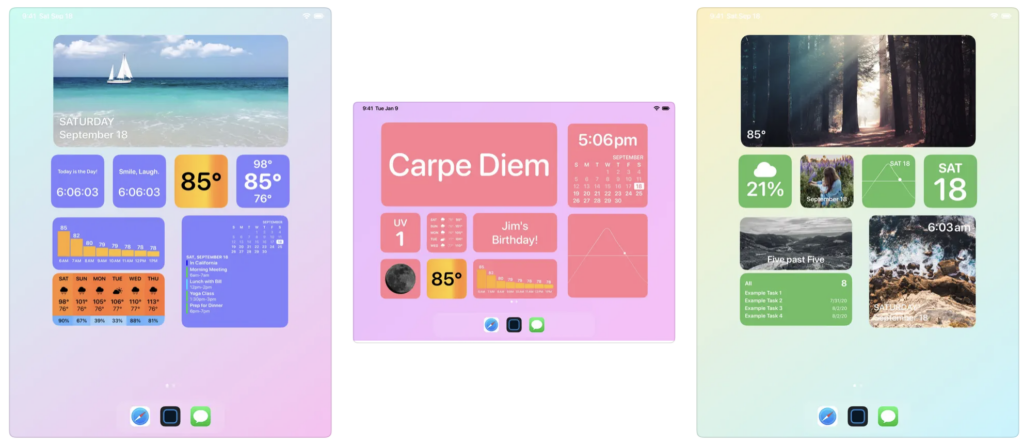
Widgetsmith is an excellent app for personalizing and making your home screen more functional. The app includes customizable widget collections such as date, photo, weather, and more, and each widget’s appearance is customizable. Users can make a specific group of widgets appear on the home screen based on Widgetsmith rules, such as the weather and calendar in the morning and the event ring in the evening. The app is extremely useful and deserves to be ranked among the best iPad widgets due to its numerous features.
CARROT Weather: Alerts & Radar
Price: Free/In-App Purchase: Up to $39.99
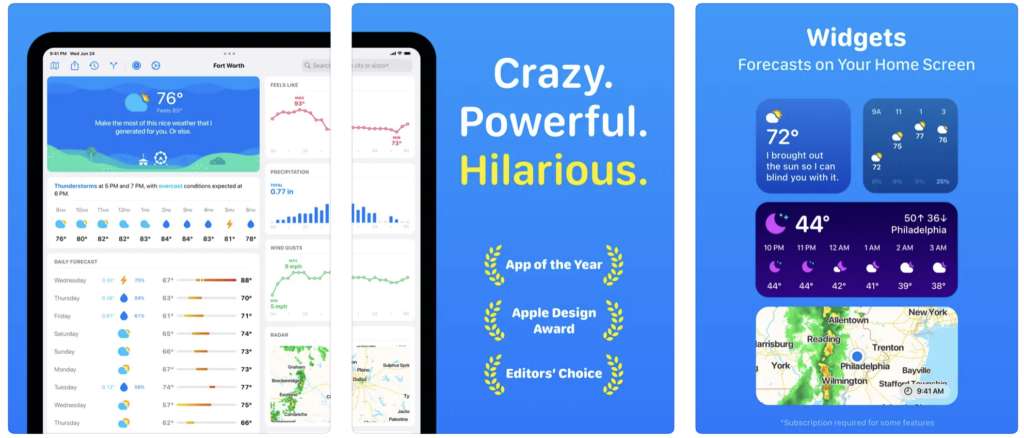
Carrot Weather is a unique weather app that users enjoy because of its many themes. Users can interact with robots that have five various personas, ranging from the strict “professional” to the profanity-laced “extreme.” The app is both a wonderful weather app and a great companion. Carrot Weather provides correct, up-to-date weather information and notifications, including weather alerts, precipitation, and lightning strikes, hourly and daily. It has an app lock, home screen widgets, and live events, and stands out among the best iPad widgets.
CARROT Weather: Alerts & Radar on the App Store
Also Read: The Best Art Apps for iPad
Flipboard: The Social Magazine
Price: Free
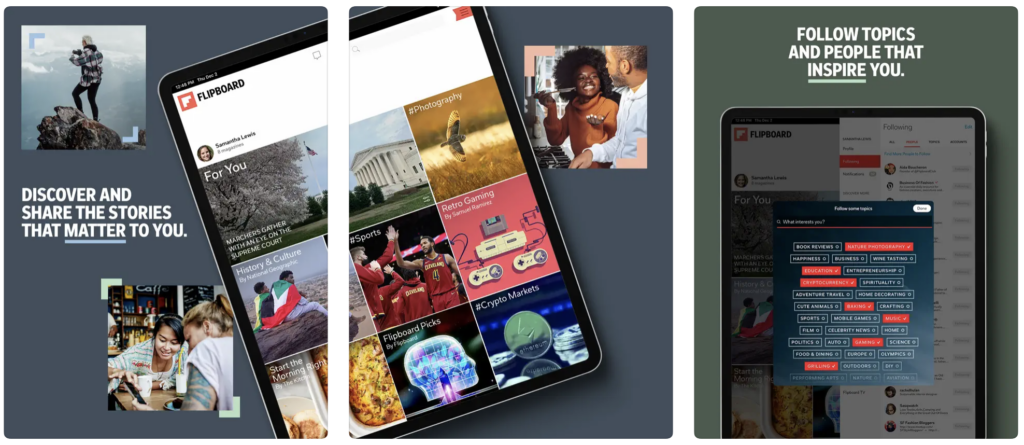
Flipboard is a free news app that allows users to stay up-to-date and read the news. The app includes the most recent news from national broadcasters such as the Washington Post, National Geographic, TIME, ESPN, NPR, The Atlantic, NBC, CBS, and BBC, among others. The widget feature of the app helps users quickly and easily access essential news. Flipboard helps users find new things in technology, art, business, health, sports, travel, food, and other areas, and users may customize their news feed. Users can use the app to edit and share exciting stories, as well as store content. The app informs users about local news, weather, traffic, and other issues.
Flipboard: The Social Magazine on the App Store
Day One Journal: Private Diary
Price: Free/In-App Purchase: Up to $34.99
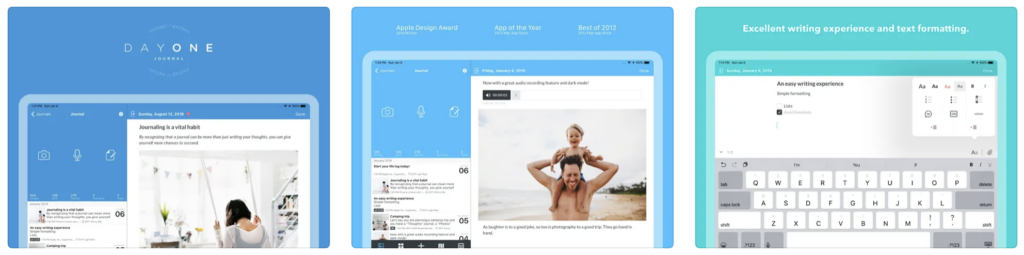
Day One Journal: Private Diary is an excellent journaling app that allows users to keep track of their experiences and emotions, as well as one of the best iPad widgets. Day One Journal: Private Diary catches users’ attention with its simple and beautiful style and includes a variety of features such as notes, videos, images, graphics, and audio. Day One Journal: Private Diary features an infinite text entry capability and a distinct diary for each occasion. Users may lock their journal with TouchID or FaceID, and the app collects the time, weather, date, moon phases, and other information automatically.
Day One Journal: Private Diary on the App Store
Also Read: The Best iPad Apps for Students
Kitchen Stories: tasty recipes
Price: Free/In-App Purchase: Up to $24.99
Kitchen Stories: Tasty Recipe is a terrific app for anyone looking to discover new and delicious recipes. The app, which contains nutritious meals, international recipes, desserts, and more, is one of the best iPad widgets. Kitchen Stories: Tasty Recipes allows users to add their recipes and produce meals depending on portion size. The app features handy instructional videos for beginners as well as the ability for users to comment and vote on recipes.
Kitchen Stories: tasty recipes on the App Store
Notion
Price: Free/In-App Purchase: Up to $47.99
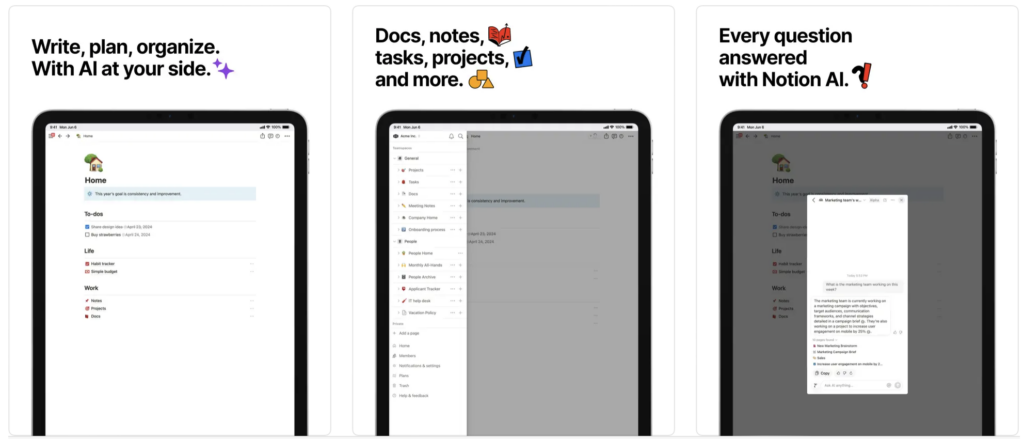
Notion is an all-in-one workspace for notes, tasks, databases, and collaboration. Its widget allows you to access your favorite pages, tasks, and databases with just a tap. Whether you’re tracking projects, managing a team, or keeping personal notes, Notion’s widget makes it easy to stay organized and productive.
Also Read: Great Apps for iPad You Should Give a Try
Waterminder
Price: Free/In-App Purchase: Up to $9.99

WaterMinder is a hydration tracker that reminds you to drink water throughout the day. The widget shows your current hydration level, daily goal, and progress. Staying hydrated is crucial for your health, and WaterMinder ensures you never forget to drink enough water.
Shazam
Price: Free
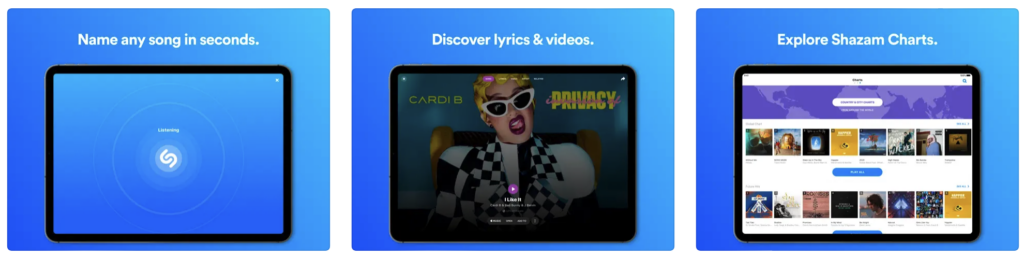
Shazam is a music discovery app that identifies songs playing around you. The widget allows you to quickly Shazam a song and see your recent discoveries. Whether you’re in a café, at a party, or watching a movie, Shazam’s widget makes it easy to identify and save songs you love.







Comments
Loading…