Tagalog, one of the two official languages used in the Philippines alongside English, with its standardized form called Filipino, is an Austronesian language spoken as a first language by the ethnic Tagalog people who make up a quarter of the Philippines population.
The good news is, if you’re looking for a Tagalog to English translator for any reason, you don’t need to buy an old-fashioned written dictionary. Now, you can easily meet this need with mobile apps, as in many subjects from health to entertainment.
In this article, we have brought together the best English to Tagalog translation apps so that you can translate English to Tagalog quickly instead of wasting time with old-schooled ways.
The Best English to Tagalog Translation Apps
- Tagalog English Translator
- Tagalog to English Translator
- Google Translate
- English Tagalog Dictionary
- Filipino
Tagalog English Translator
Price: Free
It is a free English to Tagalog translation app that will allow you both to translate English to Tagalog and Tagalog to English. If you want to translate much faster than standard typing, you are able to translate with speech output in both languages.
Although the English to Tagalog translation app, which has a simple interface, is not suitable for very complex translations, it is especially ideal for students and tourists.
Google Play: Store Link
Also Read: The Best Grammar Checker Apps
Tagalog to English Translator
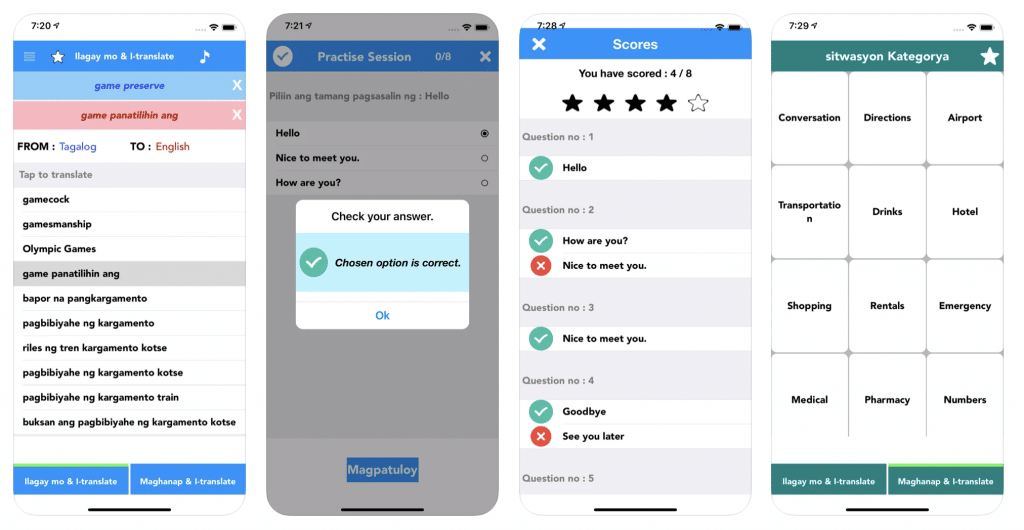
Price: Free
If you will use an iPhone or iPad to translate English to Tagalog or Tagalog to English, Tagalog to English Translator app can help you with its library of more than 2000 common phrases and categories.
Using the app, you can bookmark your favorite or mostly used phrases, look up default sentences or phrases or manually type your own keywords or phrases. The best thing with this Tagalog to English translator is you can use it offline. You can also read out the text of the translation as you type to improve your pronunciation.
App Store: Store Link
Google Translate
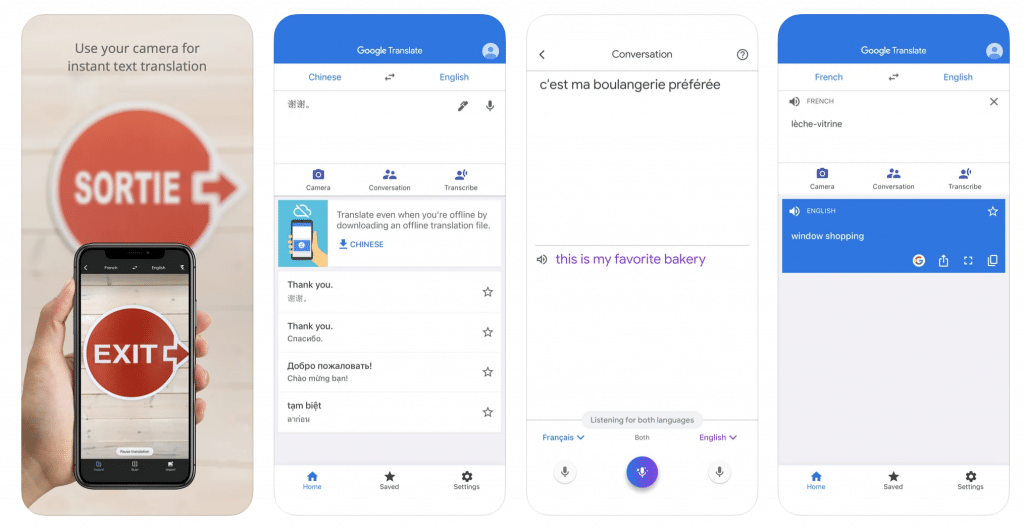
Price: Free
Google Translate is one of the most popular translation apps used all over the world, as it is both free and allows translation in 108 languages. One of the best aspects of the app where you can translate from Filipino to English and from English to Flipino is that you can use it offline.
It also allows you to copy text in any app and tap the Google Translate icon to translate any language. You can also translate text in images by pointing your camera. Handwriting, voice input, phrasebook, cross-device syncing are other important features of the app.
Google Play: Store Link
App Store: Store Link
English Tagalog Dictionary
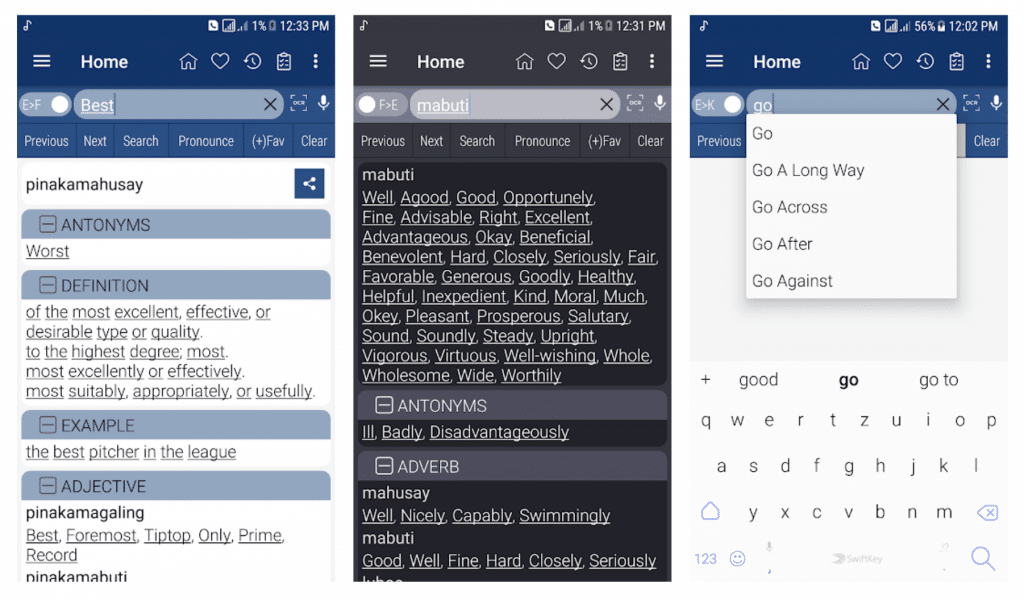
Price: Free
It is a free and offline dictionary where you can search English and Filipino words to improve your learning. The app is a helpful tool for those who really want to learn the language instead of quick translation.
Using the app, you can search words directly from “Internet Browser” or other apps by using its Sharing option. In the sharing option you will find “Filipino Dictionary” and choosing “Filipino Dictionary” will open the dictionary with the shared word so you need not type. Exiting from the dictionary will return you to “Internet Browser” or other apps again.
Google Play: Store Link
Filipino
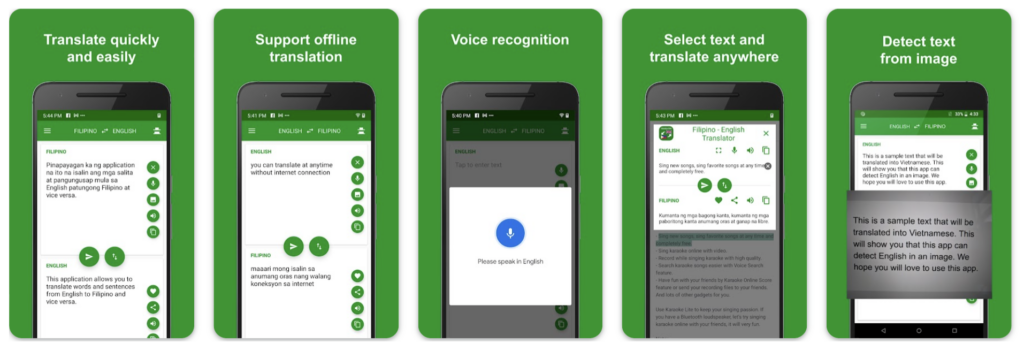
Price: Free
Filipino, which has more than 1 million downloads on Google Play, allows users to look up dictionaries and translate words and sentences from Tagalog to English or from English to Tagalog. Among the features, the app offers are offline translation, voice input support, voice broadcast of translated Tagalog and English, and an easy-to-use interface.







One Ping
Pingback:The 5 Best Translation Apps (2021) | Mobile Marketing Reads