For anyone who needs to organize data, manage budgets, or analyze information on the go, spreadsheet apps have become a cornerstone of mobile productivity. Traditionally associated with desktop software, spreadsheets are now a vital tool for Android users as well, enabling a wide range of tasks from simple tracking to complex data manipulation right from a smartphone or tablet. Whether you’re a professional who needs to keep track of projects and finances, a student managing study schedules and assignments, or a small business owner analyzing sales trends and expenses, a reliable spreadsheet app can be a game-changer. Fortunately, the Google Play Store offers a variety of spreadsheet apps tailored to meet diverse needs, each packed with features that make data entry, analysis, and visualization a breeze.
The best spreadsheet apps for Android combine power with portability, bringing desktop-level capabilities to mobile devices while still being intuitive and user-friendly. Apps like Google Sheets and Microsoft Excel have led the way, but there are also lesser-known yet highly effective tools that provide unique features, such as enhanced compatibility with various file formats, advanced data visualization, and even offline access for those moments when you’re working remotely or on the road. With collaboration tools increasingly becoming a staple, these apps also make it easy to share files, work in real-time with colleagues or clients, and maintain updated versions of important data across multiple devices.
Choosing the right spreadsheet app can make all the difference in your productivity and organization. In this guide, we’ll explore the top spreadsheet apps available for Android, each offering something special to cater to different user needs. Whether you need robust features for data analysis, seamless integration with other business tools, or cloud storage options for instant access anywhere, this list will help you find the perfect app to enhance your workflow. Dive in and discover how the best spreadsheet apps for Android can transform how you manage and understand your data, making your smartphone or tablet a powerful ally in both personal and professional organization.
Google Sheets
Google Sheets is one of the most popular spreadsheet apps available for Android, offering users a cloud-based platform that’s highly accessible, versatile, and packed with features. As part of the Google Workspace suite, it integrates seamlessly with Google Drive and allows real-time collaboration, which makes it perfect for teams, students, and individuals alike. With Google Sheets, users can create, edit, and view spreadsheets from any Android device and sync them effortlessly across other platforms, like laptops and desktops. Its powerful sharing features allow users to collaborate with others by granting editing, commenting, or viewing rights. Additionally, Google Sheets supports a variety of formats including Excel (.xls) and OpenDocument (.ods), enabling users to import and export data seamlessly.
One of the standout aspects of Google Sheets is its accessibility—it is a free app with essential spreadsheet features that make it ideal for both basic and advanced users. Google Sheets also includes numerous functions for data analysis, including SUM, AVERAGE, COUNTIF, and more advanced tools for statistical analysis, making it a versatile choice for both financial tracking and data science. The app also includes a rich set of templates that cover everything from budgeting to project planning, saving users time and helping them achieve a professional look. For those who rely on charts and data visualizations, Google Sheets offers various charting tools to visualize information clearly, and these charts can be easily adjusted, making data interpretation and presentations simpler.
Pros
- Free and Accessible: Google Sheets is completely free to use, requiring only a Google account to access, and it provides nearly all the basic and intermediate functions of a traditional spreadsheet app, making it one of the most accessible tools for users on any budget.
- Real-Time Collaboration: With its advanced sharing features, multiple users can work on the same spreadsheet simultaneously, making it a top choice for team projects, business use, or academic collaborations. All changes are saved in real-time, and users can see who made each edit.
- Cross-Platform Compatibility: As a cloud-based app, Google Sheets can be accessed across different devices and operating systems, including desktops, laptops, tablets, and smartphones, keeping your data always available and synchronized.
- Template Variety: Google Sheets provides a variety of built-in templates covering common use cases such as expense tracking, project management, and budgeting. This makes it quick and easy to get started on a structured document without building it from scratch.
- Integration with Other Google Services: Google Sheets is part of the Google Workspace ecosystem, meaning it works seamlessly with other Google apps like Google Docs, Google Slides, and Google Forms, as well as Google Drive for cloud storage.
- Offline Access: Users can enable offline mode to work on their spreadsheets even without an internet connection, and the updates will sync automatically once the device reconnects to the internet.
- Customizable with Add-Ons and Scripts: Google Sheets supports various add-ons that extend its functionality, such as data analysis tools, automation scripts, and integrations with external apps, allowing users to customize their experience.
Cons
- Limited Advanced Features Compared to Excel: While Google Sheets covers most basic and intermediate functions, some advanced Excel features like Power Query and more complex data visualization tools are not available in Google Sheets.
- Dependent on Internet Connection for Full Features: Although it offers offline functionality, Google Sheets is primarily a cloud-based app, so certain features, especially collaboration, are only fully functional when there is an internet connection.
- Data Capacity Limitations: Google Sheets has a smaller capacity for data compared to desktop spreadsheet applications like Excel, making it less ideal for very large datasets and complex calculations.
- Formatting Limitations: While Google Sheets supports a wide range of formatting options, some users might find that it lacks the depth of customization options available in more advanced spreadsheet software.
- Security and Privacy: Since Google Sheets is cloud-based, there might be security concerns for users working with sensitive or confidential data, especially if proper sharing permissions are not carefully managed.
Microsoft Excel: Spreadsheets
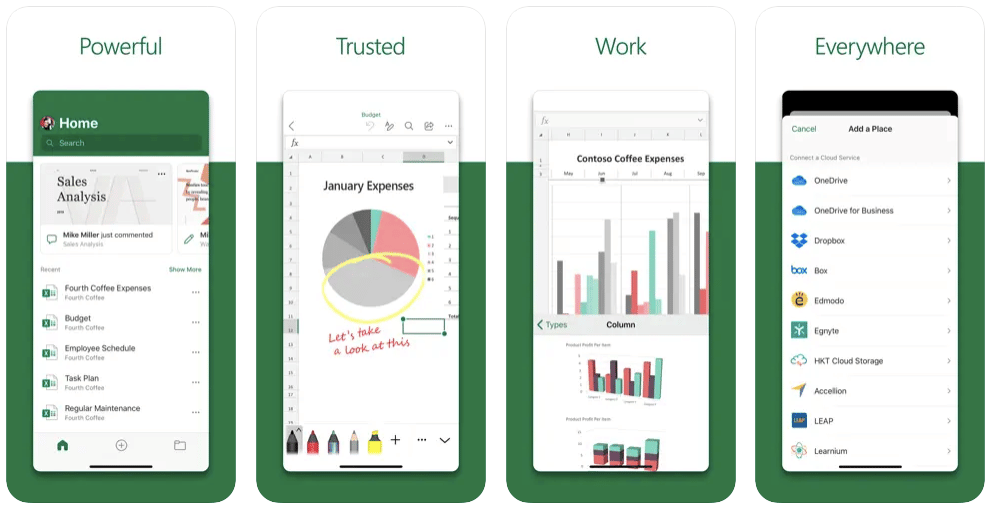
Microsoft Excel: Spreadsheets is one of the best spreadsheet apps for Android for anyone who needs robust spreadsheet capabilities on the go. Known for its advanced functionality, Microsoft Excel allows users to access and edit spreadsheets with the same level of precision and detail as the desktop version. It’s part of the broader Microsoft Office suite, and through cloud integration with OneDrive, it enables easy access to files across devices. Microsoft Excel has been a longtime favorite among professionals, students, and data enthusiasts for its extensive range of features, from simple data entry and formatting to complex mathematical functions, charting, and data analysis. With the Excel app, users can create and manage files in .xls, .xlsx, and other formats, ensuring compatibility with various platforms and enabling smooth collaboration with team members who may use different devices or applications.
One of Excel’s most significant advantages on Android is its full-featured formula support. Excel on Android retains hundreds of functions found in the desktop version, including basic functions like SUM and AVERAGE as well as more advanced options such as VLOOKUP, INDEX, and MATCH. This makes it incredibly versatile, whether for tracking personal finances, managing business budgets, or conducting complex data analysis. Users can easily create custom formulas, apply conditional formatting, and sort or filter data within their spreadsheets. The app also offers a range of chart types, including line, bar, and pie charts, making it easy to create visual representations of data and gain deeper insights.
Another strength of Microsoft Excel on Android is its focus on ease of use and intuitive design. The Excel app’s interface is optimized for touch, making it easier for users to enter data, create formulas, and navigate through large datasets with simple gestures. Microsoft has also designed Excel with the professional user in mind, integrating features such as PivotTables for data summarization, which is rare in mobile spreadsheet apps. PivotTables allow users to quickly summarize and analyze large volumes of data by reorganizing and filtering key pieces of information. Additionally, Excel supports data validation, which lets users restrict the type of data entered into cells, making it an excellent choice for structured and error-free data management.
In terms of collaboration, Microsoft Excel for Android offers strong cloud-based sharing and editing options. By using OneDrive or SharePoint, users can collaborate on a document in real time, similar to Google Sheets. Edits are updated instantly, making it possible for teams to work together, review changes, and provide feedback within the app. Users can adjust permissions to control who has access to view or edit the document, providing a secure and customizable sharing experience. Excel also includes an auto-save feature, ensuring that no progress is lost in case of accidental closure or connectivity issues, which is especially useful for complex projects.
Pros
- Advanced Formula and Function Support: Excel on Android retains the extensive library of formulas and functions that make it a leader in spreadsheet software, catering to both simple and complex data manipulation needs.
- Robust Data Analysis Tools: Features like PivotTables, sorting, filtering, and data validation offer users the ability to analyze large datasets on the go, which is not common in many mobile spreadsheet apps.
- Cross-Platform Compatibility and File Format Support: Microsoft Excel supports a wide range of file formats, ensuring compatibility across different platforms and devices, including seamless file sharing with Excel desktop users.
- Cloud Integration with OneDrive and SharePoint: With OneDrive or SharePoint integration, users can access their Excel files across multiple devices and share them with others for real-time collaboration.
- Customizable Templates: The app includes various templates for budgets, invoices, and project management, making it easy for users to create professional-looking documents without starting from scratch.
- Auto-Save and Offline Access: Excel auto-saves progress to prevent data loss and provides offline access, allowing users to work without an internet connection and sync their work once online.
- Highly Secure: Microsoft Excel offers a range of security features, including password protection for files, ensuring that sensitive data remains protected.
Cons
- Subscription Requirement for Full Features: While the basic version of Excel is free, users need a Microsoft 365 subscription to unlock premium features, which may be a drawback for budget-conscious users.
- High Data Processing Requirements: Excel’s advanced functions and data analysis capabilities can be resource-intensive, which may impact performance on older or low-spec Android devices.
- Limited User Experience on Small Screens: The app is optimized for larger screens, so users may find it challenging to navigate extensive spreadsheets on smaller devices without frequent zooming.
- Complex for New Users: Excel’s depth of features, particularly the advanced formulas and data analysis tools, can be overwhelming for users who are not familiar with spreadsheet software.
- Heavy Battery Usage: Due to its processing power, Microsoft Excel may consume significant battery life, especially during extensive data manipulation or while working on complex spreadsheets.
Microsoft Excel on Google Play
Also Read: The Best Free Office Apps for Android
WPS Office
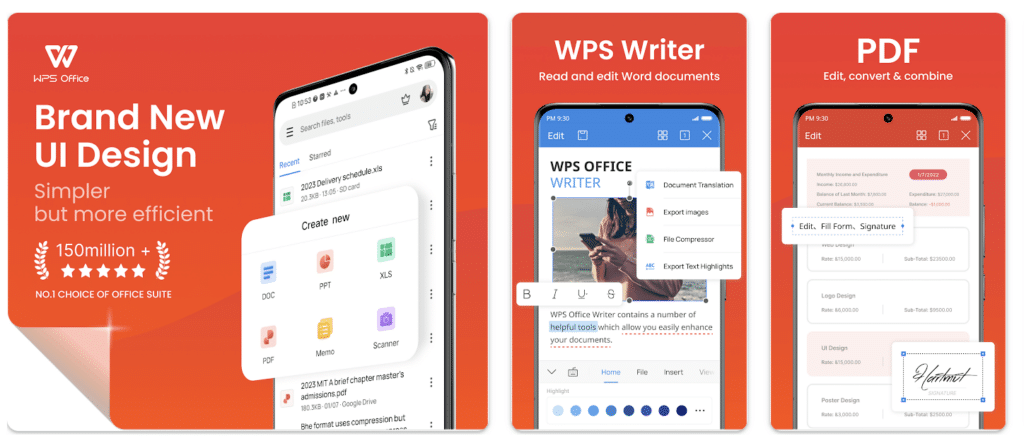
WPS Office – PDF, Word, Sheet, PPT is an all-in-one office suite for Android that includes powerful spreadsheet functionality alongside word processing, PDF editing, and presentation tools. Known for its versatility and compact size, WPS Office provides users with a highly functional and convenient solution for managing multiple document types on a mobile device. The spreadsheet feature, in particular, offers a robust platform for handling everything from simple budgeting and data organization to more complex tasks involving formulas, charting, and data analysis. With a clean, user-friendly interface optimized for touch, WPS Office makes it easy for users to navigate large datasets, input values, and apply formatting adjustments in a few taps. Its ability to support various file formats such as .xls, .xlsx, and .csv ensures seamless compatibility with other popular spreadsheet applications like Microsoft Excel, making it a flexible choice for both professional and personal use.
One of the standout features of WPS Office’s spreadsheet tool is its extensive formula library. Users can access an impressive range of functions, including basic arithmetic calculations, statistical functions, and more advanced operations like logical, lookup, and text functions. This versatility makes WPS Office suitable for a broad spectrum of users, from those tracking personal expenses to professionals analyzing complex datasets. WPS Office also includes a variety of chart types, such as line, bar, and pie charts, allowing users to create clear, visually engaging data representations. This feature is especially valuable for those who need to visualize trends or communicate insights through data but are working on a mobile device. Additionally, the app supports conditional formatting, which makes it easy to highlight specific values, identify trends, or flag outliers in a dataset. Conditional formatting can be a critical feature for users who want to keep their data organized and immediately understandable without additional filters or sorting.
WPS Office – PDF, Word, Sheet, PPT also integrates a range of advanced spreadsheet tools that make it stand out among Android office apps. Features like data validation, pivot tables, and goal-seek functions cater to more advanced users who require deep analytical capabilities. Data validation, for example, allows users to restrict data entry within specific cells, reducing errors and enforcing consistency, which can be essential for professional reports or financial analysis. Pivot tables are another powerful tool within WPS Office, enabling users to quickly summarize large amounts of data, making it easier to analyze sales figures, budgets, and other significant datasets. Goal-seek, though a more specialized feature, helps users find optimal solutions by adjusting certain variables to meet a specified outcome. This is invaluable in scenarios where users need to forecast or adjust financial models and make strategic decisions.
WPS Office also excels in file management and cloud integration. With support for cloud storage services like Google Drive, Dropbox, and OneDrive, WPS Office allows users to save, access, and share their files effortlessly across devices. This makes it ideal for users who need to work across multiple platforms, as documents edited on an Android device can easily be accessed on a computer or other mobile device later. The app also offers real-time collaboration, enabling multiple users to work on a single spreadsheet simultaneously, a feature that promotes teamwork and seamless information sharing. Furthermore, WPS Office includes file encryption for enhanced security, which is a valuable addition for users who handle sensitive or confidential data.
Another benefit of WPS Office, one of the best spreadsheet apps for Android, is its ability to function offline, allowing users to create and edit spreadsheets without an internet connection and then sync their changes once back online. This feature provides added flexibility for users who work in environments with limited or intermittent internet access, such as during travel. With its compact size and efficient performance, WPS Office is designed to run smoothly even on lower-end devices, which is a major plus for users who may not have high-performance smartphones but still need full office suite functionality. The offline capabilities, combined with WPS’s optimization for touch interfaces and smaller screens, make it a reliable option for users needing comprehensive office features on a mobile device.
Pros
- All-in-One Solution: Combines spreadsheet, word processing, presentation, and PDF editing capabilities, making it a versatile choice for users needing multiple office functions in a single app.
- Extensive Formula Library and Advanced Tools: Offers a wide range of functions and advanced tools like pivot tables, goal seek, and data validation, meeting the needs of both beginners and advanced users.
- Cloud Integration and Real-Time Collaboration: Supports popular cloud storage services and enables real-time collaboration, allowing multiple users to work on the same spreadsheet seamlessly.
- File Format Compatibility: Compatible with various formats, including .xls, .xlsx, and .csv, ensuring compatibility with other popular office tools like Microsoft Excel.
- Offline Functionality: Allows users to create and edit documents offline, providing flexibility for those who work in areas with limited internet access.
- Security Features: Includes file encryption to protect sensitive data, which is particularly valuable for users handling confidential information.
- Optimized for Mobile Devices: Compact and designed to perform efficiently on Android devices of all capabilities, even those with limited memory or processing power.
Cons
- Advertisements in Free Version: The free version includes ads, which can be distracting for users working on important documents or presentations.
- Subscription Required for Premium Features: Some advanced features are only available in the paid version, which may be a disadvantage for users who want full access without a subscription.
- Occasional Compatibility Issues: While WPS Office generally supports common file formats, some formatting or compatibility issues may arise when opening files created in other applications.
- User Interface May Seem Complex: With so many features packed into one app, the user interface can feel overwhelming for those looking for a straightforward, minimalistic experience.
- Limited Formula Auto-Completion: Compared to Microsoft Excel, WPS Office’s formula auto-completion is more basic, which may slow down work for users heavily reliant on complex formulas.
Also Read: The Best Business Apps for Android
Zoho Sheet
Zoho Sheet is one of the best spreadsheet apps for Android that stands out for its powerful data management and collaboration tools, making it an excellent option for both personal and professional use. As part of the larger Zoho Office Suite, Zoho Sheet allows users to create, edit, and manage spreadsheets on the go, offering advanced functionalities typically found in desktop versions of spreadsheet software. The app is particularly known for its robust online collaboration tools, which allow multiple users to work on the same document simultaneously, making it an ideal choice for teams and businesses. Zoho Sheet supports a wide range of file formats, including Microsoft Excel files (.xls, .xlsx), CSV, and others, ensuring that users can easily import and export data without worrying about compatibility issues. Whether for financial analysis, project tracking, or simple data management, Zoho Sheet provides an extensive range of features that meet the needs of users at every skill level.
One of the key strengths of Zoho Sheet is its user-friendly interface that makes navigating through complex datasets much more manageable. The app’s touch-optimized design is intuitive, allowing users to effortlessly input data, manipulate cells, and apply various formatting styles. Users can easily perform calculations using a broad selection of built-in formulas, ranging from simple arithmetic to more advanced statistical functions. Zoho Sheet supports a wide array of formula types, including financial, mathematical, text, and lookup functions, giving users the tools they need to handle complex data analysis tasks. The ability to create dynamic charts and graphs also adds significant value, as users can convert their raw data into visually appealing representations with just a few taps. The app supports numerous chart types, including bar, line, pie, and scatter plots, each of which can be customized in terms of color schemes, labels, and axis settings. These features make Zoho Sheet an excellent tool for professionals who need to present their data in a more visual and digestible format.
Beyond basic spreadsheet functionalities, Zoho Sheet offers a variety of advanced features that cater to more experienced users. The app includes support for conditional formatting, which allows users to automatically change the appearance of cells based on the values they contain. This feature is especially useful for those managing large datasets, as it helps highlight important values, trends, or outliers. For example, users can set up rules that turn cells green when they contain a value above a certain threshold or flag cells in red when a value falls below a specific range. Another powerful feature is data validation, which ensures that users enter only valid data into cells. This can be critical in situations where data consistency is key, such as financial reporting or project management. Furthermore, Zoho Sheet allows users to insert pivot tables, enabling them to quickly summarize and analyze large volumes of data with ease. Pivot tables allow users to group data in different ways and perform operations like summing, averaging, or counting specific values, providing valuable insights into trends and performance metrics.
One of the standout features of Zoho Sheet is its cloud-based architecture, which ensures that all changes made to a spreadsheet are automatically saved and synced across devices in real time. This cloud functionality allows users to access their spreadsheets from anywhere, whether on their Android device, a laptop, or even a tablet, ensuring that they are always working on the most up-to-date version. This cloud sync also facilitates collaboration, as multiple users can simultaneously edit and comment on the same document, with changes being reflected immediately for all participants. The app also includes a version history feature, allowing users to review past changes, revert to earlier versions of a document, and track who made specific edits. This can be invaluable for teams that need to keep track of changes or for those working on large projects that require frequent updates and edits.
Zoho Sheet also offers powerful integration with other Zoho apps and third-party services, enhancing its versatility. For example, users can integrate their spreadsheets with Zoho CRM, Zoho Projects, and Zoho Analytics, enabling seamless data sharing and reporting across different business functions. Additionally, Zoho Sheet supports integration with cloud storage platforms like Google Drive, Dropbox, and OneDrive, making it easy for users to store and share their documents across platforms. The ability to import and export data from various sources, including external databases and APIs, further extends the app’s flexibility, particularly for users involved in more complex data workflows. These integration options make Zoho Sheet an ideal choice for businesses that rely on interconnected apps for their day-to-day operations.
Another notable aspect of Zoho Sheet is its commitment to security and privacy. The app uses enterprise-grade security features such as two-factor authentication and SSL encryption to protect user data. This is particularly important for businesses and professionals who handle sensitive or confidential information, ensuring that their data remains safe and secure. Zoho also allows users to set granular permissions, giving them control over who can view, edit, or comment on their documents. This level of customization is especially useful in collaborative environments, where it’s important to maintain control over who has access to certain parts of a spreadsheet. The app also ensures compliance with global data protection regulations like GDPR, giving users confidence that their data is being handled responsibly.
Despite all of its advanced features, Zoho Sheet is free to use, with additional premium functionalities available through Zoho’s subscription plans. These premium features offer advanced reporting, enhanced data storage, and increased collaboration options, making the app scalable for both individual users and large organizations. For users who require more storage or wish to remove ads from the app, Zoho provides an affordable pricing model that ensures flexibility and value for money.
Pros
- Cloud-Based with Real-Time Collaboration: Automatic syncing and real-time updates across devices enhance team collaboration and document management.
- Comprehensive Formula Library: A wide range of built-in formulas, including financial, statistical, and text functions, make complex calculations easy to perform.
- Powerful Data Management Features: Supports pivot tables, conditional formatting, data validation, and charting, providing in-depth analysis and customization options.
- Integration with Zoho Suite and Third-Party Apps: Seamlessly integrates with Zoho CRM, Zoho Projects, Google Drive, Dropbox, and OneDrive, improving workflow efficiency.
- Security Features: Offers two-factor authentication, SSL encryption, and granular access permissions, ensuring data security and privacy.
- Version History: Enables users to track document changes, revert to previous versions, and view who made edits, ensuring better document control.
- Free Version with Premium Features: The free version offers a wealth of features, with optional premium plans available for additional storage, features, and customization.
Cons
- Requires Internet Connection for Full Functionality: While offline mode is supported, some features require an active internet connection to fully utilize cloud collaboration and sync features.
- Learning Curve for Advanced Features: The vast array of advanced features may be overwhelming for new users or those accustomed to more straightforward spreadsheet apps.
- Limited Customization Options in Charts: While Zoho Sheet offers a good variety of charts, users may find the customization options somewhat limited compared to desktop applications like Excel.
- Occasional Sync Issues: Although syncing works well most of the time, some users report occasional delays or issues when saving changes, particularly with large files.
- Free Version Ads: The free version includes ads, which can be distracting for users looking for a cleaner, ad-free experience.







Comments
Loading…