In the ever-evolving world of photography, capturing breathtaking moments is just the beginning. To truly make your images stand out, you need the right tools to enhance them and bring out their full potential. Luckily, with advancements in technology, iPad users now have access to a plethora of powerful photo editing applications. In this article, we covered popular photo editing apps for iPad that cater to both amateur enthusiasts and professional photographers. Without further ado, here are the best photo editing apps for iPad.
Snapseed
Price: Free
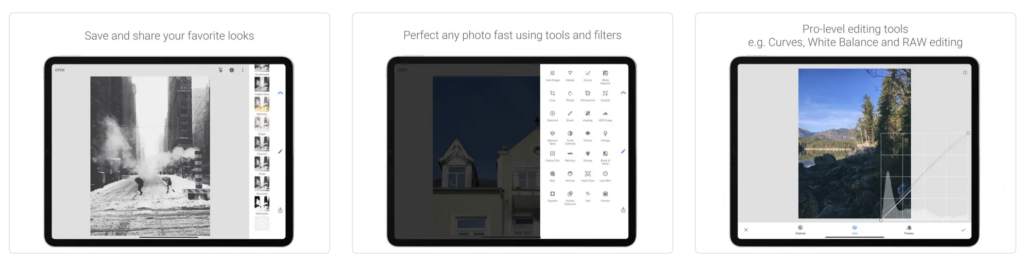
Developed by Google, Snapseed is a free and feature-packed photo editing app that offers a wide range of tools for creative enhancement and stands out among the best photo editing apps for iPad. With its easy-to-use interface, you can easily apply filters, adjust colors, and perform precise edits with the help of the app’s intuitive control points. Snapseed’s “Selective Adjust” tool is particularly handy for making localized edits on specific areas of your images.
Key Features:
- Advanced Editing Tools: Snapseed offers a comprehensive suite of editing tools, including precise adjustments for exposure, brightness, contrast, and saturation, allowing for meticulous photo enhancements.
- Selective Adjustments: Users can apply edits to specific areas of an image with the selective adjust tool, giving them the ability to fine-tune details and create targeted adjustments.
- Variety of Filters: Snapseed provides an extensive collection of filters and effects, from classic styles to creative looks, enabling users to quickly transform their photos with professional-grade aesthetics.
- Healing Brush: The app features a healing brush tool that allows users to seamlessly remove blemishes, unwanted objects, or imperfections from their photos.
- Portrait Mode: With dedicated tools for enhancing portraits, including features for smoothing skin, brightening eyes, and adjusting facial structures, Snapseed helps users achieve stunning, polished portraits.
- RAW Editing Support: Snapseed supports RAW file editing, providing users with the flexibility to make high-quality adjustments to unprocessed image files.
- Double Exposure: Users can create striking composite images with the double exposure tool, blending multiple photos to craft unique and artistic visuals.
- Text and Frames: Snapseed allows users to add text overlays and frames to their images, offering creative options for personalized photo designs and storytelling.
- Non-Destructive Editing: All edits in Snapseed are non-destructive, allowing users to experiment with different adjustments and revert to the original image if needed.
Adobe Lightroom
Price: Free/In-App Purchase: Up to $49.99
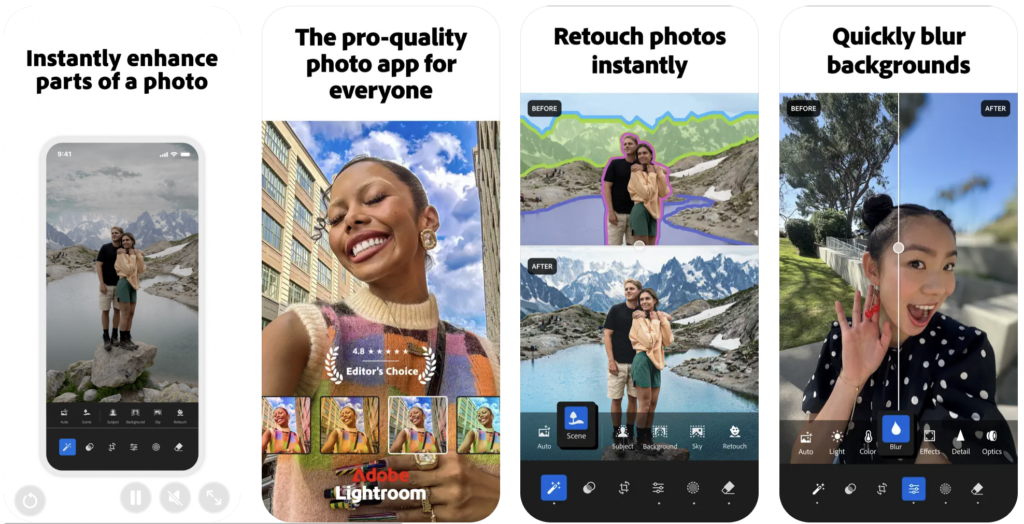
Adobe Lightroom is terrific in the photo editing arena, offering a comprehensive set of editing tools and features. With its intuitive interface and cloud synchronization, you can seamlessly edit your photos across multiple devices. From basic adjustments like exposure and contrast to advanced features like selective editing and lens correction, Lightroom has it all. This app is perfect for photographers who seek a powerful and flexible editing solution on their iPad, and it deserves to be one of the best photo editing apps for iPad.
Key Features:
- Professional-Grade Editing Tools: Lightroom offers a robust set of editing tools, including exposure adjustments, color correction, tone curves, and sharpening, designed for high-level photo enhancement.
- Advanced Color Grading: Users can apply detailed color grading using powerful features such as HSL (Hue, Saturation, and Luminance) and split toning, allowing for precise control over the color palette of their images.
- Presets and Profiles: Lightroom includes a wide range of presets and profiles that can be applied with a single click, providing users with creative options and saving time on repetitive adjustments.
- Selective Edits: The app provides selective editing tools such as radial and linear gradients, allowing users to make adjustments to specific areas of an image with precision.
- RAW and DNG Support: Lightroom supports RAW and DNG file formats, enabling users to work with high-quality, uncompressed images for detailed editing and adjustments.
- Advanced Masking: Users can employ advanced masking tools to isolate and edit specific parts of their photos, including features like AI-powered subject and sky masks for refined control.
- Sync Across Devices: Lightroom offers cloud-based synchronization, allowing users to access and edit their photos seamlessly across multiple devices, including iPad, iPhone, and desktop.
- Integration with Adobe Ecosystem: The app integrates smoothly with other Adobe Creative Cloud applications, facilitating a streamlined workflow for users who work with Adobe’s suite of tools.
- Video Editing Capabilities: Lightroom extends its functionality to video editing, providing users with tools to adjust exposure, color, and other settings for their video clips.
- Interactive Tutorials: The app includes built-in tutorials and learning resources that help users understand and master its advanced features, enhancing their editing skills and creative capabilities.
Adobe Lightroom on the App Store
Also Read: The Best Interior Design Apps for iPad
Picsart
Price: Free/In-App Purchase: Up to $61.99
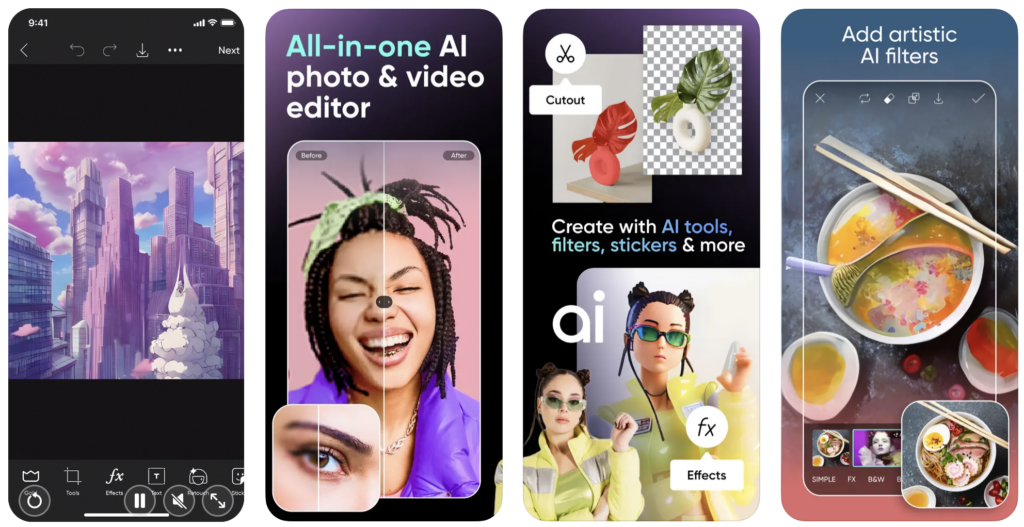
PicsArt is more than just a photo editor; it’s a creative community. In addition to its editing capabilities, the app also offers drawing tools and a wide selection of stickers and clipart. PicsArt’s focus on community-driven content makes it an excellent choice for photographers who love to explore new ideas and collaborate with like-minded individuals.
Key Features:
- AI-Powered Tools: Picsart leverages advanced AI technology to provide features like automatic background removal, smart object recognition, and intelligent photo enhancements, making complex edits effortless.
- Extensive Filter Library: The app offers a vast array of filters and effects that can transform images with artistic and creative styles, from vintage looks to modern, trendy effects.
- Customizable Templates: Users can choose from a wide range of customizable templates for social media posts, collages, and other design projects, streamlining the creation process for professional-quality visuals.
- Photo and Video Editing: Picsart supports both photo and video editing, allowing users to apply effects, trim, adjust color, and add overlays to their videos, making it a versatile tool for multimedia projects.
- Sticker and Clipart Collection: The app features a rich library of stickers, clipart, and graphic elements that users can add to their photos for creative and personalized touches.
- Text and Typography Tools: Users can enhance their images with stylish text and typography options, including various fonts, colors, and effects, perfect for creating eye-catching graphics and captions.
- Collage Maker: Picsart includes a user-friendly collage maker that allows for the creation of dynamic and customizable photo collages, with adjustable grids and layouts.
- Drawing and Painting Tools: The app offers a range of drawing and painting tools, including brushes, layers, and opacity settings, enabling users to add artistic elements directly to their images.
- Blend and Layer Effects: Picsart provides advanced blending and layering options, allowing users to combine multiple images and create unique visual effects with ease.
- Community and Sharing Features: Users can engage with a vibrant community through in-app challenges, trends, and sharing options, fostering creativity and collaboration while showcasing their work.
Pixelmator
Price: $9.99
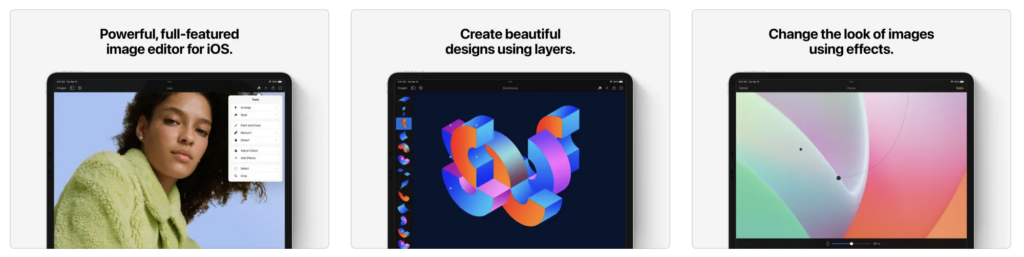
Pixelmator strikes a perfect balance between simplicity and functionality. The app provides a rich set of editing tools, including layer support, advanced brush options, and various filters. Whether you want to perform basic retouching or create complex compositions, Pixelmator has the tools to help you achieve professional-level results on your iPad, and it is considered one of the best photo editing apps for iPad.
Key Features:
- Powerful Editing Tools: Pixelmator offers a comprehensive suite of editing tools, including advanced color correction, exposure adjustments, and precise retouching options to enhance and perfect images.
- Layer-Based Editing: The app supports layer-based editing, allowing users to work with multiple layers, adjust their properties, and apply various effects for complex and detailed image manipulation.
- AI-Powered Enhance: Pixelmator utilizes AI technology to provide features such as automatic enhancement, intelligent repair, and upscaling, ensuring high-quality results with minimal effort.
- Extensive Brush Collection: The app includes a wide range of brushes and painting tools, enabling users to add artistic effects, create digital paintings, and make custom adjustments with ease.
- Vector Tools: Pixelmator features vector tools that allow users to create and edit scalable graphics, including shapes, lines, and text, for crisp and clear designs at any size.
- Retouching Features: The app provides specialized retouching tools such as blemish removal, smoothing, and reshaping, helping users achieve flawless results in portrait and product photography.
- Text and Typography Options: Users can add and customize text with various fonts, styles, and effects, making it easy to create visually appealing graphics and typographic designs.
- Customizable Filters and Effects: Pixelmator offers a range of customizable filters and effects that users can apply to their images, with options for adjusting intensity and blending modes.
- Seamless Integration with iCloud: The app supports iCloud integration, allowing users to sync their projects and edits across multiple Apple devices, ensuring a smooth and continuous workflow.
Also Read: The Best Apps for Video Editing on iPad
Afterlight
Price: Free/In-App Purchase: Up to $35.99
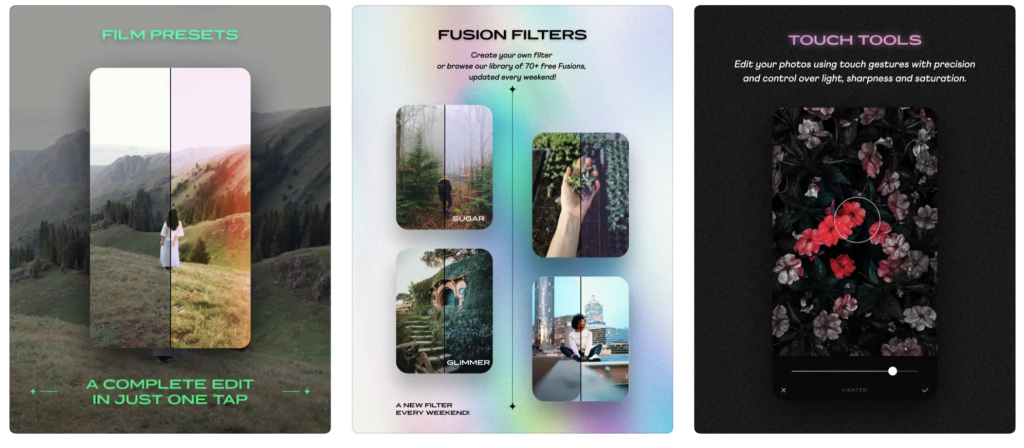
Afterlight’s standout feature is its vast collection of filters and textures, which can instantly transform your photos into artistic masterpieces. Also, the app offers standard editing tools and overlays for further customization. If you’re looking to add a unique touch to your images with ease, Afterlight is worth considering and ranks among the best photo editing apps for iPad.
Key Features:
- Retro Filters and Effects: Afterlight specializes in vintage and retro aesthetics, offering a diverse collection of filters and effects that mimic classic film looks and nostalgic styles.
- Advanced Texture Overlays: The app includes a range of texture overlays, such as light leaks, grain, and scratches, allowing users to add authentic, weathered elements to their photos for a vintage feel.
- Customizable Frames and Borders: Users can enhance their images with customizable frames and borders, offering a variety of styles to give photos a finished and polished look.
- Professional Editing Tools: Afterlight provides a robust set of editing tools, including curves, gradients, and color adjustments, enabling precise control over every aspect of image enhancement.
- Unique Color and Light Adjustments: The app features distinctive color and light adjustment tools, such as hue shifts, saturation control, and brightness corrections, to create custom and eye-catching visuals.
- Artistic Brush Tools: Afterlight includes creative brush tools for adding artistic effects, such as painting light spots or applying unique textures, enhancing the creative possibilities of photo editing.
- Blending Modes and Layers: The app offers blending modes and layer functionality, allowing users to experiment with different visual effects and combine multiple images seamlessly.
- High-Resolution Export: Afterlight supports high-resolution export, ensuring that edited images retain their quality and detail when shared or printed.
- Creative Community: The app connects users with a vibrant creative community, providing inspiration and showcasing unique edits and styles from fellow photo enthusiasts.
Photoshop Express Photo Editor
Price: Free/In-App Purchase: Up to $34.99
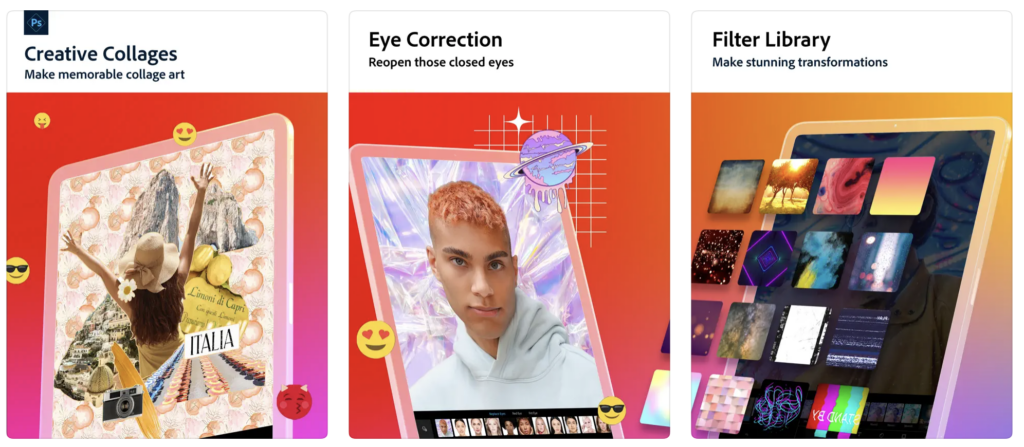
As the mobile counterpart of the legendary desktop software, Photoshop Express Photo Editor delivers a simplified yet effective editing experience. While not as feature-rich as the desktop version, the app still offers essential editing tools like cropping, straightening, and applying filters. It’s an excellent choice for users who prefer the familiar Photoshop ecosystem on their iPad.
Key Features:
- One-Tap Enhancements: Photoshop Express offers quick and easy one-tap enhancement features, allowing users to instantly improve their photos with automatic adjustments for brightness, contrast, and color balance.
- Advanced Editing Tools: The app provides a comprehensive set of editing tools, including precise adjustments for exposure, clarity, and sharpness, as well as advanced features like curves and levels.
- Retouching and Healing: Photoshop Express includes retouching tools such as blemish removal, spot healing, and red-eye correction, helping users achieve flawless results in portraits and other photos.
- Customizable Filters and Effects: Users can choose from a wide variety of customizable filters and effects, allowing for creative transformations and unique looks tailored to personal preferences.
- Collage Maker: The app features a collage maker with various templates and layouts, enabling users to create visually appealing photo collages with ease.
- Text and Graphics Overlay: Photoshop Express offers options for adding and customizing text, stickers, and graphic elements, perfect for creating engaging social media posts and promotional materials.
- Blur and Vignette Tools: Users can apply blur effects and vignettes to focus attention on specific areas of their photos or create artistic depth of field effects.
- Advanced Color Adjustments: The app provides advanced color adjustment tools, including sliders for hue, saturation, and vibrancy, allowing for precise control over the color dynamics of images.
- Integration with Adobe Creative Cloud: Photoshop Express integrates seamlessly with Adobe Creative Cloud, enabling users to sync their edits and access their photos across multiple devices.
- Easy Sharing Options: The app includes built-in sharing options, allowing users to quickly publish their edited images to social media platforms or export them in various formats for personal use.
Photoshop Express Photo Editor on the App Store
Also Read: The Best Art Apps for iPad
VSCO
Price: Free/In-App Purchase: Up to $29.99
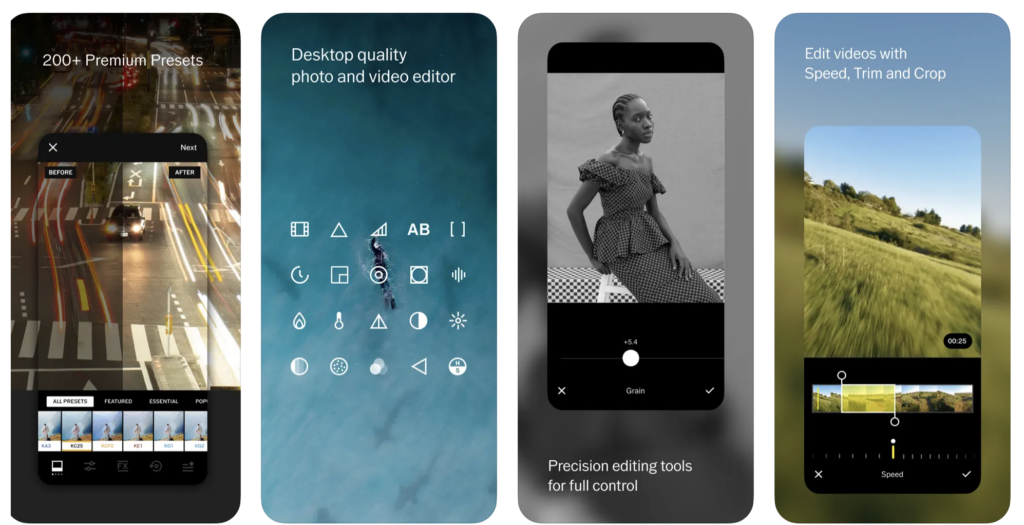
VSCO is one of the best photo editing apps for iPad with its minimalistic interface and stunning preset filters that emulate analog film. Beyond the presets, VSCO allows users to fine-tune their images with manual adjustments, making it an ideal choice for those who appreciate artistic control over their edits. Additionally, VSCO’s built-in social platform lets you share your masterpieces with a like-minded community of photography enthusiasts.
Key Features:
- High-Quality Presets: VSCO offers a wide array of high-quality presets inspired by classic film and contemporary styles, enabling users to apply consistent and professional-grade looks to their photos with ease.
- Advanced Editing Tools: The app provides a suite of advanced editing tools, including exposure, contrast, clarity, and temperature adjustments, allowing for precise and detailed image enhancement.
- Creative Filters: VSCO includes a diverse selection of creative filters and effects that can be customized and fine-tuned, giving users the ability to create unique and visually striking images.
- Video Editing Capabilities: In addition to photo editing, VSCO supports video editing with tools for adjusting exposure, color, and applying presets, making it a versatile tool for multimedia projects.
- Comprehensive Color Grading: The app features sophisticated color grading options, including HSL (Hue, Saturation, and Lightness) adjustments and split toning, to achieve specific color effects and moods.
- Community and Inspiration: VSCO integrates a social platform where users can share their work, follow other creatives, and explore a wide range of inspiring content and photography trends.
- Batch Editing: Users can apply edits to multiple photos simultaneously using batch editing features, streamlining the process for maintaining a consistent look across a series of images.
- Professional Tools: The app includes professional-grade tools such as advanced sharpening, grain adjustment, and vignette effects, catering to users who seek high-level control over their photo editing.
- Customizable Workspace: VSCO allows users to customize their editing workspace by arranging and accessing their favorite tools and features, providing a tailored editing experience.
- Seamless Integration: The app integrates smoothly with other photo management tools and platforms, enabling users to import, export, and share their images effortlessly across devices and social media.
Procreate
Price: $12.99
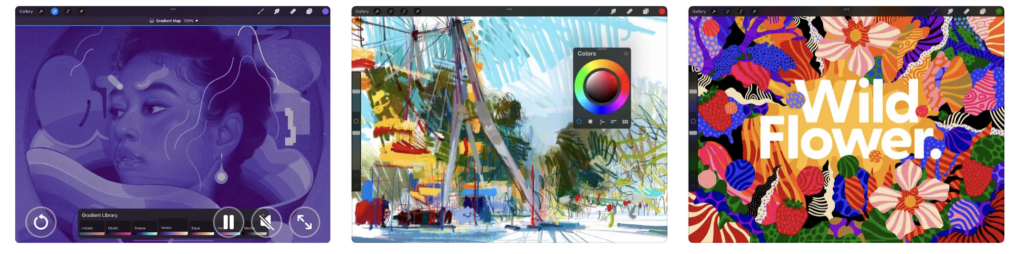
Although primarily known as a drawing app, Procreate also boasts powerful photo editing capabilities. Its sophisticated brush engine and layer system allow for precise adjustments and artistic edits. If you’re an artist who loves to merge drawing and photo editing, Procreate is an excellent choice.
Key Features:
- Robust Brush Library: Procreate offers an extensive and customizable brush library, including a wide range of brushes for painting, sketching, and detailing, with options to create and import custom brushes.
- High-Resolution Canvas: The app supports high-resolution canvases up to 16k by 4k, allowing for detailed and professional-quality artwork without compromising on image clarity.
- Layer-Based Editing: Procreate features a powerful layer system with support for multiple layers, blending modes, and opacity adjustments, providing complete control over complex compositions.
- Advanced Drawing Tools: The app includes advanced drawing tools such as QuickShape for perfect shapes, StreamLine for smooth strokes, and the ability to adjust brush dynamics and flow for precise control.
- Time-Lapse Recording: Procreate automatically records the entire drawing process, allowing users to create time-lapse videos of their artwork, which can be shared or reviewed to understand their creative process.
- Color and Palette Options: Users can work with a broad range of color palettes and swatches, including the ability to create custom palettes, use color harmonies, and employ advanced color picking tools.
- Text and Typography: The app provides text tools with various fonts, styles, and customization options, enabling users to incorporate and manipulate text within their designs seamlessly.
- Intuitive Gesture Controls: Procreate supports intuitive gesture controls, such as pinch-to-zoom, two-finger undo, and quick access to tools, enhancing the efficiency and fluidity of the drawing process.
- Animation Assist: The app includes an Animation Assist feature, allowing users to create simple frame-by-frame animations directly within Procreate, with tools for adjusting timing and playback.
- Customizable Shortcuts: Users can set up customizable shortcuts and quick access options for frequently used tools and functions, streamlining their workflow and improving productivity.
Also Read: The Best Graphic Design Apps for iPad
Photoleap: AI Art Photo Editor
Price: Free/In-App Purchase: Up to $39.99
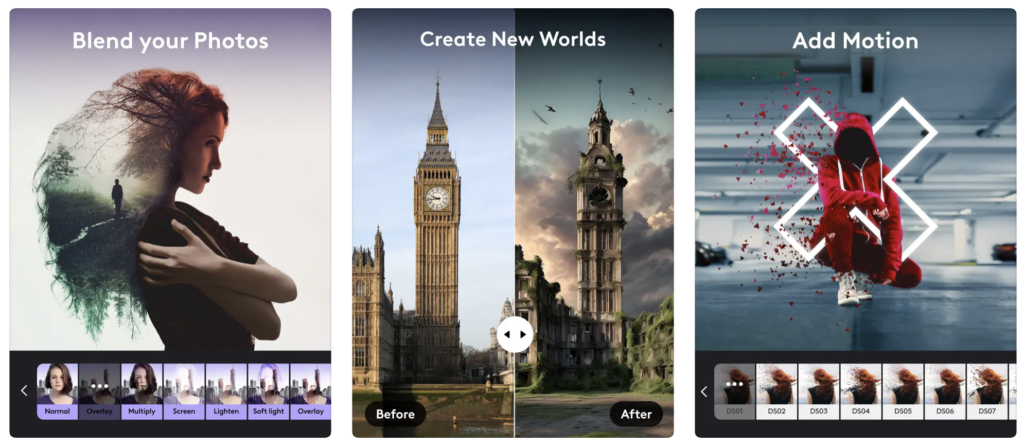
Photoleap is an innovative AI-powered photo editor that takes your editing skills to a whole new level. With its advanced AI features, you can transform your photos into stunning works of art with just a few taps. Photoleap’s creative filters and effects provide endless possibilities, making it an exciting addition to any photographer’s toolkit.
Key Features:
- AI-Powered Art Effects: Photoleap utilizes advanced AI technology to transform photos into stunning artworks, offering a variety of artistic styles and effects that mimic famous art movements and techniques.
- Dynamic Layer System: The app features a robust layer-based editing system, allowing users to manage and blend multiple layers for complex compositions and creative adjustments.
- Creative Blending Modes: Photoleap includes an array of blending modes that enable users to combine images and effects in unique ways, enhancing visual depth and artistic expression.
- Intuitive Cut-Out Tool: The app provides a precise cut-out tool for easily extracting and isolating elements from images, making it simple to create detailed montages and composites.
- Customizable Filters and Effects: Users can apply a wide range of customizable filters and effects, adjusting parameters to achieve personalized and professional-looking photo edits.
- Text and Graphics Overlays: Photoleap offers text and graphics tools, allowing users to add and style text, shapes, and stickers to their images, enhancing their creative projects and designs.
- Advanced Adjustment Tools: The app includes powerful adjustment tools for fine-tuning exposure, contrast, saturation, and other image attributes, providing detailed control over photo enhancements.
- Seamless Integration with iCloud: Photoleap supports iCloud integration, enabling users to sync their projects across multiple Apple devices and access their edits from anywhere.
- Interactive Tutorials: Photoleap offers interactive tutorials and guides, helping users learn how to make the most of its features and improve their photo editing skills.
Photoleap: AI Art Photo Editor on the App Store
Prisma Photo Editor
Price: Free/In-App Purchase: Up to $39.99
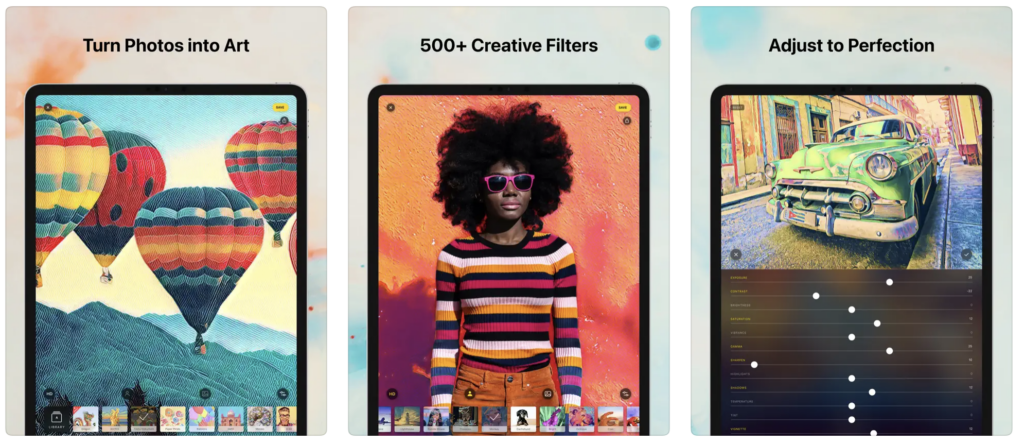
Prisma is a photo editing app that stands out with its impressive array of artistic filters and is among the best photo editing apps for iPad. Inspired by the styles of famous artists like Picasso and Van Gogh, Prisma turns your ordinary photos into extraordinary artworks. The app’s unique ability to replicate artistic styles using AI algorithms makes it a delightful choice for those who want to add a touch of creativity to their images.
Key Features:
- Artistic Filters: Prisma is renowned for its extensive collection of artistic filters that transform photos into stylized artworks, inspired by renowned artists and various art movements, such as impressionism, cubism, and surrealism.
- AI-Driven Art Styles: The app utilizes advanced AI technology to apply complex art styles and techniques to photos, ensuring that each transformation retains high detail and artistic quality.
- Customizable Filter Intensity: Users can adjust the intensity of filters to fine-tune the effect according to their preference, providing control over the balance between the original photo and the artistic enhancement.
- Real-Time Preview: Prisma offers real-time preview functionality, allowing users to see how different filters and effects will look on their photos before applying them.
- High-Resolution Output: The app supports high-resolution photo output, ensuring that edited images maintain their quality and detail when saved or shared.
- Artistic Frame Options: Prisma includes a variety of artistic frames and borders that complement the photo’s style, enhancing the overall aesthetic of the edited images.
- Integrated Social Sharing: Users can easily share their edited photos directly to social media platforms from within the app, streamlining the process of showcasing their creative work.
- User-Friendly Interface: Prisma features an intuitive and easy-to-navigate interface, making it accessible for users of all skill levels to apply and customize artistic effects.
- Regular Filter Updates: The app frequently updates its filter library with new and exclusive art styles, keeping the creative options fresh and diverse for users.
- Photo Adjustment Tools: Prisma provides basic photo adjustment tools, such as brightness, contrast, and saturation, allowing for additional fine-tuning before applying artistic filters.
Prisma Photo Editor on the App Store




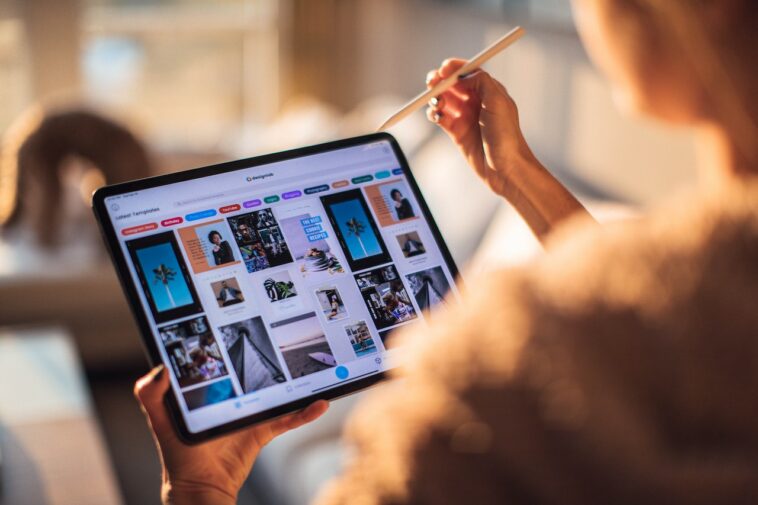


Comments
Loading…