Looking for the best font apps? If your answer is yes, you are in the right place. In this article, we’ll cover the top-rated font apps that are perfect for designers and typography enthusiasts. These apps include an extensive font library, customization options, professional font design tools, and more. Without further ado, here are the best font apps!
Fonts Keyboard
Price: Free/In-App Purchase: Up to $9.99
Fonts Keyboard is a cool and widely downloaded application that allows you to express yourself in unique ways. With a vast collection of fonts, including sticker fonts, symbols, and kaomoji, Fonts Keyboard offers endless possibilities for customization. Whether you’re feeling gothic, romantic, bold, or playful, the app provides all you need. Users can stand out on social media platforms like Instagram, Snapchat, Facebook, TikTok, and more by using the app for their text messages, bios, post descriptions, and stories. The versatility of Fonts Keyboard makes it a favorite choice among users who want to add a creative touch to their digital communication, and the app deserves to be one of the best font apps.
Fonts Keyboard on the App Store
Fonts Art: Keyboard Font Maker
Price: Free/In-App Purchase: Up to $34.99
Fonts Art: Keyboard Font Maker is a feature-rich application that allows users to transform their messages into captivating works of art and stands out among the best font apps. With a collection of over 300 fonts, this keyboard app offers a wide range of stylish and creative options to choose from. Whether you’re looking for italic, Cursive, Gothic, Retro, or Bubble Fonts, Fonts Art has them all.
Additionally, the app provides various symbols to enhance your texts and Instagram posts, covering themes like animals, weather, stars, and more. Users can use the app for Instagram, TikTok, Snapchat, and Facebook platforms, and they can create eye-catching bios, captions, layouts, and highlights. The app also features a Story Maker for Instagram, allowing users to easily create visually stunning stories. With customizable highlight covers and the ability to design customs icons, Fonts Art offers users the tools to express their creativity and personalize their digital experiences.
Furthermore, the Font Maker feature lets users design their own unique fonts by handwriting each letter, adding a personal touch to their texts. Enhance your typing experience with a variety of keyboard themes that cater to different aesthetics. With its user-friendly interface and extensive font collection, Fonts Art: Keyboard Font Maker is a go-to app for those seeking to elevate their text designs and make a statement across various platforms.
Fonts Art: Keyboard Font Maker on Google Play
Fonts Art: Keyboard Font Maker on the App Store
Also Read: The Best Calligraphy Apps
Phonto – Text on Photos
Price: Free/In-App Purchase: Up to $4.49
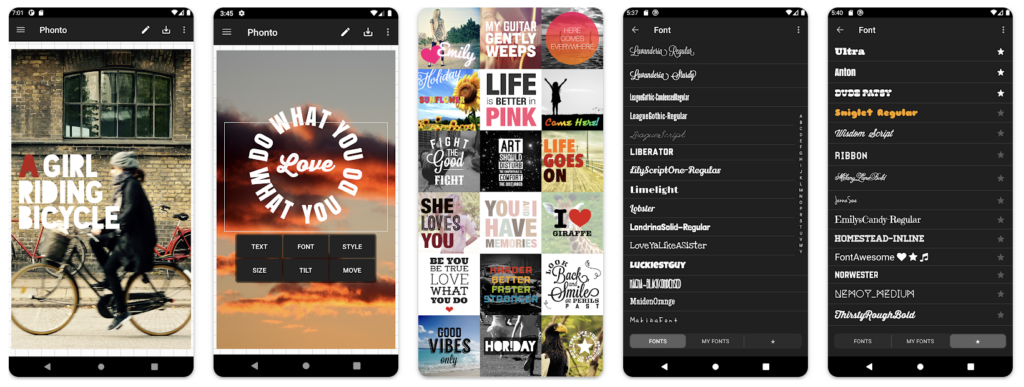
Phonto is a powerful font app that offers a wide range of features to enhance your text designs. With a library of over 200 fonts and the ability to install additional fonts, Phonto provides ample choices for creating visually appealing text. The app allows you to customize the text size, color, shadow, rotation, stroke color and width, background color, letter spacing, line spacing, and blend mode. This extensive set of customization options gives you full control over the appearance of your text.
Moreover, the app features adding stylish captions to photos, creating eye-catching graphics, designing cool social media posts, and more. The app’s user-friendly interface makes it easy to navigate and apply various text effects. With its blend of versatility and functionality, Phonto is one of the best font apps available.
Phonto – Text on Photos on Google Play
Phonto – Text on Photos on the App Store
Fontify – Fonts for Instagram
Price: Free/In-App Purchase: Up to $99.99
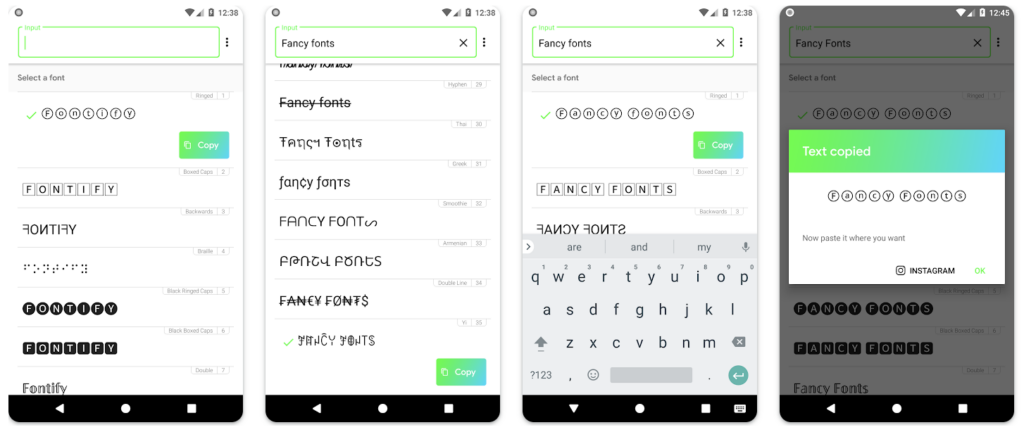
Fontify is a fantastic font app that allows you to add a touch of elegance and uniqueness to your Instagram account and other social media platforms. With Fontify, you can create captivating Instagram bios and customize the text for use on various applications and social media channels. The app offers a wide range of fancy fonts that are designed to make your content more attractive and eye-catching. Whether you’re using Instagram, Twitter, Facebook, WhatsApp, or any other platform, Fontify integrates and enhances your text quickly.
Also, the procedure is straightforward: write the text you want to customize, choose a font, copy your customized text, and paste it into the desired application or social media platform. The versatility of Fontify and its user-friendly interface make it simple for users to create personalized and visually appealing content. Fontify is one of the best font apps because of its handy features.
Fontify – Fonts for Instagram on Google Play
Fontify – Fonts for Instagram on the App Store
Also Read: The Best Keyboards for iPhone
Also Read: The Best Android Keyboards
Install Fonts for iPhones
Price: Free/In-App Purchase: Up to $14.99
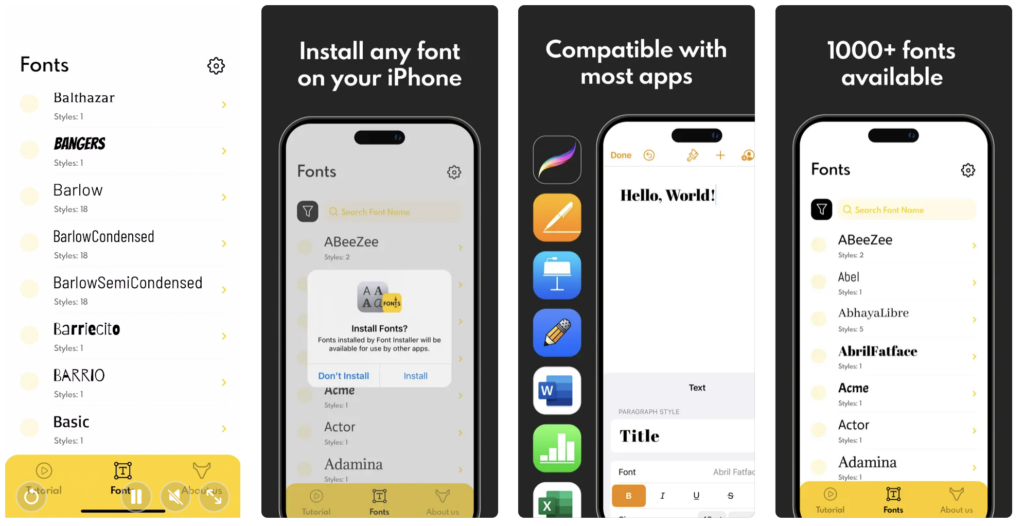
Install Fonts for iPhones is an excellent font app that empowers users to work with their preferred fonts across various applications on their iPhones. With a vast collection of over 1000+ font families, including well-known and lesser-known options, the app offers a wide variety of styles such as regular, medium, italic, and more. Users can easily filter fonts by style and category, making it convenient to find the perfect font for their needs. The app provides a preview feature that allows users to type and see how the font looks within the app before installing it.
Besides, the fonts can be directly installed on the iPhone or iPad, enabling seamless integration with popular applications like Pages, Keynote, Numbers, Microsoft Office, GoodNotes 5, and many others. Users have the option to export their favorite fonts in a .ttf format and use them across their devices. The app also provides useful font information, including license, author, history, and alphabet. With no ads and unlimited font installs available for a one-time purchase, Install Fonts for iPhones offers a smooth and hassle-free experience for font enthusiasts and professionals.
Install Fonts for iPhones on the App Store
Font Changer
Price: Free/In-App Purchase: Up to $3.99
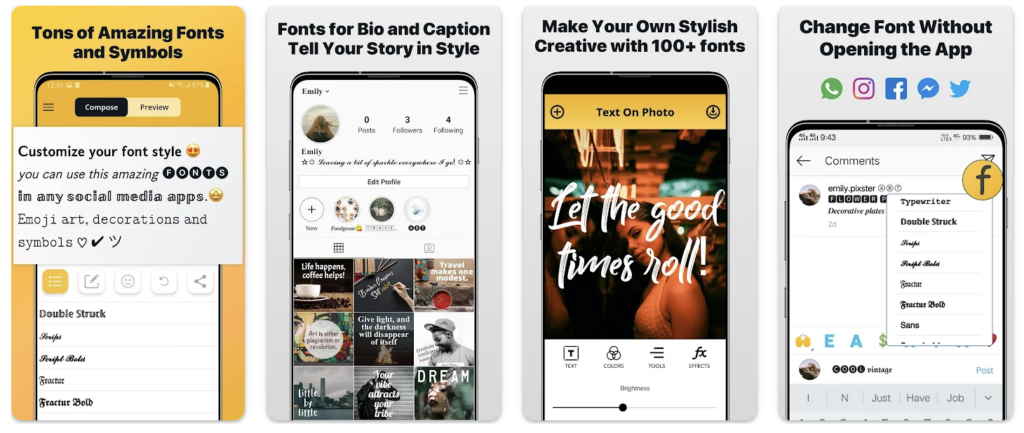
Font Changer is a fantastic font app that allows users to create their coolest messages, Facebook updates, Instagram bios, and tweets using over 110 fonts, making it among the best font apps. With an extensive collection of 140+ new fantastic text options, the app provides the best text converters to transform boring text into funny and eye-catching text. Font Changer has some extraordinary and stylish features that will make your messages, texts, and images stand out like never before. Users can also add beautiful texts and captions to photos, with hundreds of text fonts and colors to choose from. Using the app’s slider color and font picker, users can scale, rotate, and preview the best texts and effects.
Also Read: The Best Sticker Apps for WhatsApp
Font Candy Photo & Text Editor
Price: Free/In-App Purchase: Up to $3.99
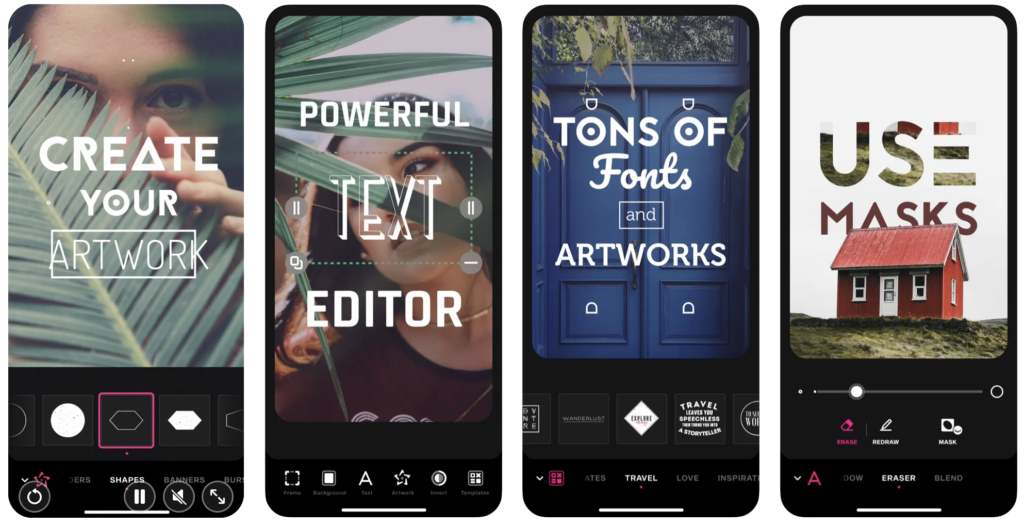
Font Candy Photo & Text Editor is a stunning font app for iOS users, and it is considered to be one of the best font apps. With the app, you can add quotes, artwork, filters, colors, and even layer multiple images to create visually captivating compositions. Users can choose from a curated collection of over 45 artistic fonts or add their own to overlay beautiful text on their photos. Font Candy is a great option to create amazing artwork, celebrate a special occasion, make the next trending meme, or design a custom iPhone case. The app offers powerful text editing tools, including text curving, opacity controls, and shadows, allowing you to manipulate each caption separately for truly unique edits. Also, users can apply colors and filters over the background image or text, adding a personalized touch to their designs.
Font Candy Photo & Text Editor on the App Store




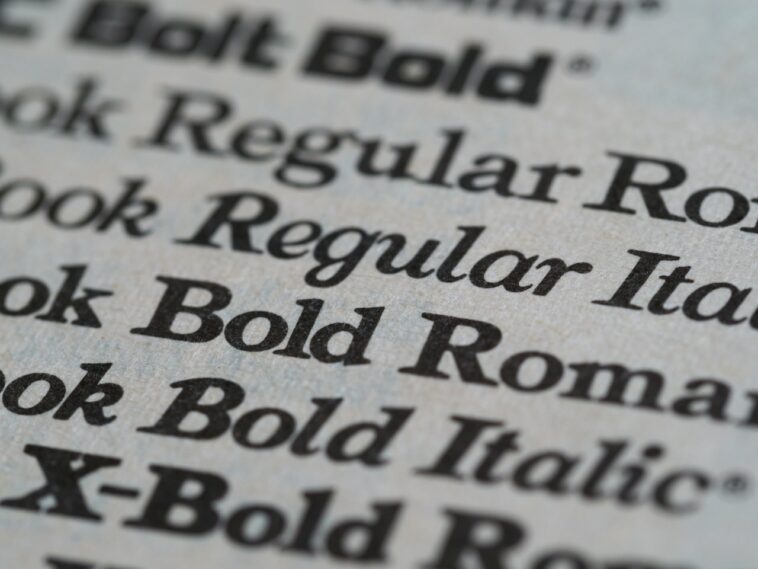


Comments
Loading…