In today’s fast-paced world, productivity isn’t just confined to desktop computers anymore. With the advent of powerful tablets like the iPad, professionals and students alike can now harness the convenience of mobile devices to handle tasks that were once solely the domain of PCs. One such essential task is managing spreadsheets, and for many, Microsoft Excel is the go-to tool. Fortunately, the iPad offers a range of free Excel apps that empower users to crunch numbers, analyze data, and create stunning visuals wherever they go. Here’s a comprehensive guide to some of the best free Excel apps for iPad, each offering unique features and benefits.
iSpreadsheet
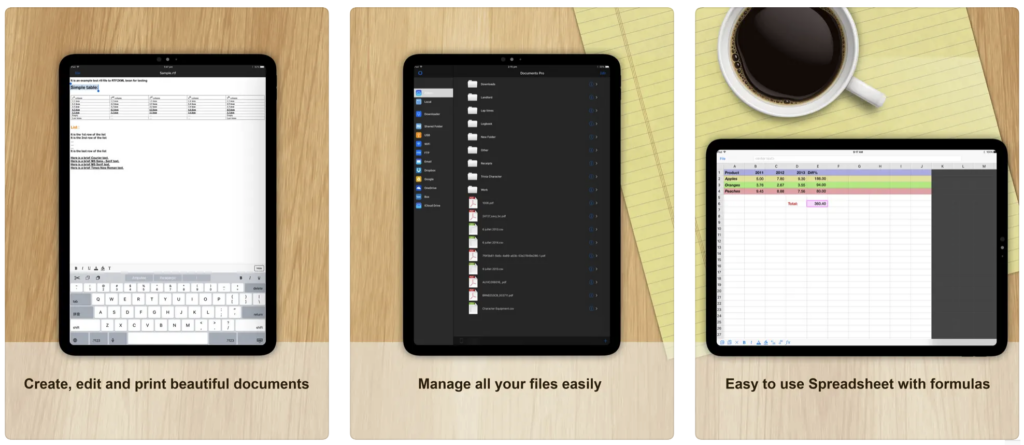
iSpreadsheet™: Office Sheets stands out as one of the best free Excel apps for iPad due to its seamless blend of powerful spreadsheet capabilities and intuitive user interface. Designed with simplicity and functionality in mind, iSpreadsheet™ offers robust features such as support for complex formulas, charts, and conditional formatting, making it ideal for both casual users and professionals alike. Its offline capabilities ensure productivity on the go, while integration with cloud storage services allows for easy access and collaboration across devices. With its commitment to user-friendly design and comprehensive functionality, iSpreadsheet™: Office Sheets remains a top choice for iPad users seeking a free and reliable Excel solution.
Key Features:
- Comprehensive Spreadsheet Tools: Supports complex formulas, data analysis, and chart creation, catering to both basic and advanced users.
- Offline Capabilities: Enables users to work on spreadsheets without an internet connection, ensuring productivity on the go.
- Cloud Integration: Seamlessly integrates with major cloud storage services for easy access, synchronization, and collaboration across devices.
- Advanced Formatting Options: Offers conditional formatting and customization features to highlight and manage data effectively.
- Real-Time Collaboration: Allows multiple users to work on the same spreadsheet simultaneously, enhancing team productivity.
- Robust File Compatibility: Supports a wide range of file formats, ensuring compatibility with various spreadsheet applications and preserving formatting.
- Template Library: Provides a collection of pre-designed templates to expedite the creation of professional-quality spreadsheets.
- Secure Data Management: Ensures data privacy and security with built-in encryption and secure sharing options.
Microsoft Excel
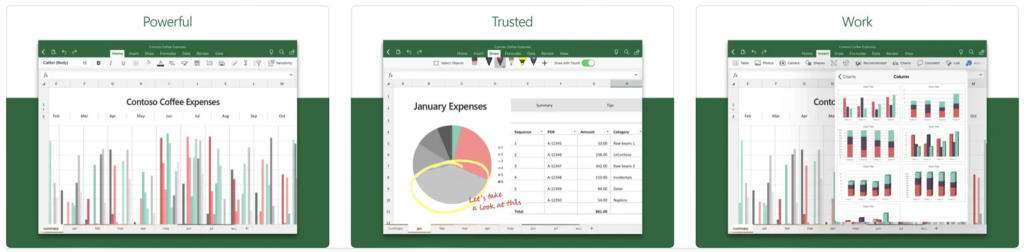
Microsoft Excel brings the familiar Excel experience straight to your fingertips. As part of the Microsoft Office suite, this app allows users to create, view, edit, and share spreadsheets with ease. Its seamless integration with OneDrive and SharePoint ensures that your work is always synced and accessible across devices. With powerful features like formulas, charts, and conditional formatting, Microsoft Excel remains a top choice for professionals needing robust spreadsheet capabilities on their iPads.
Key Features:
- Full Excel Functionality: Offers a complete suite of Excel tools, including formulas, pivot tables, charts, and data analysis capabilities, mirroring the desktop experience.
- Seamless Integration: Integrates effortlessly with OneDrive, SharePoint, and other Microsoft Office apps, ensuring smooth workflows and easy access to files across devices.
- Real-Time Collaboration: Supports real-time co-authoring, allowing multiple users to edit and collaborate on the same spreadsheet simultaneously.
- Touch-Optimized Interface: Designed specifically for iPad, the app features a touch-optimized interface that makes navigation and data manipulation intuitive and efficient.
- Advanced Data Visualization: Provides extensive charting options, including 2D and 3D charts, to help users visualize data effectively and create professional-quality presentations.
- Offline Access: Enables users to access and edit their spreadsheets offline, with changes automatically synced when reconnected to the internet.
- Conditional Formatting: Offers robust conditional formatting tools to highlight and analyze specific data trends and patterns quickly.
- Add-Ins Support: Compatible with Excel add-ins, extending the app’s functionality with additional tools and features tailored to specific user needs.
- Secure Data Handling: Ensures data security with advanced encryption, password protection, and secure sharing options to safeguard sensitive information.
Microsoft Excel on the App Store
Also Read: The Great Apps for iPad You Should Give a Try
Google Sheets
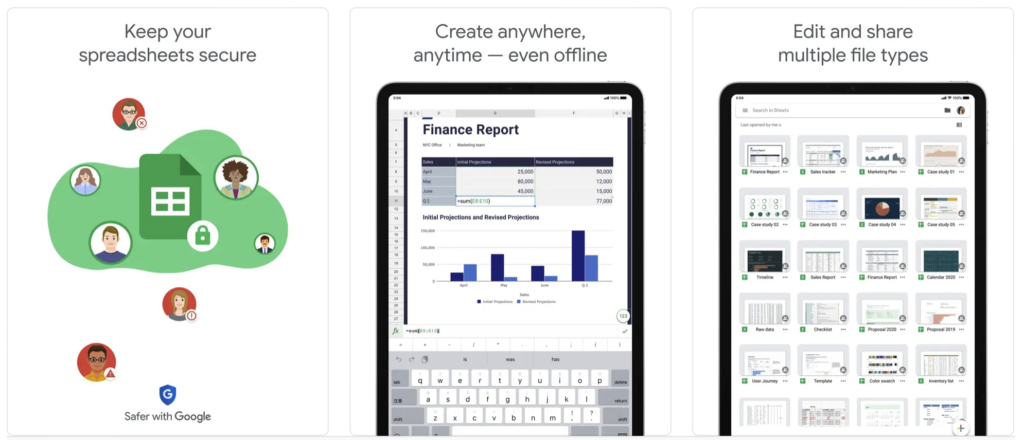
For those who prefer a cloud-based approach, Google Sheets offers a compelling alternative. As part of Google’s suite of productivity tools, Sheets enables real-time collaboration and cloud storage, making it ideal for team projects and remote work. The app supports offline access, allowing users to work on spreadsheets even without an internet connection. Google Sheets, one of the free excel apps for iPad, also boasts a wide range of templates and add-ons, enhancing its versatility and usability for various tasks beyond basic spreadsheet management.
Key Features:
- Cloud-Based Accessibility: Fully integrated with Google Drive, allowing users to access, edit, and store spreadsheets in the cloud, ensuring files are always up-to-date and accessible from any device.
- Real-Time Collaboration: Enables multiple users to work on the same spreadsheet simultaneously, with real-time updates and chat functionality to enhance teamwork and communication.
- Offline Mode: Allows users to create, view, and edit spreadsheets offline, with changes automatically synced once an internet connection is reestablished.
- Extensive Template Gallery: Offers a wide range of pre-designed templates for various tasks, such as budgeting, project management, and data analysis, to streamline workflow and save time.
- Powerful Functionality: Supports complex formulas, pivot tables, and data validation, providing robust tools for data analysis and manipulation.
- Add-Ons and Integrations: Compatible with a variety of add-ons and integrations, such as Google Forms and Google Apps Script, to extend functionality and customize the app to specific needs.
- Cross-Platform Compatibility: Available on multiple platforms, including iOS, Android, and web browsers, ensuring a consistent experience across devices.
- Version History: Automatically saves and tracks changes with detailed version history, allowing users to review, restore, or revert to previous versions of their spreadsheets.
- Data Visualization: Offers various charting and graphing tools to help users visualize data effectively and create professional-quality presentations.
- Secure Sharing and Permissions: Provides granular sharing and permission settings, enabling users to control who can view, comment, or edit their spreadsheets, ensuring data security and privacy.
Google Sheets on the App Store
Smartsheet
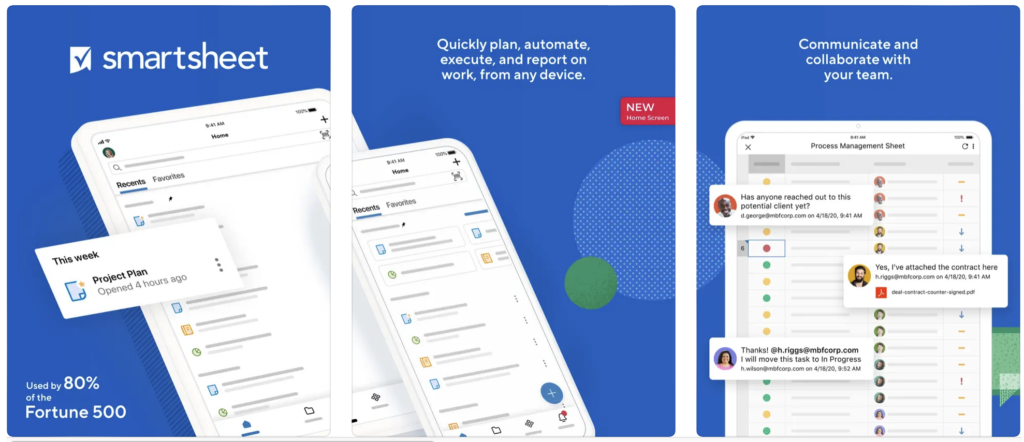
Smartsheet bridges the gap between project management and spreadsheet functionality, offering a powerful toolset for tracking tasks, managing projects, and analyzing data. With its customizable workflows, Gantt charts, and collaboration features, Smartsheet empowers teams to streamline processes and achieve greater efficiency. The iPad app ensures that users can access and update their sheets on the go, making it ideal for professionals managing complex projects or workflows that require frequent updates and status tracking.
Key Features:
- Project Management Integration: Combines robust spreadsheet functionality with comprehensive project management tools, including Gantt charts, task tracking, and workflow automation.
- Real-Time Collaboration: Enables teams to collaborate in real-time, with multiple users editing and updating sheets simultaneously, enhancing productivity and communication.
- Customizable Workflows: Allows users to create and customize workflows tailored to specific project needs, ensuring efficient task management and process automation.
- Advanced Reporting and Analytics: Provides powerful reporting and analytics tools, including customizable dashboards, to track project performance and generate insights.
- Cross-Platform Accessibility: Available on iPad, web browsers, and other mobile devices, ensuring a seamless experience and accessibility from any location.
- Secure Data Sharing: Offers secure data sharing options with granular permission settings, allowing users to control access and ensure data privacy.
- Integration with Popular Tools: Integrates with a wide range of popular tools and services, such as Microsoft Office, Google Workspace, and various CRM and ERP systems, to streamline workflows and enhance productivity.
- Automated Alerts and Notifications: Features automated alerts and notifications to keep team members informed about important updates, deadlines, and changes in real-time.
- Resource Management: Includes tools for managing resources, such as assigning tasks, tracking availability, and monitoring workloads, to optimize team performance.
- Customizable Templates: Offers a library of customizable templates for various project types, helping users quickly set up and manage their projects efficiently.
Also Read: The Best Art Apps for iPad
Apple Numbers
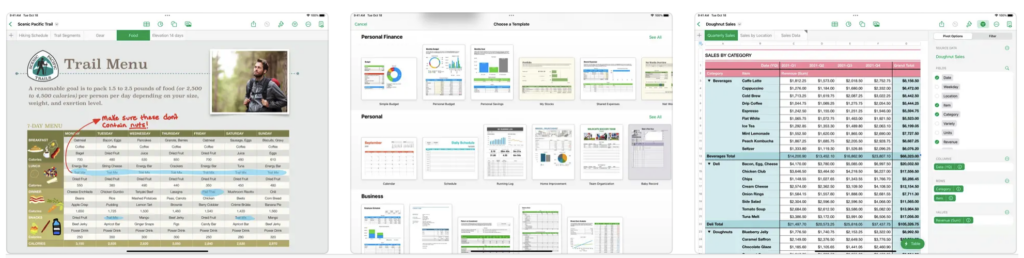
Apple’s native spreadsheet app, Numbers, combines simplicity with powerful features designed specifically for iOS devices like the iPad. While it may not have the extensive feature set of Excel, Numbers excels (pun intended) in visual appeal and ease of use. Users can create stunning charts and graphs, enhance spreadsheets with multimedia elements, and collaborate seamlessly through iCloud. For those embedded in the Apple ecosystem, Numbers, one of the best excel apps for iPad, offers tight integration with other Apple apps and devices, ensuring a smooth workflow across platforms.
Key Features:
- Seamless Integration with Apple Ecosystem: Fully integrated with iCloud, allowing users to access, edit, and sync their spreadsheets across all Apple devices, including iPad, iPhone, and Mac.
- Real-Time Collaboration: Supports real-time collaboration, enabling multiple users to work on the same spreadsheet simultaneously, with updates appearing instantly for all collaborators.
- Advanced Data Visualization: Offers a wide range of charting and graphing tools, including interactive charts, to help users create visually compelling presentations and analyze data effectively.
- Powerful Calculation Tools: Supports a variety of functions and formulas, making it suitable for complex data analysis and calculations.
- Template Library: Provides a rich collection of pre-designed templates for various purposes, such as budgeting, invoicing, and project planning, to streamline workflow and save time.
- Multimedia Integration: Allows users to enhance their spreadsheets with images, videos, and audio files, making it easy to create multimedia-rich documents.
- Customizable Formatting: Offers extensive formatting options, including conditional formatting, to highlight and organize data according to specific criteria.
- Offline Access: Enables users to access and edit their spreadsheets offline, with changes automatically synced once an internet connection is restored.
Apple Numbers on the App Store
WPS Office
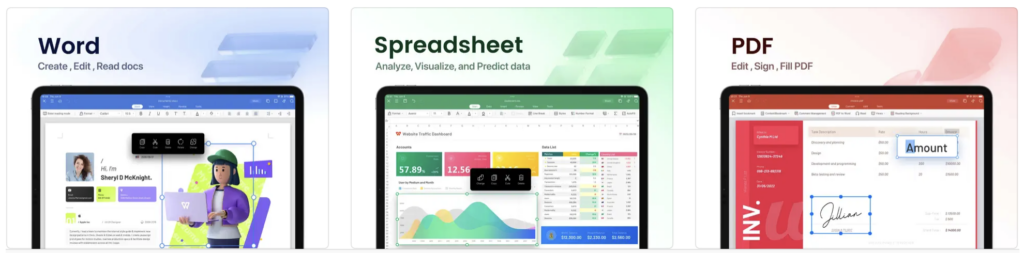
WPS Office offers a comprehensive suite of office tools, including a robust spreadsheet editor that rivals traditional desktop applications. The app supports a wide range of file formats, ensuring compatibility with Excel files without sacrificing formatting or functionality. WPS Office also includes cloud storage integration, PDF support, and a suite of templates to expedite document creation. Its intuitive interface and powerful features make it a compelling choice for users seeking a free Excel alternative on their iPads.
Key Features:
- Comprehensive Office Suite: Combines spreadsheet functionality with a full suite of office tools, including word processing and PDF editing, providing an all-in-one solution for productivity.
- Robust Spreadsheet Features: Supports complex formulas, data analysis, and pivot tables, enabling advanced data manipulation and financial modeling.
- Cross-Platform Compatibility: Ensures seamless access and editing across multiple platforms, including iOS, Android, Windows, and web browsers, for a consistent user experience.
- Cloud Integration: Integrates with popular cloud storage services such as Google Drive, Dropbox, and OneDrive, allowing users to easily sync, store, and access files from anywhere.
- Real-Time Collaboration: Facilitates real-time collaboration, with multiple users able to edit and comment on the same document simultaneously, improving teamwork and communication.
- Template Gallery: Offers a wide variety of pre-designed templates for different purposes, such as budgets, invoices, and project plans, helping users quickly create professional documents.
- PDF Conversion and Editing: Provides powerful PDF tools, including the ability to convert spreadsheets to PDFs and edit PDF files directly within the app.
- Advanced Security Features: Ensures data security with password protection, encryption, and secure file sharing options, safeguarding sensitive information.
- Offline Access: Allows users to create, view, and edit documents offline, with automatic syncing of changes once an internet connection is restored.
Also Read: The Best Spreadsheet Apps for iPhone
Airtable
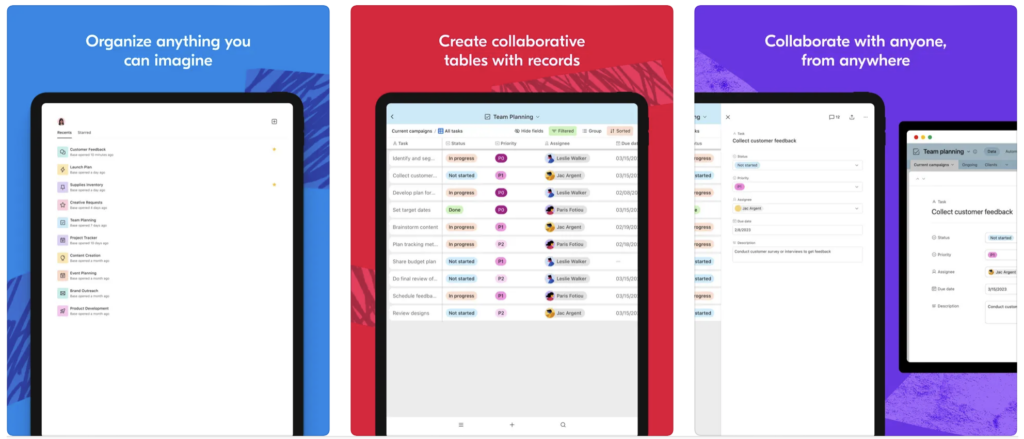
While not a traditional spreadsheet app, Airtable revolutionizes data organization and collaboration with its flexible database approach. Designed as a hybrid between a spreadsheet and a database, Airtable allows users to create customizable tables, link records between them, and visualize data through colorful grids and galleries. Its drag-and-drop interface and extensive integration capabilities make it a favorite among project managers, content creators, and creative teams seeking a more dynamic approach to data management on the iPad.
Key Features:
- Hybrid Spreadsheet-Database Functionality: Combines the simplicity of spreadsheets with the power of databases, enabling users to manage data with greater flexibility and efficiency.
- Customizable Fields: Offers a variety of field types, including text, numbers, dates, checkboxes, and attachments, allowing users to tailor their tables to specific data requirements.
- Visual Data Representation: Provides multiple views such as Grid, Calendar, Kanban, and Gallery, helping users visualize and organize data in different ways to suit their needs.
- Rich Collaboration Tools: Facilitates real-time collaboration with features like shared workspaces, comments, and activity logs, enhancing teamwork and communication.
- Integration Capabilities: Integrates seamlessly with popular apps and services like Slack, Google Workspace, and Microsoft Teams, extending its functionality and streamlining workflows.
- Automation Features: Includes powerful automation tools that allow users to create custom workflows, set up triggers, and automate repetitive tasks to boost productivity.
- Template Library: Offers a wide range of pre-built templates for various use cases, such as project management, event planning, and inventory tracking, to help users get started quickly.
- Attachment Support: Allows users to attach files directly to their records, making it easy to store and access related documents, images, and other media.
- Mobile-Friendly Design: Optimized for mobile use, providing a responsive and intuitive interface on the iPad that makes data entry and management convenient on the go.
- Secure Data Handling: Ensures data security with features like user permissions, access controls, and encrypted connections, protecting sensitive information.




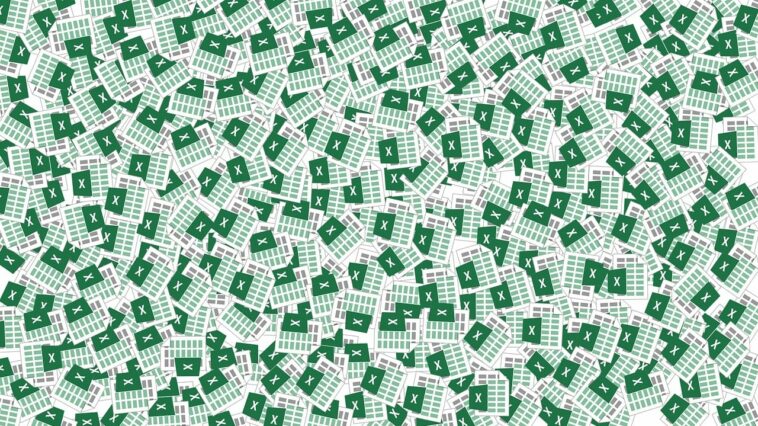


Comments
Loading…