Android’s superiority over other mobile operating systems is mainly due to the unlimited customization opportunities it provides to its user base. Customizations made on a device with Android operating system are carried out thanks to apps called “launcher”. Launchers are built around customizing objects like home screen, app shortcuts, and App Drawer. Using a launcher on your Android device has several benefits in terms of productivity and customization.
Here are some unique advantages of using an Android launcher:
- Customizable Home Screens: Tailor your home screens with a variety of widgets, icons, and layouts to match your personal style and improve accessibility.
- Enhanced Performance: Many launchers come with optimization features that can speed up your device by reducing background processes and clutter.
- Personalized Themes: Choose from a vast array of themes and color schemes to give your device a fresh look and feel, making it truly unique to you.
- Advanced Gesture Controls: Implement gestures like swipes and pinches to access apps, settings, or perform tasks, streamlining navigation and enhancing usability.
- App Drawer Management: Organize your apps more effectively with customizable app drawers, folders, and search functions for easier access and better organization.
- Increased Privacy: Some launchers offer features such as app locks and hidden app drawers to protect sensitive information from prying eyes.
- Performance Tweaks: Access built-in tools for adjusting animation speeds, transition effects, and other performance settings to optimize the user experience.
- Icon Packs and Customization: Use diverse icon packs and change individual icons to create a cohesive and personalized aesthetic across your device.
- Dynamic Widgets: Add interactive widgets that provide real-time updates and quick access to essential functions, enhancing your productivity and efficiency.
- Notification Management: Customize how notifications appear and behave on your home screen, allowing you to prioritize important alerts and reduce distractions.
In this article, we’ve brought together the best Android launchers that you can use to customize the way your home screens look or act.
AIO Launcher
AIO Launcher transforms the traditional launcher experience with its minimalist yet highly functional design. Unlike conventional launchers that focus primarily on customizing home screens with elaborate themes and icon packs, AIO Launcher takes a distinctive approach by prioritizing utility and efficiency. The app presents a sleek, clutter-free interface that consolidates essential information and functions into a single, streamlined dashboard.
Users are greeted with an organized display of notifications, system stats, weather updates, and calendar events, all accessible from one central location. AIO Launcher’s innovative design minimizes the need for multiple screens and app drawers, instead using a scrollable list to provide instant access to apps, contacts, and settings. The app’s integration with various services and its ability to display real-time data make it a valuable tool for those who seek a more productive and less fragmented user experience.
Additionally, AIO Launcher supports extensive customization options, allowing users to tailor the dashboard’s appearance and functionality to fit their personal preferences. By focusing on a clean, efficient, and information-rich interface, AIO Launcher redefines how users interact with their Android devices, offering a modern alternative to traditional launchers.
Also Read: The Best Icon Packs for Android
hyperion launcher
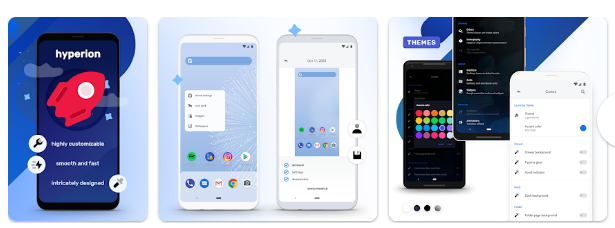
Designed for users who crave a personalized and dynamic home screen, Hyperion offers an extensive range of customization options that go beyond standard launcher functionalities. With Hyperion, users can effortlessly tailor their device’s appearance by adjusting icon shapes, sizes, and themes, and by choosing from an array of unique and vibrant icon packs.
The launcher’s flexible layout options allow for a high degree of personalization, including grid adjustments, spacing controls, and gesture-based shortcuts that enhance navigation and efficiency. One of Hyperion’s standout features is its ability to create and manage multiple home screen layouts, making it easy to switch between different setups based on personal needs or preferences.
Additionally, Hyperion integrates seamlessly with various widgets and has built-in support for dynamic theming, ensuring that users can maintain a cohesive aesthetic while accessing essential information. The app’s smooth animations and transitions contribute to a polished, responsive experience, while its comprehensive settings menu allows for fine-tuning of performance and visual effects. Hyperion Launcher is ideal for users seeking a high level of control over their Android device’s interface, offering a robust platform for crafting a truly personalized and efficient mobile environment.
Hyperion Launcher on Google Play
Nova Launcher
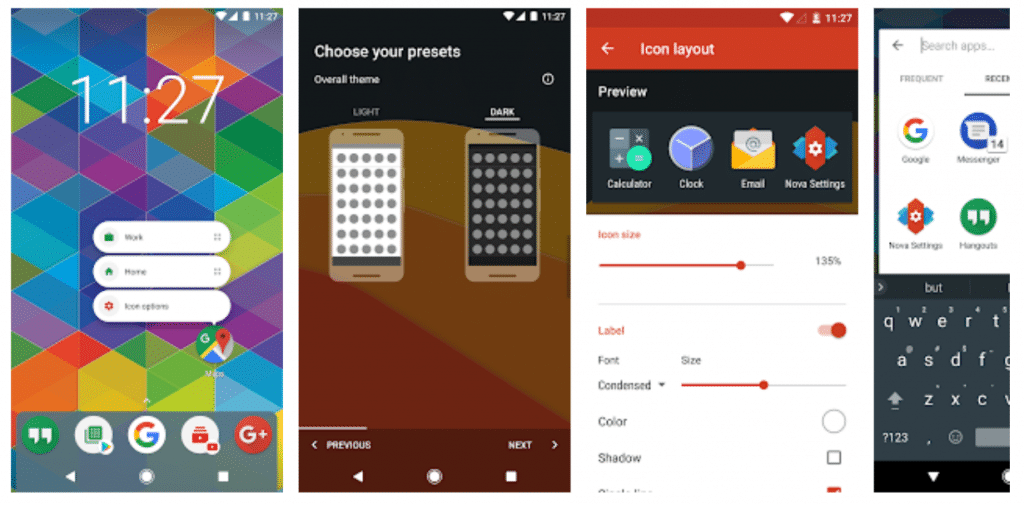
Nova Launcher is cited by many users as the best Android Launchers as it offers an experience that does not stray too far from the original Android design, but can be customized as desired. More importantly, it can do this quickly. Nova Launcher is quite good at app drawer customizations, gesture customizations, and subgrid positioning.
However, although it has a rich content and feature set, its lack of icon packs and technical issues experienced by some users after Android 12 are among the complaints it has already received.
Also Read: The Best To Do List Apps for Android
Also Read: The Best Android Download Managers
Smart Launcher 6
Smart Launcher 6 is among the most popular Android Launchers with the convenience it offers with its function-oriented design. The popular app allows users to sort apps into categories. Offering a comfortable use in both vertical and horizontal modes, Smart Launcher 6 offers a very easy use with its functional structure.
Automatically changing the theme colors to match your wallpaper, Smart Launcher 6 also supports gestures and hotkeys. You can also hide the apps you want and if you want to keep them secret, you can protect them with a PIN.
Smart Launcher 6 on Google Play
Also Read: The Best Free VPN Apps for Android
Microsoft Launcher
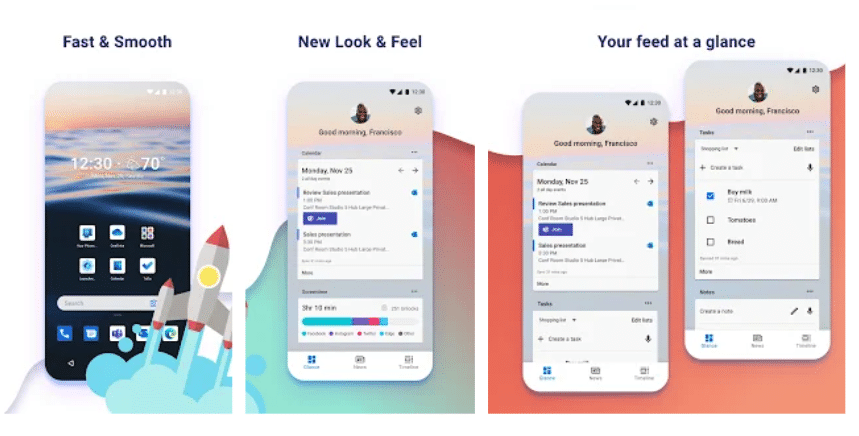
Microsoft Launcher, which offers a highly synchronized use with your Microsoft accounts, is one of the best Android launchers with its innovative interface. The best thing about Microsoft Launcher, formerly known as Arrow Launcher, is that the customizations sync with the Microsoft account. In other words, you can get a personalized feed, see your search results, and more. The only downside to using Microsoft launcher is that it doesn’t allow much customization like other launchers here.
Users can customize their home screens with a variety of layouts, widgets, and themes, while benefiting from an array of productivity features that are deeply embedded in the Microsoft environment. The launcher provides a dynamic feed that displays important information such as calendar events, to-do lists, and news updates, all tailored to user preferences and seamlessly synced with Microsoft services like Outlook and Office 365. One of its standout features is the ability to easily access and manage files and documents stored in OneDrive, enhancing productivity and ensuring that important files are always within reach. Additionally, Microsoft Launcher supports comprehensive search functionality, enabling users to quickly find apps, contacts, and web content. Its integration with Cortana offers voice-activated assistance, further boosting productivity and hands-free convenience.
Microsoft Launcher on Google Play
Also Read: The Best Free Android Office Apps
Niagara Launcher
Niagara Launcher ‧ Home Screen is a refreshing Android app that redefines the concept of a minimalist and highly functional launcher with its innovative and streamlined design. Emphasizing simplicity and efficiency, Niagara Launcher offers a unique home screen experience by presenting apps in an alphabetical list that is both easy to navigate and visually appealing. This design choice minimizes clutter and allows users to quickly access their favorite applications without being overwhelmed by numerous icons or widgets.
The launcher’s intuitive interface features a clean and organized layout, with a collapsible sidebar that provides quick access to frequently used apps and essential functions. Niagara Launcher also integrates a dynamic notification system, which displays alerts directly on the app icons, ensuring that users stay informed without being distracted by a multitude of separate notifications. Customization is both straightforward and effective, allowing users to adjust the appearance of app icons and choose from various themes to match their personal style.
Additionally, the app supports gesture-based controls, enhancing navigation and providing a fluid, responsive user experience. By focusing on a minimalist design that prioritizes ease of use and functionality, Niagara Launcher offers a compelling alternative for users seeking a more streamlined and efficient approach to managing their Android home screens.
Niagara Launcher on Google Play







Comments
Loading…