In the ever-evolving realm of mobile apps, the niche of voice changer apps has carved a space for itself, delighting users with the ability to transform their voices into a myriad of whimsical and entertaining tones. For Android users seeking a blend of creativity and amusement, we embark on an extensive exploration of the most outstanding voice changer apps available, each offering unique features to unleash the full potential of vocal modulation.
Here are the best voice changer apps for Android!
Voice Changer by OnePixel Studio
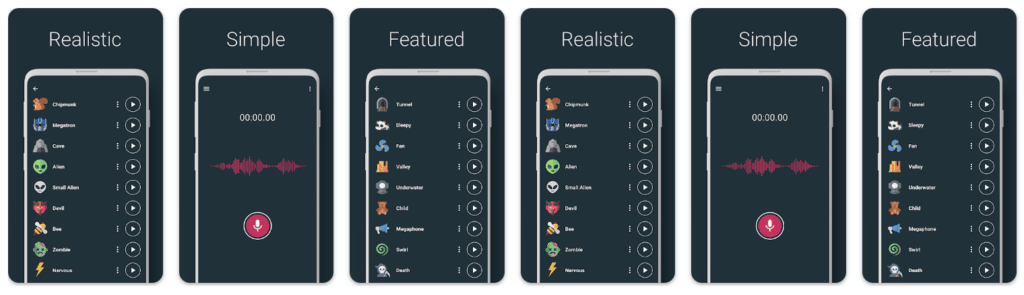
Offering more than 25 effects including zombie, chipmunk, death, cave, and devil, OnePixel Studio’s Voice Changer app is one of the best voice changer apps for Android with more than 500K installs. In the app, you can import audio files and create a voice from the text.
Voice Changer also allows you to use your recordings as a ringtone, a notification sound, or alarm. You can save the recordings as mp3 or wav file.
Whether it’s for entertainment, creative content production, or adding a dash of humor to daily interactions, Voice Changer – Audio Effects emerges as a go-to app, empowering users to explore the limitless possibilities of vocal transformation on their Android devices. Its consistent updates and commitment to user satisfaction contribute to its reputation as a standout choice in the ever-evolving landscape of voice-changing applications.
Google Play: Store Link
Also Read: The Best Ringtone Maker Apps for iPhone and Android
Snapchat
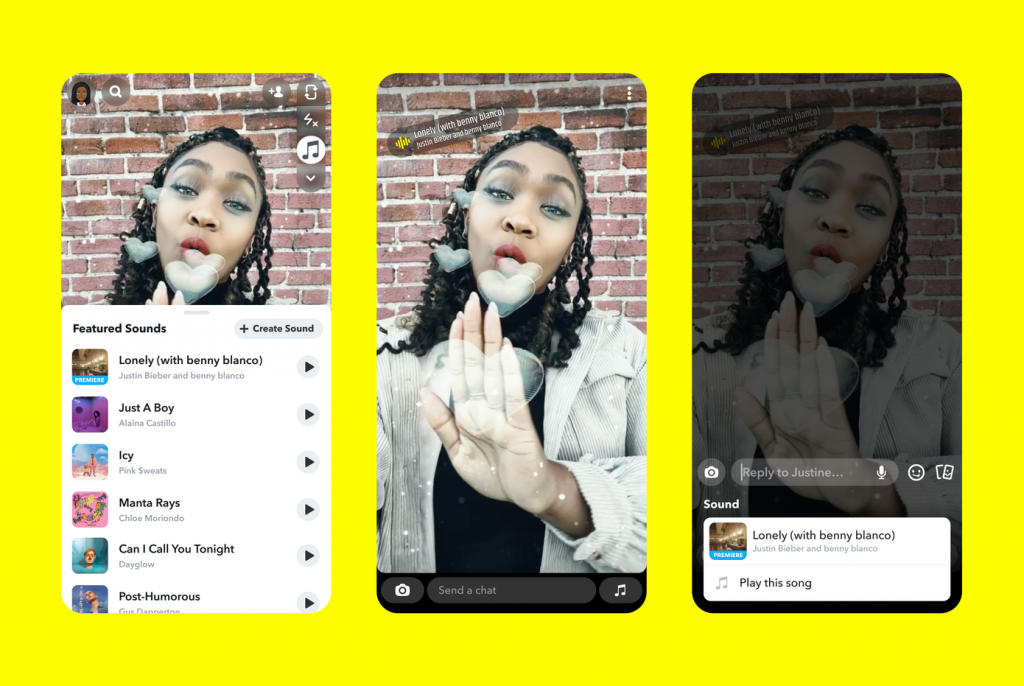
Even if it is widely used and mostly famous as a social networking and messaging app, Snapchat is also a well known voice changer app. Using Snapchat filters, you can change your voice as well as your look and environment.
In order to use Snapchat as a voice changer app, you can use its voice filters. In order to use it, you can click on the speaker icon after recording a video. Voice filters appear after clicking on the speaker icon. Since it is a free option, if you have a Snapchat account, you can consider using it as a voice changer app.
Google Play: Store Link
AndroidRock Voice Changer
If you are looking for a free voice changer app for Android with a large library of filters and effects, AndroidRock Voice Changer might be what you need. Supporting a large number of effects and filters, the voice changer app allows you to record speech and apply a filter. You can also add filters to a previously recorded audio. Its effects include old man, bee, drunk, martian, underwater, and much much more.
Using AndroidRock Voice Changer app, you can save the filtered audio and share it via social media or bluetooth. AndroidRock Voice Changer is one of the most popular voice changer apps for Android with more than 10 million downloads.
Google Play: Store Link
Also Read: The Best Video Editing Apps for Android
Voice Changer by Handy Tools Studio

Handy Tools Studio’s voice changer app is another good alternative for fun. In addition, this app also supports song recording and can also change sound parameters to improve sound quality. In addition to effects such as alien, robot, devil, chipmunk, bee, monster, old man, the voice changer app also offers effects such as karaoke reverb, choir effect, theater reverb, and gramophone effect for songs.
As with the other two options, this app is completely free. The only side of the app that irritates people is ads. If you do not have a problem with seeing ads frequently, you can give this voice changing application a chance.
Google Play: Store Link
Voice Changer with Effects
Developed by Baviux, Voice Changer with Effects, one of the best voice changer apps for Android with more than 100 million downloads, offers more than 40 filters including helium, robot, giant, monster, extraterrestrial, zombie, alien, squirrel, and drunk.
You can record your voice, apply the effects as you wish, and send it to anyone you want via messaging apps such as Telegram and WhatsApp, or via email or dropbox. Besides, you can set the sound you recorded as a ringtone or notification sound and save it. You can also import audio files if you want to replace a sound you already have.
Google Play: Store Link
Also Read: The Best Joke Apps
Video Voice Changer + Effects
Video Voice Changer + Effects integrates advanced audio effects with video editing capabilities, offering users a comprehensive toolkit for crafting unique and entertaining content. Users can not only transform their voices in real-time but also synchronize these audio modifications with video footage, adding an extra layer of creativity to their projects.
With an extensive array of voice-altering options, ranging from comical tweaks to more complex transformations, Video Voice Changer + Effects ensures a dynamic and engaging experience. The app’s intuitive interface empowers users to effortlessly blend audio and video elements, fostering an immersive and user-friendly editing environment. Whether it’s for creating humorous content, dubbing videos with unique character voices, or simply adding a touch of whimsy to multimedia projects, Video Voice Changer + Effects stands out as a versatile and indispensable tool, pushing the boundaries of creative expression on the Android platform.
With frequent updates and a commitment to providing users with cutting-edge features, this app continues to captivate the imagination of content creators and enthusiasts alike, solidifying its status as a must-have in the ever-evolving landscape of multimedia apps.
Video Voice Changer + Effects on Google Play
—
From real-time voice modulation to futuristic robotic tones and gender-bending transformations, the best voice changer apps for Android cater to a diverse range of preferences. Whether for pranks, content creation, or simply exploring the artistic realm of vocal expression, these apps empower users to craft sonic masterpieces and infuse their lives with a touch of whimsy and amusement. Explore the vast landscape of voice-changing possibilities on your Android device and embark on a journey of endless vocal creativity.







Comments
Loading…