In the ever-evolving world of iPhone creativity, where every post, story, and message can become a piece of digital art, the importance of fonts cannot be overstated. Your choice of font can set the mood, tone, and even the impact of your message. Fortunately, the world of typography is now at your fingertips, with a myriad of free font apps available for iPhone users. Whether you’re an aspiring Instagram influencer or just someone who appreciates a beautifully crafted text, these apps offer a treasure trove of fonts to make your texts stand out.
In this article, we covered the world of font customization, showing you how to turn your iPhone into a font playground. Join us on this journey to discover the tools that will help you transform your ordinary texts into visually stunning works of art, all while keeping your wallet happy. Without further ado, here are the free font apps for iPhone!
Fontify – Fonts for Instagram
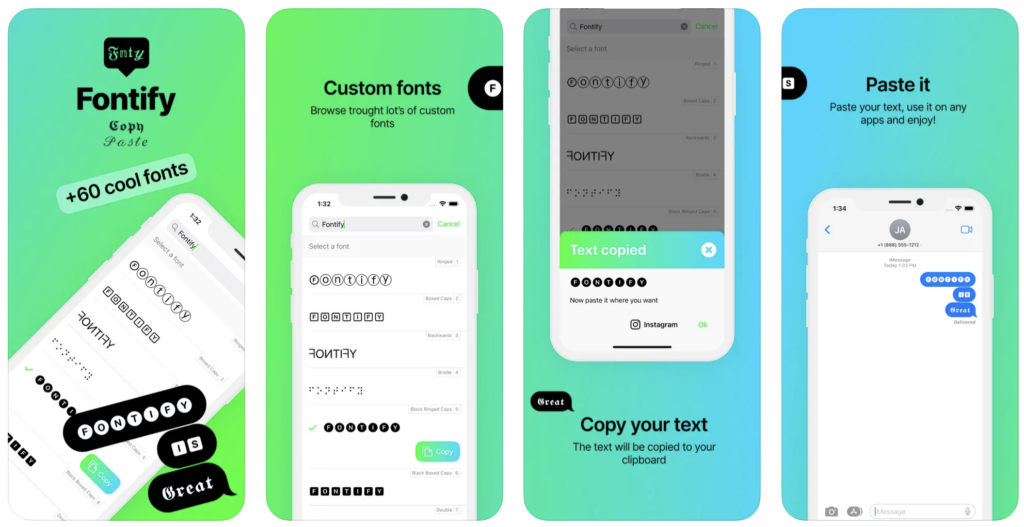
Fontify is your key to unlocking the world of creative typography on Instagram. With over 1,000 font families and various styles, you can make your Instagram bio and posts stand out. Choose from Regular, Medium, Italic, and more to add a unique touch to your content. Fontify works seamlessly with Instagram, X, Facebook, and WhatsApp, making it a versatile tool. Preview fonts within the app, install multiple fonts at once and export them for use across your devices. Fontify offers unlimited font installs for a one-time purchase, and it stands out among the free font apps for iPhone.
Fontify – Fonts for Instagram on the App Store
Fonts for iPhones & iPads
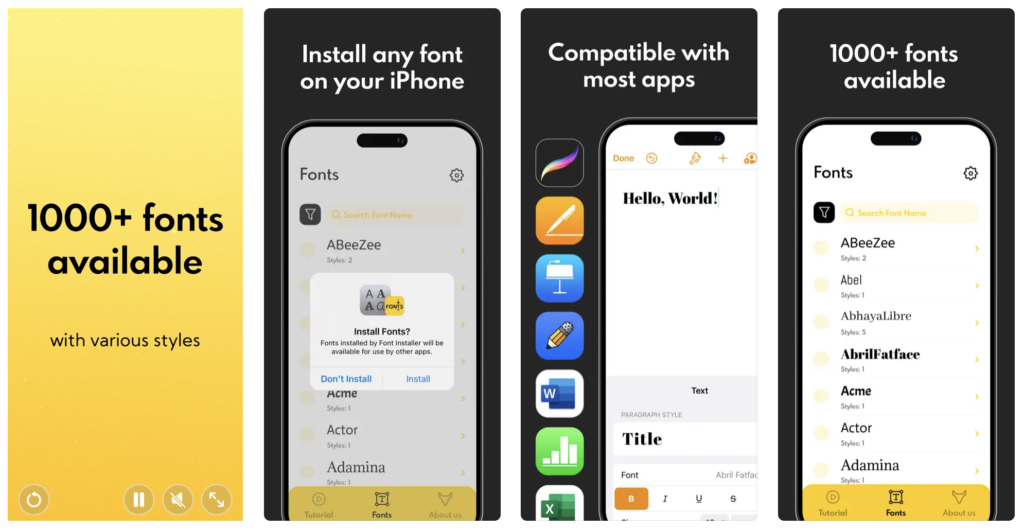
Fonts for iPhones & iPads empowers you to take control of your text style. With a library of over 1000 fonts and the ability to install multiple fonts, you can enhance your iPhone and iPad experience. Whether you’re using Microsoft Word, Pages, Keynote, or other apps, these fonts are at your disposal. Preview fonts within the app, filter them by style and category and export your favorites for use across devices. Fonts for iPhones & iPads is one of the free font apps for iPhone with excellent features.
Fonts for iPhones & iPads on the App Store
Also Read: The Best Keyboards for iPhone
Fontix – Fonts & Keyboard
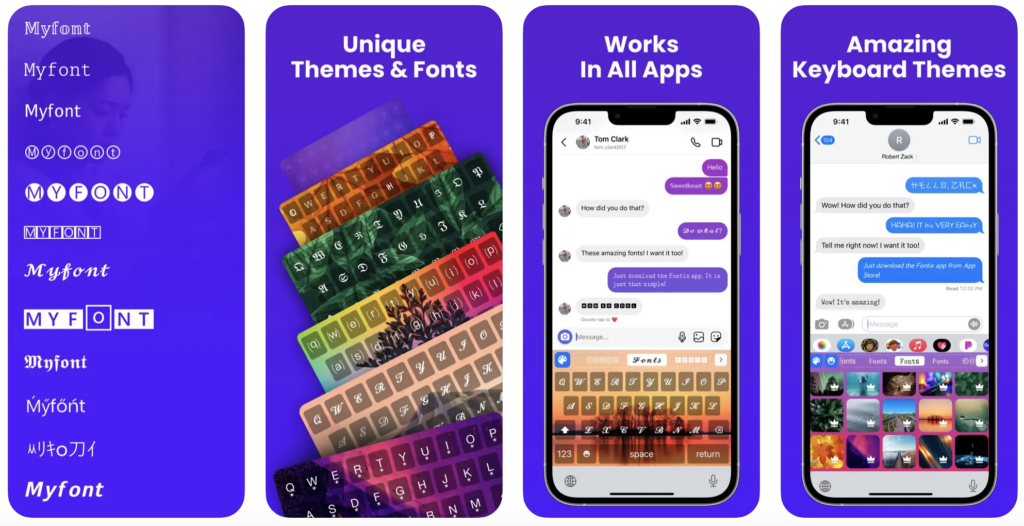
Fontix is the ultimate solution for adding style to your messages and social media posts, and it is considered one of the free font apps for iPhone. The app allows users to choose from a wide range of stylish fonts and symbols to make their content pop. With customizable keyboard themes, you can add a personal touch to your messages. Use these aesthetic fonts on Facebook, Instagram, X, WhatsApp, and more. Fontix simplifies the process of using unique fonts in your posts, allowing you to stand out on social media effortlessly.
Fontix – Fonts & Keyboard on the App Store
Font Changer

Font Changer is a Fantastic app for font and keyboard enthusiasts, and it deserves to be among the free font apps for iPhone. With hundreds of beautiful keyboard themes and over 150 font styles, users can customize their iPhone like never before. The app allows users to share GIFs instantly from the keyboard and use them in any app, including Instagram, WhatsApp, Facebook, and Snapchat. Users can also personalize their keyboard and font style to make their messages and posts stylish and unique.
Also Read: The Best GIF Keyboards for iPhone
Fonts Art: Keyboard Font Maker
Fonts Art is your all-in-one solution for creative messaging and social media profiles. Users can choose from over 300 stylish fonts to create captivating captions and bios. The app allows users to personalize their iPhone’s Home Screen with themes and icons for a unique look. Whether you’re chatting with friends or updating your social media, Fonts Art offers a wide range of options to express yourself creatively.
Fonts Art: Keyboard Font Maker on the App Store
Phonto – Text on Photos
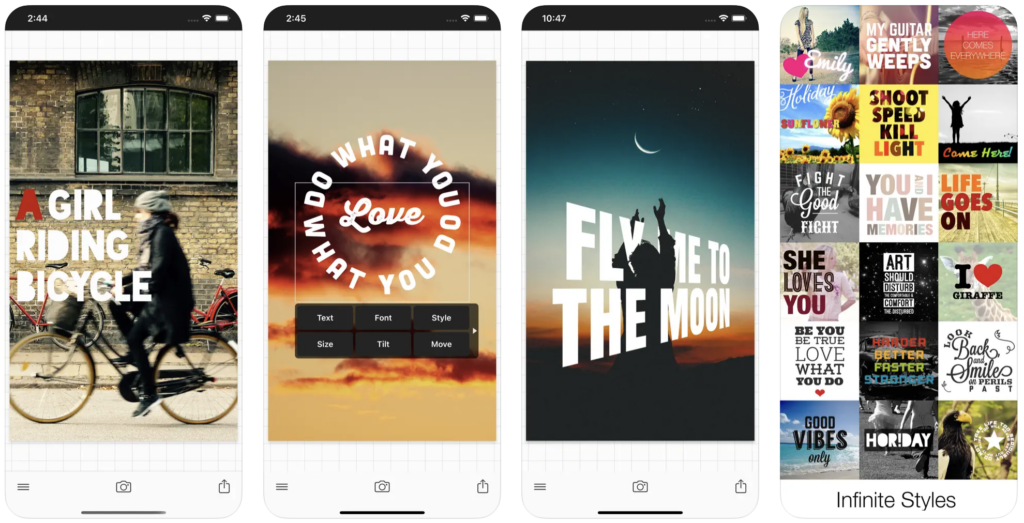
Phonto simplifies adding text to photos with over 400 fonts, adjustable text options, gradients, and more, and it stands out among the free font apps for iPhone. Users can customize their text size, color, and style to create stunning visuals for Instagram, Facebook, X, and beyond. The app allows users to share their edited photos directly on various social media platforms. Phonto is your go-to app for adding a creative touch to your images.
Phonto – Text on Photos on the App Store
Also Read: The Best Free Word Apps for iPad
iFont
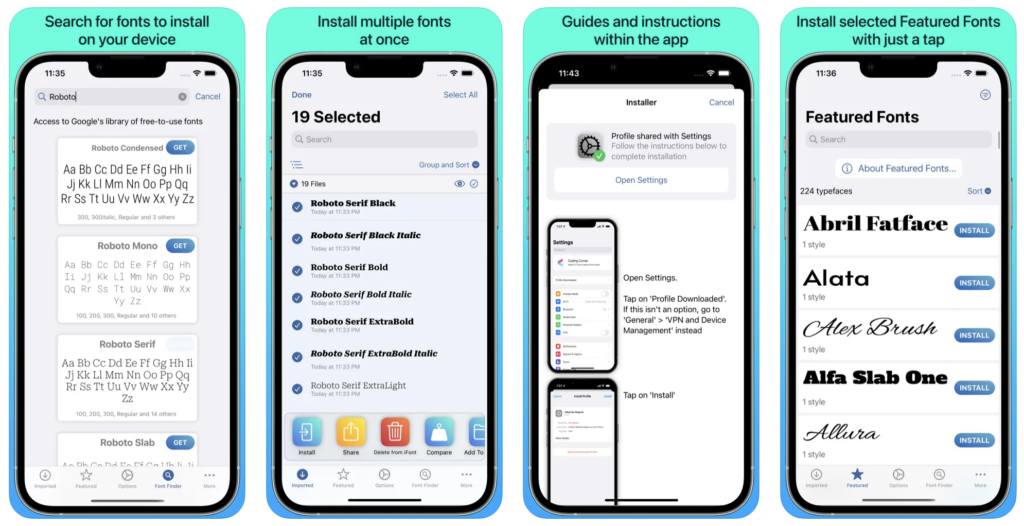
iFont is a font installation powerhouse for compatible apps like Pages and Keynote. While it can’t change system fonts, it offers flexibility within supported apps. iFont ranks among the free font apps for iPhone. Users can install their fonts or download them from various sources, compare typefaces, and use Notepad for testing fonts. Explore fonts creatively and enhance your content creation within compatible apps.




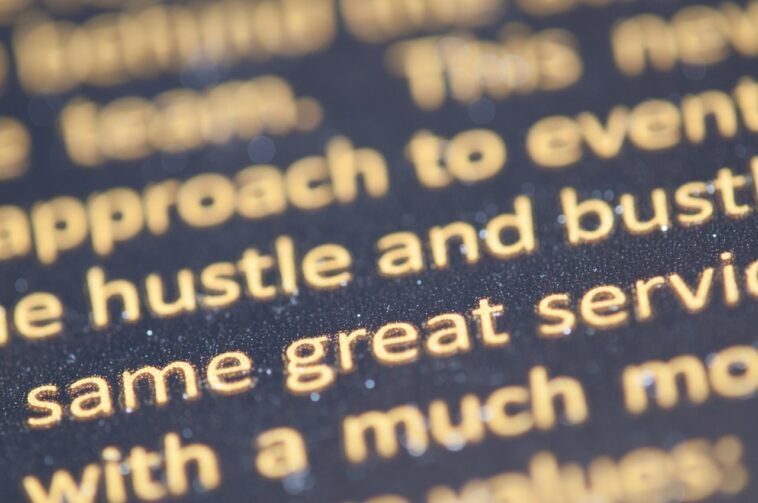


Comments
Loading…