GoPro cameras have revolutionized the way we capture adventure and action-packed moments. From thrilling snowboarding stunts to serene underwater dives, GoPro cameras are the go-to choice for adrenaline junkies and outdoor enthusiasts alike. But did you know that there are numerous mobile apps available to enhance your GoPro experience? Whether you’re looking to edit your footage on the fly, control your camera remotely, or unleash your creativity with unique effects, these best GoPro apps have you covered.
GoPro Quik: Video Editor
Price: Free/In-App Purchase: Up to $49.99
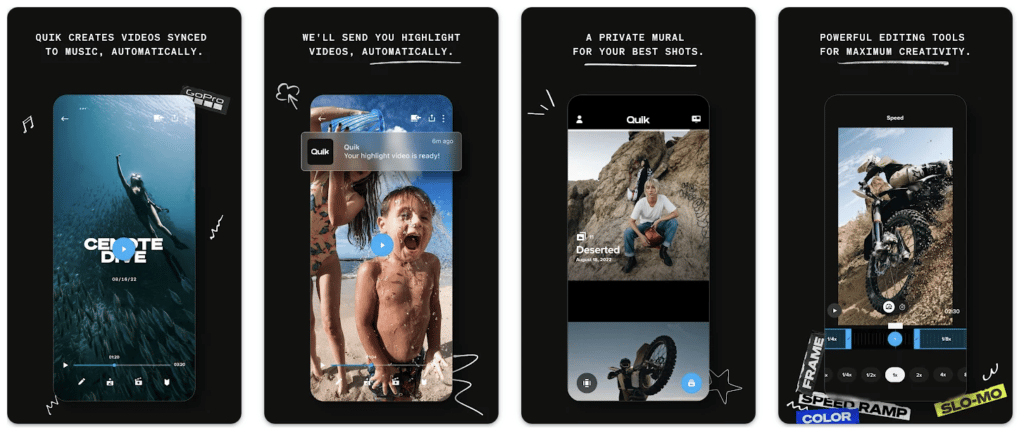
GoPro Quik: Video Editor is an excellent app for optimizing video footage. You can sync music to your videos, professionalize them with cinematic transitions, and share them with your friends and family. The app includes editing tools that allow you to manually control the timeline with various options. With the app’s speed tool, users can change the speed of video clips to slow, super slow, or fast. Users who want to extract photos from a video can use the app’s frame grab feature.
Furthermore, GoPro Quik: Video Editor enables you to use your phone as a remote control for your GoPro, allowing you to remotely record, adjust, and frame shots, among other things. Before importing photos and videos into Quik, users can preview them on their phones.
GoPro Quik: Video Editor on Google Play
GoPro Quik: Video Editor on the App Store
KineMaster-Video Editor&Maker
Price: Free/In-App Purchase: Up to $119.99
KineMaster-Video Editor&Maker is an app for mobile videographers that offers unique features and is among the best GoPro apps. Video cut, split, merge, crop, zoom, add images, extract images, add effects, add text, add handwriting, add transition effects, add sound effects, green screen videos, small graphics, and much more are all included in the app. KineMaster allows users to access thousands of fantastic photo templates and create professional videos. The app’s large music library, which contains thousands of songs, makes it simple to find music that fits the style of the video you’re shooting. Users can save their edits as videos up to 4K 60FPS with KineMaster.
KineMaster-Video Editor&Maker on Google Play
KineMaster-Video Editor&Maker on the App Store
Also Read: The Best Video Editing Apps for Android
Also Read: The Best Video Editing Apps for iPhone
Splice – Video Editor & Maker
Price: Free/In-App Purchase: Up to $209.99
Splice – Video Editor & Maker is a superb app for producing professional-looking videos. The app is easy to use, and you can quickly edit anytime, anywhere. Splice allows users to trim, cut, merge, and speed up their videos. The app includes a song library of over 400 songs as well as the ability to add text. Users can export their edited videos in high quality and share them on YouTube, Instagram, TikTok, and more.
Splice – Video Editor & Maker on Google Play
Splice – Video Editor & Maker on the App Store
PowerDirector – Video Editor
Price: Free/In-App Purchase: Up to $249.99
PowerDirector – Video Editor is a full-featured video editor and one of the best GoPro apps. PowerDirector allows users to create green screen editing, video stabilization, slow motion videos, slideshows, and video collages. The app contains photos, music, sound effects, and over 4300 video templates that can be customized for video montages. Users of PowerDirector can crop, rotate, merge, and edit their videos, as well as export them in 4K resolution.
PowerDirector – Video Editor on Google Play
PowerDirector – Video Editor on the App Store
Also Read: The Best Video Merger Apps
LumaFusion
Price: $29.99/In-App Purchase: Up to $69.99
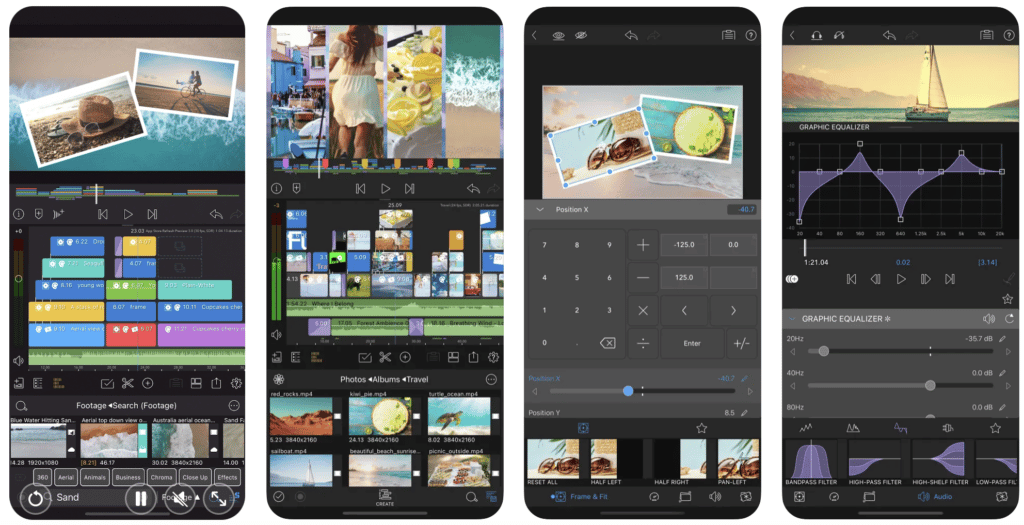
LumaFusion is a multi-channel mobile video editing app with an intuitive interface. The app provides users with six video and audio tracks, six additional audio tracks, an advanced magnetic timeline, and more. Users can add annotated markers to their timelines with LumaFusion. The app offers preset transitions for you to create unique videos or lets you create your transitions. With LumaFusion, users can access layer effects (green screen, blur, chroma keys, colors, etc.), integrated locking, load balancer, powerful color editing tool, color LUTs, and more.
Myk Video Editing for GoPro
Price: Free/In-App Purchase: Up to $29.99
Myk Video Editing for GoPro is a handy app that turns your phone into a wireless microphone and video editor for your GoPro camera, and it deserves to be considered one of the best GoPro apps. Myk Video Editing for GoPro allows users to fully manage their video and camera. Users can easily connect the GoPro camera to the app and automatically download videos. Users can use their phones as remote microphones with the app.
Besides that, Myk Video Editing for GoPro comes with a built-in editor to cut videos and provides background audio. Users can automatically add telemetry to their videos and create professional videos with the app.
Myk Video Editing for GoPro on the App Store
Also Read: The Best Video Compressor Apps
LIVE4 GoPro
Price: Free/In-App Purchase: Up to $29.99
LIVE4 GoPro is an app that offers privacy-controlled streaming that allows live sharing with just one tap. Users can stream to more than 30 platforms, such as YouTube, Twitter, Twitch, and UStream, and see live commentary in the app while broadcasting with LIVE4 GoPro. The app acts as a remote control, and users can remotely start and end the broadcast with LIVE4 GoPro. The app works even when the screen is locked.
Bluetooth Remote for GoPro
Price: Free/In-App Purchase: $6.99
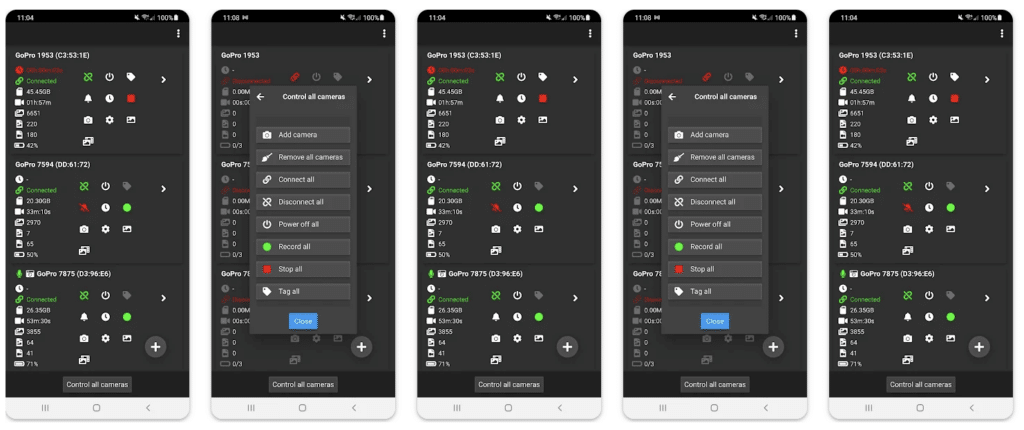
Bluetooth Remote for GoPro is a marvelous app that lets you control multiple GoPro® cameras via low-energy Bluetooth and deserves to be among the best GoPro apps. The app includes many beneficial features to set the camera date and time, turn off the camera, find the camera (with a beep), camera status, live preview, and many more.
Bluetooth Remote for GoPro on Google Play
Bluetooth Remote for GoPro on the App Store






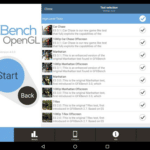
Comments
Loading…