Google is a very popular company that is frequently mentioned for its internet-based quality services. There is no one who does not know the Google search engine, but Google serves in many ways, not just a search engine. In this list, you will discover and learn about Google’s calendar, maps, keyboard, sheets, and many more apps. If you’re curious, check out the best Google apps for iPhone we’ve prepared for you! From productivity tools to communication platforms, these apps not only bridge the gap between Apple and Google but also enhance the overall functionality of your iOS device.
Google Maps
Price: Free
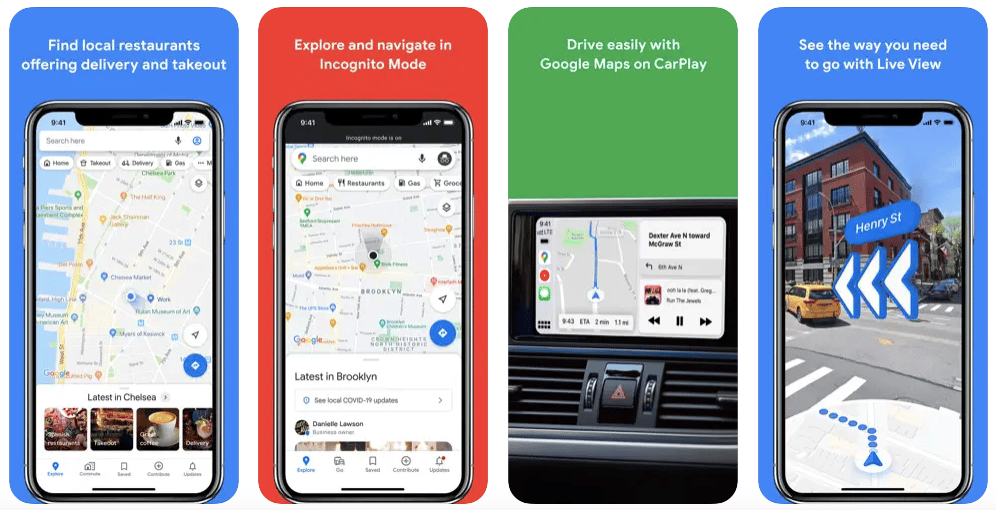
Google Maps is a well-known, functional Google app and one of the best Google apps for iPhone. The app offers information for more than 220 countries, regions, and hundreds of millions of businesses. Users can access real-time GPS navigation, traffic and public transport information, restaurants, pharmacies, hospitals, and more with Google Maps.
In addition, Google Maps provides service without an internet connection and has an offline map. Users can access street view and interior images for shops, museums, airports, malls, streets, and more with Google Maps. The app has a web version for desktop access.
Google Calendar
Price: Free
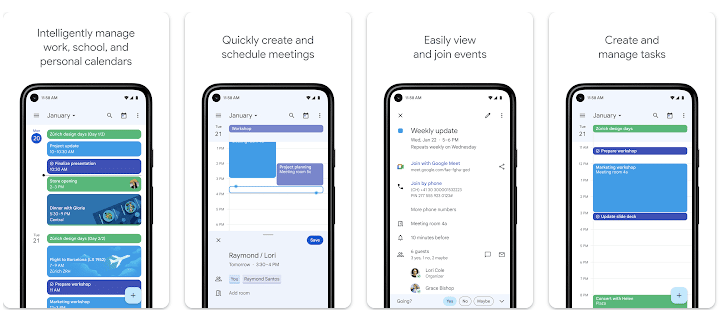
Google Calendar is a highly functional app for planning your days, knowing what to do, remembering special days, spending the day efficiently, and using time quality, and stands out among the best Google apps for iPhone. Users can quickly switch between day, week, and month views in Google Calendar and manages their day by creating tasks.
Furthermore, Google Calendar automatically schedules all Gmail events such as flights, hotels, restaurants, concerts, reservations, party invitations, and meetings. The app works with all calendars, including iCloud, so users can access all calendars in one place. For more information about the app, you can check out the web version of Google Calendar.
Google Calendar on the App Store
Also Read: The Best Calendar Apps for iPhone
Google Photos
Price: Free/In-App Purchase: Up to $99.99
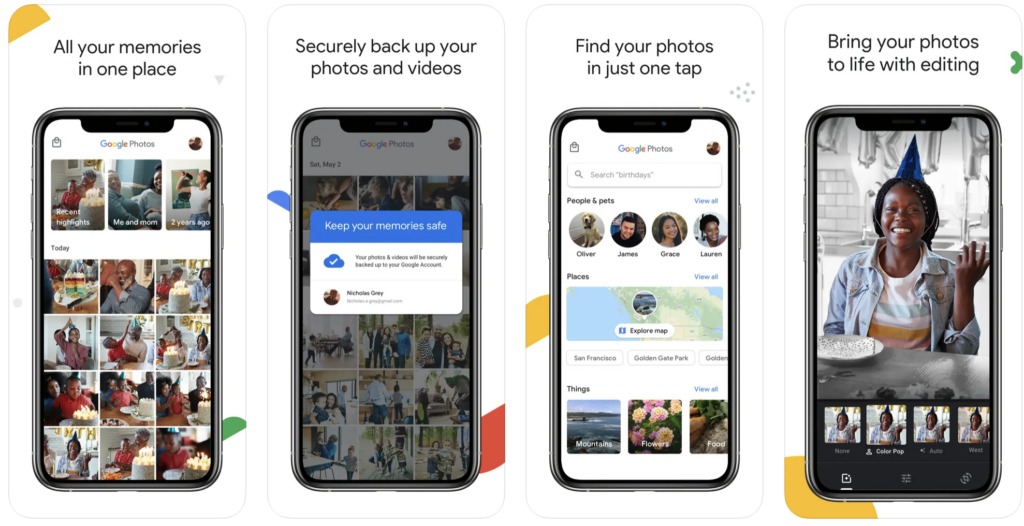
Google Photos is a successful app that provides a photo slot to its users according to the way of taking photos. Users can securely back up their photos and free up phone storage with Google Photos. When searching for photos, the app allows searching through people, places, and objects and does not require tags. Google Photos offers its users auto-generated movies, GIFs, collages, and more.
Moreover, Google Photos has a smart sharing system, so users can quickly get the photos they are in from their friends who use Google Photos. The app automatically creates albums for users after events and trips, so users do not have to worry about making albums and know where and when. Browse the website version of Google Photos to learn more detailed information about the app.
Google Photos on the App Store
Gboard – The Google Keyboard
Price: Free
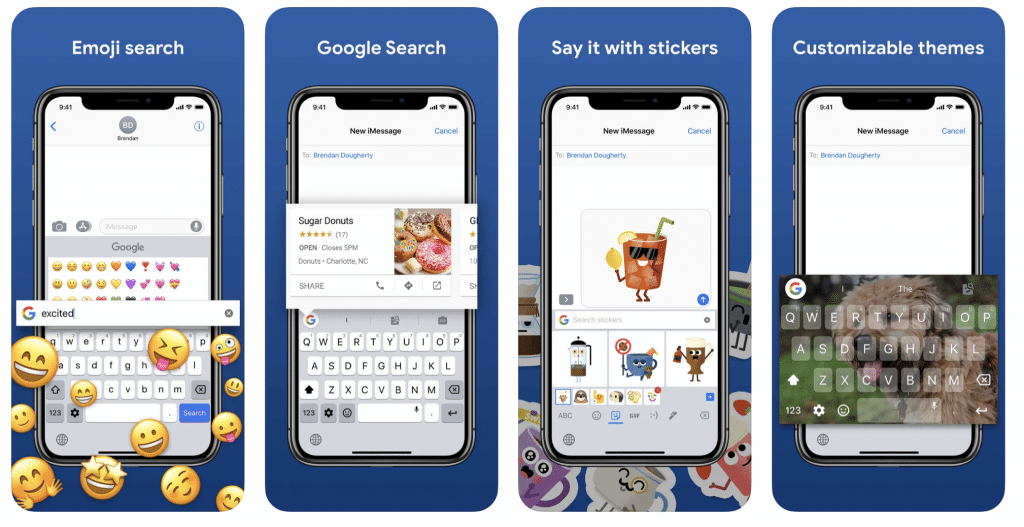
Gboard – The Google Keyboard is an impressive app with features that make typing easy and is among the best Google apps for iPhone. The app offers an experience where you can type with the keyboard by searching from one place without switching from app to app. Gboard – The Google Keyboard features stunning GIFs, quick emoji finding, cool stickers to express yourself, and swipe typing. Users can access weather forecasts, news, articles, sports results, videos, images, and more from Google via the keyboard.
Gboard – The Google Keyboard on the App Store
Also Read: The Best iPhone Cleaner Apps
Google Earth
Price: Free
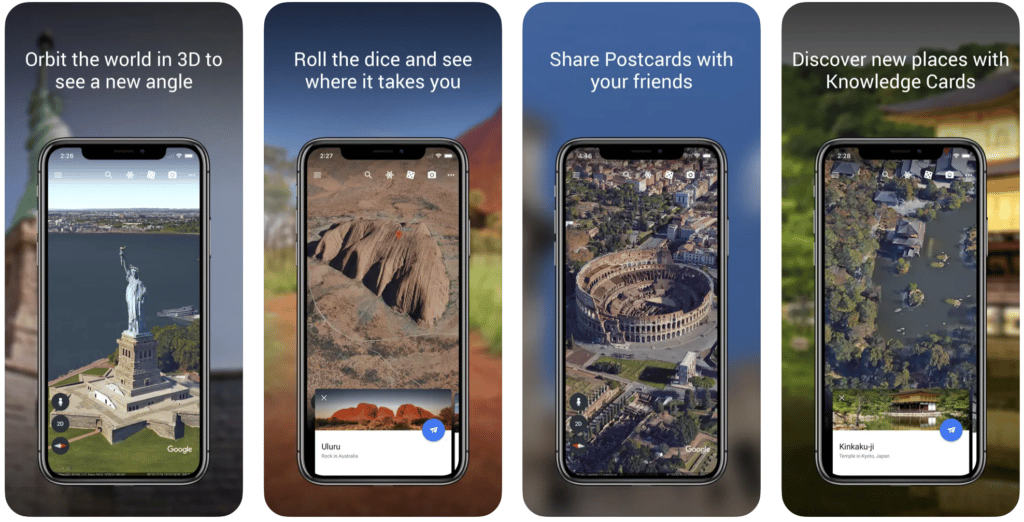
Google Earth is an excellent app for you to explore the world from above. The app has 3D terrain of the whole world. Users can access their homes, favorite places, streets, cities, and more in a 360° perspective view in Google Earth. Also, users can access a collection of guided tours from solid and reliable sources such as NASA, National Geographic, and BBC Earth with Google Earth. Visit Google Earth’s web version to access it from a desktop.
Google Sheets
Price: Free
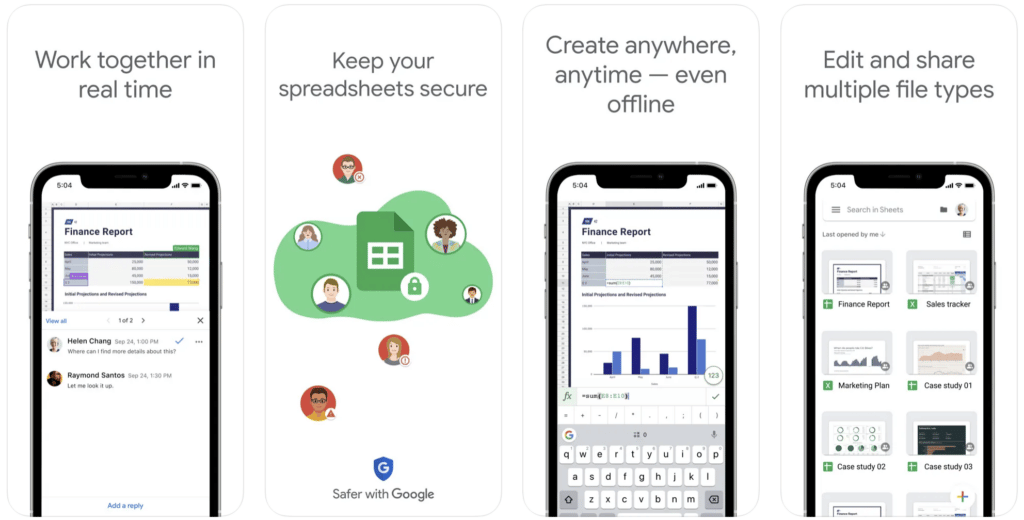
Google Sheets is a handy app for creating, editing, and sharing spreadsheets. Users can collaborate with others at the same time and access anywhere, anytime through spreadsheets shared with Google Sheets. The app allows you to enter/sort data, add/find/modify formulas, view charts, format cells, and more. Google Sheets provides automatic recording during work, thus preventing deletion. To learn more detailed information, check out the web version of the app.
Google Sheets on the App Store
Also Read: The Best Spreadsheet Apps for iPhone
Google Chrome
Price: Free
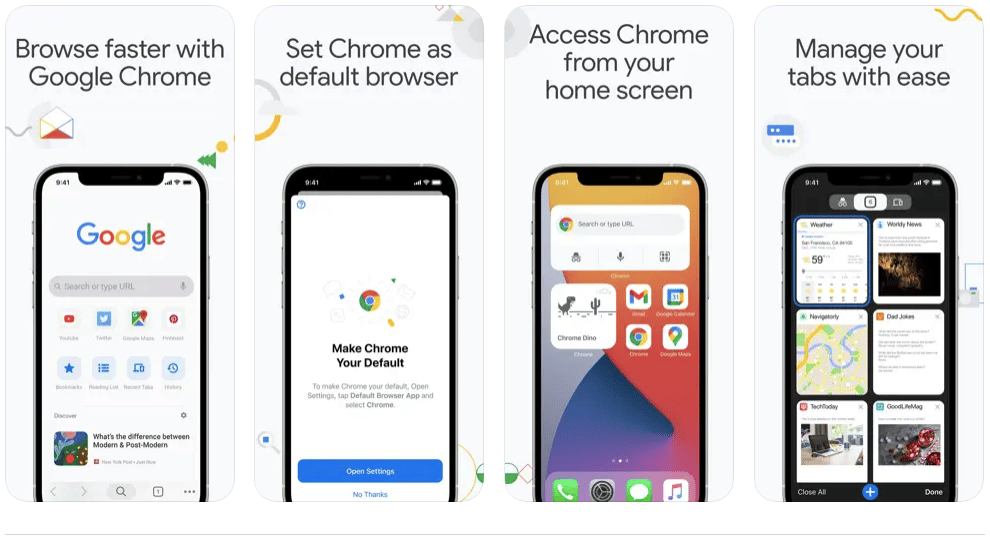
Google Chrome is a proven search engine and deserves to be among the best Google apps for iPhone. The app provides a simple, fast and reliable search engine experience. Google Chrome offers personalized search results that appear instantly as users type and allows quick browsing of visited sites. Users can quickly access the widget from the Chrome iOS home screen without entering the app. Google Chrome offers users practical features such as saving passwords and payment methods, voice search, tab management, articles, google translate, site saving, and incognito mode.
Google Chrome on the App Store
Google Drive
Price: Free/In-App Purchase: Up to $99.99
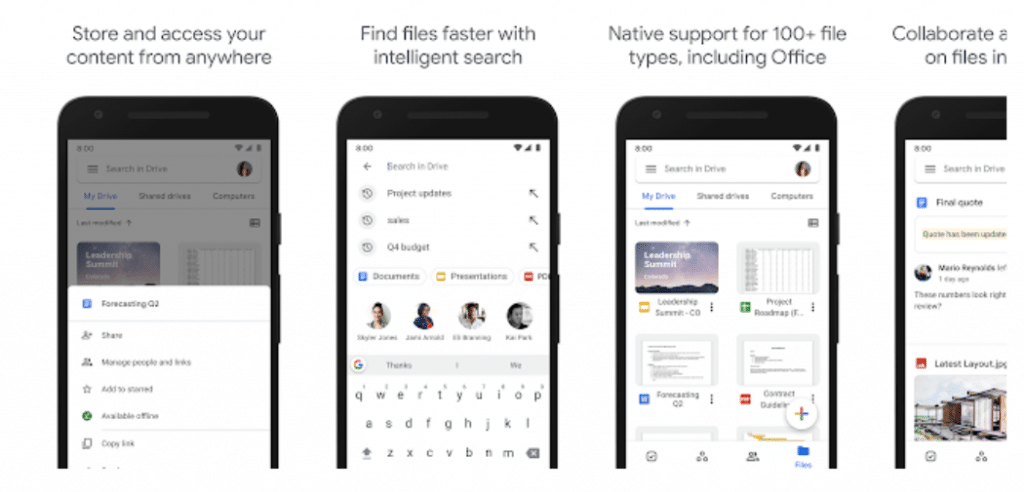
Google Drive is a successful app that provides access to all files in one place. The app offers file editing, storage, and access at any time. Users can search files by name, content, and date. Google Drive allows people who shared on the file share to edit the file and leave comments on the file. Users can access files offline, but cannot update them. Google Drive sends notifications on special events and keeps users active. For more information, visit Google Drive’s web version.
Also Read: The Best Widget Apps for iPhone
Google Docs
Price: Free
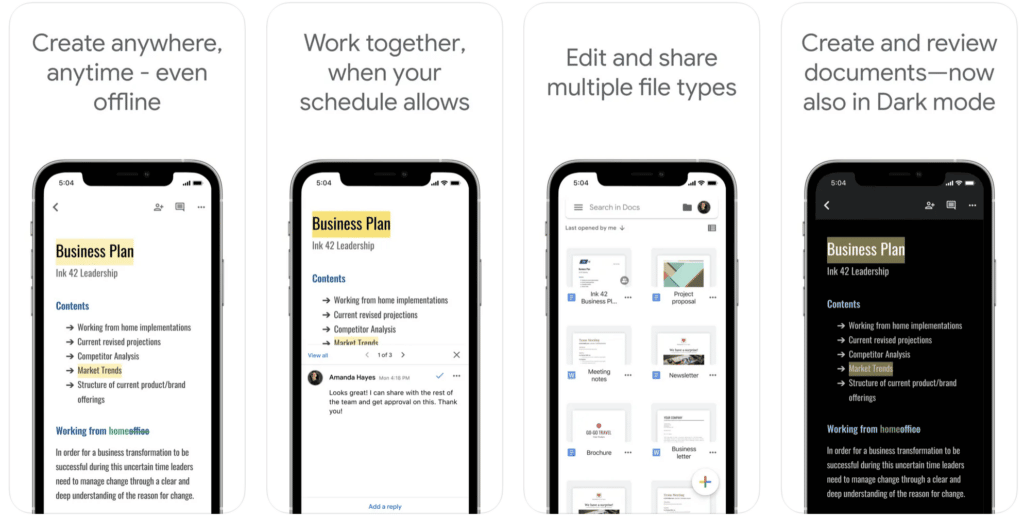
Google Docs is a beneficial app for creating and editing documents online and stands out among the best Google apps for iPhone with its features. The app allows real-time sharing, editing, commenting, and adding items. Users can access documents anywhere and anytime with Google Docs and the app can work offline. The app offers easy-to-use templates so that users can save time. Users can quickly search the web and drive directly in Google Docs. To learn more information about Google Docs, visit the web version of the app.
—
In the realm of mobile apps, the synergy between Apple’s iOS and Google’s suite of applications has transformed the iPhone into a powerful and versatile device. The best Google apps for iPhone, as explored in this comprehensive guide, cater to various needs, from efficient email management to seamless navigation and collaborative document editing. Embrace the integration of these apps to optimize your iOS experience and enjoy the best of both worlds – the sleek design of Apple and the functionality of Google.






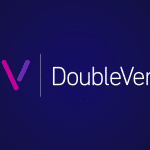
Comments
Loading…