Flashcards are a very effective learning tool as they facilitate and accelerate memorization and learning. Flashcards that help you quickly learn a lot of information about a variety of topics, such as language learning, also have a counterpart in app stores. In this article, we have listed the best flashcard apps that you can download from Google Play and Apple’s App Store to make it easier for you to learn.
Quizlet
Quizlet, which is one of the most popular flashcard apps of both app stores, usually used for learning languages, is one of the best flashcard apps as it offers advanced features including tests to reinforce learning, sharing option, writing mode, learning games, and content on many subjects from math to history. Supporting more than 18 languages, you can also test your memory on the app using its write mode.
Key Features:
- AI-Enhanced Study Assistance: Utilizes artificial intelligence to offer personalized study recommendations and adapt to individual learning patterns, enhancing efficiency and retention.
- Customizable Flashcards: Allows users to create and customize their own flashcards with text, images, and audio to suit their specific learning needs.
- Diverse Study Modes: Offers various study modes, including practice tests, matching games, and writing exercises, to reinforce learning through multiple methods.
- Smart Spaced Repetition: Implements spaced repetition algorithms to optimize review intervals, ensuring that users review material at the most effective times for long-term retention.
- Collaborative Learning: Facilitates group study with options to share flashcard sets and collaborate with classmates or colleagues in real-time.
- Progress Tracking: Provides detailed insights and analytics on study progress, helping users track their improvement and identify areas needing further attention.
- Cross-Platform Accessibility: Syncs seamlessly across devices, allowing users to study and review their flashcards from anywhere, whether on a mobile device or desktop.
- Extensive Study Resources: Grants access to a vast library of pre-made flashcard sets on a wide range of subjects, created by educators and students around the world.
AnkiDroid Flashcards
Compatible with Windows, Mac, Linux, ChromeOS, iOS, and Android, AnkiDroid is a hugely popular cross-platform flashcard app. Key features of the app include text-to-speech integration, a progress widget, text, image, and audio support, and more than 6,000 free decks compiled for many languages and topics. The Android version of the app is free, while the iOS version is $24.99.
Key Features:
- Advanced Spaced Repetition System: Utilizes a sophisticated algorithm to schedule reviews based on individual performance, optimizing learning retention through spaced repetition.
- Highly Customizable Flashcards: Allows users to create detailed flashcards with multimedia elements, including text, images, audio, and video, for a richer study experience.
- Flexible Study Options: Offers various study modes such as cloze deletions, basic card flips, and more, to cater to different learning styles and needs.
- Robust Syncing Capabilities: Seamlessly syncs flashcards and progress across multiple devices, including iOS, Android, and desktop platforms, ensuring access to your study material anytime, anywhere.
- Extensive Add-On Support: Supports a wide range of add-ons and plugins, allowing users to enhance functionality and customize their study experience further.
- Detailed Performance Analytics: Provides in-depth statistics and progress tracking, enabling users to monitor their learning progress and adjust study strategies accordingly.
- Community-Driven Decks: Grants access to a vast collection of shared flashcard decks created by the global Anki community, covering a wide array of subjects and topics.
- Offline Accessibility: Allows users to study without an internet connection, making it easy to review flashcards on the go, regardless of network availability.
Also Read: The Best Apps for Productivity
DuoCards
DuoCards, a free app by Duolingo to make language learning easier, is one of the best flashcard apps for those looking for an app to improve their vocabulary. In the app, you can tap any information card to see its translation in the language of your choice. The app is very successful, with a vocabulary generator for finding new words or phrases, an integrated translator, and articles in the foreign language of your choice.
Key Features:
- Innovative Vocabulary Expansion: Focuses on enhancing vocabulary through interactive flashcards that incorporate context-rich sentences and usage examples.
- Adaptive Learning Technology: Utilizes smart algorithms to tailor flashcard reviews based on user performance and progress, ensuring efficient and personalized learning.
- Multimedia Integration: Supports the inclusion of images, audio pronunciations, and example sentences to provide a more engaging and comprehensive learning experience.
- Customizable Flashcards: Allows users to create and personalize their own flashcards with custom definitions, notes, and images to match their specific learning needs.
- Thematic Vocabulary Sets: Offers pre-made flashcard sets organized by themes and topics, enabling users to focus on specific areas of vocabulary, such as business or travel.
- Interactive Quizzes and Games: Includes various quizzes and interactive games designed to reinforce vocabulary learning through fun and engaging activities.
- Progress Tracking and Analytics: Provides detailed insights and analytics on vocabulary retention and learning progress, helping users identify strengths and areas for improvement.
- Cross-Device Synchronization: Syncs flashcard progress and custom decks across multiple devices, ensuring users can continue learning seamlessly from anywhere.
AnkiApp
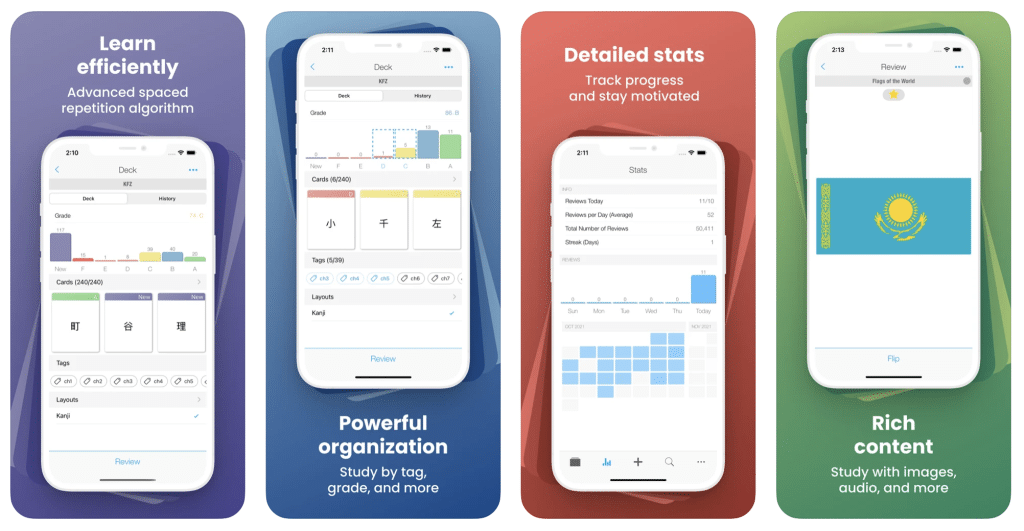
Using an advanced AI-generated form of Spaced Repetition (SRS) to maximize the amount of learning you gain in each study session, AnkiApp chooses which flashcards you need to study based on a detailed analysis of your progress. It also supports automatic synchronization with your desktop, web app and other phones and tablets.
Key Features:
- Intelligent Spaced Repetition: Employs a sophisticated spaced repetition system to optimize review schedules and enhance long-term memory retention based on user performance.
- Customizable Flashcards: Provides flexible options to create flashcards with text, images, audio, and video, allowing for a rich and personalized study experience.
- User-Friendly Interface: Features an intuitive and easy-to-navigate design that simplifies the process of creating, organizing, and studying flashcards.
- Comprehensive Deck Sharing: Allows users to share their custom flashcard decks with others and access a vast library of pre-made decks on various subjects.
- Cross-Platform Synchronization: Syncs flashcards and study progress across multiple devices, including iOS, Android, and web platforms, ensuring continuous learning on the go.
- Detailed Analytics and Progress Tracking: Offers insights into study habits and progress through detailed statistics and performance metrics, helping users track their improvement.
- Interactive Study Modes: Includes various study modes such as review, test, and browse, catering to different learning styles and preferences.
- Offline Study Capability: Enables users to study their flashcards without an internet connection, making it convenient for learning anytime, anywhere.
Also Read: The Best Mind Mapping Apps for Android and iPhone
Cram.com
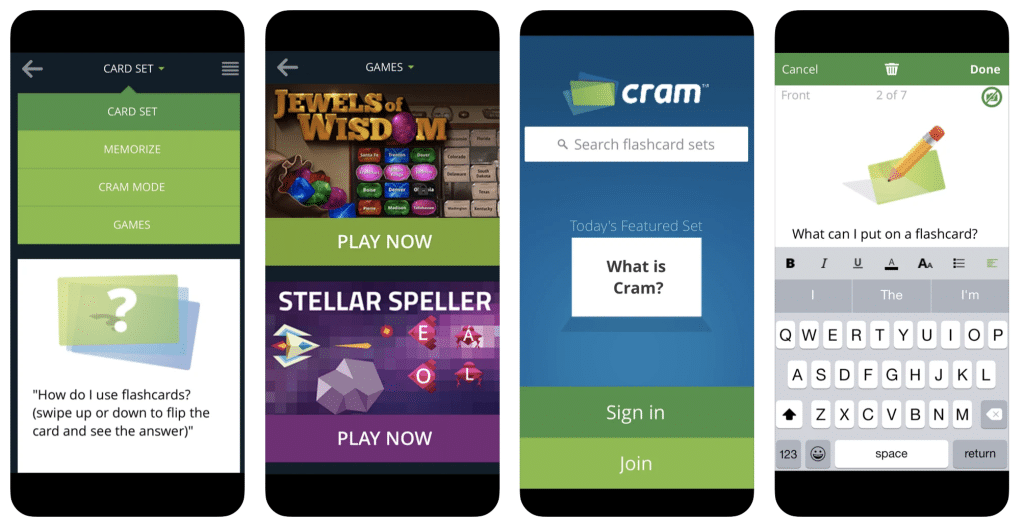
Cram.com, which is one of the most preferred flashcard apps because it is free and easy-to-use, has a memorize mode along with the card mode. The app, which has more than 75 million flashcards, also supports synchronization between accounts and offline work.
Key Features:
- Extensive Flashcard Library: Provides access to a vast collection of pre-made flashcard sets across a wide range of subjects, created by users and educators globally.
- Custom Flashcard Creation: Allows users to design and customize their own flashcards with options for adding text, images, and audio to enhance learning.
- Interactive Study Modes: Features multiple study modes, including traditional flashcard reviews, matching games, and practice tests, to cater to various learning preferences.
- Progress Tracking: Offers tools to monitor study progress and performance, helping users identify strengths and areas for improvement.
- Collaborative Learning: Facilitates group study by enabling users to share flashcard sets and collaborate with peers in real time.
- Cross-Platform Synchronization: Syncs flashcards and study progress across devices, including mobile and desktop platforms, ensuring seamless learning experiences.
- Offline Access: Supports offline study, allowing users to access and review their flashcards without needing an internet connection.
- Search and Organize: Provides powerful search functionality and organizational tools to easily find and manage flashcard sets, making study sessions more efficient.
Flashcards World
Flashcards World, one of the highest rated apps on Google Play, offers many features you need such as being spaced repetition based, csv support, different review modes, sharing feature and offline working support. The free app is only available on Google Play.
Key Features:
- Global Flashcard Library: Offers access to a diverse collection of flashcards created by users worldwide, covering a wide array of topics and subjects.
- Custom Flashcard Creation: Enables users to create and personalize their own flashcards with text, images, and audio, tailored to individual learning needs.
- Interactive Learning Modes: Features various study modes such as multiple-choice quizzes, flashcard reviews, and matching exercises to enhance engagement and retention.
- Real-Time Synchronization: Syncs flashcard progress and custom decks across multiple devices, ensuring users can continue their studies seamlessly from anywhere.
- User Collaboration and Sharing: Supports collaboration by allowing users to share flashcard sets with others and join study groups for collective learning.
- Comprehensive Progress Tracking: Provides detailed analytics and performance metrics to help users track their learning progress and identify areas for improvement.
- Offline Study Capabilities: Allows users to access and review flashcards without an internet connection, making it convenient for studying on the go.
- Search and Organization Tools: Includes robust search functionality and organizational features to easily find, sort, and manage flashcard sets for more efficient studying.
Flashcards World on Google Play
Also Read: The Best Language Learning Apps
Brainscape
Offering a knowledge base created by millions of global users and experts, Brainscape allows you to keep all your content synchronized on all devices. It distills any topic into small-sized facts that are laid out as question-answer pairs, forcing you to actively recall information from scratch. You then rate how well you know each concept on a scale of 1 to 5, and the app determines the perfect time frame to repeat that flashcard.
Key Features:
- Adaptive Learning Technology: Utilizes an intelligent algorithm to prioritize flashcard review based on your knowledge and performance, ensuring efficient study sessions and enhanced retention.
- Customizable Flashcard Creation: Allows users to create personalized flashcards with text, images, and audio, tailoring content to fit specific learning objectives.
- Interactive Study Modes: Offers diverse study modes including traditional flashcard review, quizzes, and spaced repetition to cater to different learning styles and preferences.
- Progress Tracking and Analytics: Provides detailed insights and performance metrics to monitor progress, identify strengths and weaknesses, and adjust study strategies accordingly.
- Cross-Device Synchronization: Syncs flashcards and study progress across multiple devices, such as smartphones, tablets, and desktops, ensuring a seamless learning experience.
- Collaborative Learning: Facilitates group study by allowing users to share flashcards and study collaboratively with others, enhancing the learning process through peer interaction.
- Offline Access: Enables users to study their flashcards without an internet connection, making it convenient to learn anytime and anywhere.
- Comprehensive Flashcard Library: Grants access to a vast library of pre-made flashcard sets across various subjects, created by educators and learners worldwide.







Comments
Loading…