If you are concerned about data loss or deletion on your Android device, you should read what follows! We’ve reviewed backup apps for backing up contacts, call records, apps, SMS, photos, videos, files, and more. We’ve compiled a list of the best backup apps for Android to help you quickly and safely backup files on your device and more. Here are the best of the best!
G Cloud Backup
Price: Free/In-App Purchase: Up to $79.95
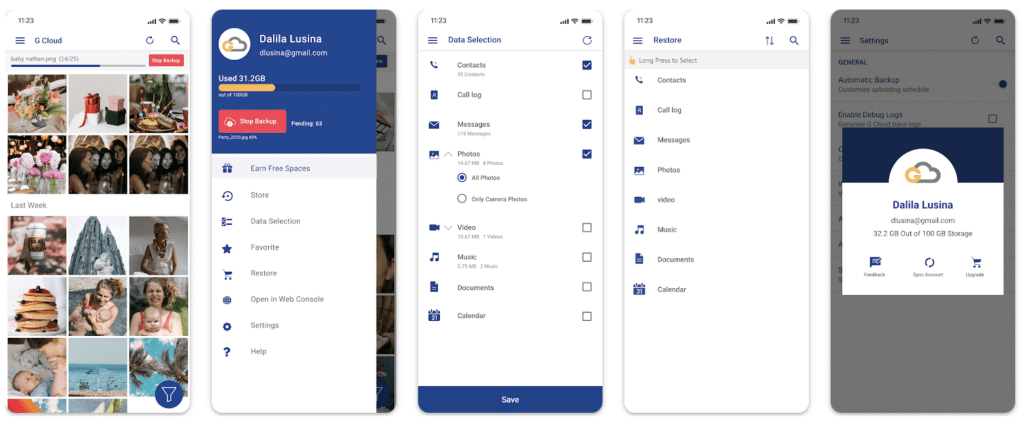
G Cloud Backup is a handy app that lets you keep your phone data safe using a cloud backup provider and is one of the best backup apps for Android. Users can use the app to store photos, videos, music, documents, call logs, contacts, messages, files, and other data in a secure cloud location. The app provides up to 10GB of free storage and makes it simple to switch between devices. Users can edit and share their photos and videos on the timeline. There is no need for rooting or special configuration, and backup to external SD cards is available.
Autosync – File Sync & Backup
Price: Free/In-App Purchase: Up to $9.99
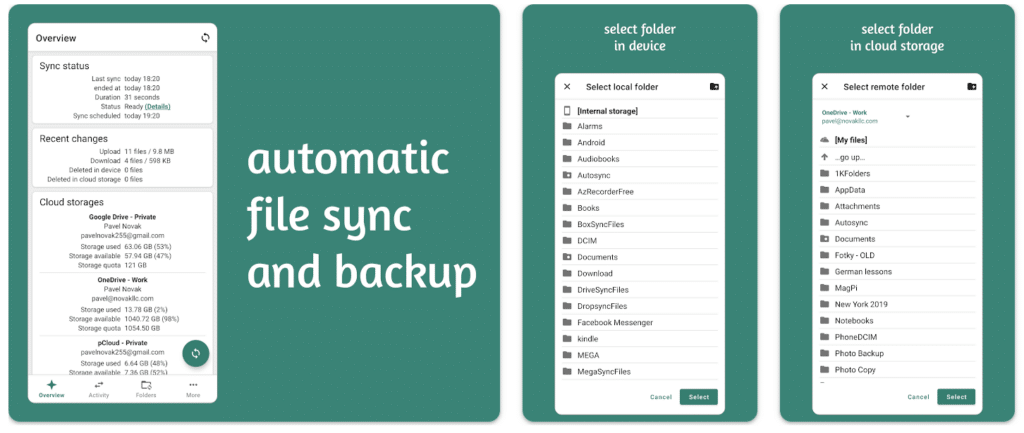
Autosync is a trial version of an app that serves as an automatic file sync and backup tool. Users can continue to use the app by purchasing it when the trial version is over. Users can use Autosync for automatic file synchronization between their devices and cloud storage. Google Drive, OneDrive, Dropbox, SharePoint Online, Box, Nextcloud, MEGA, ownCloud, Yandex Disk, pCloud, WebDAV, FTP, SFTP (ssh/scp), and LAN/SMB network drives are among the storage services and protocols supported by the app. With the app, users can back up selected folders to cloud storage, create backup copies of important document folders in cloud storage, and more.
Autosync – File Sync & Backup on Google Play
Also Read: The Best Root Apps for Android
Super Backup & Restore
Price: Free/In-App Purchase: $1.99
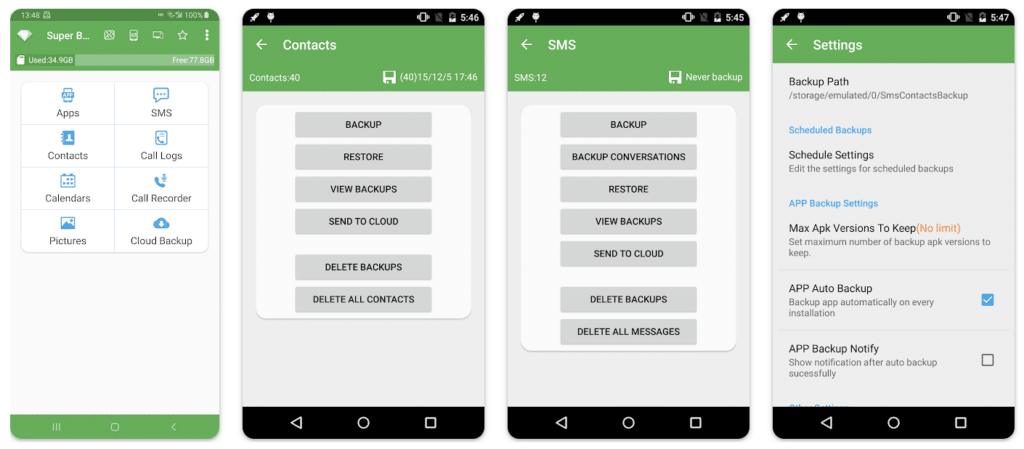
Super Backup & Restore is a quick data backup and restore app that allows you to back up contacts, call logs, SMS, apps, bookmarks, calendars, and other data to your SD card. Users can change the backup folder to an external SD card and choose which SMS conversations to save. The app allows users to record phone calls to MP3 files with its call recorder feature. Users can schedule automatic backups and save time with Super Backup & Restore.
Super Backup & Restore on Google Play
Also Read: The Best Video Recovery Apps for Android
Titanium Backup (root needed)
Price: Free
Titanium Backup is a superb backup tool with over 25 million users and deserves to be among the best backup apps for Android. The app includes an automatic update feature, so users do not have to manually update constantly. Titanium Backup allows syncing with Dropbox, Google Drive, and more. Titanium Backup allows users to back up applications without closing them. Users can download their backups to their computers as a single ZIP with the TB Web Server.
Titanium Backup (root needed) on Google Play
Solid Explorer File Manager
Price: Free/In-App Purchase: Up to $9.99
Solid Explorer File Manager is a functional app with a dual-pane layout that helps you manage files on your cloud storage or NAS. Users can effortlessly back up apps and files to any desired destination with the app. The app offers strong encryption options, such as password and fingerprint protection, to store files. Google Drive, OneDrive, Dropbox, Box, OwnCloud, SugarSync, MediaFire, Yandex, and Mega are all supported by Solid Explorer File Manager. Users can use the app to analyze storage and discover and arrange files that take up space on their smartphones.
Solid Explorer File Manager on Google Play
Also Read: The Best Photo Recovery Apps for Android
Swift Backup
Price: Free/In-App Purchase: Up to $7.99
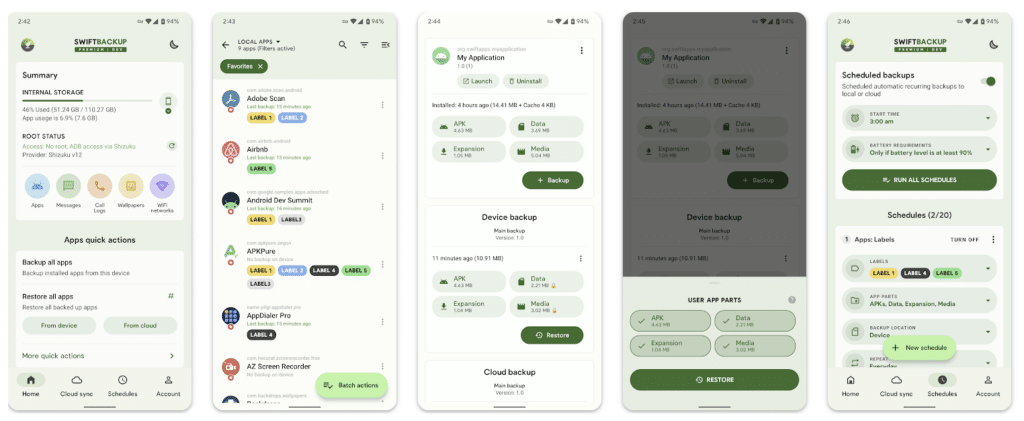
Swift Backup is a successful app that draws attention with its stylish design and allows you to back up your data quickly and safely. Users can back up call logs, messages, apps, and applied wallpapers with Swift Backup. The app supports Google Drive, OneDrive, Dropbox, Mega.nz, pCloud, WebDAV servers (Nextcloud, ownCloud, Synology NAS, etc.), Yandex, SMB (Samba), SFTP, FTP/S/ES, and more cloud services.
Backup and Restore – APP & SMS
Price: Free/In-App Purchase: Up to $9.99
Backup and Restore is an effective app that helps you back up and restore SMS, contacts, call logs, photos, videos, and more and stands out among the best backup apps for Android. Users can easily back up, restore, send, and receive APKs with Backup and Restore. The app has a batch backup feature that helps users complete the backup process quickly. Backup and Restore comes with an automatic backup tool and provides updates with notifications.
Backup and Restore – APP & SMS on Google Play





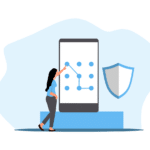

Comments
Loading…