Animation has become an essential form of creative expression, allowing users to bring their ideas to life with motion and storytelling. Whether you’re an aspiring animator, a social media creator, or a professional designer, having the right tools at your fingertips can make all the difference. Thanks to the power of modern Android devices, creating high-quality animations is no longer limited to expensive software or desktop computers. From frame-by-frame traditional animation to advanced 3D modeling, a wide range of animation apps cater to different skill levels and artistic needs.
These apps provide powerful tools for sketching, rigging, animating, and even exporting projects in professional formats. Some are designed for quick, fun animations, while others offer sophisticated features that rival desktop software. In this article, we explore the best animation apps for Android, highlighting their key features, ease of use, and the creative possibilities they offer. Whether you’re looking to create short animated clips, intricate character animations, or motion graphics, these apps will help you unleash your creativity anytime, anywhere.
Alight Motion
Price: Free/In-App Purchase: Up to $79.99 per item
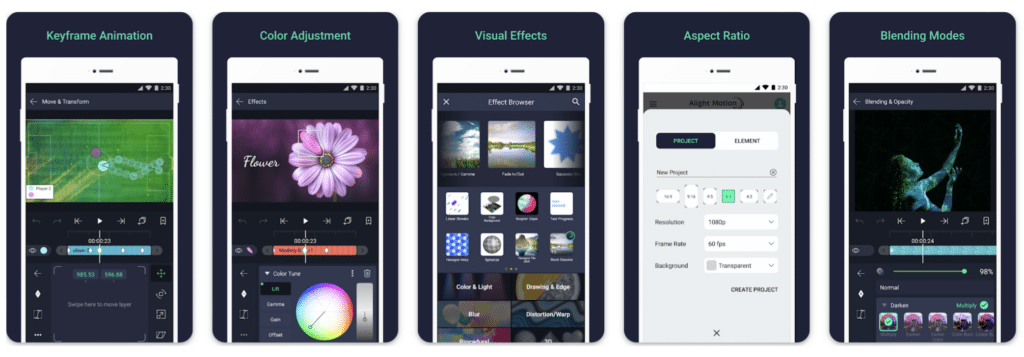
Alight Motion is a motion design app, offering users access to professional-grade animation, motion graphics, visual effects, video editing, and more—all at their fingertips! With the ability to add multiple layers of graphics, video, and audio, Alight Motion empowers users to unleash their creativity like never before. Featuring vector and bitmap support, users can edit vector graphics directly on their phones, while over 160 basic effect building blocks allow for the creation of sophisticated visual effects. Keyframe animation is available for all settings, allowing for seamless motion transitions, and users can link parent and child layers to rig character joints effortlessly.
Additionally, features like cameras with panning, zooming, and focus blur, as well as the ability to group layers, create masks, and adjust colors, provide users with unparalleled flexibility and control over their projects. With animation easing options, velocity-based motion blur, and support for exporting MP4 videos, GIF animations, PNG sequences, and stills, Alight Motion is the ultimate tool for bringing ideas to life. Plus, users can easily share project packages with others, take advantage of solid color and gradient fill effects, add effects to borders, shadows, and strokes, and incorporate custom fonts for text. With convenient features like bookmarking, layer copying, and style pasting, Alight Motion streamlines the creative process, allowing users to save time and effortlessly bring their visions to fruition.
Also Read: The Best Video Merger Apps
Draw Cartoons 2
Price: Free/In-App Purchase: Up to $9.99
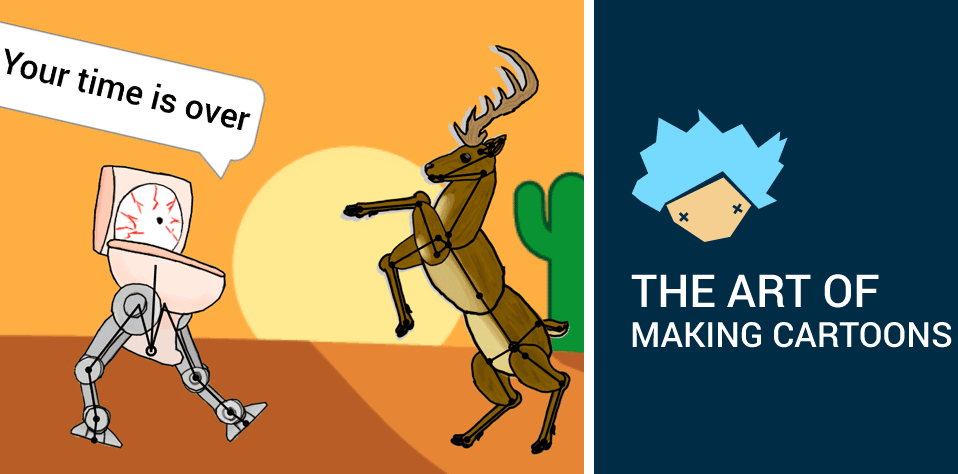
Draw Cartoons 2 is a powerful yet user-friendly animation app that allows Android users to create smooth and engaging animations without requiring advanced technical skills. Unlike traditional animation tools that demand frame-by-frame drawing, this app simplifies the process with a unique skeletal animation system. Users can design characters from scratch or choose from a vast library of pre-made models, making it easy for both beginners and experienced animators to jump into the creative process. The app enables smooth movements by allowing users to manipulate character joints, ensuring fluid transitions between frames.
Additionally, Draw Cartoons 2 includes a built-in editor that lets users add voiceovers, background music, and sound effects, transforming simple animations into fully polished videos. The intuitive interface ensures that even those with no prior animation experience can quickly grasp the mechanics and start animating within minutes. Exporting completed projects is seamless, with multiple formats available for sharing animations across social media or saving them for future edits.
Draw Cartoons 2 on Google Play
Stop Motion Studio
Price: Free/In-App Purchase: Up to $5.99
Stop Motion Studio is a fantastic movie-making and editing app with many functional features and is among the best animation apps for Android. The app comes with an easy-to-use interface and can be used by anyone. Stop Motion Studio has overlay mode, animation guides, and interactive timelines that show the difference between frames. Users can arrange frames in any position. Stop Motion Studio provides users with many features such as different foregrounds, backgrounds, aspect ratios, filters, and fade effects.
In addition, Stop Motion Studio has a built-in layer-based image editor feature. Users can access many features such as adding facial expressions to shapes, retouching images, sketching, painting, deleting unwanted objects, adding text, and adding speech bubbles with the app.
Stop Motion Studio on Google Play
Also Read: The Best GIF Maker Apps
Animation Desk–Cartoon & GIF
Price: Free/In-App Purchase: Up to $59.99
Animation Desk–Cartoon & GIF is an app that will be enjoyed by animators of all levels, whether professional or amateur. The app has unique, versatile tools that make it easy to create frame-by-frame animation. Users will be able to put their dream cartoon heroes into reality with Animation Desk. Users can create and draw storyboards in Animation Desk.
Moreover, Animation Desk’s animation generator includes onion peel, frame viewer/frame timeline, copy and paste tool, and layers. The app provides drawing tools and features such as brushes, erasers, color palettes, canvas rotation, and zoom in and out.
Animation Desk–Cartoon & GIF on Google Play
Renderforest
Price: Free/In-App Purchase: Up to $179.99
Renderforest is a wonderful app for making professional-looking videos and is among the best animation apps for Android. The app has a text animation generator feature, and users can create kinetic typography with Renderforest. The app has neon, abstract, glitchy, flickering, colorful, minimal, and many more typography styles. Renderforest has more than 130 music tracks for videos, and users can upload their tracks. Users can preview and export videos in HD quality with Renderforest.
Also Read: The Best Meme Maker Apps for Android and iPhone
Toontastic 3D
Price: Free
Toontastic 3D is a successful app that allows you to draw and animate legendary cartoons and deserves to be among the best animation apps for Android. eveloped by Google, this app is designed for users of all ages, making it particularly appealing to kids, educators, and budding animators who want to craft engaging animated stories without complex tools. One of its standout features is the drag-and-drop storytelling system, which allows users to create their own characters, design vibrant settings, and animate scenes with ease. Instead of relying on traditional frame-by-frame animation, Toontastic 3D enables users to move characters in real time while narrating their stories, making the process feel natural and dynamic.
he app also includes a variety of customizable 3D models and settings, but users can take creativity even further by drawing and designing their own characters and environments. With a built-in voice recording feature, creators can add dialogues, sound effects, and background music to enhance their stories. The three-act structure (beginning, middle, and end) helps users craft well-organized narratives, making the app a fantastic educational tool for developing storytelling skills.
FlipaClip: Create 2D Animation
Price: Free/In-App Purchase: Up to $29.99
FlipaClip: Create 2D Animation is a unique animation app that comes with practical and handy features. Users will have access to brushes, rulers, lasso, erasers, and more to draw funny characters with the app. FlipaClip supports Samsung S Pen and SonarPen and offers the ability to paint on custom canvas sizes. Users can enhance their art with FlipaClip’s blending mode and make up to three layers of free art.
Also, FlipaClip allows the creation of videos with music and sound effects and allows the free use of up to six audio tracks. Users can add audio recordings to their animations and import low-cost audio files.
FlipaClip: Create 2D Animation on Google Play
Also Read: The Best Graphic Design Apps for Android
Picsart Animator: GIF & Video
Price: Free/In-App Purchase: Up to $9.99
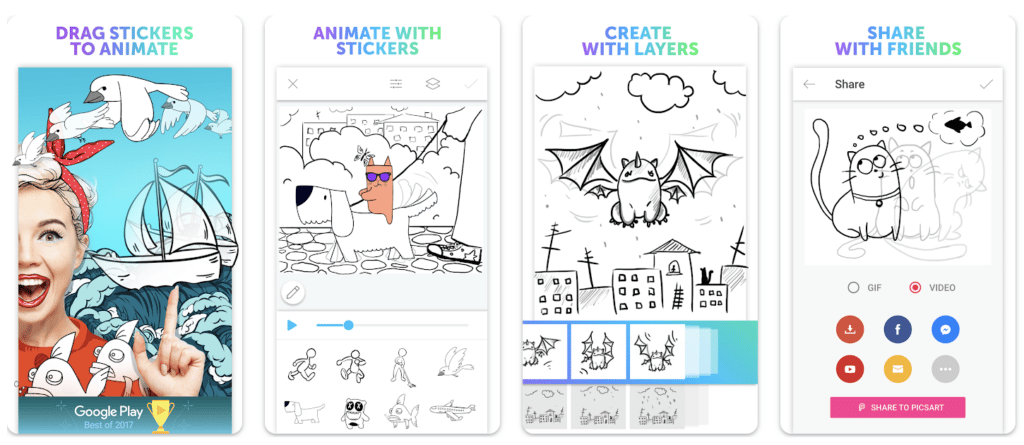
Picsart Animator: GIF & Video is an animation creator app with maximum functionality and one of the best animation apps for Android. The app allows making animated GIFs, crazy characters, and cartoon videos. Users can navigate comfortably between frames with the animation timeline in the app. Picsart Animator offers animated stickers, customized gestures, frame duplication, frame insertion, frame deletion, advanced drawing tools, multiple layers, and more. Animators can draw frame-by-frame animations and manage animation length and speed. Also, the app is totally free and does not contain ads.
Picsart Animator: GIF & Video on Google Play
Also Read: The Best Slow Motion Apps
Stick Nodes
Price: Free
Stick Nodes is a dynamic stickman animator app, drawing inspiration from the renowned Pivot stickfigure animator. It empowers users to unleash their creativity by crafting their own stickfigure-based movies and seamlessly exporting them as animated GIFs and MP4 videos. Renowned among young animators, Stick Nodes boasts an array of features designed to enhance the animation process. Users can import and animate images, benefiting from automatic customizable frame-tweening to ensure smooth animations. With a user-friendly camera function akin to the “v-cam” in Flash, users can effortlessly pan, zoom, and rotate around the scene, adding depth to their creations. The inclusion of movieclips facilitates the creation and reuse of animation objects within projects, while a vast array of shapes, colors, gradients, and textfields enable users to bring their stickfigures to life with ease.
Sound effects, filters, and the ability to join stickfigures together further elevate the animation experience, allowing users to simulate holding or wearing objects seamlessly. With a thriving community and over 30,000 stickfigures available for download, Stick Nodes offers endless possibilities for animation enthusiasts. Whether exporting to GIF or MP4, users can effortlessly share their creations online, while compatibility with pre-3.0 Pivot stickfigure files ensures seamless integration with existing projects. From saving and sharing projects to utilizing typical animation features like undo/redo and onion-skin, Stick Nodes provides a comprehensive toolkit for animators of all levels. (Please note, certain features such as sounds, filters, and MP4-export are exclusive to the Pro version.)




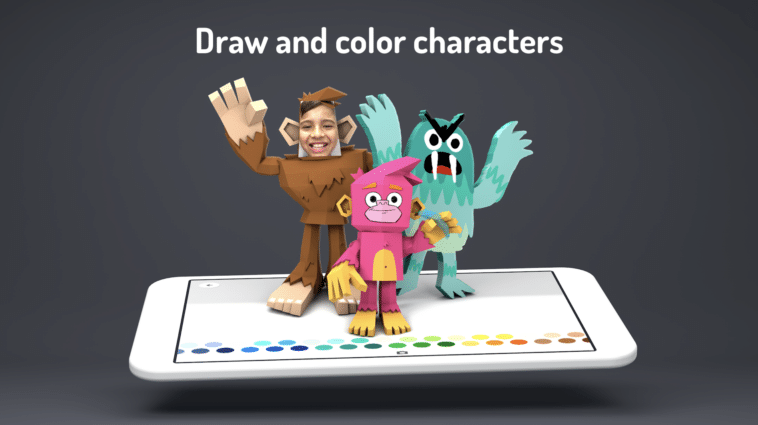
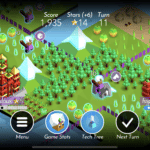
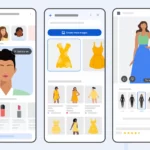
Comments
Loading…