Teleprompters can be a lifesaver for both video creators and those who need to speak in public. However, it is not always possible for everyone to buy a teleprompter by spending money. Thankfully, there are mobile applications on Google Play that will meet our needs in the comfort of our mobile phones, as in almost every other subject.
In this list, we’ve brought together the best teleprompter apps for Android that will allow you to speak fluently while recording video or in front of the cameras.
The Best Teleprompter Apps for Android
- Elegant Teleprompter
- BIGVU Teleprompter
- Teleprompter for Video
- Nano Teleprompter
- Old Simple Teleprompter
- Teleprompter with Video Audio
Elegant Teleprompter
Price: Free
With multiple customization options like text mirroring, importing text files from built-in storage, and changing scroll speed, size, and line spacing, Elegant Teleprompter is one of the best teleprompter apps for Android. One of the best features of the app is that it has a “Floating Window” option that lets you use any other app at the same time. You can opt for the Pro version of the app to unlock more features and get rid of ads.
Elegant Teleprompter on Google Play
BIGVU Teleprompter
Price: Free
If you are looking for a highly-rated teleprompter app for your Android device then you should consider giving BIGVU a go. It allows you to add automatic captions, edit captions, replace the green screen with any of your favorite backgrounds, and much more. It is a one-stop shop for all your vlogging needs. The app review section also highlights good customer service.
BIGVU Teleprompter on Google Play
Also Read: The Best Camera Apps for Android
Teleprompter for Video
Price: Free
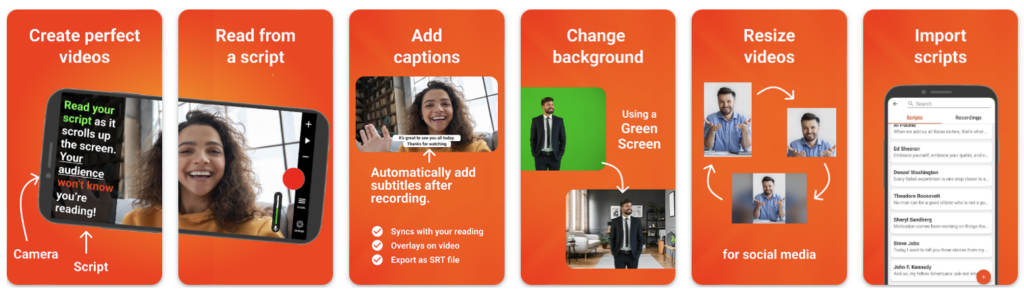
Teleprompter for Video transforms your smartphone into a powerful teleprompter, allowing you to read your script while maintaining direct eye contact with the camera. With its adjustable scrolling speed, text size, and mirror mode, Teleprompter for Video offers unparalleled customization to suit various recording environments and personal preferences. The intuitive interface ensures that even beginners can seamlessly integrate their scripts into their video production process. Additionally, the app supports importing scripts from multiple sources, making it versatile for a wide range of projects, from vlogs and presentations to instructional videos. Its compatibility with external microphones and Bluetooth remotes further enhances its functionality, ensuring high-quality audio and ease of use.
Telepromter for Video on Google Play
Nano Teleprompter
Price: $3.99
Nano Teleprompter is very similar to Oratory in that any camera app displays a floating widget with floating text above it. One of the interesting features of Nano Teleprompter is that instead of importing text files and scripts, you can import and sync all your files from Google Drive, just drag and drop your files from your PC, or write them directly in the browser, and they will be imported automatically to the teleprompter. Nano Teleprompter also supports gesture controls so you can easily change text size, widget size, and widget placement.
Nano Teleprompter on Google Play
Also Read: The Best Video Editing Apps for Android
Old Simple Teleprompter
Price: Free
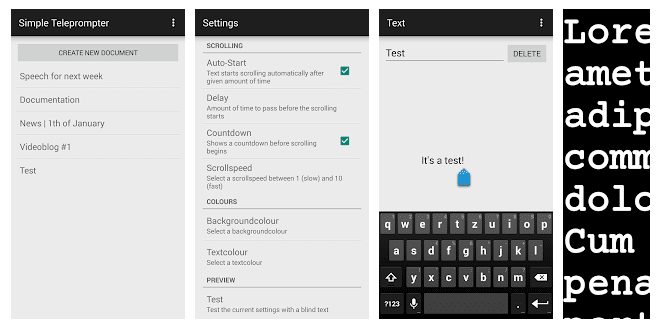
True to its name, Simple Teleprompter is a simple, minimal, and straightforward free app with all the essential features you’ll ever need. On the home screen, you can type or import text and tap the start button to scroll the text. You can set a countdown for the teleprompter as needed and customize other things like scroll speed, background color, and text color.
Simple Teleprompter on Google Play
Teleprompter with Video Audio
Price: Free
Teleprompter with Video Audio is a standout Android app designed to streamline the video creation process by offering robust teleprompting capabilities coupled with advanced audio-visual integration. This app allows users to effortlessly deliver scripts with precision and clarity, using features like adjustable scrolling speed, text size, and customizable text colors for optimal readability. It supports both landscape and portrait orientations, catering to diverse recording setups. The unique feature of overlaying video and audio recording directly within the teleprompter interface enables seamless synchronization of speech with visuals, ensuring a polished and professional output. Teleprompter with Video Audio also supports script editing on the fly, making it ideal for live presentations or spontaneous video recordings.
Teleprompter with Video Audio on Google Play







Comments
Loading…