In today’s fast-paced world, capturing high-quality videos on our smartphones has become an essential part of our daily lives. Whether you’re a content creator, vlogger, or simply love recording precious moments, having the right video recording app can make a significant difference. Fortunately, the Google Play Store is brimming with a plethora of options, each offering unique features to cater to your needs. In this review, we covered the top-rated and most reliable video recording apps for Android, designed to help you unleash your creativity and capture memorable videos effortlessly. Without further ado, here are the best video recording apps for Android!
Open Camera
Price: Free

Developed as an open-source project, Open Camera provides users with a high degree of control over their video recording settings, making it a popular choice for those seeking customization and advanced functionality. Apart from supporting various resolutions and aspect ratios, it provides useful features like remote control, auto-stabilization, and configurable volume keys. The app’s clean interface ensures a seamless user experience. Moreover, Open Camera allows you to adjust video bitrates and codecs, giving you flexibility in choosing the video quality based on your requirements. Additionally, Open Camera includes advanced functionalities like audio monitoring, which is crucial for ensuring optimal sound quality during video shoots, and the ability to capture time-lapse and slow-motion footage.
ProCam X
Price: $4.99

ProCam X is a powerful video recording app that caters to photography enthusiasts as well and ranks among the best video recording apps for Android. Alongside its robust photography features, it offers exceptional video recording capabilities. The app boasts advanced video settings, including adjustable frame rates, resolutions, and bitrates. ProCam X also supports external microphones, enabling you to achieve professional-level audio quality. Whether you’re shooting travel videos or capturing sports events, ProCam X provides the tools you need.
Also Read: 4K Video Editing Apps for Android
KineMaster
Price: Free/In-App Purchase: Up to $49.99
KineMaster is a versatile video recording and editing app that offers a user-friendly interface combined with powerful editing tools. It supports multiple video layers, allowing you to add text, overlays, and animations to your recordings, and stands out among the best video recording apps for Android. With precise trimming and frame-by-frame editing, the app allows users to create seamless videos. KineMaster also provides real-time audio and video effects, making it perfect for social media content creators. .
Cinema FV-5 Lite
Price: Free
Cinema FV-5 Lite is a lightweight version of the popular Cinema FV-5 app, ideal for videographers seeking manual control over their recordings. The app offers adjustable focus, exposure, and ISO settings, giving you complete creative control, and it is considered one of the best video recording apps for Android. With features like grid overlays and stabilization options, Cinema FV-5 Lite enhances your video composition. Whether you’re a beginner or an experienced filmmaker, this app is worth exploring.
Cinema FV-5 Lite on Google Play
Also Read: The Best Video Merger Apps
Screen Recorder Video Recorder
Price: Free/In-App Purchase: Up to $119.99
Screen Recorder Video Recorder is a versatile Android app that serves as a stable screen recorder, game recorder, and video saver. Offering seamless recording with customizable settings, users can effortlessly capture tutorials, gameplay, and live shows in high quality. The app also shines as a powerful video and photo editor, boasting trendy filters, cute stickers, and licensed music. With features like reverse, trim, and speed control, editing becomes a breeze. The magic brush tool allows for doodling, while blur and mosaic features enhance customization. Sharing clips is easy, making it an excellent choice for content creators and users seeking a comprehensive and user-friendly recording and editing experience.
Screen Recorder Video Recorder on Google Play
Adobe Premiere Rush: Edit Video
Price: Free/In-App Purchase: Up to $34.99
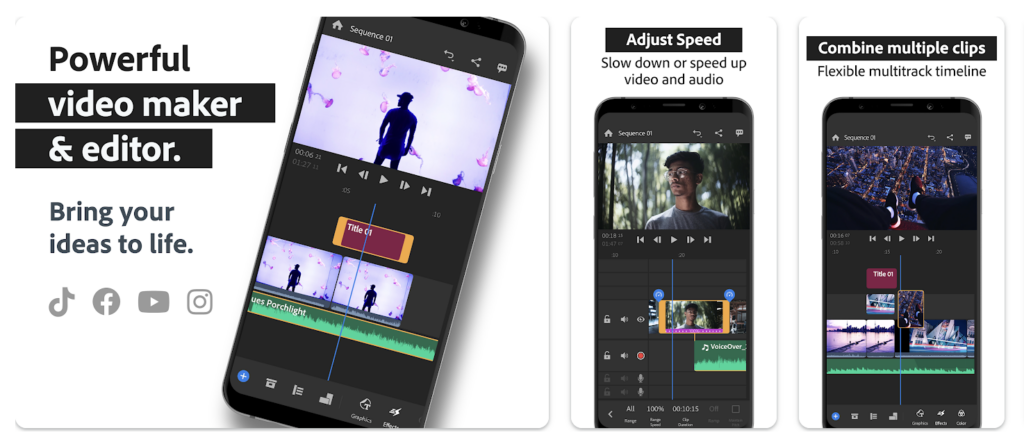
Adobe Premiere Rush: Video is a dynamic and feature-packed video recording and editing app for Android devices, designed to cater to both aspiring creators and seasoned professionals who seek powerful tools on the go. As part of Adobe’s suite of creative applications, Premiere Rush offers a comprehensive range of functionalities that blend recording, editing, and sharing capabilities into one streamlined platform. The app supports high-quality video capture with various resolution and frame rate options, allowing users to record videos in crisp detail. Its editing suite is robust yet user-friendly, featuring a range of tools for trimming, cutting, and merging clips, as well as advanced color correction, audio adjustments, and the application of professional-grade transitions and effects. Premiere Rush’s integration with Adobe Creative Cloud ensures seamless synchronization with other Adobe apps, facilitating a cohesive workflow for users who leverage multiple Adobe tools. The app also excels in its ability to create polished content quickly, thanks to its pre-designed templates and intuitive drag-and-drop interface, which simplifies the process of assembling videos with a professional finish. Users can easily add titles, adjust audio levels, and apply custom graphics, making it a versatile solution for creating engaging video content for social media, presentations, or personal projects.
Adobe Premiere Rush: Edit Video on Google Play
Also Read: The Best Apps to Speed Up Video
LumaFusion: Pro Video Editing
Price: $29.99/In-App Purchase: Up to $69.99
LumaFusion: Pro Video Editing is a premier video recording and editing app for Android devices, renowned for its professional-grade features and extensive versatility that cater to both amateur filmmakers and seasoned video editors. As a mobile counterpart to professional desktop editing software, LumaFusion offers a rich set of tools that rival those found in high-end editing suites. The app supports multi-track video editing, allowing users to overlay multiple video and audio tracks seamlessly, which is essential for creating complex and dynamic content. Its intuitive interface features a magnetic timeline and a range of advanced editing tools, including precise keyframe control, color correction, and high-resolution effects, enabling users to achieve a cinematic quality in their videos. LumaFusion also excels in its flexibility, offering support for a wide array of video formats and resolutions, including 4K, and the ability to export in various high-quality formats suitable for different platforms. Additionally, the app includes robust audio editing capabilities, with tools for adjusting levels, adding effects, and syncing sound to video with precision. Users benefit from its powerful organizational features, such as media libraries and project management tools, which streamline the workflow and enhance productivity. Whether you’re a beginner or an experienced editor, LumaFusion provides a seamless and intuitive editing experience and stans out among the best video recording apps for Android.
LumaFusion: Pro Video Editing on Google Play
Screen Recorder – AZ Recorder
Price: Free/In-App Purchase: Up to $11.99
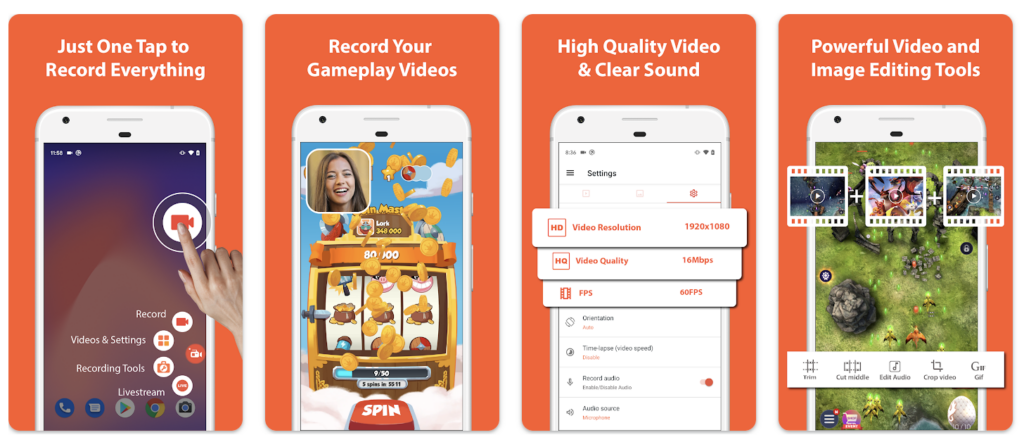
Screen Recorder: AZ Recorder is a screen recording app that stands out with its superior flexibility and features. The app boasts a user-friendly interface, making it effortless to create high-quality screen videos, and it deserves to be one of the best video recording apps for Android. With options for recording with or without audio, capturing internal sound, and using a floating face cam window, users can personalize their recordings. The app’s video editing features facilitate trimming, merging, and adding background music or subtitles. Also, AZ Recorder enables live streaming on YouTube or Facebook.
Screen Recorder – AZ Recorder on Google Play







Comments
Loading…