As the lines between work and private life are blurring more and more each day, time management has become a very important skill for individuals. For this reason, it is necessary to get help from phones, which have become indispensable in our lives, whether for work or to organize your private life.
Time management apps are one of the best ways to manage time instead of wasting time using our phones. In this article, we have brought together the best time management apps that will help you organize your work and private life and use your time more efficiently.
The Best Time Management Apps
Let’s take a look at the best time management apps to help you plan your day better and be more productive.
RescueTime
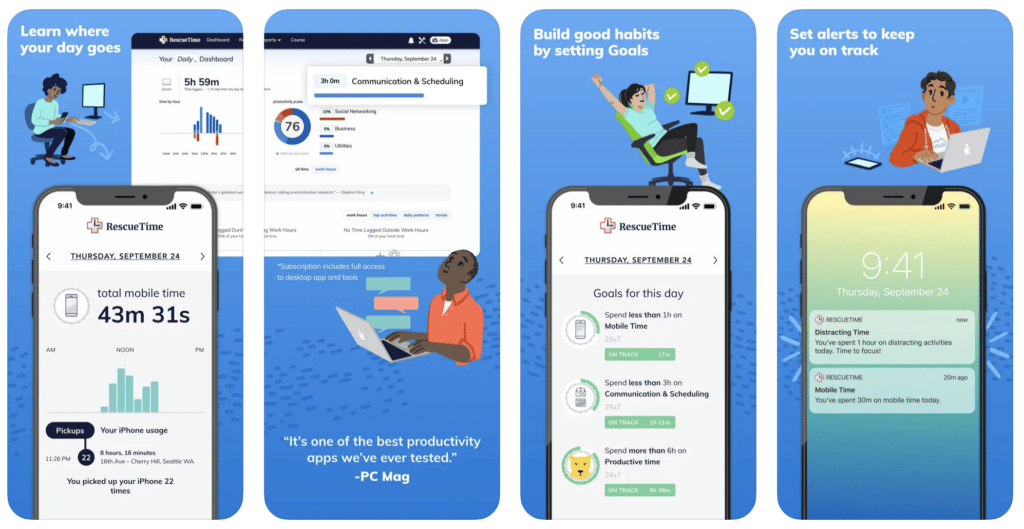
RescueTime’s function is to distract you from distracting habits and enable you to acquire more useful habits. RescueTime, a free productivity app, runs in the background of your mobile device or computer. As long as it is running, it keeps track of which apps and web pages you spend time on. At the end of a certain period of time, you can see how productive the time you spend on the Internet or mobile is, with numbers. If you want to manage your time better by reducing your screen time, you should give RescueTime a chance.
Key Features:
- Automated Time Tracking: Seamlessly records your computer and mobile activities to provide an accurate overview of how your time is spent without manual input.
- Detailed Reports and Insights: Offers comprehensive reports that break down how much time you spend on different applications and websites, helping you identify productivity patterns and distractions.
- Customizable Goals and Alerts: Allows you to set specific goals for productive activities and receive alerts when you exceed or fall short of these targets, keeping you on track.
- Focus and Distraction Management: Provides tools to block distracting websites or applications during designated focus periods, enhancing your ability to concentrate on important tasks.
- Time-Based Categorization: Automatically categorizes activities into productivity levels (productive, neutral, or distracting) to help you understand your work habits and make adjustments.
- Daily and Weekly Summaries: Delivers daily and weekly summaries of your time usage, offering insights into your productivity trends and helping you evaluate your progress over time.
- Cross-Platform Synchronization: Syncs data across multiple devices, ensuring that your time tracking remains consistent whether you’re using your computer, tablet, or smartphone.
- Integration with Other Tools: Integrates with popular productivity tools and calendars, enabling a seamless workflow and enhancing your overall time management strategy.
Freedom
One of the most important reasons why we are not able to finish many of the works we have started on time is the technological devices we use, such as phones and tablets. Freedom, one of the best time management apps, is a pretty good productivity app that lets you focus by simultaneously blocking distractions like websites and apps across all devices. The app, which has no device limit, says it saves an average user about 2.5 hours a day.
Key Features:
- Customizable Block Lists: Create tailored block lists to restrict access to specific apps, websites, or categories, helping you eliminate distractions and maintain focus.
- Scheduled Blocking Sessions: Set up blocking schedules to automatically restrict access during designated times, such as work hours or study sessions, to enhance productivity.
- Real-Time Blocking: Instantly block distractions with a single tap, allowing you to quickly regain control over your screen time when you need to focus.
- Cross-Platform Support: Syncs across multiple devices, including computers, smartphones, and tablets, ensuring consistent control over your digital habits regardless of the device you use.
- Session Analytics: Provides detailed reports and insights on your screen time usage, helping you understand your habits and make informed decisions about managing your time.
- Focus Mode: Offers a specialized mode designed to minimize interruptions by blocking distracting content and notifications while you work or study.
- Customizable Breaks: Schedule regular breaks within your blocking sessions to prevent burnout and maintain a healthy balance between focused work and relaxation.
- Whitelist Feature: Allows you to create exceptions for essential apps or websites, ensuring that critical tasks or communications are not interrupted by blocking sessions.
- Productivity Tracking: Monitors your productivity levels and provides feedback on how well you are adhering to your screen time goals, helping you stay motivated and accountable.
To-Do List Apps
One of the conditions of good time management is knowing what to do with the available time. It is also much easier to manage possible surprises if you know as much as possible what awaits you that day when you wake up in the morning. At this point, using a successful to-do list app makes your life quite easy. You can find the best to-do list apps for iPhone and Android devices in the lists below.
The Best To Do List Apps for Android
The Best To Do List Apps for iPhone
Toggl Track – Time Tracking
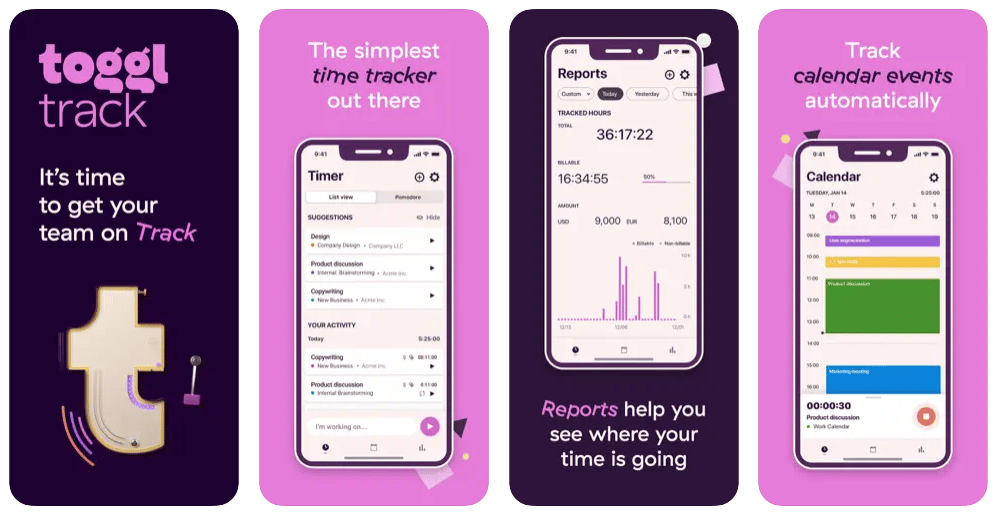
Toggl’s time tracking app, which includes many features such as a Pomodoro timer to help you focus, reports to help you understand how you spend your day, synchronization with all devices, and calendar integration, is one of the best time management apps for both Android and iPhone users.
Key Features:
- Effortless Time Tracking: Allows users to easily start and stop timers or manually log time entries, providing flexibility to track time accurately for various tasks and projects.
- Detailed Reporting: Generates comprehensive reports with visual charts and graphs, helping users analyze time usage, track productivity trends, and assess project progress.
- Project and Task Management: Enables users to categorize time entries by projects and tasks, facilitating better organization and detailed tracking of work activities.
- Client and Team Collaboration: Offers features for managing multiple clients and team members, including time tracking, project assignment, and performance monitoring.
- Integration with Other Tools: Integrates seamlessly with popular apps and platforms such as Google Calendar, Slack, and Asana, streamlining workflow and enhancing productivity.
- Customizable Alerts and Notifications: Provides reminders and alerts for tracking time, ensuring you stay on top of your work and maintain accurate records.
- Cross-Platform Accessibility: Syncs data across various devices and operating systems, including desktop and mobile platforms, ensuring consistent time tracking and accessibility.
- Billable Hours Tracking: Includes functionality to track billable hours and generate invoices, which is especially useful for freelancers and businesses managing client work.
- Advanced Analytics and Insights: Offers in-depth analytics to identify patterns in time usage, optimize productivity, and make informed decisions about time management.
Habit Tracker Apps
If you don’t want your day to consist of work and you intend to devote time to developing a habit, habit tracker apps are one of the most effective ways to make sure you have time for this in your current busyness. Using these apps, you can track how much time you spend on what you want to make a habit of, and you can remember to spend time during the day with smart reminders.
Sleep Cycle
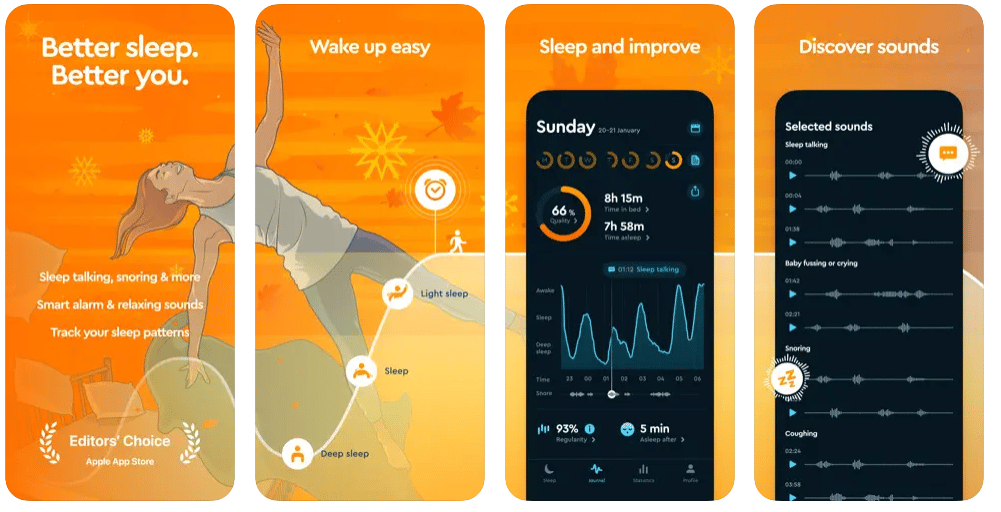
There is no doubt that there is a connection between the time you spend asleep, your energy when you wake up, and effective time management. Improving your sleep quality will greatly increase your productivity. At this point, a smart sleep tracker app can give you what you want. Sleep Cycle is one of them.
Sleep Cycle, one of the best sleep tracker apps, wakes you up at the most ideal time according to your sleep phase and shares detailed analysis about your sleep.
Key Features:
- Smart Alarm Clock: Uses advanced algorithms to analyze your sleep patterns and wake you up during the lightest sleep phase, ensuring a more refreshed and energizing start to your day.
- Sleep Tracking and Analysis: Monitors your sleep quality, duration, and sleep stages with detailed charts and insights, helping you understand and improve your sleep patterns.
- Personalized Sleep Insights: Provides customized recommendations based on your sleep data, helping you make adjustments to enhance sleep quality and overall well-being.
- Sleep Statistics and Trends: Offers comprehensive statistics and historical data, allowing you to track long-term sleep trends and identify factors affecting your sleep.
- Gentle Wake-Up Options: Features a range of soothing wake-up sounds and vibrations, designed to wake you up gently and reduce morning grogginess.
- Bedtime Coaching: Includes a sleep aid feature with guided sleep meditations and relaxation techniques to help you fall asleep faster and improve sleep quality.
- Sleep Diary and Journal: Allows you to log factors that may impact your sleep, such as diet, exercise, and stress levels, to identify patterns and make informed changes.
- Integration with Other Apps: Syncs with health and fitness apps, such as Apple Health and Google Fit, to provide a comprehensive view of your overall health and well-being.
- Cloud Sync and Backup: Ensures your sleep data is securely backed up and accessible across multiple devices, so you can track your sleep patterns anytime, anywhere.







Comments
Loading…