If you love taking photos, are interested in photo editing, and enjoy adding your art to photos, you are at the right place! We’ve reviewed and listed many magnificent, handy, and preferred apps where you can expose, crop, edit, add effects, and more. If you’re curious, keep reading! Here are the best photo editing apps for iPhone!
The Best Photo Editing Apps for iPhone
In the era of smartphone photography, the iPhone stands as a beacon of innovation, capturing moments with unparalleled clarity. Elevating the photography game further are the myriad of photo editing apps available on the App Store, transforming ordinary snapshots into masterpieces. This comprehensive guide explores the very best iPhone photo editing apps, each contributing its unique flair to the creative arsenal of both amateur and professional photographers.
Snapseed
Price: Free
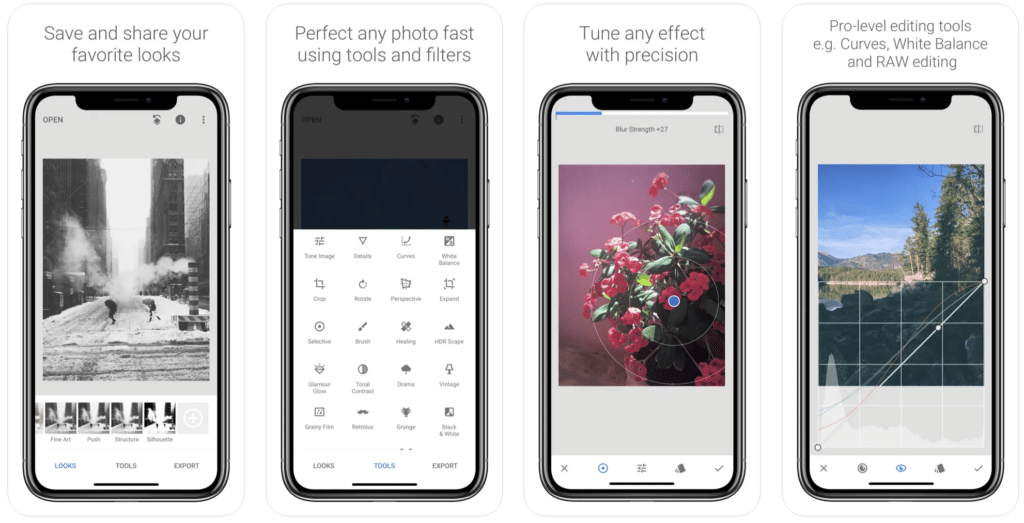
Developed by Google, Snapseed is a professional photo editor and is among the best photo editing apps for iPhone. The app comes with 29 tools and filters like structure, HDR, perspective, and brush. Users will access tips about photography in Snapseed and can use the app in dark theme mode.
In addition, the App provides many features such as various adjustable frames, black and white effects, color film photo style reflecting 50s-70s, and Retrolux for retro style. Users can hide skin imperfections in the photo by making facial enhancements with Snapseed.
VSCO
Price: Free/In-App Purchase: Up to $29.99
VSCO stands prominently among the best photo editing apps for iPhone, captivating photographers with its unparalleled blend of aesthetic excellence and powerful editing capabilities. Renowned for its vast collection of meticulously crafted filters, VSCO allows users to infuse their photos with a distinct and visually appealing style. Beyond its impressive array of presets, the app offers advanced editing tools, empowering photographers to fine-tune every aspect of their images. The sleek and minimalist interface enhances the overall editing experience, providing an intuitive platform that seamlessly integrates creativity with functionality.
VSCO is more than just an editing tool; it cultivates a vibrant community of photographers, fostering inspiration and artistic exchange. Its commitment to simplicity, artistic expression, and a user-friendly environment cements VSCO as an essential companion for iPhone photographers seeking to elevate their images to new heights of visual storytelling.
Also Read: The Best Alternatives to Photoshop for Photo Editing
Canva
Price: Free/In-App Purchase: Up to $119.99
Beyond its origins as a graphic design tool, Canva’s mobile app offers an extensive suite of photo editing features that cater to both novices and seasoned designers. With a user-friendly interface, Canva allows iPhone users to effortlessly enhance their photos with a wide range of filters, effects, and customizable elements. The app’s intuitive drag-and-drop functionality, combined with a vast library of templates, enables users to create professional-looking graphics with ease.
Canva goes beyond traditional photo editing, empowering users to design social media posts, presentations, and marketing materials directly from their iPhones. Its collaborative features and cloud-based storage ensure seamless access and sharing across devices. Whether you’re an aspiring social media influencer, a business owner, or a creative enthusiast, Canva stands out for its versatility, making it an indispensable tool for anyone looking to transform their iPhone photos into visually stunning works of art.
TouchRetouch
Price: $3.99
TouchRetouch is an app that helps you make photos unique, and the app is one of the best photo editing apps for iPhone with its features. The app does not request personal information and has no ads, in-app purchases, or subscriptions. Users can edit photos anytime, anywhere with the app because the app is straightforward.
Moreover, TouchRetouch has an automatic object removal algorithm that works well. Users can remove many objects from the photo, such as unwanted signs, people, garbage, cables, power lines, and lamps with the app. TouchRetouch offers the opportunity to remove acne, skin spots, and wrinkles for portraits and close-ups.
Also Read: The Best Video Editing Apps for iPhone
Adobe Lightroom
Price: Free/In-App Purchase: Up to $49.99
Adobe Lightroom stands as an unequivocal powerhouse among photo editing apps for iPhone, setting the standard for professional-grade editing on mobile devices. Developed by Adobe, a pioneer in creative software, Lightroom offers a comprehensive suite of tools tailored for both casual photographers and seasoned professionals. Its robust features include RAW editing capabilities, enabling users to extract the maximum detail and quality from their photos.
The app’s intuitive interface seamlessly integrates advanced editing options, such as gradient filters, color correction, and intricate presets, providing unparalleled control over the editing process. Synced seamlessly with its desktop counterpart, Lightroom Mobile ensures a fluid workflow, allowing users to start edits on their iPhones and continue seamlessly on other devices. The cloud-based storage facilitates easy access to an extensive library of images, making organization and collaboration effortlessly efficient.
Adobe Lightroom’s commitment to delivering a seamless, professional, and user-friendly experience solidifies its place as one of the best photo editing apps for iPhone users who demand precision and creativity in their mobile photography endeavors.
Adobe Lightroom on the App Store
Picsart
Price: Free/In-App Purchase: Up to $61.99
PicsArt has rightfully earned its reputation as one of the best photo editing apps for iPhone, captivating a diverse community of creative enthusiasts with its extensive array of features and user-friendly interface. Offering more than traditional editing tools, PicsArt is a comprehensive creative platform that empowers users to go beyond basic enhancements.
With a robust set of filters, customizable stickers, and an expansive library of overlays, PicsArt encourages users to unleash their imagination and transform their photos into unique visual narratives. Its collage-making capabilities and advanced editing tools cater to a wide range of artistic expressions, from playful creations to sophisticated designs.
Additionally, the app fosters a vibrant community where users can share their work, participate in challenges, and draw inspiration from a global network of creative minds. PicsArt’s commitment to versatility, accessibility, and fostering a creative community makes it an indispensable tool for iPhone users looking to elevate their photo editing and creative endeavors.
Also Read: The Best Camera Apps for iPhone
Darkroom: Photo & Video Editor
Price: Free/In-App Purchase: Up to $74.99
Darkroom: Photo & Video Editor offers a seamless blend of sophisticated editing tools and a sleek, user-friendly interface. Developed by Bergen Co., Darkroom provides a comprehensive suite of features that cater to both casual photographers and professionals alike. Its non-destructive editing workflow allows users to experiment with various adjustments without compromising the original image quality. The app’s intuitive design facilitates easy navigation through a myriad of advanced tools, including curves, selective color, and gradient filters, empowering users to achieve precise and nuanced edits.
Darkroom’s real-time editing capabilities, coupled with its versatile color grading options, make it an ideal choice for those seeking a polished and professional touch to their iPhone photography. With the added convenience of seamlessly integrating with iCloud and supporting batch editing, Darkroom ensures efficiency and accessibility, earning its reputation as an essential tool in the arsenal of iPhone photo editors.
Darkroom: Photo & Video Editor on the App Store
Afterlight
Price: Free/In-App Purchase: Up to $35.99

Afterlight is a complete and functional app that is especially mobile-friendly and deserves to be among the best photo editing apps for iPhone. The app has more than 130 excellent filters made by photographers, and new filters are added all the time. Users can access sensitivity, clarity, selective tone, curves, overlays, and 20+ advanced tools with Afterlight.
Furthermore, Afterlight has more than 60 textures such as light leaks, natural dust textures, and color shifting. Users can use stylish frames and borders in the app to beautify their photos. Also, the app comes with over 120 popular fonts and over 150 original designs.
—
The world of iPhone photo editing apps is a vibrant and diverse landscape, offering tools and features to suit every photographer’s style and preference. Whether you’re a casual snapper or a professional shutterbug, these apps provide the means to transform your iPhone captures into works of art. Explore, experiment, and let your creativity flourish with the best photo editing apps for iPhone, turning each snapshot into a masterpiece that reflects your unique vision and style.







Comments
Loading…