Near Field Communication (NFC) technology has rapidly evolved from a futuristic concept to a ubiquitous feature in our daily lives, transforming how we interact with our digital and physical environments. On Android devices, NFC offers a wealth of possibilities beyond just contactless payments; it enables a range of functionalities that streamline our interactions with technology. From managing digital transactions and automating tasks to enhancing communication and securing data, NFC apps are pivotal in harnessing the full potential of this technology. As NFC becomes increasingly integral to the Android ecosystem, the demand for versatile and powerful NFC apps continues to rise.
This article delves into the best NFC apps for Android, spotlighting those that stand out for their innovative use of NFC technology to enhance user experience. NFC apps leverage the ability of devices to communicate over short distances, making processes more intuitive and efficient. For instance, NFC payment apps have revolutionized financial transactions, allowing users to pay with a simple tap of their phones. Similarly, NFC-enabled task automation apps offer a way to trigger specific actions, such as changing settings or launching apps, by simply tapping a tag. Moreover, NFC apps designed for information sharing and digital content management provide new avenues for interacting with and sharing data seamlessly.
In the realm of NFC applications, the diversity of use cases reflects the technology’s adaptability and potential. Whether you’re looking to secure your device with NFC-based authentication, simplify your daily routines through automation, or manage your digital identity, there’s an NFC app tailored to meet your needs. This comprehensive guide will explore these top NFC apps, outlining their key features, benefits, and practical applications. By understanding the capabilities of these apps, you can make informed choices about integrating NFC into your Android experience, enhancing both convenience and functionality in your digital life.
NFC Reader Writer – NFC Tools
Price: Free/In-App Purchase: Up to $7.99
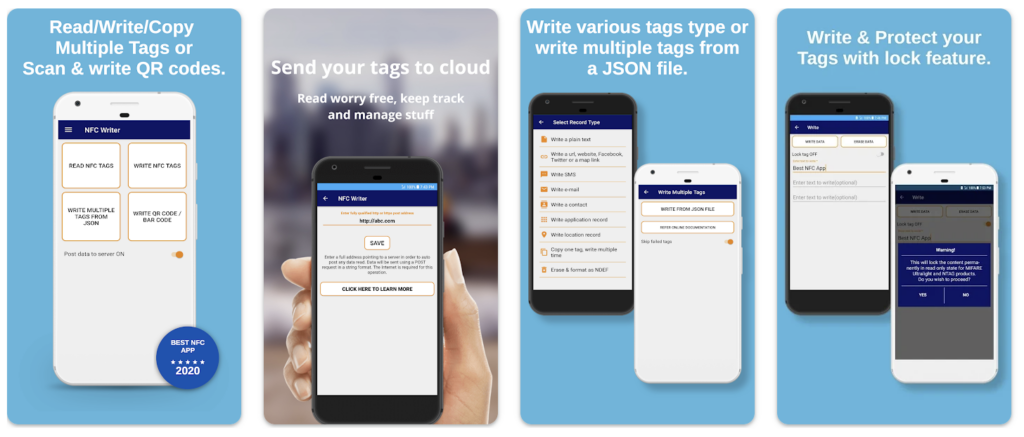
NFC Reader Writer – NFC Tools stands out as one of the best NFC apps for Android users seeking a straightforward and efficient solution for managing NFC tags. This app is a versatile tool that allows you to interact with a variety of NFC tag types, including NDEF, RFID, FeliCa, ISO 14443, Mifare Classic 1k, MIFARE DESFire, MIFARE Ultralight, NTAG, NXP chips, and more.
Also, this app’s primary feature is its ability to read and write NFC tags, making it a valuable asset for those looking to utilize NFC technology to its full potential. It supports tasks like writing messages or records in NDEF format on RFID or NFC Chipset cards or devices, and it can even be used as a sample inventory management tool.
NFC Reader Writer – NFC tools on Google Play
NFC Tools
Price: Free
With NFC Tools, Android users have access to a comprehensive suite of features for managing NFC tags and compatible NFC chips. As one of the best NFC apps for Android, it simplifies tasks such as reading, writing, and programming NFC tags, making it an ideal companion for NFC enthusiasts.
This app’s versatility is evident in its ability to store various types of information on NFC tags, including contact details, URLs, phone numbers, and more. Additionally, NFC Tools enables users to automate actions based on NFC tag scans, offering a convenient way to streamline everyday tasks.
What sets NFC Tools apart is its support for advanced features, such as preset variables, conditions, and complex actions, making it suitable for both casual users and tech-savvy individuals. It offers a wide range of actions, including setting alarms, controlling device settings like Wi-Fi and Bluetooth, launching apps, and much more.
Also Read: The Best Free Invoicing Apps
NFC Tools – Pro Edition
Price: $3.49
NFC Tools – Pro Edition is an app designed for Android users who want to make the most of NFC technology. This app allows you to read, write, and program tasks on your NFC tags and other compatible NFC chips with a simple and intuitive interface. It lets you record standard information on your NFC tags, such as contact details, URLs, phone numbers, and more, making it compatible with any NFC device.
With NFC Tools – Pro Edition, you can even program tasks on your NFC tags to automate actions like turning on Bluetooth, setting alarms, controlling volume, and sharing Wi-Fi network configurations. The app offers advanced features for tech-savvy users, including preset variables, conditions, and complex tasks, allowing for endless combinations. Users can simplify their lives with over 200 tasks available and an infinite number of possibilities.
NFC Tools – Pro Edition on Google Play
Google Pay: Save and Pay
Price: Free
Google Pay is a simple, secure, and seamless mobile payment and money-saving app that offers various features to enhance your financial transactions. It allows you to pay at your favorite places, send and receive money instantly, earn rewards for everyday payments, discover offers from your favorite businesses, and gain insights into your spending habits.
With Google Pay, you can send money to friends and family, create money-sharing groups, and easily split bills. The app supports instant and fee-free money transfers using your linked bank account. Your shared payments are kept private, visible only to those involved in the transaction.
Additionally, Google Pay enables contactless payments, allowing you to pay with your phone wherever contactless payments are accepted. You can also check out quickly and securely when shopping online. The app offers cashback rewards for various transactions, and you can maximize your rewards by redeeming offers with a cashback credit card.
Google Pay: Save and Pay on Google Play
Also Read: The Best Free Business Apps for Android
Samsung Wallet (Samsung Pay)
Price: Free
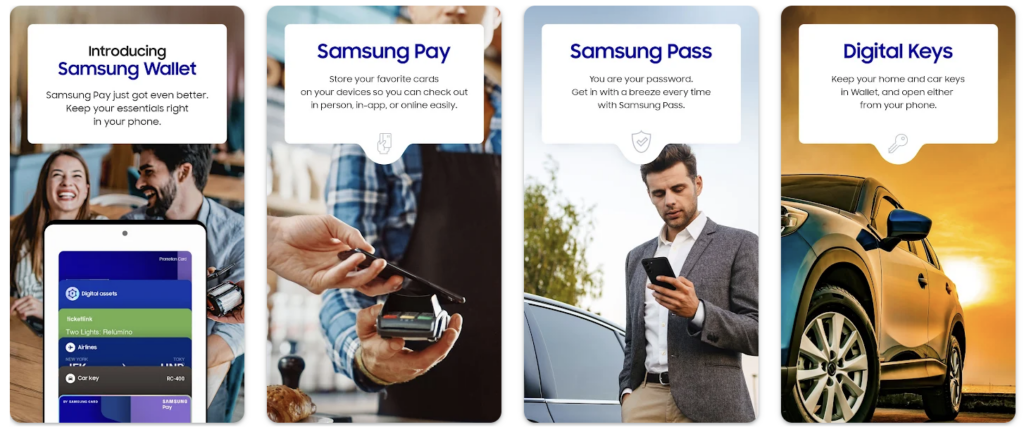
Samsung Wallet, a component of Samsung Pay, is an exceptional tool that caters to Android users looking for a simple, secure, and efficient payment and savings solution. This app offers various features to enhance your financial interactions and help you make the most of your money.
One of its standout features is the ability to make payments quickly and easily at your favorite establishments. It also allows for instant money transfers between friends and family, making it perfect for group expenses like trips, dinners, bills, and rent.
Besides, Samsung Wallet goes beyond traditional payment apps by offering cashback rewards for everyday transactions. Users can explore offers from their preferred merchants and gain insights into their spending habits. This helps individuals keep track of their financial activities effortlessly.
Samsung Wallet (Samsung Pay) on Google Play
Credit Card Reader NFC (EMV)
Price: Free/In-App Purchase: Up to $33.99
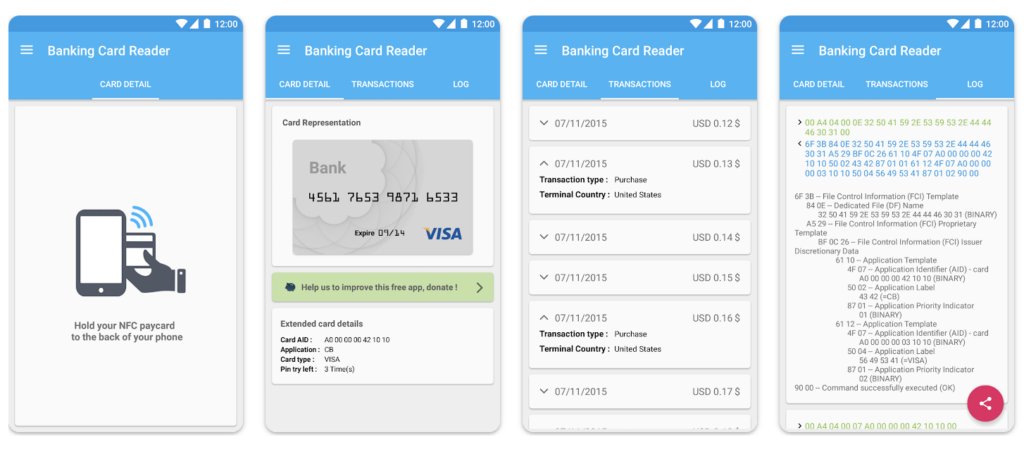
Credit Card Reader NFC (EMV) streamline the way users interact with credit and debit card information through NFC technology. This app stands out for its ability to securely read and process EMV (Europay, MasterCard, and Visa) compliant credit card data via near-field communication. It offers a seamless solution for businesses and individuals looking to handle contactless payments and transactions with ease. By leveraging NFC technology, Credit Card Reader NFC (EMV) enables users to swiftly scan and read card details simply by tapping the card against their NFC-enabled Android device, without the need for traditional card swipes or manual entry.
The app emphasizes security with features like tokenization and encryption to ensure that sensitive card information is protected throughout the transaction process. Additionally, it integrates with various point-of-sale systems, making it a versatile tool for merchants who want to offer a smooth and modern payment experience. Credit Card Reader NFC (EMV) also supports features like transaction logging and reporting, providing users with valuable insights into their payment activities. Its user-friendly interface and robust functionality make it an essential app for anyone needing reliable and secure credit card processing on the go.
Credit Card Reader NFC (EMV) on Google Play
Also Read: The Best International Money Transfer Apps
NFC TagInfo by NXP
Price: Free
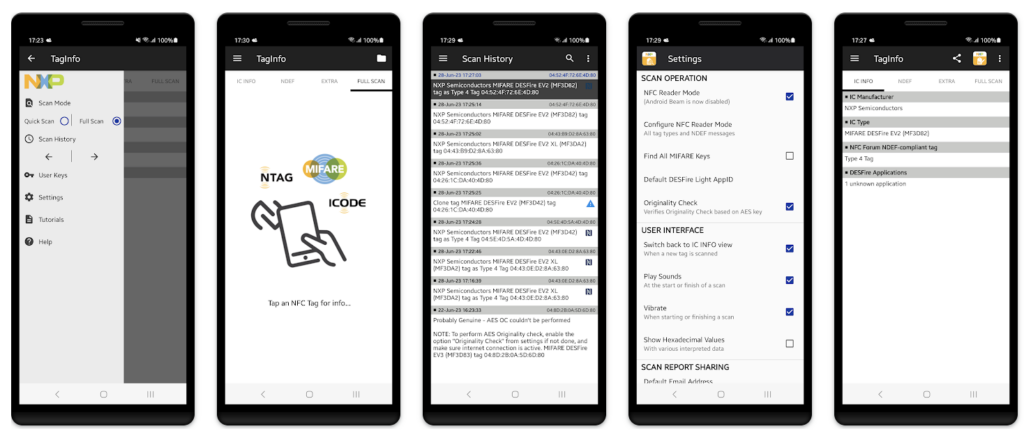
NFC TagInfo by NXP is an app that delves into the world of NFC technology, and it ranks among the best NFC apps for Android. It helps users explore and understand the contents of NFC tags, cards, and NFC-enabled items. The app offers valuable insights into the IC manufacturer, IC type, card OS, and NFC data sets, making it a handy tool for analyzing contactless cards and tags.
Furthermore, the app supports a wide range of NFC tag types, ensuring compatibility with various systems and applications. Whether you’re a tech enthusiast or need to troubleshoot NFC-related issues, NFC TagInfo by NXP is a comprehensive solution that provides detailed information about NFC-enabled items.
NFC TagInfo by NXP on Google Play
NFC ReTag
Price: Free
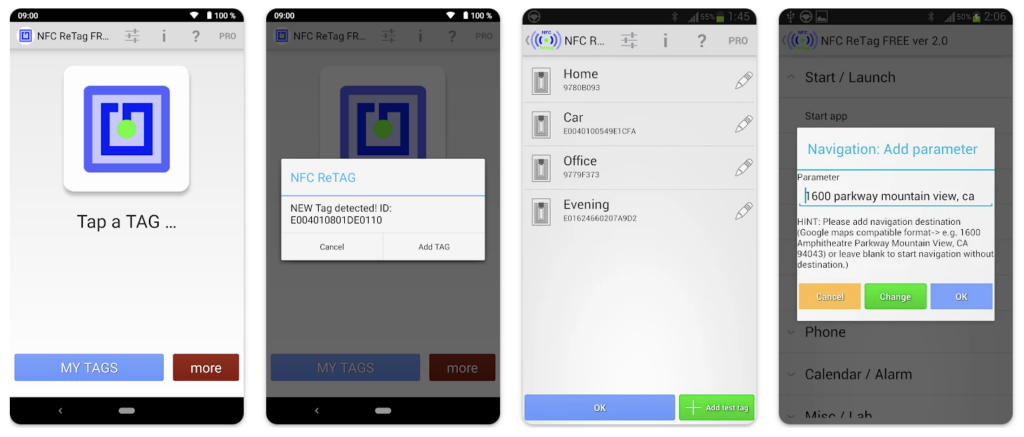
NFC ReTag is a versatile and user-friendly app designed for reusing and recycling NFC tags. The app allows users to repurpose NFC-compliant tags like hotel key cards, access badges, and more. With this app, you can associate multiple functions with NFC tags, such as toggling Wi-Fi, enabling Bluetooth, launching apps, and more. The app’s flexibility enables you to create and customize tag cycles, allowing different actions per scan. NFC ReTag is an ideal NFC automation tool, offering a range of features to simplify your daily routines, and it stands out among the best NFC apps for Android.
Users can also benefit from advanced features like tag analysis, which provides detailed information about the stored data and tag performance. By enabling users to repurpose and modify NFC tags with ease, NFC ReTag not only enhances the versatility of NFC technology but also contributes to a more efficient and organized digital ecosystem.
Also Read: The Best Recharge Apps
NFC Tasks
Price: Free
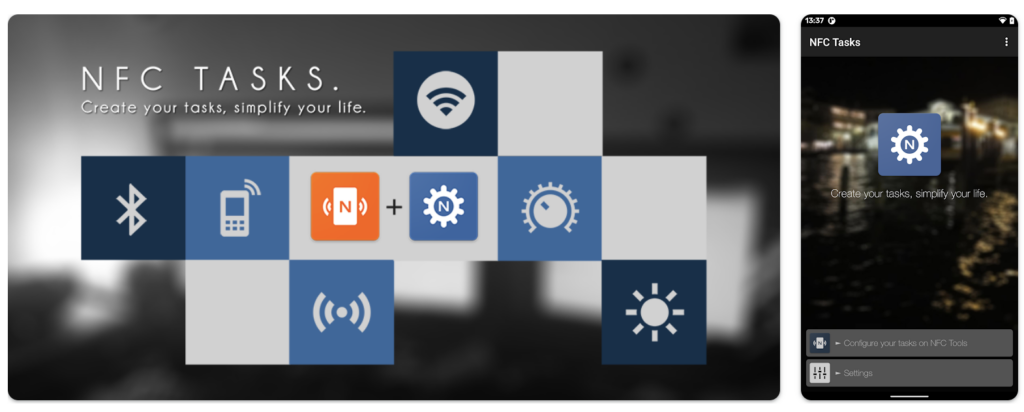
NFC Tasks is the perfect companion app for NFC Tools, and it deserves to be among the best NFC apps for Android. It takes charge of executing tasks previously configured on NFC tags. To set up and configure tasks on your NFC tags, you can use NFC Tools. Once tasks are configured, simply tap your Android device on an NFC tag to perform actions.
In addition, the app offers various settings, including user variables, permissions, security options, and more. Whether you want to automate tasks, execute actions, or enhance your NFC experience, NFC Tasks is a valuable tool that simplifies the execution of tasks stored on your NFC tags.





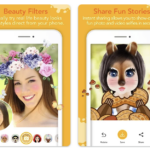

Comments
Loading…