For photographers, the iPhone has evolved from a simple mobile device into a powerful tool that can rival traditional cameras, thanks to its advanced technology and a wide range of photography apps. Whether you’re a professional photographer looking for more control over your shots or an enthusiast hoping to enhance your creative process, the right apps can elevate your iPhone photography to new heights. From advanced editing software and professional-grade camera control tools to apps that help you organize and showcase your work, the best iPhone apps for photographers offer a diverse array of features that make capturing stunning images easier and more efficient than ever.
In this article, we will explore a carefully curated list of the best iPhone apps for photographers, each designed to meet different needs and skill levels. Whether you’re looking to fine-tune your photos with precise editing, capture the perfect shot with manual settings, or find inspiration through photo-sharing platforms, there’s an app for every photographer. With a mix of free and premium options, these apps are packed with tools that can help you achieve your creative vision, whether you’re taking portraits, landscapes, or street photos. If you’re ready to take your iPhone photography to the next level, this guide will introduce you to the essential apps you need to get started.
Snapseed
Price: Free
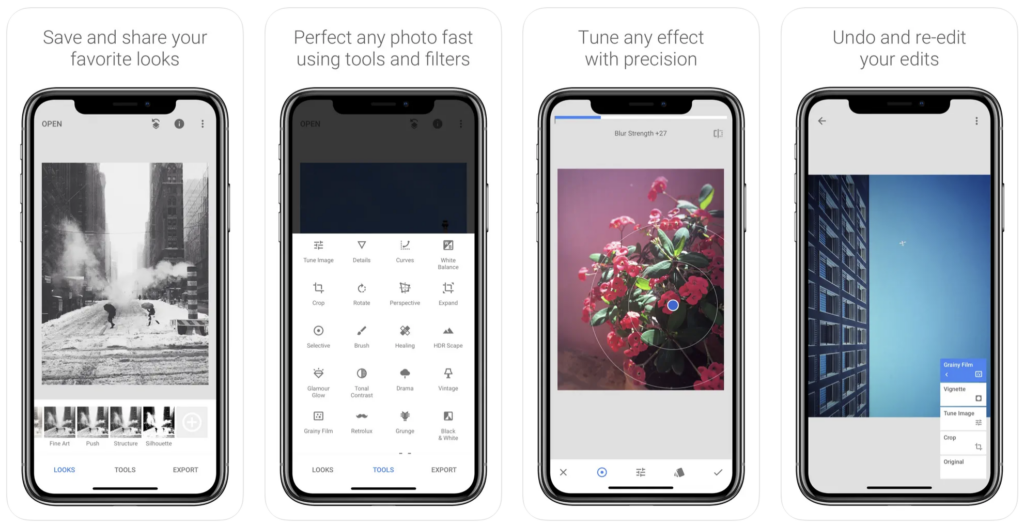
Snapseed, crafted by Google, stands out as a comprehensive and professional photo editing powerhouse. Offering an array of 29 tools and filters, including healing, brush, and HDR, Snapseed ensures your creative vision comes to life. Noteworthy features include the ability to open both JPG and RAW files, save personal looks for future use, and employ a selective filter brush. The app provides detailed control over exposure, color, and surface structures, and its user-friendly interface includes tutorial cards for mastering Snapseed and general photography tips.
Pros:
- Advanced Editing Tools: Snapseed offers a wide range of editing features, such as selective adjustments, lens blur, and perspective correction, which provide photographers with professional-level control over their images.
- RAW File Support: The app supports RAW file editing, allowing photographers to work with high-quality image files and make detailed adjustments without losing image quality.
- Non-Destructive Editing: Snapseed employs non-destructive editing, meaning all adjustments can be undone or modified at any point without altering the original image, providing flexibility for photographers to experiment freely.
- Precise Control with Brushes: The app’s brush tool allows for pixel-level adjustments on specific areas of an image, offering precise control for fine-tuning details, exposure, or color in selected portions of the photo.
- Intuitive UI with Powerful Filters: Snapseed combines a user-friendly interface with powerful filters like “Drama” and “HDR Scape,” allowing photographers to enhance their images quickly while maintaining a high degree of customizability.
Cons:
- Limited Batch Processing: Snapseed lacks the ability to apply edits to multiple images at once, which can be a limitation for photographers who need to process large batches of images efficiently.
- Limited Export Options: While Snapseed supports exporting images in high-resolution formats, it doesn’t offer direct integration with cloud storage services like Google Drive or Dropbox, which may complicate workflow for photographers who rely on cloud backup.
- No Layer Support: Unlike some desktop photo editing software, Snapseed does not support layers, which can be limiting for photographers who prefer to use multiple layers for more complex edits.
- Lack of Integration with Other Apps: Snapseed doesn’t seamlessly integrate with other photography apps on iOS for tasks like organizing or sharing photos, potentially hindering the workflow for photographers who use multiple apps in their creative process.
- Occasional Performance Issues on Older Devices: On older iPhone models, Snapseed’s performance can slow down, especially when working with large or high-resolution images, which could frustrate photographers who are working on older devices.
Lightroom Photo & Video Editor
Price: Free/In-App Purchase: Up to $49.99
Lightroom Photo & Video Editor, a trusted companion for millions, empowers users to transform photos and videos effortlessly. Boasting AI-powered enhancements, this free app offers one-tap presets and filters, allowing you to fine-tune details, retouch portraits, and apply adaptive presets. The easy-to-use interface provides precise control over exposure, color grading, and more. With features like curated presets, quick video editing, and a pro-grade camera, Lightroom caters to photographers of all levels. For those seeking an enhanced editing experience, Lightroom Premium offers advanced tools, 200+ exclusive presets, and seamless synchronization across devices, ensuring your creativity knows no bounds.
Pros:
- Professional-Grade Editing Tools: Lightroom offers a vast array of advanced editing tools, including exposure, contrast, highlights, shadows, color grading, and lens corrections, which allows photographers to achieve high-quality, nuanced adjustments on their images.
- RAW File Support: Lightroom supports editing of RAW files, which is essential for photographers who want to preserve image quality and make detailed adjustments without degrading the original file, ensuring maximum flexibility for pro-level editing.
- Sync Across Devices: With cloud integration, Lightroom allows seamless syncing between devices. Photographers can start editing on their iPhone and continue on a desktop or tablet, maintaining a consistent workflow across platforms.
- AI-Powered Features: Lightroom incorporates AI tools like auto tone and automatic subject detection, which intelligently enhance photos with minimal input from the user, saving time while maintaining high-quality results.
- Advanced Color Grading: The app provides robust color grading features, including HSL (Hue, Saturation, and Luminance) sliders, gradient filters, and selective color adjustments, giving photographers precise control over color enhancement and mood-setting.
Cons:
- Subscription-Based Model: Lightroom’s advanced features, including full RAW file support and syncing across devices, are locked behind a subscription model, which may not be ideal for users seeking a one-time purchase app or those on a budget.
- Performance Limitations on Older Devices: On older iPhone models, Lightroom may experience slower processing times, particularly when working with large files or complex edits, which can be frustrating for photographers needing fast performance on less powerful devices.
- Limited Advanced Layering Capabilities: While Lightroom excels at basic editing and adjustments, it lacks advanced layer support for more complex compositions, making it less suitable for photographers who require multi-layer editing for their projects.
- Cloud Storage Requirement: To sync and back up photos, users must rely on Adobe’s cloud storage, which comes with limited free space. Additional storage comes at an extra cost, potentially complicating workflow for photographers who already use other cloud services.
- Steeper Learning Curve for Beginners: While Lightroom offers powerful features, the app can be intimidating for beginners due to its wide array of tools and complex interface. New users may need time to learn how to navigate the app and use its advanced editing capabilities effectively.
Lightroom Photo & Video Editor on the App Store
Also Read: The Best Photo Editing Apps for iPhone
Picsart AI Photo Video Editor
Price: Free/In-App Purchase: Up to $61.99
Picsart emerges as a versatile photo and video editor, equipped with AI tools for endless possibilities, and it ranks among the best iPhone apps for photographers. This free app facilitates background removal, image cleanup, and the addition of trendy filters and effects. It offers a vast library of curated, free images, along with text customization and smart selection tools for background blurring. The video editor enhances your Instagram Stories and TikTok shares, while the collage maker lets you explore on-trend layouts. Picsart’s AI capabilities, from image enhancement to avatar creation, redefine your editing experience, making it a go-to choice for those seeking innovation in visual storytelling.
Pros:
- AI-Powered Editing Tools: Picsart incorporates artificial intelligence to simplify complex edits, including background removal, style transfer, and automatic enhancement, providing photographers with advanced features that require minimal manual adjustments.
- Extensive Filters and Effects: The app offers a wide variety of filters and effects, including artistic, vintage, and surreal styles. Photographers can apply these to their images for unique visual enhancements and creative edits with just a few taps.
- Customizable Brush and Masking Tools: Picsart allows users to paint or erase edits with precision using customizable brushes and masking tools. This is especially useful for photographers who want to target specific areas of an image and achieve detailed, professional-grade results.
- Multi-Layer Editing Capabilities: Picsart supports multi-layer editing, enabling photographers to stack images, text, and other elements for more complex compositions. This is ideal for creating collages or more intricate photo manipulations on an iPhone.
- Video Editing Features: Along with photo editing, Picsart provides robust video editing tools, making it an all-in-one app for photographers who want to include motion or create animated content using their photos, offering a broader range of creative possibilities.
Cons:
- Watermark on Free Version: The free version of Picsart adds a watermark to edited images, which can be a downside for photographers who want to use the app for professional purposes or create clean images without additional branding.
- Subscription-Based Features: Many of Picsart’s advanced features, including premium filters, advanced AI tools, and access to the full library of assets, are locked behind a subscription paywall, making the app less accessible to users who prefer one-time purchases or are on a budget.
- Performance Issues on Older Devices: On older iPhone models, Picsart can be slow to load or experience lag when editing high-resolution images or videos, which can hinder workflow for photographers who rely on fast processing for their projects.
- Overwhelming Interface for Beginners: While the app offers a rich set of tools, the user interface can be overwhelming to new users. The sheer number of features and options may take some time to master, especially for those new to photo editing.
- Limited RAW File Support: While Picsart is powerful for editing JPEG and PNG files, it does not offer full support for editing RAW files, which limits its use for professional photographers who require the high-quality adjustments that RAW file editing provides.
Picsart AI Photo Video Editor on the App Store
Pocket Light Meter
Price: $9.99/In-App Purchase: Up to $5.99

Designed with a focus on reliability and precision, Pocket Light Meter ensures accurate light readings for digital and analog photography, and it stands out among the best iPhone apps for photographers. With extended sensitivity and incident/reflected light metering modes, the app caters to film photography enthusiasts. The interface allows independent calibration, aperture, speed, ISO selection, and automatic priority modes. The app supports point metering, exposure data reading from gallery photos, and the calculation of hyperfocal distance. Whether you’re shooting in dark scenes or adjusting settings for a perfectly exposed shot, Pocket Light Meter is an indispensable tool for photographers seeking precision on the go.
Pros:
- Highly Accurate Light Metering: Pocket Light Meter uses your iPhone’s camera and advanced algorithms to provide highly accurate light readings, helping photographers achieve precise exposure settings, essential for shooting in various lighting conditions.
- Versatile Metering Modes: The app supports multiple metering modes, including incident, reflective, and spot metering, giving photographers flexibility to measure light in different scenarios, whether for portraits, landscapes, or product photography.
- Adjustable ISO and Shutter Speed: Photographers can manually adjust ISO, shutter speed, and aperture settings directly within the app, making it ideal for fine-tuning exposure values and ensuring the right balance of light and shadow.
- Real-Time Display: Pocket Light Meter offers a real-time light meter reading, allowing photographers to instantly see how adjustments to settings affect exposure. This provides immediate feedback, aiding in rapid experimentation and perfecting shots.
- Exposure Value (EV) Readings: The app provides precise Exposure Value (EV) readings, enabling photographers to understand their scene’s lighting conditions better and make informed decisions when choosing camera settings for optimal exposure.
Cons:
- Limited RAW Support: While the app provides excellent light metering, it does not directly support RAW file reading, which limits its ability to interact with high-quality RAW images for precise exposure adjustments after the shot is taken.
- Dependence on iPhone Camera Quality: The app relies on the iPhone’s camera sensor for light readings, meaning that older models with less advanced cameras may not provide the same level of accuracy or sensitivity in metering compared to newer devices.
- No Integration with Other Photography Apps: Unlike some advanced metering systems, Pocket Light Meter does not integrate with other photography apps or directly interface with your camera’s settings, requiring manual adjustments outside of the app.
- No Auto Exposure Adjustment: The app doesn’t automatically adjust exposure settings for you; it only provides readings, leaving photographers to make adjustments manually. While this offers control, it may not be as convenient for quick shots or beginners.
- Limited Advanced Features for Professional Use: While Pocket Light Meter is excellent for basic light metering, it lacks some of the advanced features offered by dedicated professional light meters, such as color temperature readings and sophisticated flash metering, which may be a drawback for more experienced photographers.
Pocket Light Meter on the App Store
Also Read: The Best Camera Apps for iPhone
Google Photos: Backup & Edit
Price: Free/In-App Purchase: Up to $29.99
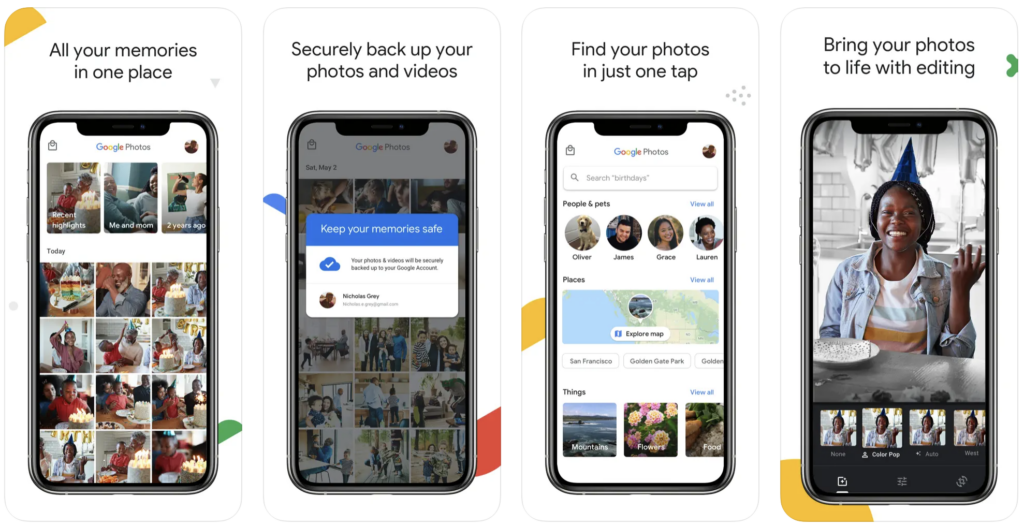
Google Photos offers a smarter home for all your visual memories, and it is considered one of the best iPhone apps for photographers. With 15 GB of free cloud storage, automatic backups, and AI-powered search capabilities, it transforms photo management into a seamless experience. Google Lens enables text and object identification, while advanced editing tools allow content-aware filters and precise adjustments. The app facilitates easy sharing, collaborative albums, and automatically generated movies and GIFs. With features like Live Albums, shared libraries, and personalized rediscoveries, Google Photos becomes not just a storage space but a dynamic platform for reliving and sharing your cherished moments.
Pros:
- Automatic Backup & Cloud Storage: Google Photos offers seamless cloud storage, automatically backing up your photos and videos in high resolution. This ensures that your valuable work is securely stored and accessible across devices, even when storage on your iPhone is full.
- Advanced Search Capabilities: Leveraging Google’s AI, Google Photos enables advanced search functionality, allowing photographers to search for images by location, date, subject, or even objects within the photo. This makes finding specific images in large libraries quick and efficient.
- AI-Powered Editing Tools: Google Photos offers a variety of AI-powered editing features, such as auto-enhancements, color correction, and light adjustments. The app’s smart suggestions allow photographers to improve their images with minimal effort, saving time while maintaining high-quality results.
- High-Quality Editing Features: Google Photos provides a robust set of manual editing tools, including exposure, contrast, saturation, cropping, and filters, giving photographers fine control over the look and feel of their images. It also supports non-destructive editing, allowing you to revert to the original photo at any time.
- Integration with Google Services: The app integrates effortlessly with other Google services, such as Google Drive, which makes it easy to share or access images across devices, and Google Lens, allowing photographers to instantly search for objects, landmarks, or texts within their images.
Cons:
- Storage Limitations for Free Users: Google Photos offers free cloud storage, but it is limited to 15 GB. For photographers with large image libraries, this storage quickly fills up, requiring a paid Google One subscription for more space.
- Compression for High-Quality Photos: Although Google Photos supports high-resolution images, it compresses photos when uploaded to the cloud unless users opt for “original quality,” which takes up more storage space. This could potentially degrade the quality of images for photographers who need uncompressed files.
- Lack of RAW Editing Support: While Google Photos excels in editing JPEG and PNG images, it lacks comprehensive support for RAW file formats, which are essential for professional photographers. RAW files are either not supported or require conversion to JPEG for editing, limiting the flexibility for photographers working with higher-quality files.
- Limited Advanced Editing Options: Although the app provides many basic and intermediate editing tools, it lacks some of the advanced options found in dedicated photo editing apps, such as precise layer-based editing, advanced masking, or professional-grade color grading tools, which can be restrictive for advanced photographers.
- No Full Control Over Metadata: Google Photos doesn’t provide full control over photo metadata, such as EXIF data, which may be important for photographers who need to track technical details like camera settings, focal length, and aperture for each shot.
Google Photos: Backup & Edit on the App Store
myLightMeter PRO
Price: $3.99

Crafted by a photographer for photographers, myLightMeter PRO stands out for its focus on reliability and precision in both digital and analog photography. The app offers extended sensitivity, incident, and reflected light metering modes. With features like saving exposure data, f/Tools connection, and independent calibration, myLightMeter PRO ensures you have precise control over your exposure settings. The app’s intuitive design includes an analog scale for exposure value (EV), LED indicators for battery status, and quick access to preset lens buttons.
Pros:
- Accurate Light Metering: myLightMeter PRO utilizes the iPhone’s camera to provide highly accurate incident and reflected light metering, making it a reliable tool for photographers who need precise exposure measurements, whether in studio or on location.
- Multiple Metering Modes: The app offers several metering modes, including spot, incident, and ambient light measurements. This versatility allows photographers to tailor their light measurements based on the specific needs of their shoot, whether they’re working with controlled or natural lighting.
- Customizable Settings: myLightMeter PRO allows users to adjust key settings such as ISO, shutter speed, and aperture. This gives photographers full control over their exposure settings, ensuring accurate readings that match the camera’s specific capabilities.
- Real-Time Exposure Adjustments: The app provides real-time feedback on exposure settings, helping photographers make immediate adjustments for perfect exposure. The visual interface shows how changes to ISO, shutter speed, and aperture will affect the exposure, allowing for quick decision-making during a shoot.
- Easy-to-Read Interface: myLightMeter PRO features a clean, intuitive interface that is designed for fast and efficient use, allowing photographers to quickly check and adjust settings without being distracted by complicated menus or unnecessary features.
Cons:
- Limited to iPhone Camera: While the app makes use of the iPhone’s camera for metering, it does not directly integrate with external light meters or cameras, which may be a limitation for professional photographers who prefer using dedicated, high-end light metering equipment.
- Lack of RAW File Integration: myLightMeter PRO does not integrate with RAW file formats or other professional image editing software, limiting its utility for photographers who work primarily with RAW files and need to correlate light meter readings with those specific file types.
- Requires Manual Input for Some Settings: Although myLightMeter PRO offers a customizable experience, certain advanced settings—such as specific lens calibration or more complex camera profiles—must be manually input by the user, which can be time-consuming for photographers who require precision without extra effort.
- Battery Consumption: The app’s continuous use of the iPhone’s camera and sensors for metering can quickly drain the phone’s battery, especially during long photo shoots, making it necessary to have a portable charger or backup battery.
- No Support for Advanced Lighting Techniques: While the app provides essential exposure information, it lacks features for more advanced lighting setups like multiple light sources, advanced flash metering, or continuous light measurement, which could be important for professional photographers working in complex lighting conditions.
myLightMeter PRO on the App Store
Also Read: The Best Light Meter Apps
Amazon Photos: Photo & Video
Price: Free/In-App Purchase: Up to $11.99
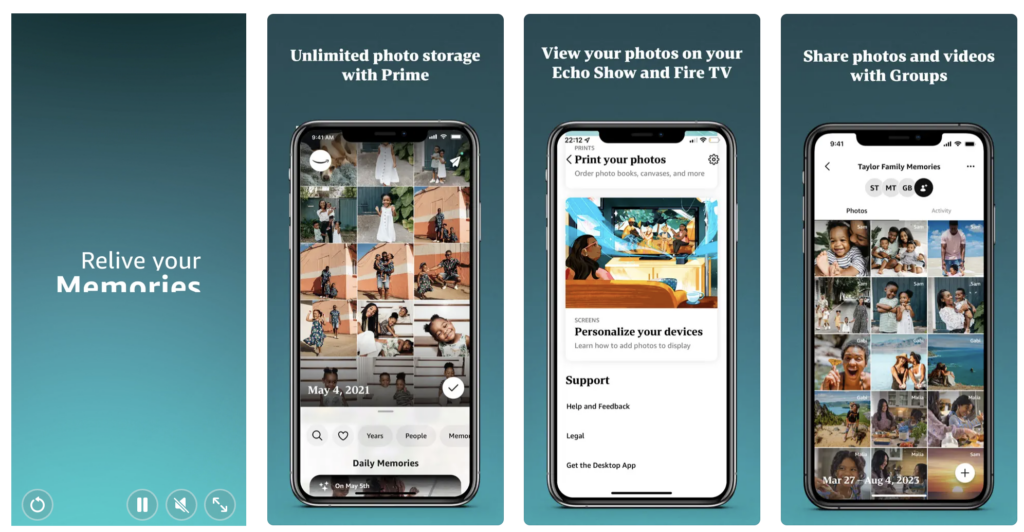
Amazon Photos emerges as a versatile app for backing up, organizing, and sharing your photos and videos. Offering 5GB of free full-resolution storage (with unlimited photo storage for Prime members), it ensures your visual memories are safe and accessible. The app goes beyond storage, allowing personalization of your Fire TV and Echo Show to showcase your favorite moments. With features like ‘This Day’ for revisiting past memories and ‘Memories’ for curated slideshows, Amazon Photos turns your device into a dynamic visual time capsule. Additionally, the app supports easy sharing with family and friends, the printing of high-quality photos, and the convenience of auto-save, and it is considered among the best iPhone apps for photographers.
Pros:
- Unlimited Photo Storage (for Prime Members): Amazon Photos offers unlimited photo storage for Amazon Prime members, making it an ideal solution for photographers who need a secure and easily accessible cloud storage option for their high-resolution images.
- High-Resolution Support: The app supports high-resolution image uploads and storage, ensuring that photographers’ photos retain their quality when stored in the cloud. It allows the preservation of details in large image files, which is crucial for professional-grade photography.
- Automatic Backup: Amazon Photos automatically backs up photos and videos from the iPhone, ensuring that valuable content is safely stored without the need for manual intervention. This feature is especially useful for photographers who capture large quantities of images.
- Advanced Search Functionality: The app leverages AI and machine learning to categorize photos and enable quick, accurate searches. Photographers can search for specific subjects, objects, or locations within their photos, streamlining the organization and retrieval process.
- Integration with Alexa: Amazon Photos integrates seamlessly with Alexa-enabled devices, allowing users to view their photos and videos hands-free, making it easier to share work or browse content while multitasking in a studio or at home.
Cons:
- Limited Video Storage for Free Users: While the app offers unlimited photo storage, video storage is capped for non-Prime members, which may be limiting for photographers who shoot a significant amount of video content alongside their photos.
- No RAW File Support: Amazon Photos does not offer native support for RAW files, which is a significant drawback for professional photographers who work with high-quality, unprocessed image formats. This limits the app’s appeal for photographers who require precise editing of their original images.
- Storage Sync Delays: While the app does back up photos automatically, there can be occasional delays in syncing large batches of images, especially when uploading high-resolution or time-sensitive content. This can cause inconvenience when trying to access or share newly captured images quickly.
- Compression of Photos on Upload: Some users report that Amazon Photos may compress high-resolution images during upload, which could result in slight quality loss. For professional photographers, maintaining the integrity of image quality is crucial, and this compression could be a concern.
- No Advanced Editing Tools: While Amazon Photos provides basic photo and video management features, it lacks integrated photo editing tools or advanced features like filters, retouching, or color grading. Photographers may need to rely on other apps for post-processing before uploading images to Amazon Photos for storage.
Amazon Photos: Photo & Video on the App Store
Photographer’s Ephemeris 3D
Price: $11.99
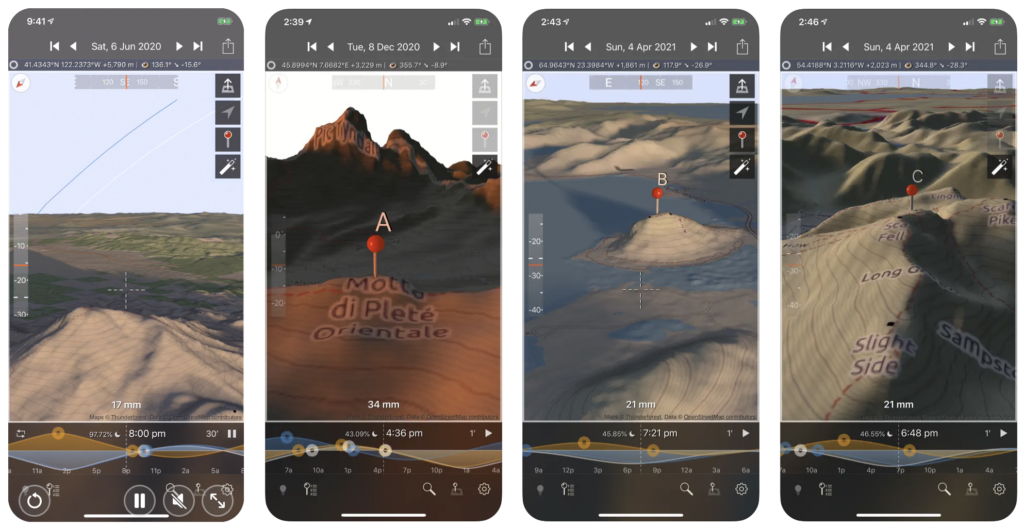
For outdoor and landscape photographers navigating varied terrains, Photographer’s Ephemeris 3D (TPE 3D) is an unparalleled tool. This amazing app offers a 3D map-centric calculation of sunlight, moonlight, and the Milky Way. It allows you to simulate and visualize light conditions for any location on Earth, aiding in precise planning. With features like continuous timelines, full search capability, and automated playback, TPE 3D ensures you’re prepared to capture the perfect shot.
Pros:
- 3D Map Visualization: The app provides 3D map views, allowing photographers to visualize how light will interact with their environment based on their location and time of day. This feature is particularly useful for planning outdoor shoots and understanding the effects of natural light on their subject.
- Accurate Sun and Moon Position Data: Photographer’s Ephemeris 3D offers precise data about the position of the sun and moon, including their path across the sky, rise and set times, and angles. This level of detail helps photographers plan shoots around golden hours, sunsets, and moonlit conditions for optimal lighting.
- Augmented Reality (AR) Integration: The app integrates AR features to visualize sunlight and shadow patterns overlaid on real-world landscapes. This allows photographers to assess locations in real-time and make immediate decisions regarding the best shooting times and compositions.
- Interactive Time-Lapse Controls: The app allows users to move through time, enabling real-time simulation of light changes over hours, days, or even months. This feature is essential for photographers who want to plan shoots for specific times of day or seasonal conditions.
- Comprehensive Location Support: The app provides geographic coordinates for any location, allowing users to plan shoots anywhere in the world. This makes it an excellent tool for travel photographers or those shooting in unfamiliar areas, as they can easily access light data for any given place.
Cons:
- High Battery Consumption: The 3D maps and AR features can be resource-intensive, leading to increased battery consumption during use. This may be a concern for photographers who are out in the field for long periods and rely on their phone’s battery for other tasks.
- Complexity for Beginners: The app’s technical features, such as the 3D maps and detailed sun/moon positioning, can be overwhelming for new photographers who are not familiar with photography planning tools. The learning curve might be steep for those just starting out in photography.
- Requires High-Performance Hardware: To fully utilize the 3D and AR capabilities, users may need a more recent iPhone model with higher processing power. Older devices may experience lag or limited functionality, making the app less efficient on older hardware.
- No Direct Photo Editing Features: While the app is excellent for planning shoots, it does not include photo editing capabilities, meaning photographers will need to use other apps to post-process their images after capturing them. This can be inconvenient for users who want an all-in-one solution.
- Occasional Accuracy Issues in Remote Locations: While the app provides excellent general data, its accuracy can sometimes falter in remote or challenging locations, especially where GPS signals or internet connectivity are weak. Photographers in these areas may experience discrepancies in the light data or difficulty accessing real-time information.
Photographer’s Ephemeris 3D on the App Store
Also Read: The Best Photo Sharing Apps
Long Exposure Calculator
Price: Free/In-App Purchase: Up to $14.99
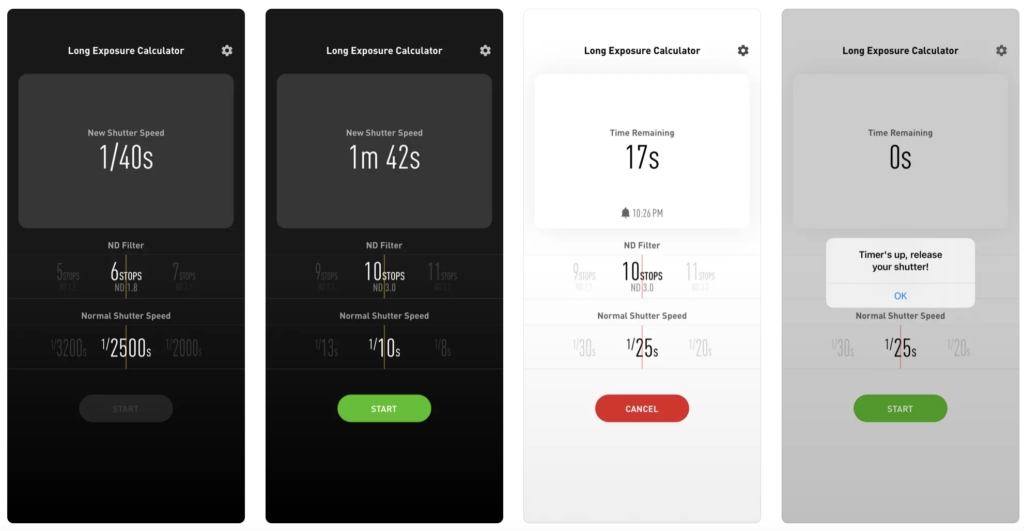
For photographers exploring the world of long-exposure photography with Neutral Density (ND) filters, Long Exposure Calculator proves indispensable, and it deserves to be among the best iPhone apps for photographers. This free app simplifies the process of determining the correct exposure time, supporting up to 24 stops of ND filter. With a user-friendly interface and a countdown timer for exposures of 10 seconds or longer, it ensures precision in your long exposure shots. Compatible with iPhone, iPad, and iPod touch, the app is a valuable tool for photographers seeking optimal settings when capturing the mesmerizing effects of long-exposure photography.
Pros:
- Precise Exposure Calculation: The app uses a highly accurate formula to calculate long exposure settings for various scenarios, including daylight and nighttime conditions. It takes into account factors like aperture, ISO, and ND filter strength, which is crucial for photographers who specialize in long exposure photography.
- User-Friendly Interface: Long Exposure Calculator features a clean, simple interface that makes it easy to input different parameters and quickly receive the recommended settings. The streamlined design ensures that even novice photographers can use the app without feeling overwhelmed.
- Real-Time Preview: The app offers a real-time preview of how your exposure settings will affect the final image. This feature allows photographers to adjust parameters on the fly and visualize the outcome before taking the shot, helping to save time and achieve the desired effect more efficiently.
- Customizable ND Filter Options: Long Exposure Calculator allows users to input the specific ND (Neutral Density) filters they are using, adjusting for different strengths and brands. This flexibility makes the app compatible with a wide range of camera gear, providing more accurate results for varied photography setups.
- Instant Exposure Time Calculation: The app instantly calculates the required exposure time based on the settings provided. This quick calculation helps eliminate the guesswork, especially in dynamic shooting conditions like landscapes, water movement, and light trails, where precise timing is crucial.
Cons:
- Limited for Non-Long Exposure Photography: While it excels in long exposure calculations, the app is not as versatile for other photography techniques. Photographers who require a more general exposure calculator or features for standard shots may find the app too specialized.
- Lack of Integration with Camera Settings: The app does not integrate directly with the iPhone’s camera app, meaning users must manually input settings into the app and adjust them in their camera app separately. This lack of automation could slow down the workflow for fast-paced shoots.
- No Image Editing Capabilities: Long Exposure Calculator focuses exclusively on calculating exposure times, with no built-in photo editing or post-processing tools. Users who want an all-in-one app for both calculating and editing their long exposure images will need to use other apps for the editing phase.
- May Require Trial and Error: While the app provides recommended settings, achieving perfect long exposure results can still require some trial and error, especially in challenging lighting conditions. This might be frustrating for beginners who rely entirely on the app’s recommendations.
- Limited Support for Advanced Exposure Techniques: The app is designed to handle basic and medium-level long exposure scenarios, but it may not support more complex techniques like stacking exposures for night photography or advanced motion blurring. Advanced users may find the app too basic for their needs.
Long Exposure Calculator on the App Store







Comments
Loading…