If you want 24/7 access to graphing calculators where you can easily create graphs without paying high prices, you are at the right address. Carrying calculators is a burden, and it is very likely to forget them, so it makes much more sense to use advanced calculators on your devices that we never leave with us. We have reviewed and listed the most preferred and popular graphing calculators for you. Here are the best graphing calculators apps!
The Best Graphing Calculator Apps
For students, educators, and professionals in the realm of mathematics, having a powerful graphing calculator at their fingertips can make a significant difference. This extensive guide explores the best graphing calculator apps available on mobile platforms, providing a detailed insight into their features, functionalities, and how they contribute to an enhanced mathematical experience.
Desmos Graphing Calculator
Price: Free

Desmos Graphing Calculator is a next-generation graphing calculator app that uses a fast math engine and is one of the best graphing calculator apps. The app allows drawing parametric, polar, and cartesian graphs and offers unlimited graphing possibilities. Desmos Graphing Calculator presents the maximum, minimum, and intersection points on the graph. Users can set values interactively with the app and visualize their effects on the chart. Desmos Graphing Calculator allows making tables, and users can easily create tables by entering data.
In addition, Desmos Graphing Calculator can also be used as a scientific calculator, and users can find the answer to an equation by typing it into the calculator. The scientific calculator includes absolute value, square roots, and more in Desmos Graphing Calculator.
Desmos Graphing Calculator on Google Play
Desmos Graphing Calculator on the App Store
Also Read: The Best Math Solver Apps for Android and iPhone
Graphing Calculator by Mathlab
Price: Free
Graphing Calculator by Mathlab is a multifunctional calculator app convenient for simple and scientific calculations. The app comes with a scientific calculator, graphing calculator, fraction calculator, matrix calculator, and algebra calculator. Graphing Calculator by Mathlab’s scientific calculator is Square root, cube, higher roots, Exponent or power, logarithms, trigonometric functions, inverse functions, hyperbolic functions, Including complex numbers, derivatives, and more.
Moreover, users can access multi-function graphs, function roots, critical points, graph intersections, trace function values, slopes, function tables, 3D graphs, and more with Graphing Calculator by Mathlab’s graphing calculator.
Graphing Calculator by Mathlab on Google Play
MyScript Calculator
Price: $2.99
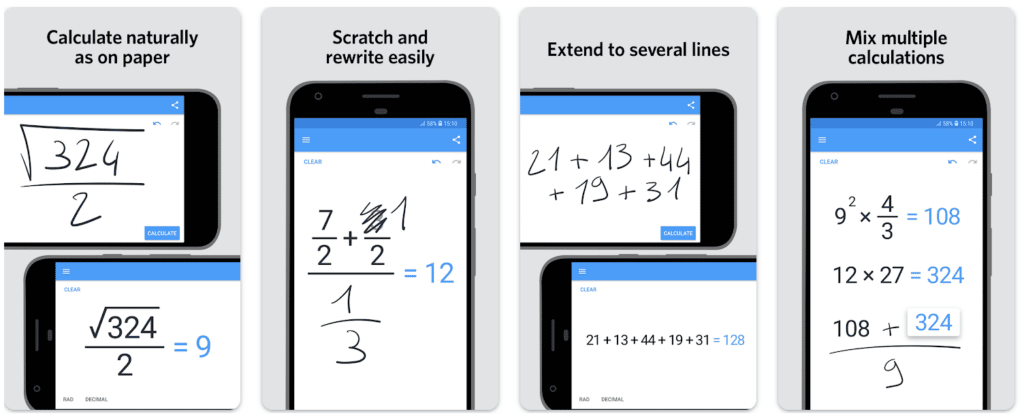
MyScript Calculator stands out as one of the best graphing calculator apps, captivating users with its innovative approach to mathematical problem-solving and its unique handwriting input feature. Compatible with both iOS and Android platforms, this app revolutionizes the conventional calculator experience by allowing users to input equations through handwritten expressions. This tactile approach not only adds a layer of user-friendly interaction but also enhances the accessibility of the app.
The real-time translation of handwritten mathematical expressions into digital form, coupled with the app’s ability to provide instant step-by-step solutions, makes MyScript Calculator an invaluable tool for users seeking a more intuitive and dynamic graphing calculator experience. Beyond traditional graphing capabilities, the app covers a broad spectrum of mathematical functions, ensuring versatility in solving complex problems across various domains.
MyScript Calculator’s commitment to bridging the gap between traditional and digital mathematical expressions, coupled with its user-friendly interface, positions it as a standout choice for students, educators, and professionals seeking a refreshing and innovative approach to graphing calculations on their mobile devices.
MyScript Calculator on Google Play
MyScript Calculator on the App Store
Also Read: The Best Apps for Students
Graphing Calculator (X84)
Price: Free
Graphing Calculator (X84) is a powerful and functional calculator app that features heavy complex hardware calculators and deserves to be one of the best graphing calculator apps. The app has a clear user guide, so Graphing Calculator (X84 can be used by everyone. Graphing Calculator (X84) can be preferred especially by engineers because the app has math core hardware.
Furthermore, Graphing Calculator (X84) features complex number calculation, equation solver, basic calculations, advanced functions, numerical integral, derivative calculation, fraction calculation, degree and angle calculation, and more. Users can zoom and transform smoothly with the app. Also, The Graphing Calculator (X84) allows the creation of matrix and basic matrix functions.
Graphing Calculator (X84) on Google Play
Graphing Calculator (X84) on the App Store
The Best Calculator – Calc Pro
Price: Free/In-App Purchase: Up to $7.99
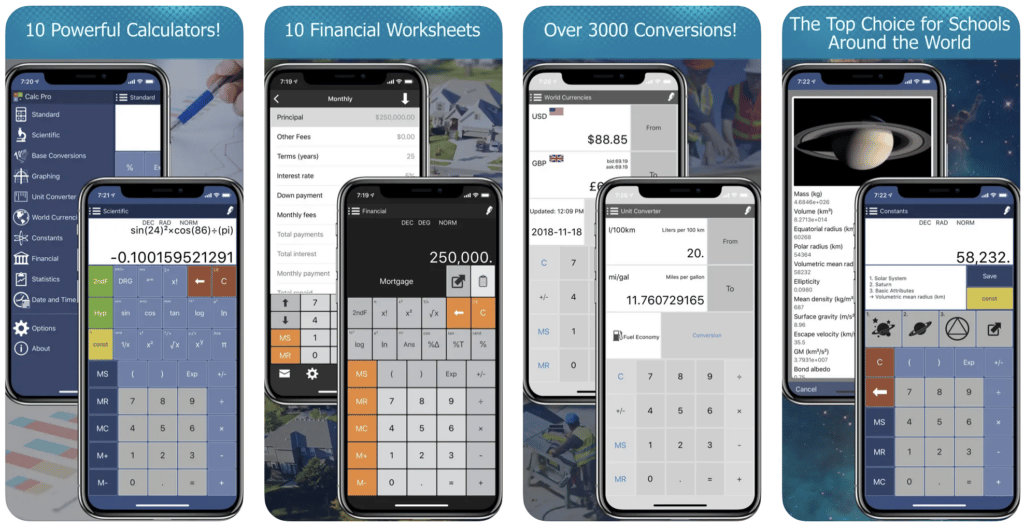
Calc Pro is a magnificent app that offers ten different and handy calculators and stands out among the best graphing calculator apps. The app includes a tip calculator, loan calculator, mortgage calculator, financial history worksheet, time value money worksheet, profit margin worksheet, depreciation worksheet, compound interest worksheet, and more.
Moreover, Calc Pro comes with eight types of regression analysis and graphing and a statistical calculator. The app offers a World Currency Converter with 150+ currencies updated daily. Users can use the date and time calculator along with the moon phases.
The Best Calculator – Calc Pro on the App Store
Also Read: The Best Homework Planner Apps For Students
HiPER Calc Pro
Price: $3.99
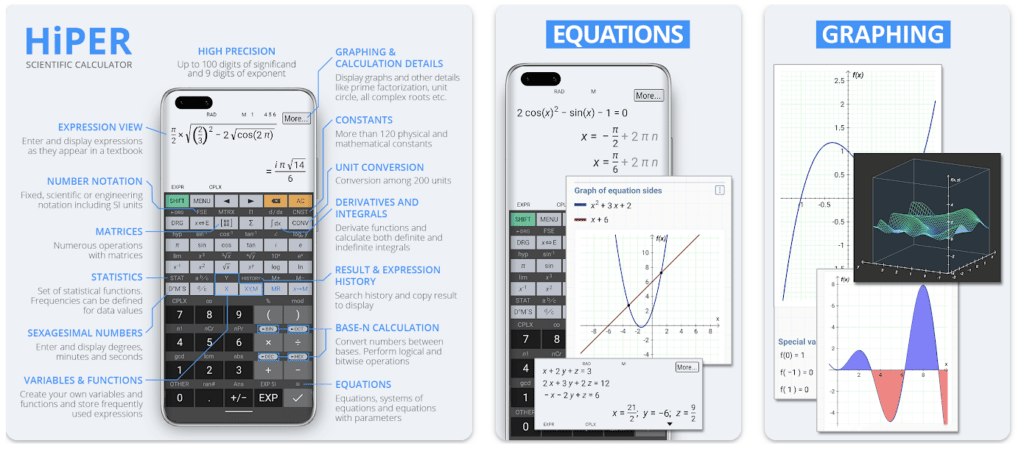
HiPER Calc Pro asserts itself as one of the premier graphing calculator apps, offering users an extensive set of features and powerful functionalities that cater to both advanced mathematicians and students alike. Available on Android, this app distinguishes itself with its robust graphing capabilities, enabling users to visualize complex mathematical functions with precision.
The calculator supports various graph types, including Cartesian, parametric, and polar graphs, providing a comprehensive toolkit for mathematical exploration. HiPER Calc Pro’s emphasis on accuracy is evident in its ability to handle intricate equations and calculations, making it a reliable companion for professionals and academics.
The app’s intuitive and user-friendly interface further enhances its appeal, allowing users to navigate seamlessly through its myriad functions. Beyond graphing, HiPER Calc Pro incorporates advanced mathematical tools, including symbolic computation, equation solving, and a unit converter, consolidating various mathematical needs within a single application. Its offline functionality ensures accessibility even in areas with limited connectivity. With regular updates and a commitment to excellence, HiPER Calc Pro stands out as an indispensable tool for users seeking a comprehensive, feature-rich, and reliable graphing calculator experience on their Android devices.
Also Read: The Best Calculator Apps for Android and iOS
Quick Graph
Price: Free/In-App Purchase: $1.99
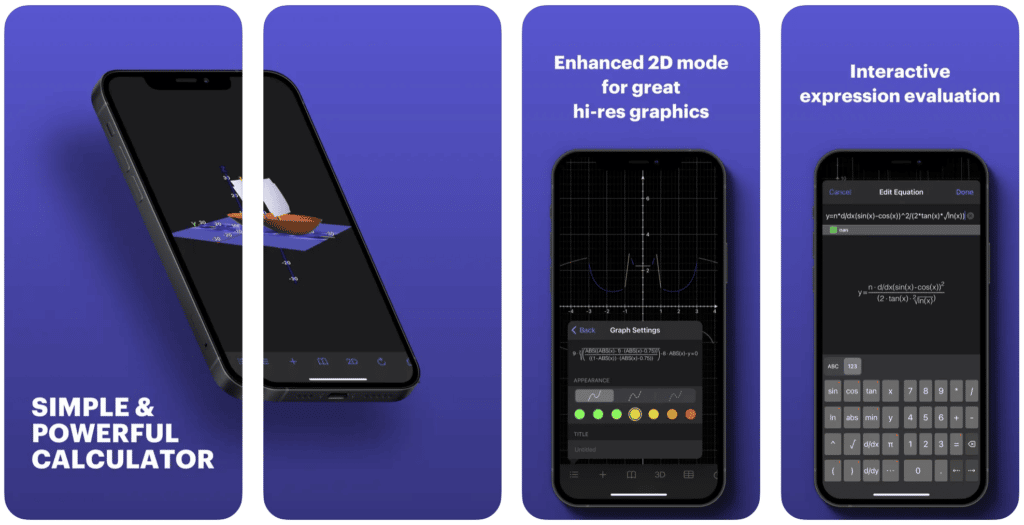
Quick Graph earns its reputation as one of the best graphing calculator apps by combining simplicity, versatility, and powerful graphing capabilities. Available on iOS, this app caters to both students and professionals seeking an efficient tool for visualizing mathematical functions. What sets Quick Graph apart is its intuitive interface, allowing users to effortlessly create and manipulate graphs with ease.
The app supports various graph types, including Cartesian, parametric, and polar graphs, providing a comprehensive range for mathematical exploration. Users can easily input complex equations, and Quick Graph delivers accurate and visually appealing representations. Its real-time graphing feature allows for dynamic adjustments, fostering a deeper understanding of mathematical concepts.
Quick Graph also offers customization options, allowing users to tweak visual elements for a personalized experience. Beyond its elegant simplicity, the app excels in its ability to handle intricate calculations and complex functions, making it a valuable asset for students tackling advanced mathematics or professionals in need of a reliable graphing tool on their iOS devices. Overall, Quick Graph stands out for its seamless user experience, robust graphing capabilities, and versatility, making it an indispensable companion for anyone navigating the intricacies of mathematical visualization on their mobile device.
—
From interactive interfaces to innovative problem-solving approaches, these mobile apps offer a gateway to exploring and mastering the intricacies of mathematics. As technology continues to advance, these graphing calculator apps stand as indispensable tools, empowering users to unleash the full potential of mathematical exploration in the palm of their hands. Whether you’re a student tackling algebraic equations or a professional navigating complex calculus, these apps cater to every mathematical journey with precision and innovation. Happy calculating!







Comments
Loading…