Do you want to create a design for your home, office, or room? If you said yes, you should look into the floor plan apps we’ve reviewed and listed for you! If you’ve decided to redesign your room but aren’t sure how it will look, you can use floor plan apps to see how it will look. Floor plan apps can help people design their dream homes, visualize how their new furniture will look, and measure space. Without further ado, here are the best floor plan apps we have prepared for you!
Planner 5D
Price: Free/In-App Purchase: Up to $99.99
Planner 5D is a floor plan generator app that allows you to design stunning interiors for rooms, offices, and homes. The app includes augmented reality room visualization and a 3D room planner, allowing users to easily embody any interior or exterior decor. Planner 5D includes the kitchen, bathroom, living room, or bedroom and has no room selection, plan creation, or floor plan design limitations. Users can make changes to the completed project in Planner 5D.
The app allows you to add interior decors such as paintings, clocks, vases, lamps, and curtains and allows you to edit in 2D and 3D modes. In Planner 5D, users can build houses and plan around them. The app is available in English, German, French, Italian, and Spanish and works both online and offline.
Magicplan
Price: Free/In-App Purchase: Up to $199.99
Magicplan is considered one of the best floor plan apps for creating and sharing floor plans, field reports, and estimates. Users can access Magicplan from anywhere, at any time, and are not restricted to the office. The app includes measurements, 2D and 3D sketches, photos, markups, notes, 360° views, and time-saving features.
Magicplan provides accurate predictions, simple visuals, and contextual information that eliminates the possibility of misunderstandings. The app can communicate with over 2,000 other apps.
Also Read: The Best Interior Design Apps
Room Planner
Price: Free/In-App Purchase: Up to $399.99
Room Planner is a fantastic, advanced home design and planning app. Users can use Room Planner to access an extensive catalog of products to plan and design their homes exactly how they want, as well as see how everything will look in 3D virtual reality. The app includes pre-designed layouts that users can use to get ideas or edit.
The app is ideal for renovation, renovation, decoration, home design, room planning, and furniture planning projects, and it deserves to be considered one of the best floor plan apps. Because the app works without an internet connection, users can use it anywhere and at any time.
Home Design 3D
Price: Free/In-App Purchase: Up to $19.99
Home Design 3D is a one-of-a-kind floor plan app that allows you to view Home Design 3D projects in virtual reality via a VR export method. Home Design 3D allows users to design, furnish, and remodel their homes. Drawing partitions in 2D and 3D, adjusting wall height and thickness, and completely resizing are all helpful floor plan design features in Home Design 3D rooms.
The app allows users to easily design and decorate the interior and exterior of their homes. The app allows you to edit any object on the walls by changing its size, position, color, and height, and users can easily duplicate their favorite items using the Copy/Paste function.
Home Design 3D on the App Store
Also Read: The Best Apps to Measure Distance with iPhone and Android
Houzz
Price: Free
Houzz is a well-known design-oriented app. Houzz allows users to easily build, remodel, decorate, and do other things. The app provides over 25 million high-resolution indoor and outdoor photos to users and serves as a source of inspiration. Users can save and share their favorite designs with their friends and family. Users on Houzz can add descriptions to photos they like and use them in drawings.
Users can find and buy over 5 million items and materials, including armchairs, mirrors, lampshades, tables, vanities, and tiles. What distinguishes the app is that it provides quick access to the product after it has been designed. The app allows users to get advice from professionals in home design and deserves to be one of the best floor plan apps.
Homestyler
Price: Free/In-App Purchase: Up to $99.99
Homestyler is a superb interior design and floor plan app for homes, apartments, and offices, among other things. Users can use the app to help them with decorating, furniture layout, home remodeling, and other tasks.
The online 3D floor planner feature of the app makes it simple to design spaces and select furniture, as well as move, rotate, and place it. Homestyler helps users design their dream homes and is among the best floor plan apps.
Also Read: The Best Lidar Apps
Palette Home
Price: Free/In-App Purchase: Up to $84.99
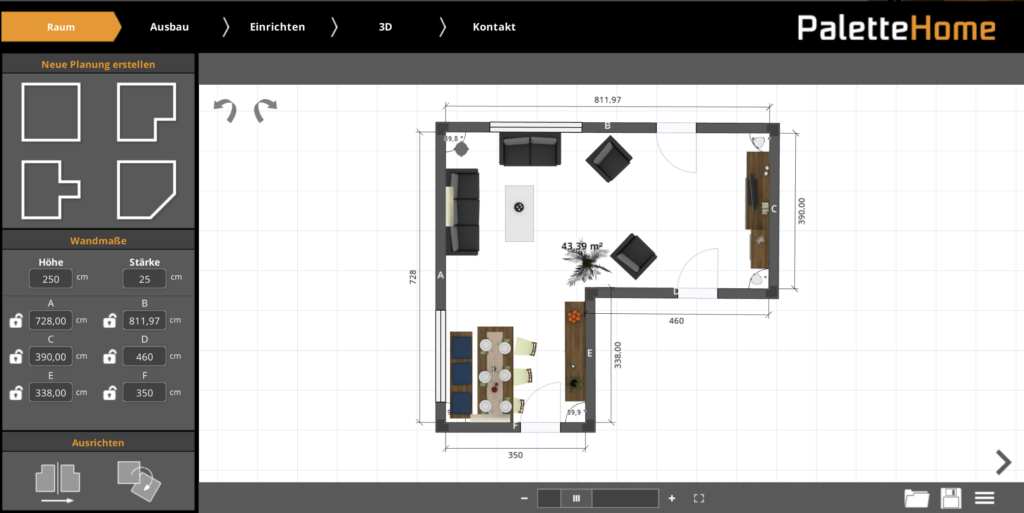
Palette Home is a marvelous floor plan app created by Palette CAD AG that allows you to design any room. In just a few minutes, users can design bathrooms, rooms, living rooms, study rooms, offices, and more using a single app.
Palette Home allows users to easily manage the planning process from start to finish. The app defines the cubic measurements of the rooms and provides editing options for door and window placement. Users can drag and drop to position predefined and organized objects.
Floor Plan Creator
Price: Free/In-App Purchase: Up to $7.99
Floor Plan Creator is a great floor plan app for Android devices that allows you to create detailed floor plans. It allows users to design their home, office, or room and determine whether there is enough space for furniture.
Floor Plan Creator has a 3D tour mode, defined dimension lines, and a symbol library (doors, furniture, windows, and so on). The app supports metric and imperial units and can export images, PDFs, DXFs, and SVGs.
Floor Plan Creator on Google Play







Comments
Loading…