Do you find it challenging to organize your family? If your answer is yes, family calendar apps are for you! Family calendar apps are helpful and functional apps where you can make to-do lists, market and shopping lists, task assignments, and more with your family. These apps allow the whole family to plan in sync with each other so parents don’t forget about special days, events, and more. If you want to discover the apps that will put your family life so that you will enjoy it, take a look at the best family calendar apps we have prepared for you!
FamilyWall
Price: Free/In-App Purchase: Up to $44.99
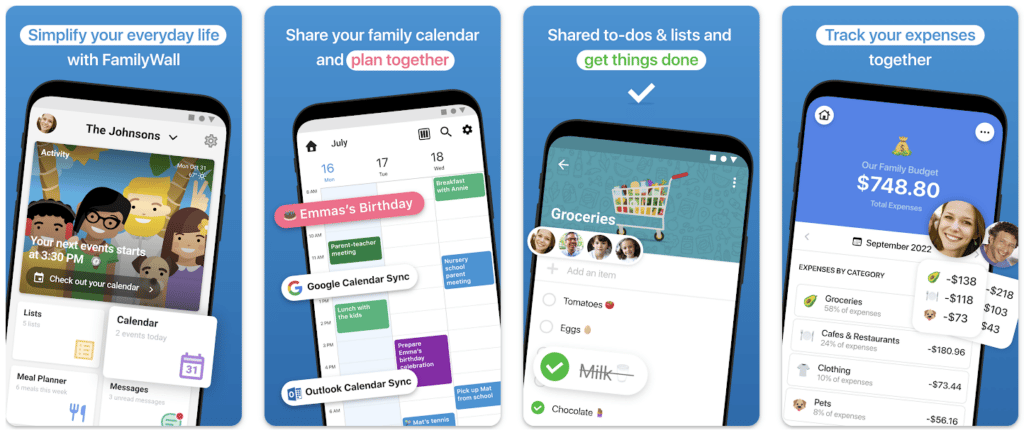
FamilyWall is a successful app that encourages the whole family to keep together as a team and to divide the work and is among the best family calendar apps. Users can view the entire family at once or just one person’s schedule using the color-coded calendar in the app. FamilyWall allows adding or editing appointments that everyone can see, so no family member will be left unaware or miss significant activities.
Furthermore, FamilyWall offers the ability to create and share grocery and shopping lists. When family members add to the list, everyone sees it, making it easier to make a list. Users can easily access their lists in areas without the internet. The app is suitable for use on smartphones, tablets, and desktops.
Moreover, FamilyWall has a location tracking feature so parents can track their child’s location. Family members can easily choose who they want to share their location with. The app allows location settings such as home, work, school, gym, and market and sends notifications.
Also Read: The Best Apps for Parents
Any.do
Price: Free/In-App Purchase: Up to $83.88
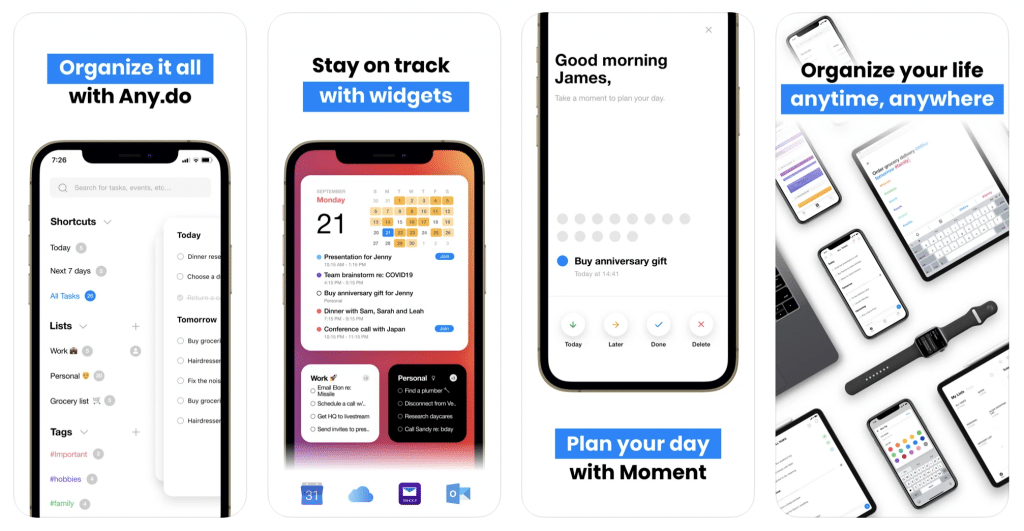
Any.do is an app that makes it easy to organize your life and deserves to be among the best family calendar apps. The app has to-do list creation, calendar editing, reminders, task management, assigning tasks, notes, subtasks, attaching files, and more. Thus users can increase their productivity within the family with Any.do. When you travel with your family, you can create a to-do list, plan your trip, and have a complete holiday experience. Also, parents can do better task management with Any. do.
Key Features:
- Shared Family Calendar: The app provides a shared family calendar where everyone can view, add, or edit events, ensuring that the entire family stays on the same page regarding schedules and commitments.
- To-Do Lists and Tasks: Any.do includes features for creating to-do lists and tasks, allowing family members to manage their individual responsibilities and keep track of what needs to be done.
- Real-Time Updates: With real-time synchronization, Any.do ensures that any changes made to the family calendar or tasks are instantly updated for all users, avoiding any confusion or miscommunication.
- Cross-Platform Accessibility: Any.do is accessible across various platforms, including mobile devices and desktop computers, providing flexibility for family members to access and update information from their preferred devices.
- Smart Reminders: The app offers smart reminders for upcoming events and tasks, helping family members stay organized and ensuring that important dates are not overlooked.
- Collaborative Features: Any.do encourages collaboration by allowing family members to comment on events, tasks, and lists. This facilitates communication and ensures that everyone is well-informed about the details.
- Color-Coded Organization: The app supports color-coded organization, enabling users to categorize events or tasks by color for better visual clarity and a more organized family calendar.
- Integration with Other Apps: Any.do integrates seamlessly with other apps and services, enhancing its functionality and allowing for a more comprehensive approach to family organization and planning.
- Offline Access: Any.do provides offline access to information, allowing users to view and make changes to their family calendar and tasks even when not connected to the internet, ensuring constant accessibility.
- Security and Privacy: The app prioritizes the security and privacy of user data, offering peace of mind for families sharing personal information and schedules within the application.
Also Read: The Best Homework Planner Apps For Students
Cozi Family Organizer
Price: Free/In-App Purchase: Up to $29.99
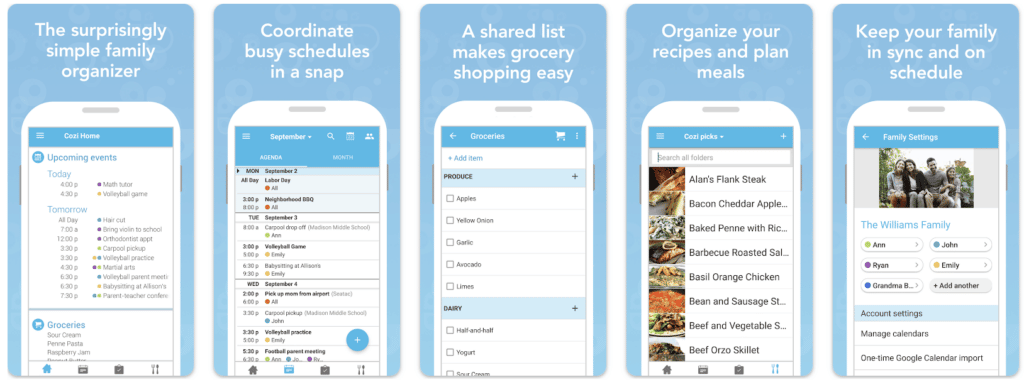
Cozi Family Organizer is an app that helps you manage, organize and plan your daily life with your family. The app includes a shopping list, family calendar, reminders, and more. Cozi Family Organizer lets you add reminders for everyone so you don’t miss your child’s workout or a significant event.
In addition, Cozi Family Organizer allows for making grocery and shopping lists. Family members can access and add to the list at any time, enabling a complete shopping experience.
Furthermore, Cozi Family Organizer allows you to keep the family’s special recipes, the recipes you like, and the recipes you want to try together. The app has a no-dim button to make it easier to look at the recipe, so your screen will never go blank.
Cozi Family Organizer on Google Play
Cozi Family Organizer on the App Store
Also Read: The Best Location Sharing Apps for iPhone and Android
Google Calendar
Price: Free
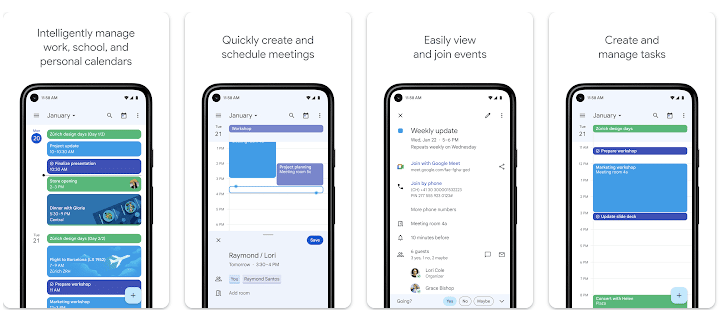
Google Calendar is a popular calendar app and it can be used as a family calendar app with the features it offers. Users can view their calendars by day, week, and month in Google Calendar. They can automatically see the events in Gmail on the calendar, so parents can see the activities they will do with their children in Gmail. Also, parents can create, view, and manage tasks with Google Calendar.
Key Features:
- Shared Calendars: Families can create and share multiple calendars, allowing each member to have their own schedule while also having shared calendars for family events, birthdays, or other important occasions.
- Real-Time Collaboration: Google Calendar supports real-time collaboration, meaning that any changes made to the calendar are instantly visible to all family members, facilitating effective communication and coordination.
- Event Reminders: The app provides customizable event reminders, ensuring that family members receive timely notifications about upcoming events, appointments, or tasks, helping everyone stay organized.
- Integration with Gmail: Google Calendar seamlessly integrates with Gmail, allowing users to add events directly from emails, making it convenient for families to turn plans and invitations into scheduled events.
- Sync Across Devices: Google Calendar automatically syncs across devices, ensuring that changes made on one device are reflected on all others. This synchronization prevents confusion and ensures that everyone has the latest information.
- Color-Coding: Users can color-code events for easy visual organization. This feature is helpful for categorizing different types of activities or assigning specific colors to each family member, enhancing clarity within the calendar.
- Availability Status: Google Calendar allows users to set their availability status, indicating when they are free, busy, or unavailable. This feature aids in scheduling events at times convenient for all family members.
- Attach Documents and Links: Families can attach relevant documents, photos, or links to calendar events, providing additional context or information about specific activities or gatherings.
- Location Integration: Google Calendar integrates with Google Maps, allowing users to add locations to events. This is useful for family outings or events hosted at different venues, providing easy navigation for all attendees.
- Accessible Offline: Google Calendar offers offline access, allowing users to view their schedules even when they don’t have an internet connection. This ensures that family members can check their calendars anytime, anywhere.
Google Calendar on Google Play
Google Calendar on the App Store
—
The best family calendar app depends on the specific needs and preferences of your family. Whether you prioritize simplicity, collaborative task management, or integration with other productivity tools, these apps offer a range of features to make family organization a breeze. Embrace the convenience of mobile technology to foster better communication, enhance coordination, and create a harmonious family life.







Comments
Loading…