Art has always been an inspiring and expressive journey, and now you can embark on this journey with your iPhone. Art apps offer endless opportunities to unleash your creativity. In this review, we will explore the best iPhone art apps. From drawing to painting, design to animation, these apps provide powerful tools to create your artistic masterpieces. Whether you’re a novice artist or a professional, these apps offer everything you need to express your creativity. Without further ado, here are the best art apps for iPhone!
Adobe Fresco: Painting Studio
Price: Free/In-App Purchase: Up to $149.99
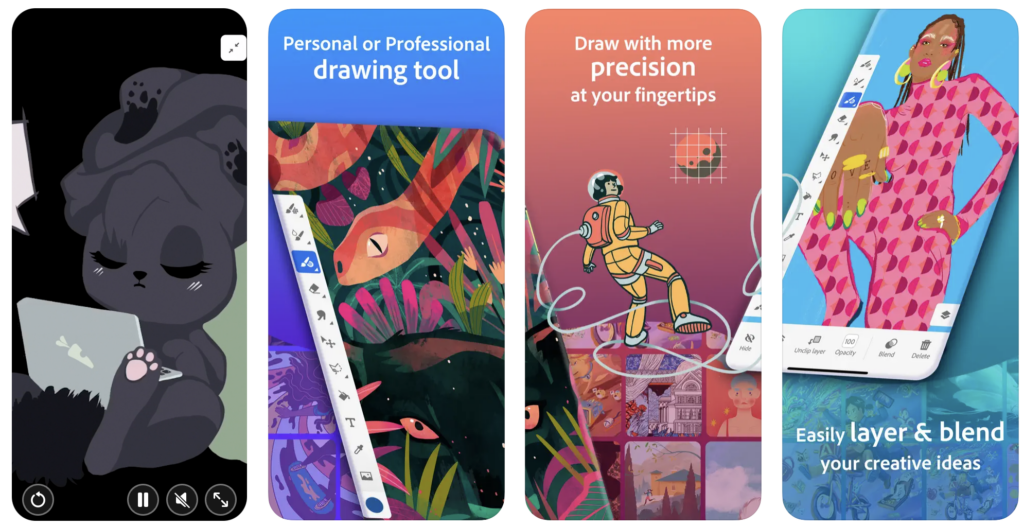
Adobe Fresco is a must-have for artists of all levels. This free app is optimized for iPad and iPhone, offering a wide range of brushes to bring your ideas to life. Whether you prefer watercolors, oils, or vector art, Fresco has you covered. Its live brushes mimic real-world mediums, while vector brushes ensure your creations are scalable to any size. You can even import reference images, record time-lapse videos, and explore transforming effects like Liquify. With Fresco, you can seamlessly integrate your work with Adobe’s creative suite, making it a powerful tool for artists on the go.
Key Features:
- Versatile Brush Collection: Adobe Fresco offers an extensive selection of brushes, including live brushes that mimic real-world mediums like watercolor and oil, vector brushes for clean lines, and traditional raster brushes, making it ideal for artists who need flexibility in their creative tools.
- Seamless Integration with Adobe Cloud: The app integrates effortlessly with other Adobe Creative Cloud apps like Photoshop and Illustrator, allowing users to easily transfer projects, access cloud files, and collaborate across platforms, streamlining the workflow for professional artists and designers.
- Intuitive Interface for Touch and Stylus: Designed specifically for iPhone, Adobe Fresco’s interface is optimized for touch and Apple Pencil, providing a smooth and natural drawing experience that makes sketching and painting feel intuitive and precise.
- Layer Control and Masking: With powerful layer management tools, including layer grouping, blending modes, and masking features, users can create complex, professional-quality artwork with ease, offering the depth and control often reserved for desktop programs.
- Timelapse Recording: Adobe Fresco allows artists to record their creative process through timelapse videos, making it easy to share their artwork’s progression on social media or document artistic techniques, enhancing the app’s appeal for content creators and educators alike.
Adobe Fresco: Painting Studio on the App Store
Paper by WeTransfer
Price: Free/In-App Purchase: Up to $12.99
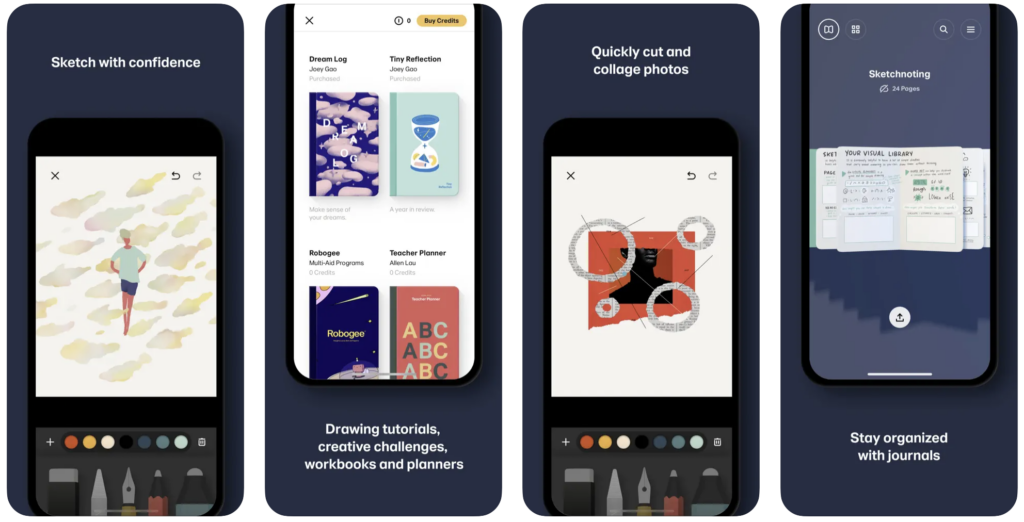
With Paper by WeTransfer, you can sketch, paint, and draw your ideas effortlessly. This app’s intuitive interface and gesture-based controls keep you in your creative flow. It offers a range of creative prompts and tips from top artists to help you get started. Import multiple photos onto a single page, allowing you to cut, move, and arrange without hassle. You can even organize your sketches into journals and sync them across devices. Paper by WeTransfer is one of the best art apps for iPhone.
Key Features:
- Simple and Intuitive Drawing Tools: Paper by WeTransfer offers an elegant, easy-to-use interface with intuitive drawing tools, making it perfect for both beginners and seasoned artists. The app provides a variety of brushes and pens that simplify sketching, diagramming, and note-taking, allowing users to focus on creativity without technical distractions.
- Visual Journaling and Notetaking: Paper excels as a visual journaling app, allowing users to combine sketches, handwritten notes, photos, and annotations in a seamless, notebook-like format. This makes it ideal for artists, designers, or students who need to visually brainstorm or document their ideas on the go.
- Gesture-Based Navigation: The app’s gesture-based controls provide a smooth, intuitive experience for users. Undoing or redoing strokes, zooming in for detail, or switching between tools can be done with simple finger gestures, making the creative process more fluid and efficient.
- Collage and Cut-Out Features: Paper includes handy tools for creating collages and digital cut-outs, letting users easily mix and layer images, drawings, and text. This feature is especially useful for mood boards, design projects, and visual storytelling.
- Sketch and Export Capabilities: The app supports easy sharing and exporting of creations in multiple formats, including PDF and image files, making it convenient for artists to send their work to clients or share it across platforms. This versatility ensures it fits into both personal and professional creative workflows.
Paper by WeTransfer on the App Store
Also Read: The Best Free Drawing Apps
Adobe Capture: Illustrator, Ps
Price: Free/In-App Purchase: $1.99
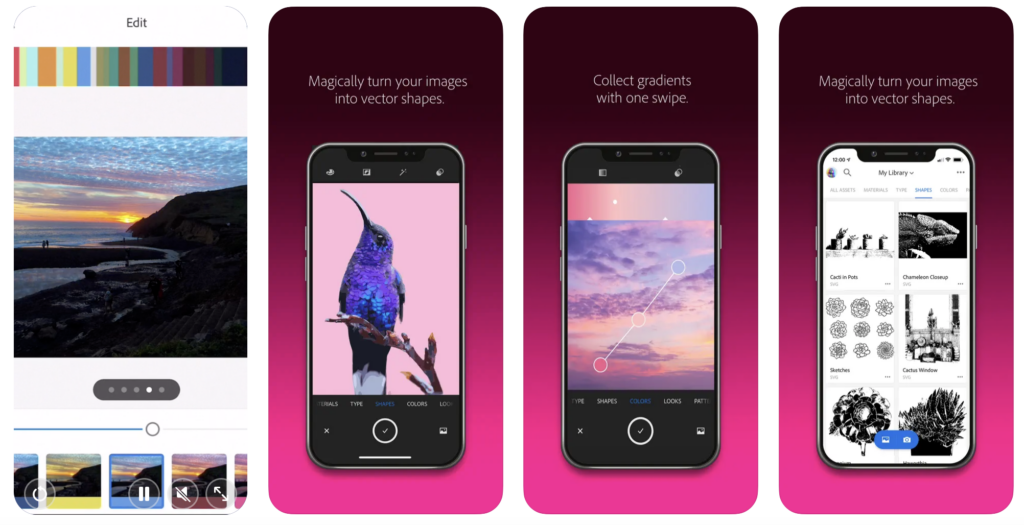
Adobe Capture is a game-changer for artists, and it stands out among the best art apps for iPhone. It turns your camera or imported images into design materials that you can use across Adobe’s creative apps. Whether you want to remove backgrounds, create vectors, identify typography, or generate color themes, Capture has you covered. It even lets you record audio and transform it into text. This app seamlessly syncs your assets with Adobe Creative Cloud, making it easy to access your work across various apps.
Key Features:
- Vector Creation from Real-Life Images: Adobe Capture allows users to transform photos or hand-drawn sketches into clean, scalable vector graphics. This feature is perfect for designers and illustrators who want to turn everyday inspirations into professional-quality artwork for use in Adobe Illustrator or Photoshop.
- Custom Brushes and Patterns: The app enables users to create personalized brushes, patterns, and textures directly from photos. Artists can capture textures, shapes, or even color palettes from real-world objects and seamlessly integrate them into their digital creations, adding a unique touch to their work.
- Color Theme and Font Identification: Adobe Capture’s powerful color recognition tool can extract color themes from photos or the environment, giving users the ability to build custom color palettes for their designs. Additionally, its font identification feature analyzes fonts from images, allowing artists to find similar typefaces for use in their projects.
- 3D Material Capture: With its innovative 3D texture capturing feature, users can convert surface textures and materials from physical objects into digital assets, which can be applied in 3D design software or integrated into Photoshop projects, opening up new possibilities for 3D artists and designers.
- Creative Cloud Integration: As part of the Adobe ecosystem, Capture integrates seamlessly with Adobe Creative Cloud. Users can save and sync their creations—whether it’s vector graphics, color themes, or brushes—directly into their cloud libraries, making it easy to access and use these assets across other Adobe apps like Photoshop and Illustrator on any device.
Adobe Capture: Illustrator, Ps on the App Store
Infinite Design
Price: Free/In-App Purchase: Up to $9.99
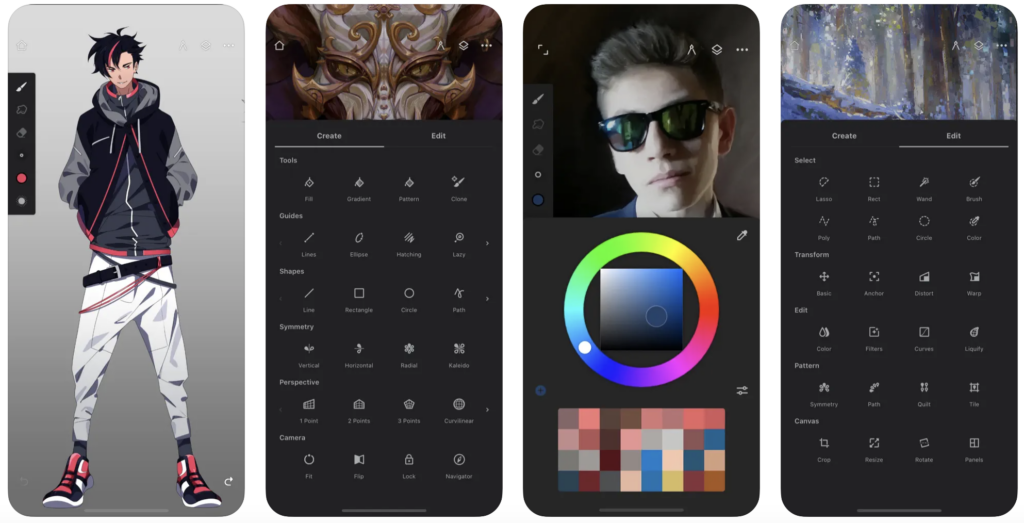
Infinite Design offers a powerful set of tools for artists on iPad and iPhone. It boasts best-in-class pencils, customizable brushes, and an easy-to-navigate interface. You can create intricate patterns, achieve pixel-perfect editing, and explore diverse symmetry options. With pressure stylus support, the Apple Pencil works seamlessly with this app. Whether you’re a hobbyist or a professional artist, Infinite Design has the features you need to bring your ideas to life.
Key Features:
- Advanced Brush Engine: Infinite Painter offers an impressive selection of over 200 customizable brushes that mimic real-world tools like pencils, pastels, and paintbrushes. Artists can create and modify their own brushes to achieve a highly personalized drawing experience, making it perfect for both digital illustrators and fine artists.
- Layer and Blending Options: The app provides professional-grade layer management, including layer grouping, blending modes, and masking, allowing artists to create complex, multi-layered artworks with precise control over composition and effects.
- Realistic Textures and Tools: Infinite Painter excels in replicating realistic textures such as watercolor, charcoal, and oil paints, giving users the ability to experiment with different mediums in a digital format. This makes it ideal for artists looking to simulate traditional painting techniques on their iPhone.
- Powerful Perspective and Grids: For artists focused on detailed environments or architectural drawing, Infinite Painter offers robust perspective tools and customizable grids. These features help with creating accurate 3D spaces and complex designs, which are especially useful for illustrators, concept artists, and designers.
- Seamless Workflow and Export Options: Infinite Painter supports a range of file formats for exporting artwork, including PSD, JPEG, and PNG, allowing users to easily integrate their creations into professional workflows or share them on social platforms. Its intuitive interface ensures that even with advanced tools, the creative process remains smooth and efficient.
Infinite Design on the App Store
Also Read: The Best Graphic Design Apps for iPhone
Sketchbook
Price: Free/In-App Purchase: $1.99

Sketchbook is an award-winning app known for its natural drawing experience, and it ranks among the best art apps for iPhone. It provides a wide range of brush types, highly customizable brushes, and precision tools like guides and rulers. The clean and unobtrusive interface keeps your focus on drawing. For advanced users, the Premium Bundle unlocks additional features, including the ability to create custom brushes and work with more colors. Whether you’re sketching or creating finished artwork, Sketchbook has you covered.
Key Features:
- Professional-Grade Brush Library: Sketchbook® offers over 190 customizable brushes, including pencils, inks, markers, and airbrushes, catering to a wide range of artistic styles. Its brushes deliver smooth, precise strokes, making it an excellent tool for both casual doodling and detailed professional illustration.
- Advanced Layer Management: The app provides full support for multiple layers, allowing artists to create complex compositions with ease. Features like layer blending modes, opacity control, and grouping give users precise control over their artwork, making it suitable for in-depth projects.
- Clean, User-Friendly Interface: Sketchbook® is designed with a minimalist and intuitive interface that maximizes the workspace. Artists can quickly access tools and brushes while maintaining a clutter-free canvas, making it easy to focus on creativity without distractions.
- Pressure Sensitivity for Stylus and Touch: The app is optimized for use with styluses like Apple Pencil, providing pressure-sensitive drawing that mimics real-world tools. This gives artists control over line thickness and opacity, enhancing the natural feel of sketching or painting on a mobile device.
- Export Flexibility and File Compatibility: Sketchbook® allows users to export their creations in a variety of formats, including layered PSD files, making it easy to integrate artwork into other professional design software. Whether for personal projects or professional use, this flexibility ensures that artists can take their work from iPhone to desktop without missing a beat.
Tayasui Sketches
Price: Free/In-App Purchase: $7.99
Tayasui Sketches is renowned for its realistic drawing tools, and it deserves to be among the best art apps for iPhone. With over 20 ultra-realistic tools, including watercolor brushes, pen brushes, and more, you’ll feel like you’re drawing on paper. This app also supports layers, cloud sync, and a pressure stylus, making it a versatile choice. The unique UI ensures a clutter-free canvas, and you can even import photos or create custom patterns.
Key Features:
- Realistic Drawing Tools: Tayasui Sketches offers a wide range of highly realistic drawing tools, including pencils, watercolor brushes, pens, and pastels, each mimicking the texture and feel of their real-life counterparts. This makes it ideal for artists who want to replicate traditional art techniques in a digital space.
- Layering and Blending Features: The app includes powerful layering options that allow users to create complex artwork with depth and detail. With easy-to-use blending modes and layer management, artists can build intricate compositions, making it suitable for both detailed illustrations and simple sketches.
- Sleek and Minimalistic Interface: Tayasui Sketches is known for its clean, intuitive interface that offers a clutter-free drawing environment. The toolbars are neatly organized and easy to access, allowing artists to focus on their creativity without being overwhelmed by unnecessary options.
- Watercolor Simulation: One standout feature of Tayasui Sketches is its exceptional watercolor tool, which simulates the natural flow and blending of watercolors on paper. This feature gives artists a unique way to experiment with fluid and expressive art styles directly on their iPhone.
- Seamless Export Options: The app allows users to export their artwork in various formats, including PSD, PNG, and PDF, ensuring compatibility with other design software and enabling easy sharing across platforms. This flexibility makes it a great tool for both personal projects and professional work.
Tayasui Sketches on the App Store
Also Read: The Best Architectural Design Apps
MediBang Paint
Price: Free/In-App Purchase: Up to $9.99

MediBang Paint is a versatile art app with over 85 million downloads worldwide. It boasts 180 default brushes, 1000 screen tones, and a range of features that cater to both beginners and professionals. With cloud sync, you can seamlessly switch between devices. It also supports group projects and timelapse recording and offers a simple, user-friendly interface. MediBang Paint is a fantastic choice for artists looking to create art anywhere, on any device.
Key Features:
- Extensive Brush Library: MediBang Paint offers a vast selection of customizable brushes, including watercolor, acrylic, pen, and airbrush tools. With over 100 free brushes and the ability to download or create custom brushes, it gives artists exceptional flexibility in crafting diverse digital artwork styles.
- Layer Management and Blending Modes: The app provides robust layer functionality, including multiple layers, blending modes, and opacity adjustments. This feature is essential for creating detailed and intricate artworks, allowing artists to experiment with different effects and compositions while maintaining full control over their projects.
- Comic Creation Tools: One of MediBang Paint’s standout features is its specialized tools for creating comics and manga. With features like comic panel templates, speech bubble options, and screentone patterns, it is an excellent app for comic artists looking to produce professional-quality illustrations directly from their iPhone.
- Cloud Sync and Cross-Platform Support: MediBang Paint enables cloud storage, allowing users to save their work and access it across multiple devices. Whether switching between an iPhone, tablet, or desktop, artists can seamlessly continue their projects, making it highly convenient for those who work on the go.
- Collaborative Capabilities: The app supports collaboration by allowing multiple users to work on the same project via the cloud. This is particularly useful for teams of artists or creators who need to share and edit artwork in real time, adding to its appeal as a professional-grade digital painting app.
MediBang Paint on the App Store







Comments
Loading…