Watermarks not only act as a security measure against content theft but also serve as a marketing tool, ensuring your name or logo stays visible even when your work is shared across multiple platforms.
Thankfully, a variety of watermark apps make this process seamless, allowing users to add text, logos, timestamps, and even customized signatures to images and videos with just a few taps. The best watermark apps go beyond basic overlays, offering features like batch processing, customizable transparency, stylish font options, and AI-powered tools for precision placement. Whether you need a simple app for quick watermarking or an advanced tool with branding and copyright protection capabilities, there’s an option tailored to your needs.
In this article, we’ll explore the best watermark apps available today, highlighting their standout features and why they’re worth considering. From mobile-friendly apps to professional-grade software, these tools make it easy to claim ownership of your work while maintaining a polished and professional look. If you’re ready to safeguard your digital content and leave a lasting impression, read on to discover the top watermark apps that can help you achieve your goals effortlessly.
iWatermark
Price: $1.99
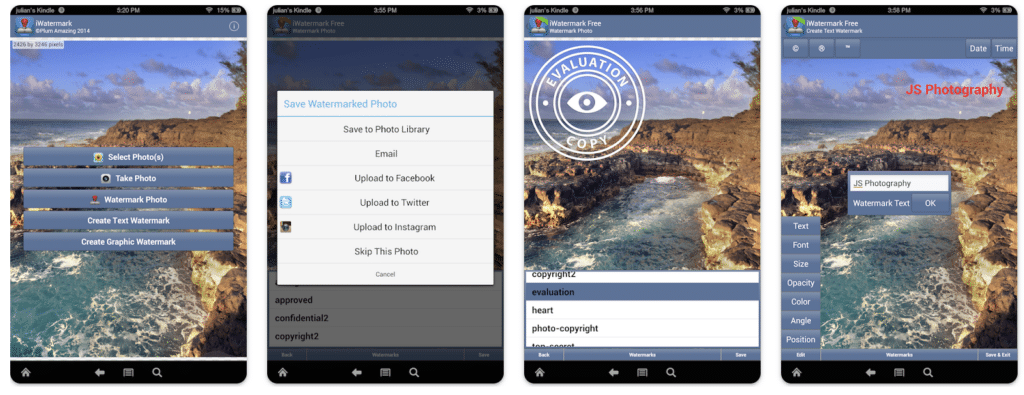
iWatermark is a professional and easy-to-use watermarking app. Users can use iWatermark personally or professionally as they wish. iWatermark comes with three resolutions and offers full-resolution sharing to Instagram, Twitter, Camera Album, Facebook, Flickr, and email. The app allows adjusting the watermark scale, font, size, color, opacity, and angle. Users can access 34 high-resolution watermarks and 150+ fonts in iWatermark. In addition, the app offers the possibility to create barcode-like QR watermarks, and codes can contain up to 4000 characters of information.
eZy Watermark Photos lite
Price: Free/In-App Purchase: Up to $4.99
eZy Watermark Photos lite is an excellent app developed for those who are worried about their photos being stolen and is among the best watermark apps. Users can use their name, signature logo, copyright, and trademark to watermark photos with eZy Watermark Photos lite. eZy Watermark Photos lite has a user-friendly interface and offers easy use. The app allows batch watermarking up to five photos at once. eZy Watermark Photos lite offers editing before applying the watermark, and users can take advantage of photo editing tools such as cropping, filtering, and lighting.
eZy Watermark Photos lite on Google Play
eZy Watermark Photos lite on the App Store
Also Read: The Best Calligraphy Apps
Watermark X
Price: Free/In-App Purchase: Up to $99.99
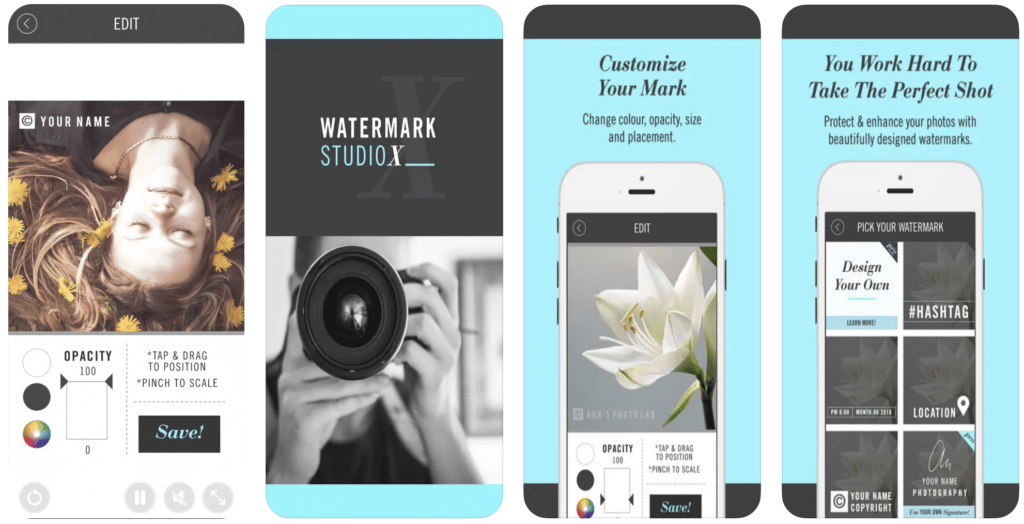
Watermark X is a beautiful app that makes it easy to add professionally designed watermarks to photos. The app allows users to protect photos with their signatures, logos, and names. In Watermark X, users can access all types of watermarks, from traditional to modern, and can make adjustments with settings such as color, opacity, and size.
Add Watermark on Photos
Price: Free/In-App Purchase: Up to $9.99
Add Watermark on Photos is an app that helps you save time by watermarking photos directly from the phone and is one of the best watermark apps. Add Watermark on Photos allows users to create fully customizable watermarks. Users can save their watermark as a template or choose from ready-made templates with Add Watermark on Photos. The app allows watermark settings such as text, font, size, color, rotation, and background.
Add Watermark on Photos on Google Play
Also Read: The Best Note Taking Apps
My Watermarks
Price: Free
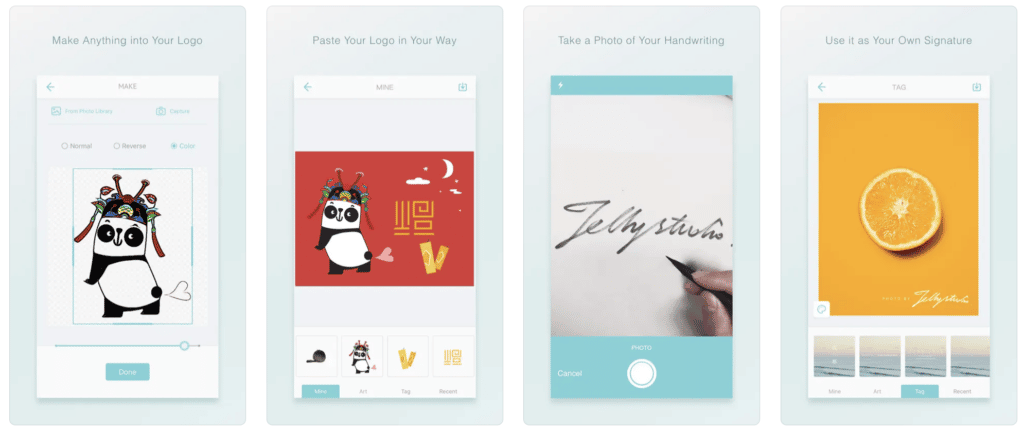
My Watermarks is a highly functional watermarking app developed by Camera 360 and is among the best watermarking apps. Users can easily design their logo, and design it in reverse, black and white, and color modes. The app allows the logos to be dragged and resized, so users can place the watermark as they wish. Users can turn their handwriting into a photo signature, transfer it to the device and turn it into a watermark by writing or signing on a blank door with the app. The app keeps the past watermarks on the device and provides continuous access.
My Watermarks on the App Store
Photo Watermark
Price: Free/In-App Purchase: $0.99
Photo Watermark is an effective app that helps you easily add digital watermarks to all pictures and photos. Users can access fonts, color, sizing, and other effects in text mode with Photo Watermark. The app allows users to create hundreds of text and png stickers as watermarks. Users can adjust the transparency of the watermark and rotate, invert, replace, clone and edit in Photo Watermark. The app stores recent watermarks for reuse and offers quick sharing on WhatsApp, Instagram, email, and Facebook.
Photo Watermark on Google Play
Also Read: The Best Writing Apps for Android
PhotoMarkr
Price: Free/In-App Purchase: $9.99

PhotoMarkr which is easy to use and powerful is one of the best watermark apps. The app offers the ability to add watermarks to images and photos in batch mode, and the ability to add text comments before uploading. Users can get watermark photos and batch edit images without loss of quality with PhotoMarkr. PhotoMarkr comes with a scrollable storyboard containing all the pictures for the users. Users can add multiple layers with logo and text markers and work in landscape mode in PhotoMarkr.
—
Watermarking your photos is an essential step in protecting your work and asserting your ownership rights. With the plethora of watermark apps available for mobile devices, adding watermarks to your images has never been easier or more convenient. Whether you’re a professional photographer or just someone who loves taking photos, investing in a quality watermark app is a wise decision that will help safeguard your creations for years to come.







Comments
Loading…