Do you get bored with the default iPhone themes? If your answer is yes, you should read this article immediately! We have compiled a list of the best theme apps for iPhone which include widgets, icons, and wallpapers to suit every style and taste, whether you prefer colorful or black themes. If you’re interested, keep reading.
Advantages of Using a Theme App on iPhone
- Customization: Theme apps allow you to personalize your iPhone’s appearance, tailoring it to reflect your individual style and preferences with unique icons, wallpapers, and widgets.
- Enhanced Aesthetics: Transform the look of your iPhone with cohesive and visually appealing themes that enhance the overall aesthetic, making your device stand out.
- Organizational Efficiency: Custom icons and widget designs can help streamline your home screen layout, making it easier to find and access your most-used apps and features.
- Variety and Flexibility: With a wide range of themes available, you can easily switch between different looks to match your mood, the season, or specific events, keeping your iPhone’s appearance fresh and exciting.
- Trend Following: Stay up-to-date with the latest design trends and popular themes, ensuring your iPhone always has a modern and stylish appearance.
- Mood Setting: Custom themes can set the mood or tone of your device, whether you prefer a minimalist look for productivity or a vibrant design for fun and entertainment.
- Consistent Design Language: A cohesive theme provides a consistent design language across your iPhone, creating a harmonious and unified visual experience.
- Easy Customization: Theme apps make it simple to customize your iPhone without the need for complex setup or technical knowledge, offering user-friendly tools and interfaces for effortless personalization.
The Best Theme Apps for iPhone
Icon Themer: LockScreen Widget
Price: Free/In-App Purchase: Up to $19.99

Icon Themer is a fascinating theme app that includes a stylish lock screen, cute icons, themes, awesome wallpapers, and lovely widgets. The app has over 100 available app icons and is one of the best theme apps for iPhone. Users can find wallpapers based on their preferences, such as animals, landscapes, anime, nature, and other concepts. Users can change the color and background of their application icons using Icon Themer.
Icon Themer: LockScreen Widget on the App Store
Widgetsmith
Price: Free/In-App Purchase: Up to $19.99

Widgetsmith is a fantastic app for those who want to personalize and enhance their home screen. The app enables users to customize widgets such as the weather, time, and date. It comes with a plethora of tools, including a weather app, time zone converter, and calendar, and is among the best theme apps for iPhone. The app allows you to display widgets on the screen based on predefined rules and times and includes a dynamic programming feature.
Also Read: The Best Widget Apps for iPhone
WidgetBox: Widgets for iPhone
Price: Free/In-App Purchase: Up to $39.99

WidgetBox is an excellent iPhone theme app that features one-of-a-kind widgets, cool themes, stunning wallpapers, and marvelous keyboards. The app includes over 169 customizable widgets and themes, allowing users to give their home screen a unique personality. The app’s wallpaper library is regularly updated and contains wallpapers in a variety of styles. WidgetBox, one of the best theme apps for iPhone, offers users customizable keyboard designs.
WidgetBox: Widgets for iPhone on the App Store
Color Widgets
Price: Free/In-App Purchase: Up to $69.99
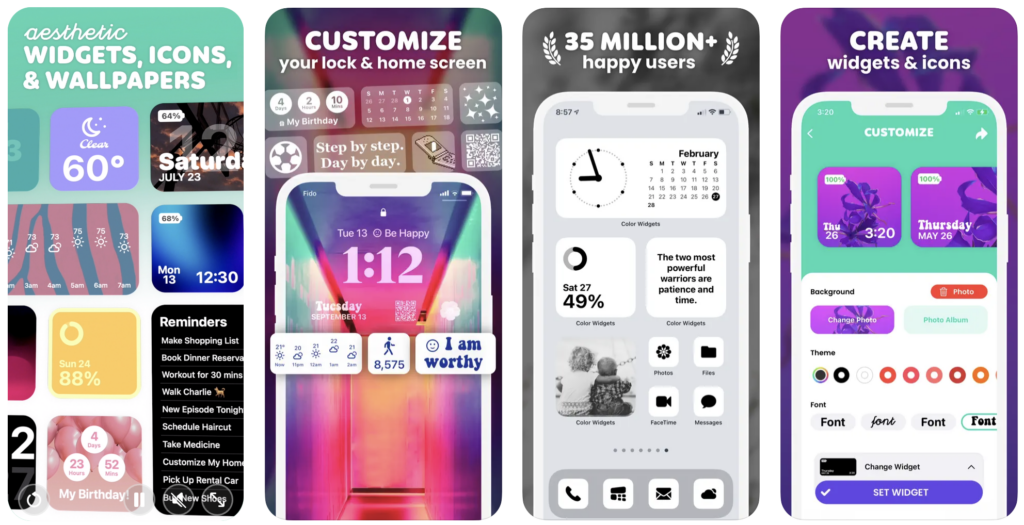
Color Widgets is a terrific app for coloring, decorating, and organizing your home screen. The app offers pre-designed widgets and allows users to create their own widgets using the simple widget editor. Color Widgets has a variety of widgets for a countdown, battery, weather, date, photo, and more, and it deserves to be one of the best theme apps for iPhone. Color Widgets facilitates users’ customization of their phones with icon packs and legendary wallpapers.
Color Widgets on the App Store
Also Read: The Best Wallpaper Apps
Aesthetic: App icons & Widgets
Price: Free/In-App Purchase: Up to $49.99

Aesthetic: App Icons & Widgets is a superb iPhone theme app that allows you to customize colors, themes, and styles of app icons. Every week, new icons are added to the app, and there are icons to suit everyone’s taste. With app premium, users gain full access to all app icon sets. The app’s premium costs $3.49 per week, $24.99 per year, and $34.99 for a one-time purchase.
Aesthetic: App icons & Widgets on the App Store
Themify – Widget & Icon Themes
Price: Free/In-App Purchase: Up to $29.99

Themify is a valuable theme app for customizing live wallpapers, regular wallpapers, icons, and widgets. The app Themify allows users to customize their locked screen with cinematic effects that reflect their own style. The app involves an extensive collection of widgets such as a countdown, weather, clock, calendar, and more, making it stand out among the best theme apps for iPhone. Also, the app provides users with access to over 10,000 icons.
Themify – Widget & Icon Themes on the App Store
Also Read: The Best Live Wallpaper Apps for iPhone
ScreenKit- Widget, Themes, Icon
Price: Free/In-App Purchase: Up to $49.99

ScreenKit is an outstanding app that enhances the appearance of your smartphone’s screen. There are 500+ app icons, 500+ widgets, and 500+ themes and wallpapers in the app. ScreenKit is an easy-to-use theme app that anyone can use. It is considered one of the best theme apps for iPhone, with icon packs in retro, nature, anime, classic, boho, neon, sports, pastel, gold, abstract, and other styles. ScreenKit contains widgets for a clock, date, weather, photo, calendar, battery, countdown, motivation, and more.
ScreenKit- Widget, Themes, Icon on the App Store
Photo Widget: Simple
Price: Free/In-App Purchase: Up to $19.99

Photo Widget is a lovely theme app that allows you to customize your home screen. The app is compatible with iPad as well as iPhone. Photo Widget provides an all-in-one setup of icons, wallpapers, and widgets, as well as iPad and Watch Face decorations. Widgets for horoscope, time, text, battery, photo, countdown, to-do, calendar, and other purposes are available to users.
Photo Widget: Simple on the App Store
Also Read: The Best App Locks for iPhone
Aesthetic Kit: Icons & Widgets
Price: Free/In-App Purchase: Up to $29.99
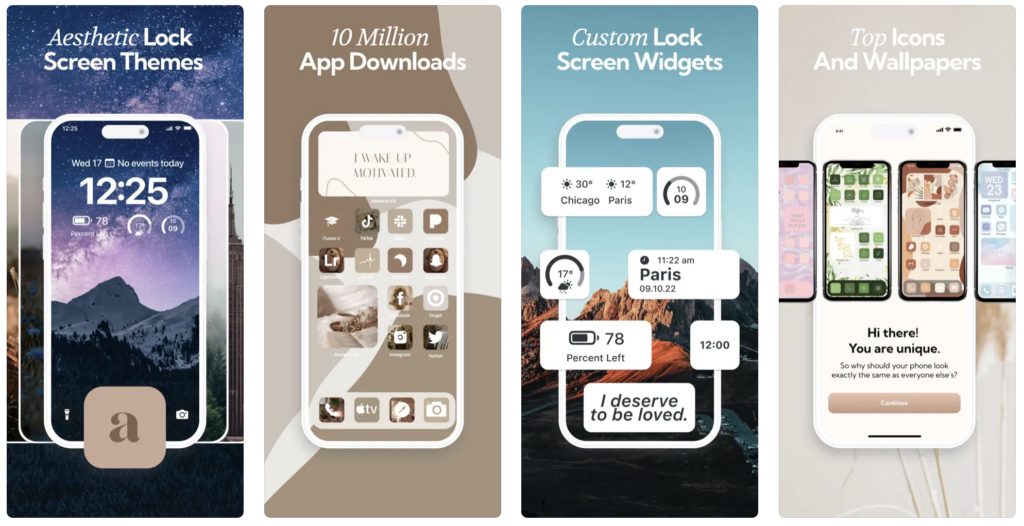
Aesthetic Kit is a wonderful tool for iPhone users who want to personalize their home and lock screens. The app is also compatible with iPad and offers a plethora of wallpapers for users to personalize their smartphones. With the app, users can access custom icons, magnificent widgets, and modern wallpapers. Users can use Aesthetic Kit to access all relevant information without unlocking their iPhone, and it includes wallpapers from various categories such as vintage, modern, and neon creative. The app lets users customize widgets and counts as one of the best theme apps for iPhone.
Aesthetic Kit: Icons & Widgets on the App Store







Comments
Loading…