Split screen apps developed for those who want to multitask and increase their speed are among today’s popular apps. They are practical and preferred apps that help you enhance your speed and performance in the process where time is significant. Split screen apps are pretty simple and can be used by anyone. Whether you use it for work, hobby, or school, split screen apps will make your life easier! Without further ado, here are the best split-screen apps for Android!
Split Screen: Multitasking
Price: Free
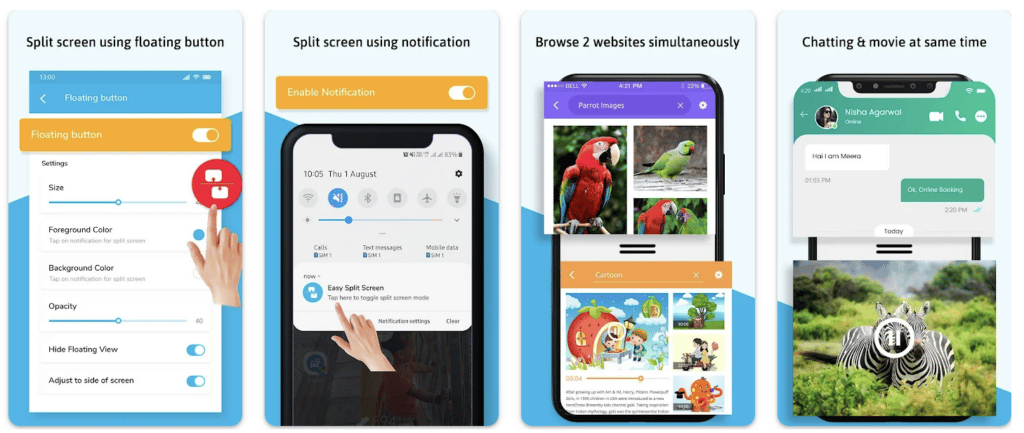
Split Screen: Multitasking is an app developed to be faster and more effective and to work with two different apps. Users can create double windows on their phone’s screen with Split Screen: Multitasking. It allows users to set the size, foreground color, background color, and opacity of the floating button. The button can be automatically adjusted toward the edges of the screen when users turn on the adjust to edges option in Split Screen: Multitasking. The app notifies by flickering when the split screen is enabled and disabled. It works only in apps that support split screens.
Split Screen: Multitasking on Google Play
Floating Apps (multitasking)
Price: Free
Floating Apps allows users to effortlessly manage multiple apps simultaneously on their device’s screen. These innovative apps create resizable, movable windows that float above other content, enabling seamless interaction without switching between full-screen apps. Whether it’s watching a video while browsing the web, taking notes during a conference call, or using a calculator while editing documents, Floating Apps empower users to optimize their productivity by accessing essential tools and information in real-time.
With customizable settings and a vast array of compatible applications, Floating Apps offer unparalleled flexibility and convenience, transforming Android devices into versatile productivity hubs tailored to individual preferences. Whether for work, study, or leisure, Floating Apps revolutionize multitasking, enhancing efficiency, and streamlining workflows for users on the go.
Floating Apps (multitasking) on Google Play
Also Read: The Best Antivirus Apps for Android
Split Screen Shortcut
Price: Free/In-App Purchase: $0.99
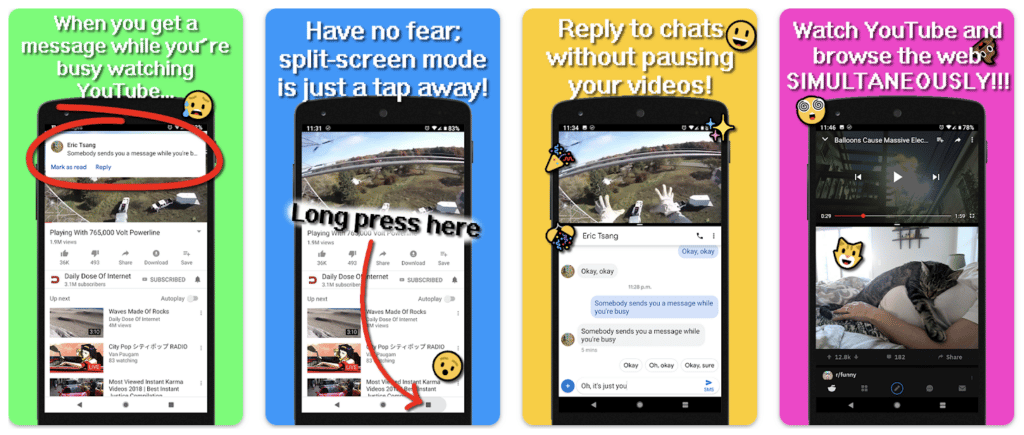
Split Screen Shortcut is a marvelous split screen app with shortcuts and deserves to be among the best split screen apps for Android. Users can choose from shortcuts in Split Screen Shortcut such as the long press home button, long press back button, long press overview button, tap accessibility button, and tap a notification in the notification drawer. It is an app that is easy to use and aims to increase users’ speed, and users can use their favorite apps at the same time.
Split Screen Shortcut on Google Play
Split Screen by Any Studio
Price: Free
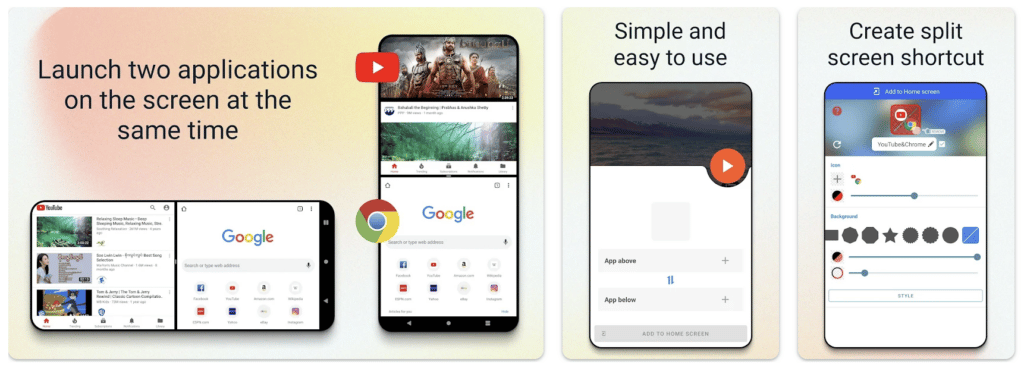
Split Screen is a very functional app that allows you to easily use two apps on the phone screen. The app allows users to open two apps at the same time and works on all devices, but the apps must support split-screen functionality. Users can customize the app icon in Split Screen and access tens of thousands of built-in and universal icons and styles.
Also Read: The Best Android Launchers
Split Screen- Dual Window
Price: Free/In-App Purchase: $4.99
Split Screen – Dual Window is a unique and handy app that offers dual windows for multitasking. Users can use different apps on both screens at the same time by dividing the screen at Split Screen – Dual Window. Split Screen- The Dual Window comes with a floating button for the home screen, and users can set the color of the home screen floating button. The app does not require an internet connection and has a user-friendly interface. Split Screen- Dual Window vibration provides a split screen option, and users can set vibration within 0 to 1000 milliseconds.
Split Screen- Dual Window on Google Play
Split Screen Launcher
Price: Free
Split Screen Launcher provides users with effortless access to their favorite apps in split-screen mode. With just a tap, users can launch two apps side by side, optimizing their productivity and efficiency. Whether it’s comparing prices while shopping online, referencing notes during a presentation, or chatting with friends while watching videos, Split Screen Launcher empowers users to seamlessly juggle multiple tasks without the hassle of constantly switching between apps.
Its intuitive interface and customizable settings make it easy for users to tailor their multitasking experience to suit their needs, whether on smartphones or tablets. By simplifying the process of accessing split-screen mode, Split Screen Launcher revolutionizes the way users interact with their Android devices, unlocking new levels of productivity and convenience.
Split Screen Launcher on Google Play







Comments
Loading…