Remote Desktop apps are functional apps that enable them to connect to the server over the internet or a local network and are highly preferred in business and personal life. These apps share the tools and software installed on the devices with the remote devices and provide full access. Remote Desktop apps can be used by anyone who works from home, remote workers, office workers, students, teachers, and those who prefer it for personal use. Do you want to access your computer even on the go? You can access your computer, tablet, or phone in just seconds without sharing your password with others thanks to Remote Desktop apps. What are the most preferred remote desktop apps for Android? We have listed the best remote desktop apps for Android for you. Keep reading!
The Best Remote Desktop Apps for Android
Delve into the best remote desktop apps for Android, each offering unique features to transform your smartphone or tablet into a portable command center.
TeamViewer
Price: Free
TeamViewer stands as a powerhouse in the realm of remote desktop apps, providing users with unparalleled connectivity to their computers. This app offers a user-friendly interface, enabling users to remotely access and control their desktops with ease. Beyond its intuitive controls, TeamViewer boasts features like file transfer, real-time chat, and session recording, making it a versatile tool for both personal and professional use. Whether you’re troubleshooting technical issues, collaborating on projects, or accessing files on the go, TeamViewer ensures a seamless and secure remote desktop experience for Android users.
Also Read: The Best Screen Mirroring Apps
AnyDesk
Price: Free
AnyDesk positions itself as one of the best remote desktop apps for Android, prioritizing low latency and high performance. Boasting a user-friendly interface, AnyDesk allows users to connect to their computers with minimal setup. The app excels in providing a smooth visual experience, even on slower internet connections, making it an ideal choice for users in diverse connectivity environments. AnyDesk also emphasizes security through its robust encryption protocols, ensuring that remote connections remain private and protected. For users seeking a fast and responsive remote desktop solution, AnyDesk stands as a reliable and efficient option.
Chrome Remote Desktop
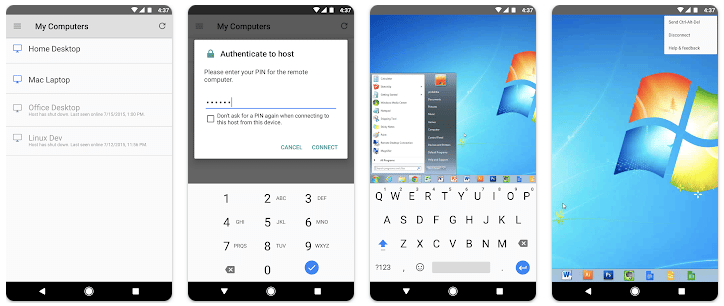
Price: Free
Chrome Remote Desktop, an offering from Google, extends the reach of remote desktop capabilities to Android users. With a straightforward setup and integration with Google Chrome, this app provides a hassle-free solution for accessing your computer from your Android device. The app’s simplicity doesn’t compromise on functionality, as it allows users to control their desktops with precision, access files, and even stream audio from their computers to their Android devices. Chrome Remote Desktop’s compatibility with multiple platforms and its ability to work seamlessly across various devices make it an excellent choice for users looking for a reliable and cross-platform remote desktop experience.
Chrome Remote Desktop on Google Play
Also Read: The Best Apps for Screen Recording
Microsoft Remote Desktop
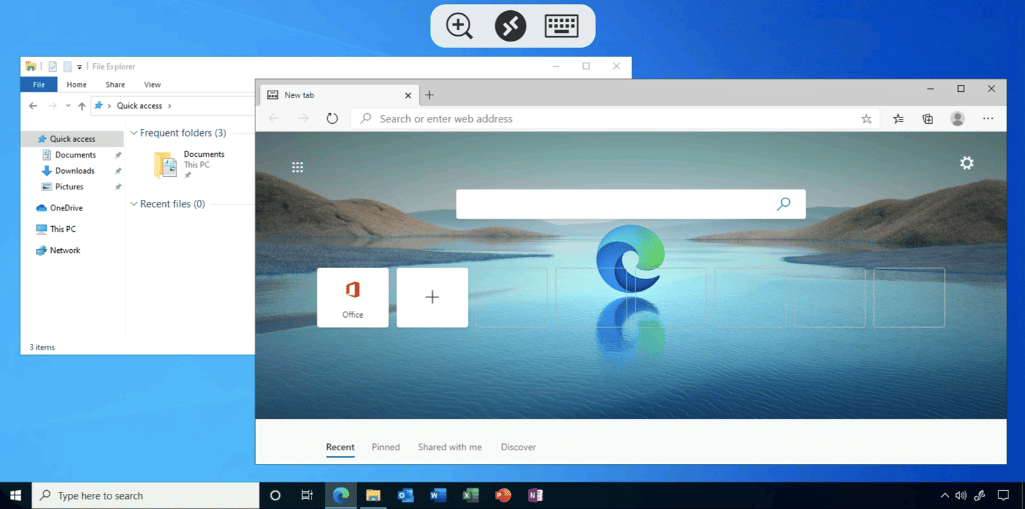
Price: Free
Microsoft Remote Desktop is a robust and feature-rich app designed to seamlessly connect Android devices with Windows computers. Developed by Microsoft, this app offers a seamless integration with the Windows operating system, allowing users to access their PC from anywhere with an internet connection. Its responsive touch controls and dynamic resolution adjustment ensure a smooth and user-friendly experience. Microsoft Remote Desktop is not only a great solution for accessing files and applications but also excels in providing a secure connection through its advanced security features. For users seeking a reliable and Microsoft-endorsed remote desktop solution, this app stands out as a top-tier choice.
Microsoft Remote Desktop on Google Play
Splashtop Personal – Remote PC
Price: Free/In-App Purchase: Up to $16.99
Splashtop Personal – Remote PC is a cutting-edge Android app that redefines the remote desktop experience with its exceptional features and user-friendly interface. This app stands out for its unparalleled performance, allowing users to access and control their PCs seamlessly from their Android devices. Whether you’re looking to manage files, run applications, or troubleshoot issues, Splashtop ensures a smooth and responsive connection, even over varying network conditions.
The app’s intuitive controls and dynamic streaming capabilities make navigating the desktop environment a breeze, while its security protocols, including encryption and two-step verification, prioritize the privacy and protection of remote connections. Splashtop Personal empowers users with a reliable and efficient solution for remote desktop access, enhancing productivity and accessibility wherever they go.
Splashtop Personal Remote PC on Google Play
Also Read: The Best Screenshot Apps for Android
RealVNC Viewer
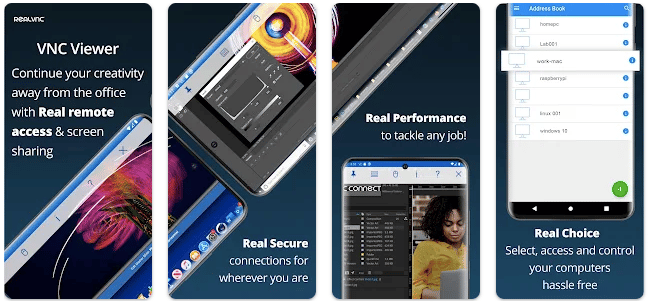
Price: Free
RealVNC Viewer for Android stands as a pinnacle of remote desktop connectivity, offering users a sophisticated yet accessible solution for accessing their computers from the convenience of their Android devices. Renowned for its reliability, this app enables seamless control of desktops, ensuring a responsive and intuitive experience. RealVNC Viewer excels in its cross-platform compatibility, allowing users to connect to a wide range of operating systems effortlessly.
The app’s robust security features, including encryption and secure cloud connections, prioritize the protection of remote sessions. Whether users are managing files, running applications, or troubleshooting, RealVNC Viewer delivers a feature-rich and secure remote desktop experience, making it an indispensable tool for those seeking top-tier connectivity on their Android devices.
—
As the world becomes increasingly interconnected, the demand for efficient remote desktop solutions on Android devices continues to grow. Whether you’re a professional seeking to access work files on the go or a tech enthusiast troubleshooting your home computer, these best remote desktop apps for Android cater to a variety of needs. From the feature-rich TeamViewer to the Microsoft-endorsed Microsoft Remote Desktop, the versatile Chrome Remote Desktop, and the lightning-fast AnyDesk Remote Control, these apps ensure that your Android device becomes a powerful tool for managing and controlling your desktop remotely. Dive into the realm of remote connectivity, explore the possibilities, and transform your Android device into a dynamic and portable extension of your desktop experience.







Comments
Loading…