Gone are the days when photo albums and shoeboxes full of prints were the only ways to keep our cherished moments safe. With the advent of smartphones and digital storage, people are increasingly turning to technology to store and share their photographs. However, many of us still have piles of old photos, film negatives, and slides tucked away, slowly deteriorating over time. That’s where photo scanning apps come into play. These powerful tools have revolutionized the way we digitize and preserve our photographic history, transforming physical prints into high-quality digital images with just a few taps on a smartphone.
The best photo scanning apps offer a seamless blend of convenience, accuracy, and advanced features that make it easy to turn your analog memories into digital treasures. Whether you’re looking to scan a single photo or an entire album, these apps provide the tools you need to enhance, organize, and store your images efficiently. With features like automatic edge detection, perspective correction, and color restoration, these apps ensure that your digital copies are just as vibrant and clear as the originals, if not better. Some apps even go beyond simple scanning, offering cloud storage integration, photo editing capabilities, and options to create digital albums or share images directly to social media.
In this article, we will explore the top photo scanning apps available today, evaluating their features, ease of use, and overall performance. Whether you’re a casual user wanting to preserve family photos or a professional looking to digitize a vast collection of prints, there’s an app out there that can meet your needs. Join us as we delve into the best photo scanning apps that will help you preserve your precious memories for generations to come.
Microsoft Lens
Price: Free
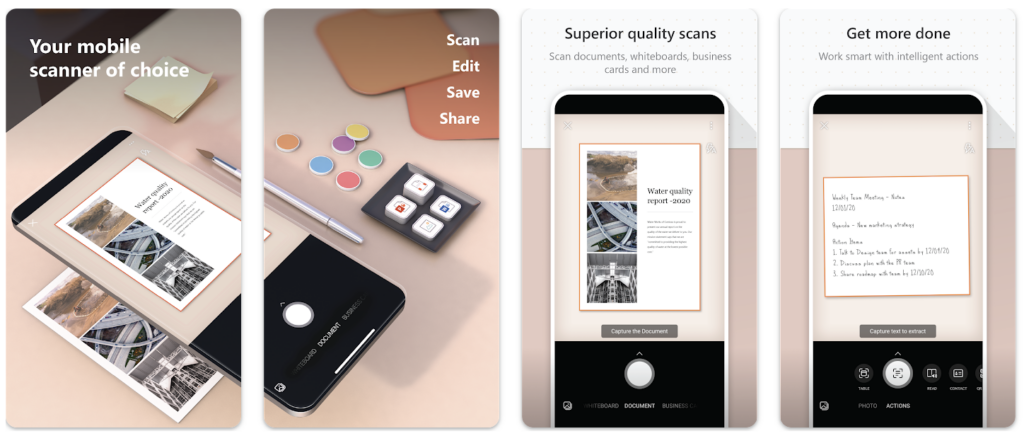
As part of the Microsoft ecosystem, Microsoft Lens brings a robust set of features to the table. Beyond its document scanning capabilities, this app extends functionality to photo scanning with remarkable clarity and accuracy.
Also, with Microsoft Lens, you can transform your old photographs into digital files effortlessly. Its intuitive interface and cloud integration make it a strong contender among the best photo-scanning apps.
Microsoft Lens on the App Store
PhotoScan by Google Photos
Price: Free

PhotoScan by Google Photos is a standout app that brings a new level of convenience and quality to the process of digitizing printed photographs. Unlike simply taking a picture of a photo, PhotoScan uses advanced scanning technology to produce high-resolution digital images that are free from glare and distortion. The app guides users through a simple process where multiple photos are taken of different parts of the image, which are then intelligently stitched together to create a seamless, glare-free digital photo. This method ensures that every detail of the original print is preserved, offering a near-perfect digital replica.
Moreover, the app integrates directly with Google Photos, allowing users to easily store, organize, and share their newly scanned images. With the added benefits of cloud storage, automatic enhancements, and easy sharing options, PhotoScan by Google Photos is a must-have tool for anyone looking to preserve their precious memories in a digital format without compromising on quality.
PhotoScan by Google Photos on Google Play
PhotoScan by Google Photos on the App Store
Also Read: The Best Apps for Photography
Photo Scan App by Photomyne
Price: Free/In-App Purchase: Up to $99.99
For those looking for an app solely dedicated to preserving old photographs, Photomyne’s Photo Scan App is an excellent choice, and it deserves to be one of the best photo scanning apps. This app sets itself apart with its user-friendly interface and advanced scanning capabilities that cater to both casual users and photography enthusiasts. By utilizing cutting-edge technology, the app allows users to scan multiple photos simultaneously, significantly speeding up the digitization process. Its smart cropping and automatic color correction features ensure that each scanned image maintains high fidelity to the original print, while also enhancing and restoring faded or damaged photos.
The app’s built-in organization tools help users catalog their digital collections with custom tags and album creation, making it simple to locate and share specific images. Additionally, Photo Scan App by Photomyne offers seamless cloud integration, enabling users to back up their scans and access them from any device. The ability to convert printed photos into high-quality digital formats with such ease not only preserves cherished memories but also transforms them into a shareable and easily accessible format, making Photomyne an indispensable tool for modern memory preservation.
Photo Scan App by Photomyne on Google Play
Photo Scan App by Photomyne on the App Store
Colorize – Color to Old Photos
Price: Free/In-App Purchase: Up to $39.99
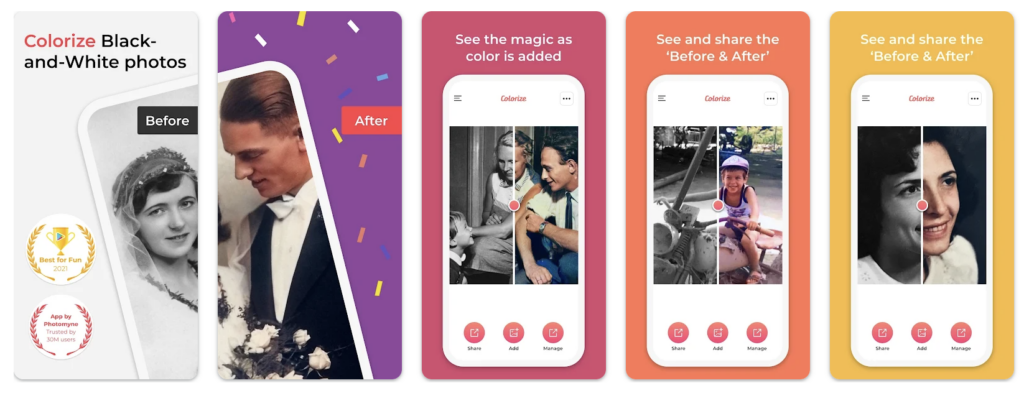
Colorize – Color to Old Photos is an exceptional app that brings a new dimension to the art of photo restoration by infusing black-and-white images with vibrant color. Using advanced artificial intelligence algorithms, this app intelligently analyzes grayscale photos and automatically applies a color palette that closely mimics the colors of the original scene, providing a stunningly realistic outcome. The app offers a seamless and intuitive user experience, where users simply upload their black-and-white photos, and the app’s AI does the rest, delivering high-quality, colorized images with impressive accuracy.
Furthermore, Colorize includes manual adjustment tools, allowing users to fine-tune colors and correct any inaccuracies, providing a personalized touch to the restoration process. With its ability to transform static, historical photographs into dynamic, colorful representations, Colorize – Color to Old Photos is an invaluable tool for anyone looking to breathe new life into their cherished memories and gain a deeper appreciation for the past.
Colorize – Color to Old Photos on Google Play
Colorize – Color to Old Photos on the App Store
Also Read: The Best Photo Sharing Apps
FilmBox
Price: Free/In-App Purchase: Up to $39.99
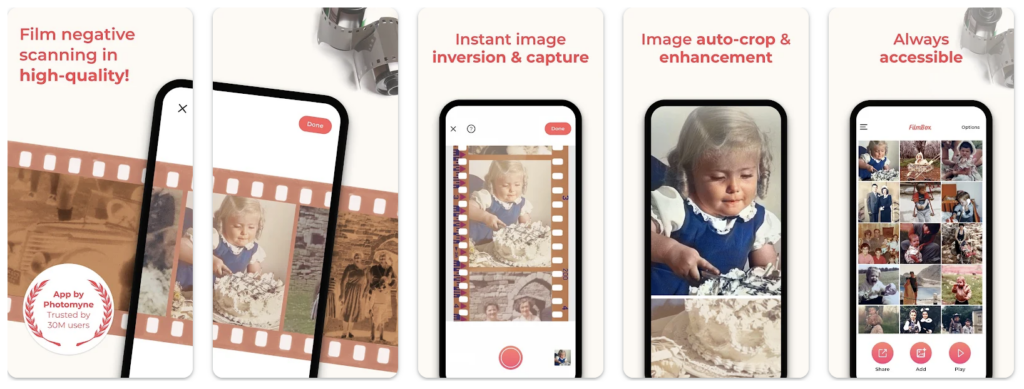
FilmBox simplifies the process of digitizing and restoring old film negatives and slides, turning them into high-quality digital images with remarkable ease. This app caters specifically to those with a collection of vintage film materials, offering a seamless solution for preserving these memories that might otherwise fade into obscurity. By utilizing advanced image processing algorithms, FilmBox automatically scans and converts film negatives and slides into vibrant digital photos, preserving the clarity and detail of the original images.
The app’s intuitive interface allows users to quickly and efficiently handle batch scanning, making it ideal for those with extensive collections. Additionally, FilmBox includes powerful editing tools that enable users to enhance color, adjust contrast, and correct any imperfections, ensuring that each digitized photo captures the original’s essence while benefiting from modern digital improvements. Integration with cloud storage solutions ensures that digitized images are safely backed up and easily accessible from any device. FilmBox by Photomyne not only preserves historical and personal moments but also revives them, making them available for sharing and enjoyment in the digital age.
SlideScan
Price: Free/In-App Purchase: Up to $47.99
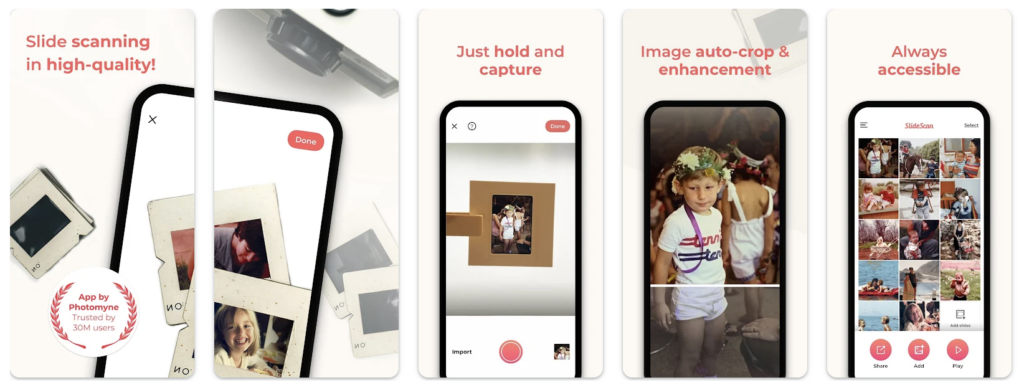
If you have a treasure trove of old slides, SlideScan is the perfect companion to bring them into the digital realm. With its automated slide-scanning system and built-in color restoration, SlideScan ensures that your cherished memories maintain their original brilliance, and it stands out among the best photo-scanning apps.
The app’s advanced scanning technology allows users to photograph their slides using their smartphone camera, and then it automatically processes and enhances the images to achieve optimal color accuracy and detail. Its intuitive interface includes features such as automatic cropping, color correction, and image sharpening, ensuring that each scan is as true to the original as possible. Additionally, SlideScan offers a range of organizational tools that help users catalog their digitized slides by date, location, and event, making it easy to locate and share specific images.
Also Read: The Best Photo Album Apps for iPhone
Pixelup: AI Photo Enhancer
Price: Free/In-App Purchase: Up to $69.99
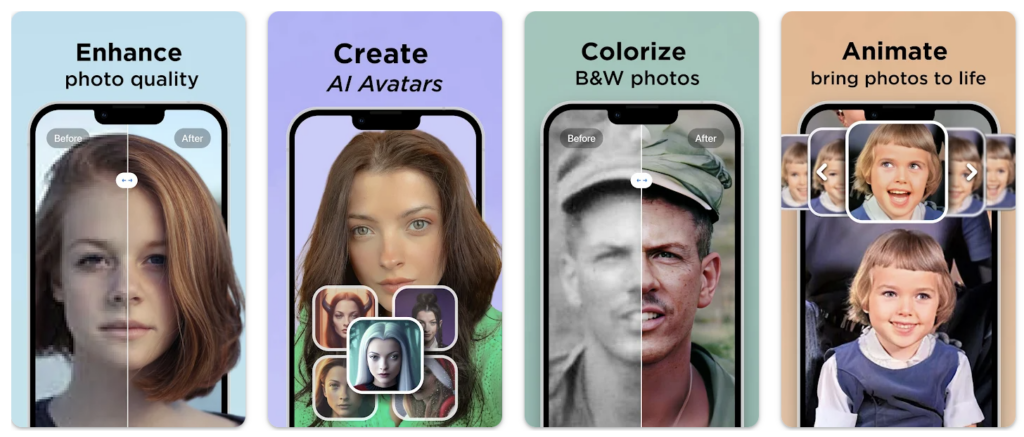
Pixelup – AI Photo Enhancer is a powerful mobile app that leverages advanced artificial intelligence to transform and enhance photos with remarkable precision. Designed to cater to both casual users and photography enthusiasts, Pixelup makes it easy to breathe new life into old, blurry, or low-resolution images. The app’s AI-driven algorithms work by analyzing and sharpening every detail of an image, improving clarity and reducing noise, while also adjusting colors and lighting to produce vibrant, professional-quality results. One of its standout features is the ability to upscale images, significantly increasing resolution without compromising quality, making it ideal for restoring old photos or optimizing images for large prints.
Pixelup also includes specialized tools for color correction, portrait enhancement, and background adjustment, allowing users to customize their photos with just a few taps. The app’s user-friendly interface makes it accessible to everyone, whether you’re looking to enhance family photos, improve social media content, or simply experiment with creative edits. In addition to individual image enhancements, Pixelup offers batch processing capabilities, enabling users to quickly enhance multiple photos at once, which is particularly useful for large collections. By combining cutting-edge AI technology with intuitive design, Pixelup – AI Photo Enhancer empowers users to easily elevate the quality of their photos, turning ordinary images into extraordinary visual memories.
Pixelup: AI Photo Enhancer on Google Play
Pixelup: AI Photo Enhancer on the App Store






Comments
Loading…