Music streaming has become the norm, allowing users to access millions of songs instantly. However, there are times when you need to enjoy music offline, whether you’re traveling, in areas with poor network coverage, or simply want to save on data. Fortunately, there are plenty of offline music apps available for iPhone users that provide access to your favorite tunes without an internet connection. In this article, we’ll explore the best offline music apps for iPhone that offer a seamless listening experience anytime, anywhere.
Spotify – Music and Podcasts
Price: Free/In-App Purchase: Up to $16.99
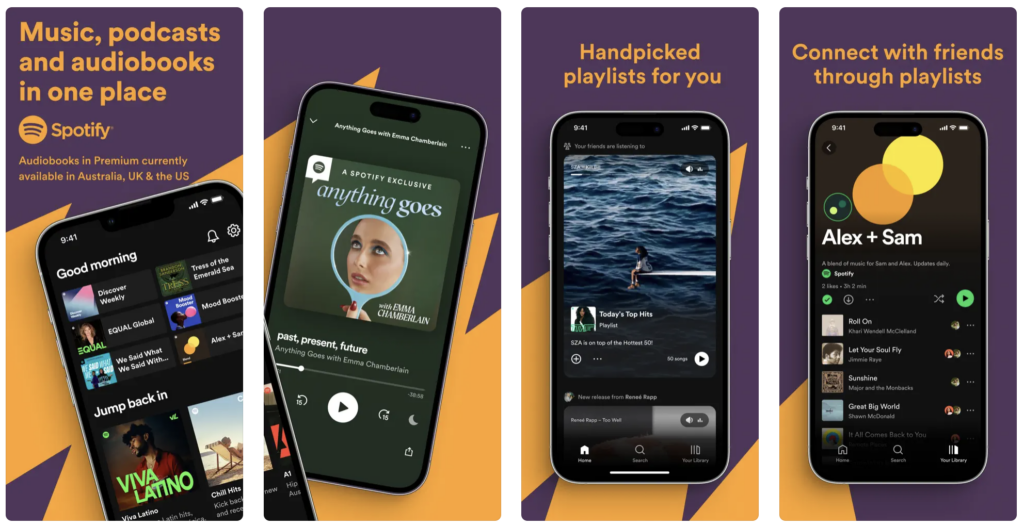
Spotify is a popular music app and one of the best offline music apps for iPhone. The app has an extensive library of music and podcasts. Music lovers can create, edit, and share their own playlists. Spotify has a lyrics search feature and great sound quality.
Moreover, users can follow their friends, podcasts, singers, and favorite bands on the app. Spotify offers users the chance to discover daily music mixes and music from different cultures according to their musical tastes. Users can download their favorite songs or playlists and continue listening offline.
Spotify – Music and Podcasts on the App Store
Apple Music
Price: Free/In-App Purchase: Up to $109.00
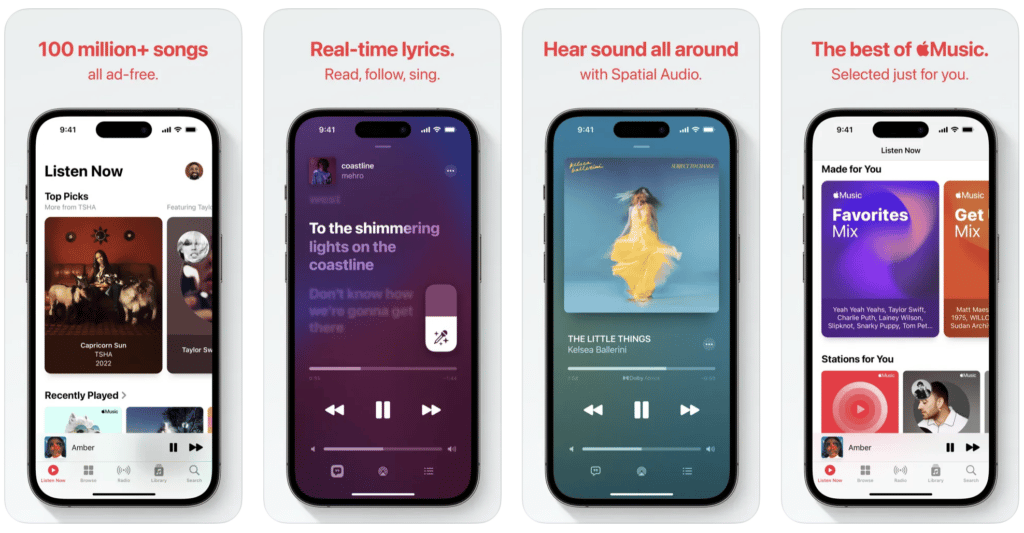
Apple Music is an offline music app for iPhone with over 100 million songs. Users have unlimited access to original content from their favorite artists with Apple Music. With a subscription to Apple Music, users gain access to millions of songs, albums, and playlists that can be downloaded for offline listening. The app’s offline mode allows users to download their favorite tracks directly to their iPhone, ensuring uninterrupted playback even when there’s no internet connection available.
Additionally, Apple Music offers personalized recommendations based on listening habits, curated playlists, and exclusive content such as live performances and artist interviews. The app’s intuitive design makes it easy to navigate, whether you’re searching for specific songs or exploring new music genres. Plus, with features like iCloud Music Library, users can seamlessly sync their music across all their Apple devices, ensuring a consistent listening experience wherever they go.
Also Read: The Best Music Players for iPhone
Pandora Radio
Price: Free/In-App Purchase: Up to $12.99
Pandora Radio is a fantastic app that lets you find your favorite songs, albums, and podcasts. Users can create playlists with their favorite music and artists with Pandora Radio. The app provides users with the latest releases and singles and includes excellent podcasts. Pandora Radio provides high-quality audio, an ad-free music experience, and the ability to download the music you want for offline listening.
Furthermore, Pandora Radio supports Android Auto and includes voice mode and search. Users can drive without being distracted in this manner. The app is also compatible with Google’s Wear OS.
Pandora Radio on the App Store
TIDAL Music: HiFi, Ad-free
Price: Free/In-App Purchase: Up to $39.99
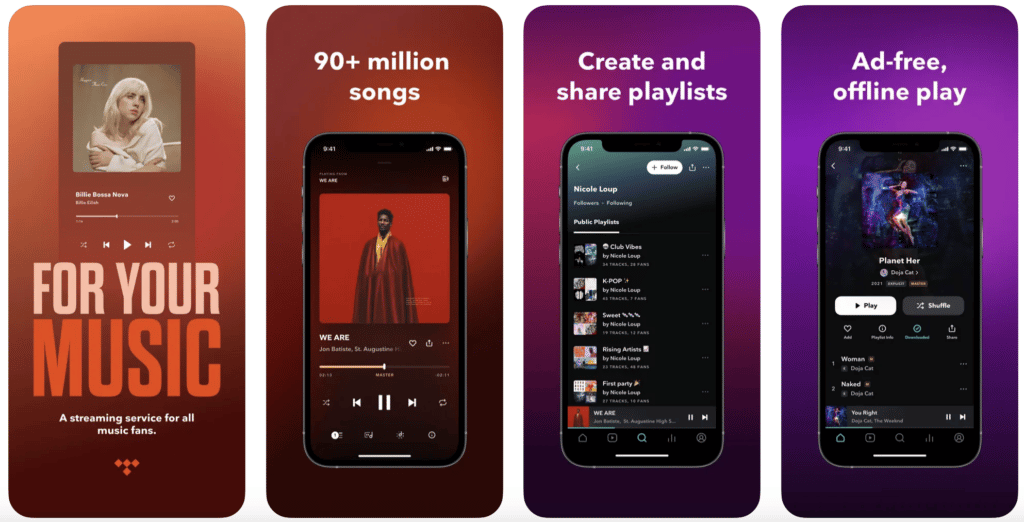
TIDAL Music is an ad-free, high-quality audio app that ranks among the best offline music apps for iPhone. The app has a 30-day free trial period and supports offline music listening. The app boasts a vast library of over 80 million songs, including exclusive releases, live performances, and curated playlists curated by music experts and artists.
TIDAL’s offline mode allows users to download their favorite albums, playlists, and tracks directly to their iPhone for offline listening, making it ideal for those who want to enjoy their music without worrying about data usage or connectivity issues. Additionally, TIDAL offers exclusive content such as music videos, documentaries, and artist interviews, providing a comprehensive multimedia experience for music enthusiasts.
TIDAL Music: HiFi, Ad-free on the App Store
Also Read: The Best Music Apps for Apple Watch
jetAudio – HD Music Player
Price: Free/In-App Purchase: Up to $10.99
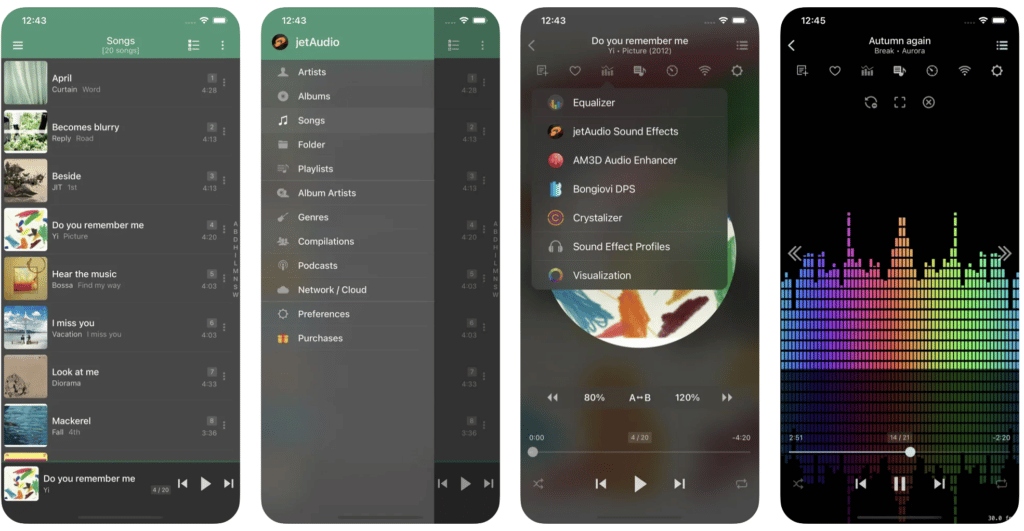
With jetAudio, users can enjoy their favorite music in stunning detail and clarity, thanks to its support for various audio formats, including FLAC, WAV, and ALAC. The app offers a range of customizable audio settings, allowing users to adjust the equalizer, enhance bass and treble, and apply sound effects to tailor their listening experience to their preferences. jetAudio’s offline mode allows users to download music directly to their iPhone for playback without an internet connection, making it perfect for on-the-go listening.
Additionally, the app features a sleek and intuitive interface that makes it easy to navigate through your music library, create playlists, and discover new tracks. With its advanced features and high-quality audio playback, jetAudio Hi-Res Music Player provides a premium offline music experience for iPhone users who demand the best in sound quality and customization options.
jetAudio – HD Music Player on the App Store
Offline Music Player
Price: Free/In-App Purchase: Up to $24.99
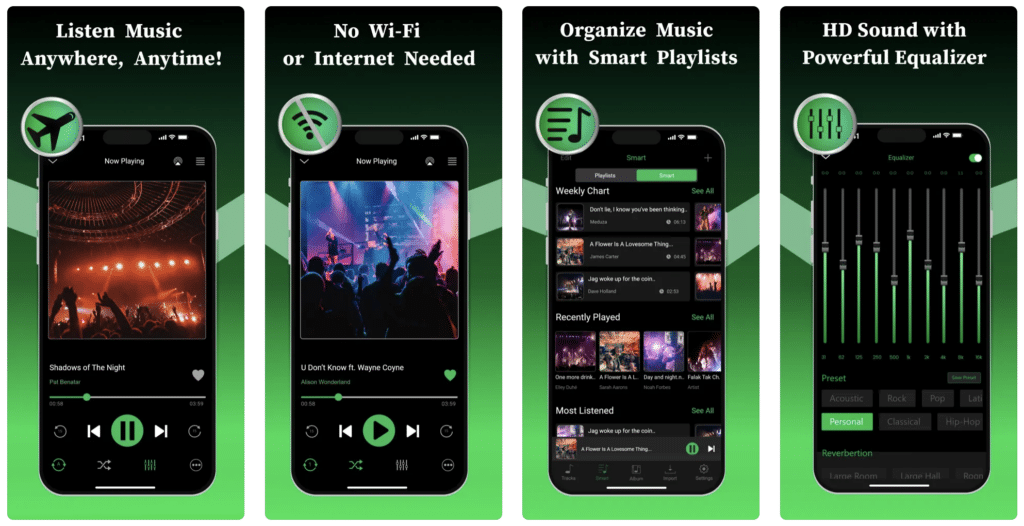
Offline Music Player is a superb music app that lets you listen to your favorite music without limits. Users can save their favorite songs for offline access. Offline Music Player is an app that makes it easy to access offline music and is among the best offline music apps for iPhone. The app supports Mp3,.Flac,.wav, .caf, .wav, and .aac. Users can create and manage playlists with Offline Music Player. Offline Music Player includes an equalizer, headphone control, background music playback, and lock screen control support and comes with a beautiful design.
Whether you’re commuting, traveling, or simply relaxing at home, Offline Music Player provides a convenient and reliable way to enjoy your music offline, making it an essential app for iPhone users who love to listen to music on the go.
Offline Music Player on the App Store
Also Read: The Best Classical Music Apps
Music Cloud Offline
Price: Free/In-App Purchase: Up to $3.99
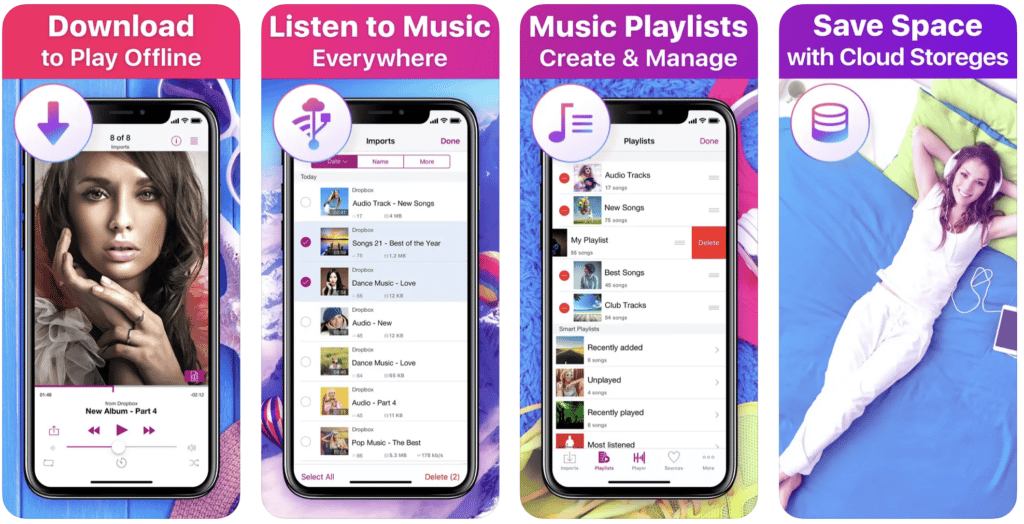
Music Cloud Offline is undeniably one of the best offline music apps for iPhone, offering a seamless and feature-rich experience for music lovers. What sets Music Cloud Offline apart is its extensive library of songs from various genres, artists, and albums, all available for offline listening. Users can easily download their favorite tracks and playlists to their device, ensuring uninterrupted playback even when they’re offline or in areas with limited connectivity. The app also boasts an intuitive interface that makes it effortless to navigate through your music collection, create custom playlists, and discover new music.
Additionally, Music Cloud Offline offers robust cloud storage integration, allowing users to access their music from multiple devices and sync their library seamlessly. With advanced features like customizable equalizer settings, playback controls, and background playback support, Music Cloud Offline provides a premium listening experience tailored to individual preferences.
Music Cloud Offline on the App Store
VOX: MP3 & FLAC Music Player
Price: Free/In-App Purchase: Up to $129.99
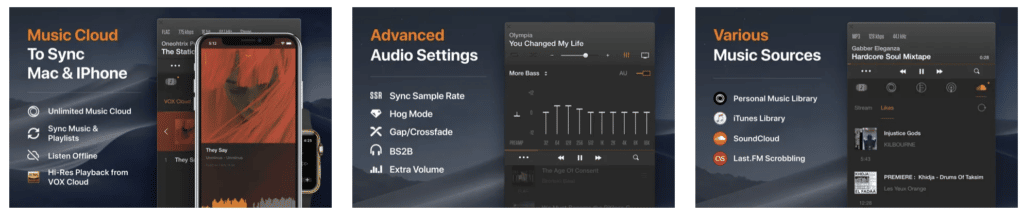
VOX: MP3 & FLAC Music Player is a terrific music app that supports a wide range of audio formats such as WAV, FLAC, APE, and DSD. With VOX, users can listen to high-quality music and search a large music database. The app allows users to listen to offline music and export playlists as PLS, M3U, and XSPF.
Additionally, VOX offers advanced features such as gapless playback, crossfade, and support for AirPlay and Bluetooth devices, ensuring a seamless and immersive listening experience across all devices.
VOX: MP3 & FLAC Music Player on the App Store







Comments
Loading…